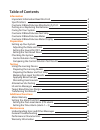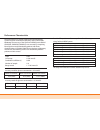Information important information:read this first! 4 specifications 6 caresens n blood glucose monitoring system 7 putting in or replacing the batteries 8 caring for your system 9 caresens n blood glucose test strip 10 caresens n blood glucose meter 12 caresens n blood glucose meter display 13 prepa...
4 www.I-sens.Com www.Caresens.Co.Nz 5 important information:read this first! To receive safe and optimum system benefits, please read the entire manual contents before using the system. Please note the following instructions: intended use: caresens n blood glucose monitoring system is used for the q...
6 www.I-sens.Com www.Caresens.Co.Nz 7 specifications caresens n blood glucose monitoring system • checkallthecomponentsafteropeningthecaresensnblood glucose monitoring system package. • thecablefordatatransmissioncanbeorderedseparately. Please contact your authorized i-sens sales representative. 04 ...
8 www.I-sens.Com www.Caresens.Co.Nz 9 the caresens n meter comes with two 3.0 v lithium batteries. Before using the meter, check the battery compartment and insert batteries if empty. When using your meter and seeing the symbol appear on the display for the first time, the batteries should be replac...
10 www.I-sens.Com www.Caresens.Co.Nz 11 caresens n blood glucose test strip the caresens n blood glucose monitoring system measures blood glucose quickly and accurately. It automatically absorbs the small blood sample applied to the narrow edge of the strip. Contact bars gently push the test strip, ...
12 www.I-sens.Com www.Caresens.Co.Nz 13 caresens n blood glucose meter data port used to transfer data from the meter to a computer with a cable button selects or changes information display shows results, messages test strip port insert test strip here button selects or changes information note: th...
14 www.I-sens.Com www.Caresens.Co.Nz 15 setting up your system press and hold the s button for 3 seconds to switch on the meter. After all settings are finished, press and hold the s button for 3 seconds to turn off the meter. Press or to reach the accurate value. Press and hold to scroll faster. Ad...
16 www.I-sens.Com www.Caresens.Co.Nz 17 step 6 setting the hour press or until the correct hour appears. After the hour is set, press the s button to progress onto the next step. Step 7 setting the minute press or until the correct minute appears. After setting the minute, press the s button to prog...
18 www.I-sens.Com www.Caresens.Co.Nz 19 step 9 in this mode all the test results stored in the meter can be deleted. Please note that if you select yes, all the stored test results will be deleted and can not be restored. After the beeper mode is set, press the s button to enter the ‘test result res...
20 www.I-sens.Com www.Caresens.Co.Nz 21 note: the caresens control solution can be purchased separately. Please contact your authorized i-sens sales representative. Caution: the range printed on the test strip vial is for the caresens control solution only. It does not have any connection to your bl...
22 www.I-sens.Com www.Caresens.Co.Nz 23 comparing the control solution test results the test result of each control solution should be within the range printed on the label of the test strip vial. Repeat the control solution test if the test result falls outside of this range. Out of range results m...
24 www.I-sens.Com www.Caresens.Co.Nz 25 step 1 wash hands and sample site with soap and warm water. Rinse and dry thoroughly. Step 2 unscrew and remove the lancing device tip. Step3 firmly insert a new lancet into the lancet holder. Hold the lancet firmly. Gently twist to pull off protective disk. S...
26 www.I-sens.Com www.Caresens.Co.Nz 27 step 8 obtain a blood sample using the lancing device. Place the device against the pad of the finger. The best puncture sites are on the middle or ring fingers. Press the release button. Remove the device from the finger. Wait a few seconds for a blood drop t...
28 www.I-sens.Com www.Caresens.Co.Nz 29 step 10 the test result will appear after the meter counts down from 5 to 1. The result will be automatically stored in the meter’s memory. If the test strip is removed after the test result is displayed, the meter will automatically switch off after 3 seconds...
30 www.I-sens.Com www.Caresens.Co.Nz 31 alternative site testing what is ast(alternative site testing)? Usually, when someone tests their glucose, they take the blood sample from the tip of the finger. However, since there are many nerve endings distributed there, it is quite painful. When doing a g...
32 www.I-sens.Com www.Caresens.Co.Nz 33 ast precautions • donotignorethesymptomsofhyperglycemiaor hypoglycemia. • whentheresultsofthetestdonotreflectyouropinion, retest using the fingertip test. If the fingertip result still does not reflect the way you feel, please consult your healthcare professio...
34 www.I-sens.Com www.Caresens.Co.Nz 35 target blood glucose ranges transferring test results reminders time of day before breakfast before lunch or dinner 1 hour after meals 2 hours after meals between 2 a.M. And 4 a.M. Your target ranges from your healthcare professional expected values : the rang...
36 www.I-sens.Com www.Caresens.Co.Nz 37 meter memory step 1 press the or s button to turn the meter on. The current date and time will be displayed on the bottom of the screen for 2 seconds, followed by the average value and the number of the test results saved within the last 14 days. Viewing test ...
38 www.I-sens.Com www.Caresens.Co.Nz 39 setting the alarm function step 1 setting the pp2 alarm on without inserting a test strip, press and hold for 3 seconds to set the post-meal alarm. The ‘pp2’ character, the bell ( ) symbol and then the ‘on’ character will be displayed. The screen will then aut...
40 www.I-sens.Com www.Caresens.Co.Nz 41 step 4 on pressing , the number indicating the minute will start blinking. Press to set the accurate minute. Step 5 press the s button to finish and to enter the ‘alarm 2’ mode. Repeat steps 2 to 5 to set the remaining time alarms (alarm 2-3). Step 6 press the...
42 www.I-sens.Com www.Caresens.Co.Nz 43 note: if the error messages persist, contact your authorized i-sens sales representative. Message the blood sample has abnormally high viscosity or insufficient volume. There is a problem with the meter. Repeat the test after inserting a new test strip. Repeat...
44 www.I-sens.Com www.Caresens.Co.Nz 45 performancecharacteristics the performance of caresens n blood glucose monitoring system has been evaluated in laboratory and in clinical tests. Accuracy: the accuracy of the caresens n bgm system (model gm505na, gm505nb, gm505nc) was assessed by comparing blo...
46 www.I-sens.Com warranty information manufacturer’s warranty i-sens, inc. Warrants that the caresens n meter shall be free of defects in material and workmanship in normal use for a period of five (5) years. The meter must have been subjected to normal use. The warranty does not cover improper han...