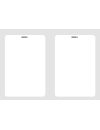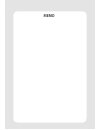- DL manuals
- I-SENS
- Blood Glucose Meter
- e-Checker
- Owner's Booklet
I-SENS e-Checker Owner's Booklet
Summary of e-Checker
Page 1
I-sens, inc. 465-6 wolgye4-dong, nowon-gu seoul 139-845, korea www.I-sens.Com medical technology promedt consulting gmbh, altenhofstrasse 80, d-66386 st. Ingbert, germany © 2012 i-sens, inc. All rights reserved pgb6e3001 rev4x 02/2012 0123.
Page 2
Welcome to the e-cheker blood glucose monitoring system thank you for your purchase of the e-cheker blood glucose monitoring system. The system provides you with convenient, safe and less painful blood glucose in vitro (i.E., outside the body) diagnostic monitoring. You'll receive an accurate result...
Page 3: Table of Contents
Table of contents welcome to the e-cheker 2 blood glucose monitoring system table of contents 3-4 important information: read this first! 5 e-cheker bgm system components 6 e-cheker blood glucose meter 7 meter display 8 setting the meter 9 setting the month and date 9 setting the time 10 setting the...
Page 4
5 out of range result factors 24 using the lancing device 25 preparing the lancing device for blood sample retrieval 26-27 using the lancing device at fingertip sample site 28 testing your blood glucose level 29-31 alternative site testing 32-34 discarding used lancets 35 target blood glucose ranges...
Page 5: E-Cheker Blood Glucose Meter
6 7 e-cheker blood glucose meter e-cheker bgm system components ① e-cheker blood glucose meter ② battery (1) ③ lancets (10) ④ e-cheker blood glucose test strips (10) ⑤ lancing device ⑥ logbook ⑦ owner’s booklet ⑧ quick guide ⑨ zippered portable case ⑩ e-cheker glucose control solution verify that al...
Page 6: Setting The Meter
8 9 setting the meter meter display helpful tip to set any date, time, or unit of measurement, you must begin by setting the month and date mode and consecutively go through the process. When you turn on your e-cheker meter the first time, press and hold the m button for three (3) seconds to set the...
Page 7: Setting The Meter
10 11 setting the meter setting the date press c button until blinking number represents correct date. Press m button to set and move to time setting mode. Helpful tip press and hold the m button for three (3) seconds to begin and end the setting of the date, time, year or measurement unit on the me...
Page 8: Setting The Meter
12 13 storing test results in meter memory setting the meter the e-cheker meter provides storage for up to 250 blood glucose test results. It also stores the 14-day average and number of tests performed. The following procedure lets you store your test results. Press m button to turn on meter. The c...
Page 9
14 15 deleting stored test results from meter memory to delete all past stored test results, follow this procedure. Helpful tip the meter will turn off if you press the m button for more than three (3) seconds at any stage of the setting. The meter will turn itself off after two (2) minutes if the m...
Page 10: Replacing Batteries
16 17 test strip storage and handling for safe and optimum use: • store test strips only in their original bottle. • store bottle in a cool and dry place between 1-30 ˚c (34-86 ˚f). • keep bottle away from direct sunlight and heat. • do not refrigerate or freeze test strips or bottle. • close bottle...
Page 11
18 19 after selecting correct code number, wait for three (3) seconds until symbol appears on display. Press m or c button to select the correct code number. Each time you press m button, the number will increase by one, and each time you press c button, the number will decrease by one. Press and ho...
Page 12: And Handling
20 21 discard the e-cheker control solution after its expiration date on the bottle or discard date, whichever comes first. Add three (3) months to the date you open the bottle and write it on the bottle label. This is the discard date. Do not use the solution after the discard or expiration date, w...
Page 13
22 23 test results appear after the meter counts down from five-to-one (5-to-1). To mark test result, press and hold c button for three (3) seconds. Check will appear on the display. Marked test results will not be shown in your averages. Compare results with range printed on test strip bottle. If r...
Page 14: Using The Lancing Device
24 25 using the lancing device you will need a lancing device in order to collect a blood sample. You may use the lancing device contained in the e-cheker blood glucose monitoring system or any other medically approved lancing device. • the lancing device should be used by one individual and communa...
Page 15: Blood Sample Retrieval
26 27 to cock the lancing device, hold the tip in one hand. Pull the sliding barrel on with the other hand. The lancing device is cocked when you feel a click. Select a desired depth of one-to- five (1-5) on the lancing device’s adjustable tip. Rotate ring to align desired number with arrow. A begin...
Page 16: Sample Site
28 29 testing your blood glucose level step 1 insert the test strip with contact bars facing up into the port. Push the strip gently until meter beeps. The code number will appear for three (3) seconds. Symbol will appear after three (3) seconds. The displayed code number should match the one on the...
Page 17
30 31 step 3 the meter will automatically turn off if a sample is not applied within two (2) minutes. If this happens, remove the test strip from the port. Reinsert the test strip to restart the meter. Discard used test strips and lancets properly in a container for sharp objects. Alternative site a...
Page 18: Alternative Site Testing
32 33 acceptable situations for ast • when the glucose levels are rapidly increasing during the two hours after a meal or exercise • when sick or when glucose levels seem quite lower than test value • when hypoglycemia is not well recognized • when insulin has the biggest effect • 2 hours after an i...
Page 19: Discarding Used Lancets
34 35 discarding used lancets unscrew lancing device tip. Place protective disk on lancet and pull off the lancet. Throw away in a proper biohazard container proper discarding of used lancets protects you and others from infection and injury. The following shows the correct process. The lancet is fo...
Page 20: Hi and Lo Messages
36 37 hi and lo messages if your test result is above 600 mg/dl (33.3 mmol/l), hi appears on the display. A test result above 600 mg/dl (33.3 mmol/l) may indicate hyperglycemia (high blood glucose). If your test result is below 20 mg/dl (1.1 mmol/l), lo will appear on the display. This may indicate ...
Page 21: Caring For The Meter
38 39 caring for the meter use a soft cloth or tissue to wipe the meter exterior. If necessary, a small amount of alcohol on a soft cloth or tissue may be used. Organic solvents such as benzene, acetone, household industrial cleaners can cause irreparable damage to the meter. It’s important to: • no...
Page 22: Performance Evaluation
40 41 • test range: 20-600 mg/dl (1.1-33.3 mmol/l) • sample size: minimum 0.5 ㎕ • test time: 5 seconds • test sample: fresh capillary whole blood • calibration: plasma-equivalent • assay method: electrochemical • power: one (1) 3.0 v lithium battery (non-rechargeable, replaceable, type cr2032) • bat...
Page 23: Performance Evaluation
42 43 within run precision blood average 39.5 mg/dl (2.2 mmol/l) sd=1.2 mg/dl (0.07 mmol/l) blood average 76.7 mg/dl (4.3 mmol/l) sd=1.6 mg/dl (0.1 mmol/l) blood average 128.9 mg/dl (7.2 mmol/l) cv=1.7% blood average 203.5 mg/dl (11.3 mmol/l) cv=1.7% blood average 298.1 mg/dl (16.6 mmol/l) cv=1.9% t...
Page 24: General Troubleshooting
44 45 the blood sample did not fill the confirmation window of the test strip during measurement because of abnormally high viscosity or insufficient volume. Repeat test with new test strip and adequate blood sample. Message possible cause solution contact your authorized i-sens sales representative...
Page 25: Warranty Information
46 warranty information manufacturer’s warranty i-sens, inc. Warrants that the e-cheker meter shall be free of defects in material and workmanship in normal use for a period of five (5) years. The meter must have been subjected to normal use. The warranty does not cover improper handling, tampering,...
Page 26: Memo
48 memo memo.
Page 27: Memo
50 memo.