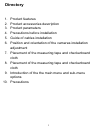- DL manuals
- IBeam
- Car Video System
- TE-360
- User Manual
IBeam TE-360 User Manual
Summary of TE-360
Page 1
Te-360 user manual ibeamusa.Com metradealer.Com techsupport@metra-autosound.Com tech support l ::: j 800-253-8324.
Page 2: Directory
1 directory 1. Product features 2. Product accessories description 3. Product parameters 4. Precautions before installation 5. Guide of cables installation 6. Position and orientation of the cameras installation adjustment 7. Placement of the measuring tape and checkerboard cloth 8. Placement of the...
Page 3: 1.Product Features
2 introduction of 360° surround-view system 1.Product features panoramic view front view right view left view rear view system host.
Page 4
3 real photo after distortion correction after seamless splicing do you find parking frustrating? Do you find blind spots dangerous? Do you have enough evidences when road accidents occurs? ? Without a system that can monitor and record 360 degrees surrounding view of your vehicle, driving will not ...
Page 5: Common Uses
4 parallel parking reversing blind area of turn low obstacle the narrow road front view of abrupt slope common uses.
Page 6
5 n name main box remote control cameras cameras extend cable remote control receiver extend cable usb extend cable(1m) 19.2mm drill 1.2m three-core dc cable 2m av out cable package/user manual qty 1pc 1pc 4pc 4pc 1pc 1pc 1pc 1pc 1pc 1set remarks left,right,front view each 4m, rear view 6.5m connect...
Page 7
6 yellow to battery, red to acc, black to ground. Remote control receiver, using the 4-core earphone plug, must be connected tightly, the receiver should be put in a place easy for receiving remote control. The plug of video output cable use a standard yellow rca. The small red wire connect to reser...
Page 8
7 note: please pay attention to the definition of the wires when cutting wire connection. White control wire, red camera power wire (5v), transparent wire for video, shielding bare copper wire is for gnd. 6.Position and orientation of the cameras installation adjustment 1). Following the below steps...
Page 9: Cloth
8 7. Placement of the measuring tape and checkerboard cloth 1 ). Requirement of the tools 4pcs of 7m measuring tape 4pcs of 1.6x 1.2m checkerboard cloth. 2). Placement of the measuring tape and checkerboard cloth placement sequence: firstly, put front and rear first, and than put left and right pres...
Page 10
9 placement of the rear checkerboard cloth and measuring tape: put the tape just outside of the bumper, put the cloth close to the tape and in the center of the car. Placement of the left checkerboard cloth and measuring tape: put the measuring tape close to the front-back wheel, put the cloth under...
Page 11
10 placement of the right checkerboard cloth and measuring tape: put the measuring tape close to the front-back wheel, put the cloth under the right rear-view mirror. 8. Adjustment of surround view pic.1 vehicle width vehicl e length left and right offset note: the left and right checkerboard cloth ...
Page 12: Start
11 2). After completed the adjustment of the panorama the cursor will move back to correction of panorama, ensure that nobody is surrounding the vehicle and then press the ok button, the calibration is complete (shown as below), and then save → note: if a camera fails to detect the appearance of a t...
Page 13
12 9. Introduction of the the main menu and sub-menu options 1)press the ok button on the remote control to select playback 4)return to the main menu,select the video settings,press the ok button to enter the video settings 7)various control settings options vehicle width vehicle length 517cm left o...
Page 14: 10.
10. Precautions.
Page 15
Notes: _______________________________________________________________________________ _______________________________________________________________________________ _______________________________________________________________________________ _____________________________________________________...
Page 16
Important if you are having difficulties with the installation of this product, please call our tech support line at 1-800-253-tech. Before doing so, look over the instructions a second time, and make sure the installation was performed exactly as the instructions are stated. Please have the vehicle...