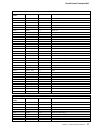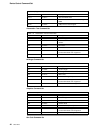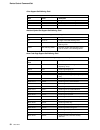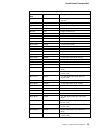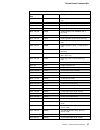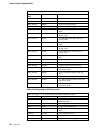- DL manuals
- IBM
- Printer
- 6400 Series
- Programmer's Reference Manual
IBM 6400 Series Programmer's Reference Manual - Figures
Figures
1.
Conventional Letter Preparation
. . . . . . . . . . . . . . . . . . . . . . . .
2
2.
IPDS Letter Preparation
. . . . . . . . . . . . . . . . . . . . . . . . . . . . .
3
3.
Using Overlays
. . . . . . . . . . . . . . . . . . . . . . . . . . . . . . . . . .
4
4.
Using Page Segments
. . . . . . . . . . . . . . . . . . . . . . . . . . . . . .
5
5.
Graphic Material Created by Image and Graphics Commands
. . . . . .
6
6.
Bar Codes From The Printer
. . . . . . . . . . . . . . . . . . . . . . . . . .
8
7.
Configuration Main Menu
. . . . . . . . . . . . . . . . . . . . . . . . . . . .
18
8.
IPDS Menu
. . . . . . . . . . . . . . . . . . . . . . . . . . . . . . . . . . . . .
19
9.
Using the Logical Page Descriptor Command to Specify the Logical
Page
. . . . . . . . . . . . . . . . . . . . . . . . . . . . . . . . . . . . . . . . .
41
10.
Using the Logical Page Position Command to Position the Logical Page
41
11.
Using the Set Media Size Command to Specify the Physical Medium
. .
51
12.
The Graphics X and Y Coordinate System
. . . . . . . . . . . . . . . . . .
80
13.
The Graphics Medium Presentation Space and Its Limits
. . . . . . . . .
80
14.
The Graphics Window within the Graphics Medium Presentation Space
81
15.
The Graphics Object Area on the Physical Medium
. . . . . . . . . . . .
82
16.
Graphics Object Area Position Control and the Graphics Object Area
.
84
17.
Graphics Output Control and the Graphics Object Area
. . . . . . . . . .
86
18.
Graphics Data Descriptor and the Graphics Medium Presentation Space 88
19.
Scale-to-Fit Mapping
. . . . . . . . . . . . . . . . . . . . . . . . . . . . . . .
89
20.
Center-and-Trim Mapping
. . . . . . . . . . . . . . . . . . . . . . . . . . . .
90
21.
Position-and-Trim Mapping
. . . . . . . . . . . . . . . . . . . . . . . . . . .
91
22.
Specifying the Bar Code Object Using the Bar Code
. . . . . . . . . . .
119
23.
Specifying the Bar Code Object Size Using the Bar Code Output
Control
. . . . . . . . . . . . . . . . . . . . . . . . . . . . . . . . . . . . . .
121
24.
Code 128 Character Set (EBCDIC)
. . . . . . . . . . . . . . . . . . . . . .
129
25.
An Example of Overlay Nesting
. . . . . . . . . . . . . . . . . . . . . . .
130
26.
LU-1 Data Stream Modes
. . . . . . . . . . . . . . . . . . . . . . . . . . .
172
27.
Reporting IPDS Errors Using the ACK Reply Structured Field in LU-1
Mode
. . . . . . . . . . . . . . . . . . . . . . . . . . . . . . . . . . . . . . .
173
28.
Synchronous ACK/NACK Reporting of IPDS Errors in LU-1 Mode
. . .
174
29.
Asynchronous NACK in LU-1 Mode
. . . . . . . . . . . . . . . . . . . . .
175
30.
Asynchronous NACK in LU-1 Mode
. . . . . . . . . . . . . . . . . . . . .
175
31.
Asynchronous NACK in LU-1 Mode
. . . . . . . . . . . . . . . . . . . . .
176
32.
Synchronous ACK/NACK in LU-1 Mode
. . . . . . . . . . . . . . . . . . .
177
33.
Synchronous ACK/NACK in LU-1 Mode
. . . . . . . . . . . . . . . . . . .
177
34.
Synchronous NACK in LU-1 Mode
. . . . . . . . . . . . . . . . . . . . . .
178
35.
DSC Data Stream Modes
. . . . . . . . . . . . . . . . . . . . . . . . . . .
180
36.
Reporting IPDS Errors with ACK Reply Structured Field in DSC Mode
182
37.
Asynchronous NACK in DSC (Channel-Attached) Mode
. . . . . . . . .
183
38.
Asynchronous NACK in DSC (Channel-Attached) Mode
. . . . . . . . .
185
39.
Synchronous ACK/NACK in DSC (Channel-Attached) Mode
. . . . . . .
186
40.
Reporting IPDS Errors in DSC (BSC-Attached) Mode
. . . . . . . . . . .
188
41.
Asynchronous NACK in DSC (BSC-Attached) Mode
. . . . . . . . . . .
189
42.
Synchronous ACK/NACK in DSC (BSC-Attached) Mode
. . . . . . . . .
190
Ó
Copyright IBM Corp. 1995
ix
Summary of 6400 Series
Page 1
Ibm 6400 line matrix printers intelligent printer data stream programmer's reference s246-0148-00
Page 3: Ibm 6400
Ibm 6400 line matrix printers intelligent printer data stream programmer's reference s246-0148-00 ibml.
Page 4
Note! Before using this information and the product it supports, be sure to read the general information under “notices” on page xi. First edition (october, 1995) this manual may contain references to, or information about, ibm products that are not announced in your country. Such references or info...
Page 5: Contents
Contents notices . . . . . . . . . . . . . . . . . . . . . . . . . . . . . . . . . . . . . . . . . . . Xi communications statements . . . . . . . . . . . . . . . . . . . . . . . . . . . . . Xi trademarks . . . . . . . . . . . . . . . . . . . . . . . . . . . . . . . . . . . . . . . . Xii related publ...
Page 6
Ipds emulation mode . . . . . . . . . . . . . . . . . . . . . . . . . . . . . . . 21 other ipds menu selections . . . . . . . . . . . . . . . . . . . . . . . . . . . . 22 ocrb font density . . . . . . . . . . . . . . . . . . . . . . . . . . . . . . . . 22 early print complete . . . . . . . . . . . ....
Page 7
Set text color (stc) . . . . . . . . . . . . . . . . . . . . . . . . . . . . . . . 72 set text orientation (sto) . . . . . . . . . . . . . . . . . . . . . . . . . . . . 73 set variable space increment (svi) . . . . . . . . . . . . . . . . . . . . . . 73 temporary baseline move (tbm) . . . . . . . . ...
Page 8
Set character precision . . . . . . . . . . . . . . . . . . . . . . . . . . . . 111 set character set . . . . . . . . . . . . . . . . . . . . . . . . . . . . . . . . 111 set color . . . . . . . . . . . . . . . . . . . . . . . . . . . . . . . . . . . . . 111 set current position . . . . . . . . . . ....
Page 9
Determining ipds capability . . . . . . . . . . . . . . . . . . . . . . . . . . . 170 inbound structured fields . . . . . . . . . . . . . . . . . . . . . . . . . . . . . 170 selecting and terminating ipds mode of operation . . . . . . . . . . . . . 171 implicit termination of ipds mode . . . . . . ....
Page 10
Viii 6400 ipds.
Page 11: Figures
Figures 1. Conventional letter preparation . . . . . . . . . . . . . . . . . . . . . . . . 2 2. Ipds letter preparation . . . . . . . . . . . . . . . . . . . . . . . . . . . . . 3 3. Using overlays . . . . . . . . . . . . . . . . . . . . . . . . . . . . . . . . . . 4 4. Using page segments . . . . ....
Page 12
X 6400 ipds.
Page 13: Notices
Notices references in this publication to ibm products, programs, or services do not imply that ibm intends to make these available in all countries in which ibm operates. Any reference to an ibm product, program, or service is not intended to state or imply that only ibm's product, program, or serv...
Page 14
Avis de conformité aux normes du ministère des communications du canada cet équipement ne dépasse pas les limites de classe a d’émission de bruits radioélectriques pour les appareils numériques, telles que prescrites par le réglement sur le brouillage radioélectrique établi par le ministére de commu...
Page 15
• ibm data stream and object architectures, graphics object content architecture (goca) reference, sc31-6804. • ibm data stream and object architectures, mixed object document content architecture (mo:dca) reference , sc31-6802. • ibm data stream and object architectures, presentation text object ar...
Page 16
Xiv 6400 ipds.
Page 17: Chapter 1. Introduction
Capabilities of ipds chapter 1. Introduction this chapter introduces the intelligent printer data stream (ipds) and describes some of the capabilities of ipds when used with this printer. About ipds ipds lets you print pages containing an unlimited mix of different types of data: high-quality text, ...
Page 18
Capabilities of ipds printing a letter ipds lets you print a letter in just one step. In conventional printing (figure 1), you must load letterhead paper into your printer, print the text of your letter, and then manually sign the letter. Figure 1. Conventional letter preparation using ipds (figure ...
Page 19
Capabilities of ipds figure 2. Ipds letter preparation an ipds-driven printer offers flexibility. For example, you can highlight a list of items by printing the list in a different type style from the rest of the text; or you can print your letterhead in one font and your text in another font. You c...
Page 20
Using overlays using overlays overlays are stored constructs (text, graphics, images, and bar codes), often in complex configurations, with all the instructions needed to print. An overlay always prints in the type style used when it was stored and can be positioned anywhere on the page. Overlays ar...
Page 21
Using page segments using page segments page segments are similar to overlays, except that the construct is stored without specific instructions for type styles and position on the page. Page segments are printed in the type style in use at print time. You can place a page segment anywhere on the pa...
Page 22
Using images and graphics using images and graphics graphic material—charts, engineering drawings, and line drawings—can be sent to the printer as im images or graphics. In all-points-addressable printing by the printer, a page can consist of 120 by 144 pels per inch or 180 by 144 pels per inch, eac...
Page 23
Using bar codes using bar codes bar code data is encoded information that is recognized by optical scanning devices. The printer can print the bar code types shown in figure 6 on page 8 in many sizes and with other variations, such as with or without the human-readable characters. Chapter 1. Introdu...
Page 24
Using bar codes figure 6. Bar codes from the printer 8 6400 ipds.
Page 25
Installation and configuration chapter 2. System configuration the following information provides information useful in attaching and configuring this printer when the idps feature is installed. There are three basic steps you need to complete: 1. Configure your host system for the printer. 2. Confi...
Page 26
Installation and configuration attaching printer with ipds to s/370-s/390 host systems it is necessary to define a printer in the s/370-s/390 environment to vtam, jes2, power, psf, vps, jes328x print facility, ncp, vm, vse, mvs, and/or other software depending upon your operating environment and pri...
Page 27
Installation and configuration step 1 - vtam definition the following should be added to the local major node vtam definition. The printer will be attached as an lu1-ipds capable printer. Loc3174 vbuild type=local locpu74 pu cuaddr=nnn,maxbfru=2 loc6400 lu locaddr=8,modetab=mymodetb,dlogmode=6400psf...
Page 28
Installation and configuration step 4 - printer settings it is recommended that the following fastest default printer settings be used: • printer control => interface selection => coax • coax interface => ct0 format control => standard • emulation configuration => ipds • emulation configuration => i...
Page 29
Installation and configuration step 4 - psf/mvs definition add the following definition to the psf startup proc //prt2 cntl //prt2 printdev fontdd=*,font01, /*font library dd */ // ovlydd=*,olay01, /*overlay library dd */ // psegdd=*,pseg02, /*segment library dd */ // pdefdd=*,pdef01, /*pagedef libr...
Page 30
Installation and configuration step 1 - vtam definition the following should be added to the local major node vtam definition. The printer will be attached as an lu1-ipds capable printer. Loc3174 vbuild type=local locpu74 pu cuaddr=nnn,maxbfru=2 loc6400 lu locaddr=n,modetab=mymodetb,dlogmode=6400ipd...
Page 31
Installation and configuration attaching to lu1-ipds-remote sna 3174 control unit lu1-ipds mode is utilized when psf is not needed to to accomplish the print function desired but ipds is. (the optional ipds feature is required to use this function.) an existing remote 3174 sna-connected control unit...
Page 32
Installation and configuration • emulation configuration => ipds => check graphic quality, bar code quality, and graphics quality settings for desired quality. Review “configuring ipds from the printer operator panel” on page 17 and the 6400 setup guide, s246-0116 for information on setting printer ...
Page 33
Installation and configuration lu type 1 is the basic logical unit type for scs and ipds printing. The type of connection is determined by the application that will be driving the printer. The selection is made by changes in the vtam logmode entry that is used for the logical unit. See the examples ...
Page 34
Installation and configuration printer configuration main menu the following shows an overview of the printer configuration menus and also shows where to access ipds configuration values. For information about other configuration values, refer to the 6400 setup guide, s246-0116. Figure 7. Configurat...
Page 35
Installation and configuration ipds configuration menu figure 8. Ipds menu ipds configuration values this sections describes the following operator panel configuration values for ipds. Table 3. Ipds operator panel configuration values functions default value other value(s) override host disable enab...
Page 36
Installation and configuration override host override host determines if the operator panel overrides the ipds application commands for the following ipds menu values: 1. Graphics quality 2. Bar code quality 3. Image quality. Note: no other ipds menu values or printer operator panels are affected by...
Page 37
Installation and configuration low (default) accepts images with 144 by 144 and prints images at 120 by 144. With this setting, the image is converted from 144 by 144 to 120 by 144. Since there is some conversion required, there may be some differences between the original image and the printed imag...
Page 38
Installation and configuration other ipds menu selections ocrb font density and early print complete are not accessed under the ipds menu selections but are accessed from other menu selections. Ocrb font density ocrb font density is accessed under printer control menu selections and determines the p...
Page 39
Ipds initialization defaults chapter 3. Ipds commands reference under the ipds emulation mode configuration menu, you can select either 4234 (default) or 6408. Usually, you select 4234 when you are using psf applications or you want to emulate a 4234 printer. (if you are using psf/mvs, you should se...
Page 40
Ipds initialization defaults notes: 1. Text printing on the first line requires an initial y-displacement value of 00a0. 2. The printer default font is courier for dp text and nlq print quality. To determine the current values for cpi (characters per inch), language and quality, refer to setup guide...
Page 41
Configuration values configuration values this printer allows flexibility in selecting various configuration values to support a wide range of functions. For example, the printer uses these values to format the page and to control forms movement. The configuration values also allow the operator to s...
Page 42
Command format command format all the printer commands use the following format: the following chart shows the purpose of each field: length command flag correlation id (optional) data table 5 (page 1 of 2). Ipds command format byte hex code description error code 0-1 length x'0005' - x'7fff' x'0202...
Page 43
Command format table 5 (page 2 of 2). Ipds command format byte hex code description error code 7 data the specific operands, parameters, or data fields as appropriate for the given command. Notes: 1. Bit numbering follows the ebcdic convention with bit zero being the most significant bit. 2. If the ...
Page 44
Device control command set command sets command sets divide the printer commands into various categories. Each command set provides all the necessary controls for its functional area. These command sets are: • device control command set • presentation text command set • im image command set • graphi...
Page 45
Device control command set the following pages describe the device control command set commands in detail. Table 6 (page 2 of 2). Device-control commands and orders name command order disposition xoa execute order anystate x'd633' see “execute order any state (xoa)” on page 46 xoa discard buffered d...
Page 46
Device control command set however, sometimes the printer will not return a correlation id, even if every command has a correlation id. The maximum length of this command is 255 bytes. If there is a five-byte command header (no correlation id present), the data field can be up to 250 bytes long. If ...
Page 47
Device control command set table 7. Acknowledgement reply byte value description error code 0 x'00' x'01' x'04' x'06' x'80' acknowledgment type: a one byte field that identifies the type of acknowledgement record and contents (if any) of the special data area. None sense type and model request resou...
Page 48
Device control command set table 8. Deactivate font byte value description error code byte 0 x'11' x'1e' x'1f' deactivation type deactivate specified single byte font deactivate all single byte fonts deactivate all single byte fonts x'0217..02' bytes 1-2 x'0001' - x'7eff' font host assigned id x'021...
Page 49
Device control command set x ' e1nn ' specify 1 to 17 times the lcc command is valid only while the printer is in the home state, and remains in effect until the printer receives the next lcc. The format of the data field (data) for this command is: table 9. Load copy control byte value description ...
Page 50
Device control command set 2. The previously stored overlay with this specified identifier merges onto the current page or current overlay at its reference corner. Load font equivalence (lfe) length d63f flag correlation id (optional) data the load font equivalence command maps the local font identi...
Page 51
Device control command set table 10 (page 2 of 2). Load font equivalence byte value description error code 3 - 4 x'0000' x'5a00' font inline sequence 0 degrees 180 degrees x'0247..02' 5 - 6 gcsgid (ignored) 7 - 8 x'xxxx' x'ffff' cpgid see “code page id values” on page 36 printer default as specified...
Page 52
Device control command set code page id values note: gcsgids are listed for information only. Gcsgid is ignored in the lfe grid and character set selection occurs as a result of cpgid activation. Table 11. Character set, code page, and quality combinations character set name gcsgid cpgid lfe bytes 7...
Page 53
Device control command set table 12. Font and print quality combinations (standard fonts) font global id (fgid) font style name pitch (cpi) print quality x'0013' ocr-a 10 ocr quality x'0003' ocr-b 10 ocr quality x'001a' gothic 10 draft, dp x'001c' gothic (bold) 10 draft, dp x'013a' gothic (italic) 1...
Page 54
Device control command set notes: 1. The graphic character set global id (gcsgid) portion of the global font id is ignored by the 64xx printers. 2. All combinations of cpgid and fgid are valid with the following exceptions: • ocr-a code pages and fgid 0013 are only valid in combination together. • o...
Page 55
Device control command set logical page descriptor (lpd) length d6cf flag correlation id (optional) data this command establishes the print characteristics for the logical page. The logical page descriptor command is only valid in the home state. See “xoh set media size (sms)” on page 51 for physica...
Page 56
Device control command set table 14 (page 2 of 2). Logical page descriptor byte value description error code 26-27 x'2d00' x'ffff' b-axis orientation 90 degrees printer default x'0269..02' 28-29 x'0000' - x'7fff' initial i print coordinate (x-displacement) see “notation conventions” on page 27 x'026...
Page 57
Device control command set figure 9. Using the logical page descriptor command to specify the logical page logical page position (lpp) length d66d flag correlation id (optional) data this command positions the upper left corner of the logical page (defined by the logical page descriptor control) wit...
Page 58
Device control command set expressed in terms of the units in effect at the time the lpp command is received. Only positive values are valid for the data field. The format of the data field (data) for this command is: table 15. Logical page position byte value description error code 0 x'00' reserved...
Page 59
Device control command set command set vectors contain information relating to each specific command set. The format of each command set vector group follows: sense type and model device control command set byte description 0 01 (acknowledgment type) 1-4 page/copy counters 5 ff (system/370 conventio...
Page 60
Device control command set presentation text command set im image command set graphics command set bar code command set table 17 (page 2 of 2). Device-control command set byte value description 16-17 x'9017' xoh set media size 18-19 x'f001' end persistent nack without leaving ipds 20-21 x'ff02' 3-by...
Page 61
Device control command set note: see “bar code type, name, and modifier description and values” on page 125 for a list of bar code types supported by the 64xx printers. Overlay command set page segment command set loaded font command set note: the printer reports the lf2 subset in the stm, but do no...
Page 62
Device control command set set home state (shs) length d697 flag correlation id (optional) this command is valid in any state. When the printer receives the set home state command, the current page ends, all buffered data prints, and the printer returns to the home state. If the printer receives thi...
Page 63
Device control command set request resource list (rrl) this subcommand is a request from the host application program for the printer to identify resources currently allocated in the printer. The printer responds by placing the requested information in the special data (sd) area of a subsequent ackn...
Page 64
Device control command set 3. Bytes 8 and 9 are ignored when the resource type is all. 4. Exception id 0291..02 in bytes 6 and 7 are for invalid values. If either value is unsupported, then the query is not understood and the reply is a single entry that sets the resource type to zero, echos other v...
Page 65
Device control command set table 27. Exception handling control byte value description error code 0-1 x'f600' exception handling control (ehc) 2 bit 0 0 1 bit 1 0 1 bits 2-5 00 bit 6 0 bit 7 0 1 exception reporting do not report undefined character check report undefined character check do not repor...
Page 66
Device control command set notes: 1. The lowest value of each print quality range of values is used in the xoh opc print quality support sdf (see “print quality support self-defining field” on page 59). 2. The printer implements fixed association between some fgids and print qualities. The printer c...
Page 67
Device control command set xoh set media size (sms) the set media size subcommand specifies the size of the physical medium. Note: for model cta printers, this order is honored unconditionally only when the printer page parameters (maximum print position, maximum page length, cpi, and lpi) are equal...
Page 68
Device control command set obtain printer characteristics (opc) this order is a host request for information about the current printer characteristics. The printer responds by placing the requested information, identified as an acknowledgement type x ' 06 ' , in the special data (sd) area of a subse...
Page 69
Device control command set image and coded-font self-defining field storage pools self-defining field table 31 (page 2 of 2). Printable area self-defining field byte value description 10-11 x'13b0' - x'4c80' width of the physical medium in l-units (+xm direction) does not include width of carrier st...
Page 70
Device control command set color support self-defining field resident-symbol set support self-defining field base code page support self-defining field table 34. Color support self defining field byte value description 0-1 x'0006' length of this self defining field 2-3 x'0005' color support self def...
Page 71
Device control command set table 36 (page 2 of 3). Base code page support self-defining field special data area value description bytes 38-39 x'0120' code page 288, finland sweden alternate bytes 40-41 x'0121' code page 289, spain alternate bytes 42-43 x'0129' code page 297, france bytes 44-45 x'036...
Page 72
Device control command set notes: 1. Compressed fonts are not required for 8 lpi (as with the 4234). Compressed fgids are substituted with standard fonts which work for 6 and 8 lpi. 2. The printer accepts lfe activation of the bold and italic fgids listed, however the actual bold or italic attribute...
Page 73
Device control command set table 37 (page 2 of 3). Nls and apl code page support self-defining field special data area value description bytes 140-141 x'01a7' code page 423, greek old (dp & nlq only) bytes 142-143 x'01a8' code page 424, hebrew bytes 144-145 x'0323' code page 803, hebrew bytes 146-14...
Page 74
Device control command set ocr-a code page support self-defining field table 37 (page 3 of 3). Nls and apl code page support self-defining field special data area value description bytes 202-203 x'00d9' 15 cpi gothic italic (draft and dp) bytes 204-205 x'00df' 15 cpi courier (nlq) bytes 206-207 x'00...
Page 75
Device control command set ocr-b code page support self-defining field ocr-a/b code page support self-defining field print quality support self-defining field table 38 (page 2 of 2). Ocr-a code page support self-defining field byte value description 248-249 x'0013' ocr-a table 39. Ocr-b code page su...
Page 76
Device control command set rrl resource type & id format self-defining field bar code type self-defining field note: see “bar code type, name, and modifier description and values” on page 125 for all bar-codes supported by the printer. Product identifier self-defining field: the product identifier i...
Page 77
Presentation text command set table 45 (page 2 of 2). Product identifier self defining field id byte value description 4 x'38' length of self defining product id parameter 5-6 x'0001' product identifier parameter id 7-12 x'f0f0f6f4fxfx ' 64xx device type 13-15 x'c3e3c1' model number cta 16-18 x'c9c2...
Page 78
Presentation text command set this mapping remains in effect until the printer receives another load equivalence command, at which time its values totally replaces this mapping. This command consists of a two-byte parameter followed by a list of 0 to 127 four-byte entries in the following format: ta...
Page 79
Presentation text command set a write text command can span to another write text command. That is, if a write text command ends after the control sequence has begun (the 2b has been received), and before all of the control sequence parameters have been received, this write text command spans to the...
Page 80
Presentation text command set when the printer processes a begin page, it uses the values from the existing logical page descriptor (see “logical page descriptor (lpd)” on page 39) or initialization default (see “ipds initialization defaults” on page 23) until it processes one of the following text ...
Page 81
Presentation text command set table 50. Absolute move inline byte value description error code 0-1 x'2bd3' text control escape sequence 2 x'04' length x'021e..01' 3 x'c6' x'c7' absolute move inline unchained chained 4-5 x'0000' - x'7fff' displacement (ic) see “notation conventions” on page 27 x'0214...
Page 82
Presentation text command set draw b-axis rule (dbr) this control specifies the dimensions of a vertical rule (line) extending from the current print position. The current position does not change as a result of this control. The rule is not drawn until the current position advances vertically (as a...
Page 83
Presentation text command set table 53. Draw b-axis rule byte value description error code 0-1 x'2bd3' text control escape sequence 2 x'04' or x'07' length x'021e..01' 3 x'e6' x'e7' draw b-axis rule unchained chained 4-5 x'8000' - x'7fff' length (bl) see “notation conventions” on page 27 6-7 x'8000'...
Page 84
Presentation text command set table 55 (page 2 of 2). End suppression byte value description error code 3 x'f4' x'f5' end suppression unchained chained 4 x'01' - x'ff' suppression id x'0202..01' x'0204..01' x'0298..01' no operation (nop) this control specifies a string of bytes that the printer igno...
Page 85
Presentation text command set table 57 (page 2 of 2). Overstrike byte value description error code 4 bits 0-3 bit 4 0 1 bit 5 0 1 bit 6 0 1 bit 7 0 1 bypass identifiers reserved overstrike white space from relative move inline bypass white space from relative move inline overstrike white space from ...
Page 86
Presentation text command set table 59. Relative move inline byte value description error code 0-1 x'2bd3' text control escape sequence 2 x'04' length x'021e..01' 3 x'c8' x'c9' relative move inline unchained chained 4-5 x'8000' - x'7fff' increment (ir) see “notation conventions” on page 27 repeat st...
Page 87
Presentation text command set set coded font local (scfl) this control selects a previously-assigned font, pitch, and code page. The load font equivalence command assigns a font local identifier (lid) to a specified font, pitch, and character set. The scfl control then specifies the lid to use for p...
Page 88
Presentation text command set table 64 (page 2 of 2). Set intercharacter adjustment byte value description error code 2 x'04' or x'05' length x'021e..01' 3 x'c2' x'c3' set intercharacter adjustment unchained chained 4-5 x'0000' - x'7fff' x'ffff' adjustment (ica) see “notation conventions” on page 27...
Page 89
Presentation text command set set text orientation (sto) this control establishes i-direction and b-direction for the presentation text that follows. This control can be set to print right-to-left by selecting 180, 90 (x ' 5a00 ' , x ' 2d00 ' ) degree orientation. The only valid values are 0 and 180...
Page 90
Presentation text command set temporary baseline move (tbm) this control changes the position of the sequential baseline without change to the established baseline, and stops and starts both subscript and superscript printing. Note: when subscript or superscript is active, double high printing will ...
Page 91
Im image command set underscore (usc) this control identifies text the printer underscores at the baseline of the current line. The underscore prints using the same print quality as the text. A usc command with a bypass value of 00 ends underscore mode. Table 70. Underscore byte value description er...
Page 92
Im image command set write image control (wic) the write image control command causes the printer to enter the image object state. The command sequence that follows directs an image presentation object area on the current page, overlay, or page segment that is being constructed. The parameters of th...
Page 93
Im image command set table 71 (page 2 of 2). Write image control byte value description error code 16 x'00' x'20' x'40' x'60' x'a0' reference coordinate system (see note) absolute i, absolute b absolute i, relative b relative i, absolute b relative i, relative b xp, yp x'024a..01' 17-19 x'ff8000' - ...
Page 94
Im image command set bytes 17 through 19 and 21 through 23 specify the offset from the x-coordinate and y-coordinate origin specified in the io command. Bytes 12 through 13 must equal 0 degrees scan line direction and bytes 14 through 15 must equal 90 degrees scan line sequence direction. Byte 16 is...
Page 95
Graphics command set graphics command set the graphics command set contains the commands and data controls for presenting graphics pictures on a logical page, page segment, or overlay area on the physical medium. The following commands are the graphics command set: graphics is a data type the printe...
Page 96
Graphics command set all coordinates are in coordinate units, called drawing units that are the same as units in the graphics data descriptor (gdd) structured fields. Figure 12 shows the graphics x and y coordinate system. '. Figure 12. The graphics x and y coordinate system the graphics medium pres...
Page 97
Graphics command set the graphics window the graphics window is a user-defined, rectangular area within the graphics medium presentation space. This area is the source from where information is selected for printing. Figure 14 illustrates the relationship of the graphics window to the graphics mediu...
Page 98
Graphics command set figure 15. The graphics object area on the physical medium positioning the graphics window in the graphics object area as mentioned previously, the graphics window can be any size within the graphics presentation space limits. The graphics object area size can be the entire phys...
Page 99
Graphics command set write graphics control (wgc) length d684 flag correlation id (optional) data (gap, goc, gdd) the write graphics control command causes the printer to enter the graphics object area state. The parameters of this command define the size, placement, and orientation of the graphics ...
Page 100
Graphics command set table 74 (page 2 of 2). Graphics area position byte value description error code 10 x'00' x'20' x'40' x'60' x'a0' coordinate reference system absolute i, absolute b absolute i, relative b relative i, absolute b relative i, relative b page xp, yp x'0204..05' 11-end ignored figure...
Page 101
Graphics command set if byte 10 equals x ' a0 ' , the current logical page x and y coordinates determine the origin. When the object is within a page, gap bytes 4 through 7 specify the offset from the x-coordinate and y-coordinate origin specified in a previously received lpp command (or from the pr...
Page 102
Graphics command set table 75 (page 2 of 2). Graphics output control byte value description error code 11 x'10' x'20' x'30' mapping control option scale to fit center and trim position and trim x'0208..05' 12-13 x'8000'-x'7fff' x offset l-units see “notation conventions” on page 27 x'0209..05' 14-15...
Page 103
Graphics command set graphics data descriptor (gdd) the graphics data descriptor is the last structured field in the data portion of the write graphics control command. This field specifies the parameters for the graphics window in the graphics medium presentation space (gps) and sets the drawing de...
Page 104
Graphics command set figure 18. Graphics data descriptor and the graphics medium presentation space area mapping control options byte b in the goc data field is the area mapping control option byte. The option values are: • 10 - scale to fit • 20 - center and trim • 30 - position and trim. Scale to ...
Page 105
Graphics command set object area. This size reduction is done to scale, keeping the same proportions as the original graphics drawing. Notes: 1. The printer will not rescale graphics image data. If the image data does not fit within the output area, clipping of the image data occurs. 2. Graphics mar...
Page 106
Graphics command set graphics window and the graphics object area coincide, and the boundaries of the graphics object area determine the limits of the graphics picture. Any portion of the graphics picture extending beyond the graphics object area is not drawn on the page. Figure 20. Center-and-trim ...
Page 107
Graphics command set figure 21. Position-and-trim mapping gdd initial graphics defaults self-describing instructions this portion of the graphics data descriptor structured field contains zero or more self-describing instructions that set the drawing defaults for the graphics picture. The general fo...
Page 108
Graphics command set the default byte has a value of either 0f or 8f. A value of 0f sets all indicated items to their standard default values. A value of 8f and a mask bit equal to one requires the appropriate data for a new default to be defined in the data field for the corresponding attribute. Un...
Page 109
Graphics command set graphics drawing order defaults and masks the following chart shows the mask bits for each of the set instructions. See the drawing order descriptions for supported attribute values. Table 78. Graphics drawing order defaults and masks set byte mask bit description x'00' 0 1 2 3 ...
Page 110
Graphics command set write graphics (wg) length d685 flag correlation id (optional) bsi and drawing orders the write graphics command transmits graphics data to the printer. The data in this command consists of picture segments that contain the drawing orders that define the picture in the graphics ...
Page 111
Graphics command set table 79. Write graphics defaults description value color black line type solid line width normal (1 pel) character cell 19 high by 21 wide x 1/144 inches character set selected via op panel character angle no rotation character direction left to right marker symbol cross patter...
Page 112
Graphics command set if bit 3 of byte 7 is on, a prologue is the first sequence of drawing orders in a new segment. The prologue, if present, is always at the beginning of a new segment’s data and ends by an end prologue order within the same segment. If bits 5 and 6 of byte 7 are zero, the drawing ...
Page 113
Graphics command set drawing orders the printer supports all dr2 drawing orders and valid data values listed in this section. One or more drawing orders follow each begin segment introducer. The format of a drawing order is: the order code specifies the type of graphics to print or the assigned draw...
Page 114
Graphics command set the following sections describe the drawing orders. Begin area description: this order indicates the beginning of the boundary of an area that the printer shades. The area definition must terminate with an end area order. The area boundaries consist of one or more closed figures...
Page 115
Graphics command set infinity. This shading uses the current values of pattern symbol, color, mix, and background mix from the begin area order. The printer will not shade regions with an even number of line crossings from infinity. The printer counts all coincident boundary lines when counting line...
Page 116
Graphics command set order introduces a graphics image. Only image data, comment, or no-op orders are valid between begin image and end image orders. Parameters p1 and p2 are always zero for this order. Parameters p3 and p4 form a two byte value that specifies the width of the image in increments of...
Page 117
Graphics command set l1 is a one-byte value that specifies the length of the character string. If l1 is zero, no character string is drawn. Parameters p1 to pn, the character string, are one-byte values that specify the code points (characters) of the character string to be drawn, using the currentl...
Page 118
Graphics command set end prologue description: this order ends the prologue section of a segment. It is only valid if the prologue flag bit is on in the begin segment introducer (bsi). When the bsi prologue flag bit is on, only the following orders are valid before the end prologue order: • comment ...
Page 119
Graphics command set description: this order specifies a curved line that the printer draws tangential to a specified set of connected, imaginary, straight lines. The printer uses the current graphics position for the first point and the parameter (or parameters) specifies additional points to use. ...
Page 120
Graphics command set full arc at current position description: this order specifies a full arc (circle or ellipse) with the center at the current graphics position. A previous set arc parameters order determines the shape and orientation of the arc. If no set arc parameters order has been received, ...
Page 121
Graphics command set this order does not update the current graphics position. Line description: this order specifies one or more connected lines. L1 is a one-byte value that specifies the length of the parameter field that follows. The value of l1 must be a multiple of four and cannot be zero. If l...
Page 122
Graphics command set marker description: this order specifies one or more marker symbols to place at the points specified by pairs of coordinates. The specified location is the center of the marker. A previously specified set marker symbol order determines the marker symbol the printer uses. If no p...
Page 123
Graphics command set note: the marker cell size is constant 3 mm (0.12 in. [ 17/144 in. ] ). The scaling factor used in defining a graphics area does not affect the size of the marker. If markers are used near the edge of a defined graphics area, scaling the graphics may result in the markers being ...
Page 124
Graphics command set position. P1 specifies the x coordinate for the second point as an offset from the first point. P2 specifies the y coordinate for the second point as an offset from the first point. The remaining parameters, if present, specify additional x and y coordinate values, as offsets fr...
Page 125
Graphics command set set background mix description: this order sets the value of the background mix. The background mix controls the way the printer combines the color of the background with the color of the graphics medium presentation space. Parameter byte p1 contains the value of the current mix...
Page 126
Graphics command set set character cell or description: this order specifies the size of the character cell for output characters with subsequent character string orders. The character cell size for non-graphics (for example, text) does not change with this order. The set character cell order does n...
Page 127
Graphics command set hex line type 03 right to left 04 bottom to top set character precision description: this order sets the value of the current character precision attribute. Parameter p1 specifies the type of precision. 39 p1 table 83. Set character precision byte value description error code 0 ...
Page 128
Graphics command set parameter p1 specifies the color as follows: table 85. Set color byte value description error code 0 x'0a' order code 1 x'00' x'07' x'08' color current default printer default color of medium x'0300..04' if the color requested is not available, the printer uses black. If this oc...
Page 129
Graphics command set table 86 (page 2 of 2). Set extended color byte value description error code 2 x'0000' x'0007' x'0008' x'ff00' x'ff07' x'ff08' extended color drawing default white black drawing default printer default (black) color of medium x'0300..04' for all color selections except the color...
Page 130
Graphics command set table 88 (page 2 of 2). Set line type byte value description error code 1 x'00' x'01' x'02' x'03' x'04' x'05' x'06' x'07' x'08' line type drawing default dotted line short dashed line dashed and dotted line double dotted line long dashed line dashed double dotted line solid line...
Page 131
Graphics command set set marker set description: this order sets the value of the current marker symbol set attribute. Parameter p1 specifies the local character set identifier. This printer only uses the default marker set. Thus, p1 must equal 00. 3c p1 set marker symbol description: this order set...
Page 132
Bar code command set set pattern set description: this order sets the shading pattern attribute for subsequent area shading. For additional information, see “begin area” on page 98 and “end area” on page 3-132. Parameter p1 sets pattern attribute. 08 p1 table 92. Set pattern set byte value descripti...
Page 133
Bar code command set table 94. Bar code commands name command sub- command description write bar code control x'd680' see “write bar code control (wbcc)” on page 117 bar code area position x'ac6b' see “bar code area position (bcap)” on page 118 bar code output control x'a66b' see “bar code output co...
Page 134
Bar code command set • bar code data descriptor (bcdd). Each structured field contains a two byte length field, then a two byte structured field id, and finally a data field. Bar code area position (bcap) the bar code area position control structured field is the first structured field in the data p...
Page 135
Bar code command set area position field figure 22. Specifying the bar code object using the bar code byte 10 of the bcap specifies the reference coordinate system. The reference coordinate system for determining the top left corner of the bar code area can be either the x,y or the i,b coordinate sy...
Page 136
Bar code command set bar code output control (bcoc) the bar code output control structured field is the second structured field in the data portion of the write bar code control command. This structured field specifies the mapping option for the bar code object. This structured field is optional and...
Page 137
Bar code command set figure 23. Specifying the bar code object size using the bar code output control bar code data descriptor (bcdd) the bar code data descriptor structured field is the last structured field in the data portion of the write bar code control command. This field specifies the paramet...
Page 138
Bar code command set table 97 (page 2 of 2). Bar code data descriptor data area value description error code 12-13 x'0001' - x'7fff' x'ffff' y extent of bar code presentation space in l-units. See “notation conventions” on page 27. Use bcoc y extent x'0207..05' 14-15 x'0000' reserved 16 bar code typ...
Page 139
Bar code command set 2. Error code x'0406..00' is specified for bcdd byte 21 (unit module width) only for selections which are not listed in the support table in “unit module sizes for normal (non-rotated) bar codes.” umw does not apply to postnet. 3. Wide-to-narrow ratio (bcdd bytes 25-26) is only ...
Page 140
Bar code command set unit module sizes for rotated bar codes note: h=120h x 72v pqc setting and l=60h x 72v pqc setting except for upc type 90 and 270 degree orientations where both h and l=120h x 144v. Unit module sizes for 90-degree and 270-degree bar codes unit module sizes for 0-degree and 180-d...
Page 141
Bar code command set bar code type, name, and modifier description and values the 4234 emulation accepts bar code 128 character set with modifier x ' 01 ' . The meaning of the modifier byte is dependent upon the bar code type, as follows: table 102 (page 1 of 2). Bar code type and modifier descripti...
Page 142
Bar code command set table 102 (page 2 of 2). Bar code type and modifier description and values bar code type (bcdd byte 16) bar code name bar code modifier (byte 17) description x'0b' 2 of 5 matrix x'01' x'02' print bar code with no printer-generated check character. Generate check character and pr...
Page 143
Bar code command set the hri code prints in the ocr-a or the ocr-b font, depending on the bar code type. The following bar codes print the hri in ocr-a: • code 3 of 9 • msi • 2 of 5 industrial • 2 of 5 matrix • 2 of 5 interleaved • codabar. The following bar codes print the hri in ocr-b: • upc-a • u...
Page 144
Bar code command set notes: 1. If bar codes with human readable interpretation (hri) are placed too close to the page edges, the human readable characters may fall outside the physical medium boundaries. If the hri falls outside the physical medium boundaries, the characters may not print. To ensure...
Page 145
Bar code command set code 128 character set (ebcdic) figure 24. Code 128 character set (ebcdic) note: all start, stop, shift, and code characters are generated by the printer in order to produce the shortest bar code possible from the given data. Chapter 3. Ipds commands reference 129.
Page 146
Overlay command set overlay command set the overlay command set contains the commands the printer uses to store, delete, and present information in the overlay memory of the printer. These commands are independent of any specific data types used in defining the overlay. The overlay is contained betw...
Page 147
Overlay command set begin overlay (bo) length d6df flag correlation id (optional) data the begin overlay command causes the printer to leave the home state and enter the overlay state. This command defines data that the printer saves for later use within an overlay. The printer later merges the stor...
Page 148
Page segment command set note: negative values must be specified in twos-complement form. Table 105 (page 2 of 2). Data field-include overlay command byte value description 3-5 000000 - 007fff ff8000 - fffffe ffffff x coordinate positive offset value relative to the logical page negative offset valu...
Page 149
Page segment command set note: because page segments use more than the normal amount of printer storage, use page segments only when data needs to be kept. Include page segment (ips) length d67f flag correlation id (optional) data the include page segment command causes a previously stored set of co...
Page 150
Page segment command set 134 6400 ipds.
Page 151
Idps command differences chapter 4. Ipds command differences under the ipds emulation mode configuration menu, you can select either 4234 (default) or 6408. You select the 6408 mode when you are using this printer with ipds and psf/mvs. The following information describes how specific ipds commands ...
Page 152
Idps command differences sense type and model only the modified command set vector tables are described here. The changes are: • device and model • loaded font command set vector (lf2 support) is not reported in the stm. Table 109. Sense type and model special data area value description byte 0 x'ff...
Page 153
Idps command differences xoh opc rrl resource type and id format sdf table 111. Rrl resource type and id format special data area value description bytes 0-1 x'0008' length of this self defining field bytes 2-3 x'000a' rrl resource type self defining field bytes 4-5 x'0100' singe byte lf2 coded font...
Page 154
Idps command differences 138 6400 ipds.
Page 155
Appendix a. Ipds exception reporting codes the following tables contain the exception reporting codes, which the printer sends to the host in the nack reply. These codes are in a three-byte format. The first byte, byte 0, is the error group. The remaining two bytes, bytes 1 and 2, are the individual...
Page 156
Command reject — x ' 80 ' the following exception codes are the valid codes for a command reject condition: x ' 800100 ' invalid ipds command code explanation: 1. The command code is not recognized. A error length on a previous command may have caused the current data to be processed as a command. 2...
Page 157
Equipment check — x ' 10 ' the following exception codes are the valid codes for an equipment check condition and apply only to coax attachments: x ' 10f100 ' permanent error explanation: 1. There was a permanent hardware error. 2. The microcode detected an unrecoverable logic error. 3. The microcod...
Page 158
X ' 086000 ' numeric representation precision check explanation: 1. The print position cannot be represented within the printer. 2. The result of the calculation cannot be represented in the printer. This may result from the wgc gdd window limits being very close together. 3. There was a coordinate ...
Page 159
X ' 040600 ' • x ' 040b00 ' x ' 040600 ' unit/module width specified is not supported explanation: the unit/module width specified in the write bar code data descriptor field is not supported. Alternate exception action: use closest smaller width supported or the device default for those devices wit...
Page 160
X ' 040c00 ' • x ' 041100 ' x ' 040c00 ' invalid bar code data length explanation: the length of the variable data (as given in bytes 5-n of the write bar code command) to be bar-encoded/printed, plus any printer-generated check digits to be coded/printed, is not a valid or supported value. Alternat...
Page 161
X ' 030001 ' • x ' 030008 ' specification check-graphics — x ' 03 ' the following exception codes are the valid codes for a graphics specification check condition: x ' 030001 ' unallocated graphic order or command code explanation: 1. An attempt was made to execute an unallocated order code that is ...
Page 162
X ' 03000c ' • x ' 036000 ' alternate exception action: none. X ' 03000c ' segment prologue error explanation: a supported order that is not valid within a prologue was found in a prologue. The end of a segment was reached without an end prologue order. Alternate exception action: none. X ' 03000e '...
Page 163
X ' 036800 ' • x ' 037082 ' x ' 036800 ' begin area received incorrectly explanation: begin area order received while begin area is already in progress. Alternate exception action: none. X ' 036801 ' area truncation error explanation: a begin area order has been executed in a segment, and the end of...
Page 164
X ' 0370c1 ' • x ' 03c201 ' x ' 0370c1 ' invalid begin segment length explanation: the begin segment parameter length is invalid. Alternate exception action: none. X ' 039200 ' graphic image order sequence error explanation: an begin image order was not executed before the image data order in this s...
Page 165
X ' 03c300 ' • x ' 03d102 ' x ' 03c300 ' character symbol set not available explanation: 1. The symbol set identified by the current character set is not available. 2. The current character set specified in the set character set order does not have the proper attributes to be printed in graphics mod...
Page 166
X ' 03d103 ' image width greater than maximum supported explanation: the width value specified in the begin image order exceeds the maximum image width supported by the product. Alternate exception action: the image width is truncated at the maximum width supported. X ' 03d104 ' image height greater...
Page 167
X ' 020202 ' • x ' 020405 ' x ' 020202 ' invalid ipds command length explanation: the length for a command is not within the allowed range. The length of a request resource list entry is not a valid or supported value. The length specified for a request resource list entry does not match the number ...
Page 168
X ' 020501 ' • x ' 020605 ' x ' 020501 ' invalid spanning sequence explanation: a write text or write graphics command is required to complete a partial order, control, or double-byte character code and another command was received other than an xoa command. Alternate exception action: none. X ' 020...
Page 169
X ' 020705 ' • x ' 021001 ' x ' 020705 ' structured field extents not supported explanation: the extents specified in the output control or data descriptor structured field of the wgc or wbcc command are not a valid or supported value. The window values of the wgc gdd structured field are not consis...
Page 170
X ' 021101 ' • x ' 021402 ' x ' 021101 ' invalid baseline increment explanation: the value of the baseline increment is not a valid or supported value. Alternate exception action: none. X ' 021201 ' invalid intercharacter adjustment explanation: 1. The value of the intercharacter adjustment is not a...
Page 171
X ' 021502 ' • x ' 021802 ' x ' 021502 ' invalid df font explanation: the loaded font identifier field is required in the delete font command; however, it is not present or its value is not a valid or supported value. Alternate exception action: none. X ' 021701 ' invalid variable space increment ex...
Page 172
X ' 021901 ' • x ' 021e02 ' x ' 021901 ' repeat string length error explanation: the repeat string target string length is not a valid or supported value. Alternate exception action: none. X ' 021902 ' multiple occurrences of the same lfe local id explanation: the one-byte local identifier value in ...
Page 173
X ' 021f01 ' • x ' 023601 ' x ' 021f01 ' repeat string length error explanation: repeat string control on a write text command has non-zero fill count but zero string length. Alternate exception action: none. X ' 021f02 ' mismatch of lfe two-byte loaded font id parameters explanation: two fonts have...
Page 174
X ' 023f02 ' • x ' 024601 ' x ' 023f02 ' font index not loaded explanation: 1. The font inline sequence in load font equivalence command is not supported or not supported with the current text orientation. 2. The font index specified in a load font equivalence command called out by a set coded font ...
Page 175
X ' 024701 ' • x ' 024a01 ' x ' 024701 ' invalid wic scale factor value explanation: 1. The pel count scale factor value on the write image control command is not a valid or supported value. 2. The scan count scale factor value on the write image control command does not equal the pel count scale fa...
Page 176
X ' 025301 ' • x ' 026202 ' x ' 025301 ' invalid wic color value explanation: the color value of the wic command is not a valid or supported value. Alternate exception action: use printer default value x ' 025803 ' unsupported color or color attribute explanation: 1. The text color is not a valid or...
Page 177
X ' 026302 ' • x ' 026a02 ' x ' 026302 ' lpd invalid y-extent explanation: on the load page description command, the y-extent is not a valid or supported value. Alternate exception action: none. X ' 026402 ' invalid lpd unit-base explanation: on the load page description command, the unit-base is no...
Page 178
X ' 026b01 ' • x ' 028101 ' x ' 026b01 ' excess source image data explanation: the number of source image bytes received > the number implied in the write image control command. Alternate exception action: none. X ' 026b02 ' invalid lpd initial baseline coordinate explanation: on a load page descrip...
Page 179
X ' 028501 ' • x ' 029102 ' x ' 028501 ' invalid do parameter value explanation: the overlay identifier on the delete overlay command is not a valid or supported value. Alternate exception action: none. X ' 028a01 ' invalid dps parameter value explanation: the page segment identifier on the delete p...
Page 180
X ' 029201 ' • x ' 029601 ' x ' 029201 ' overlay number not loaded explanation: the overlay identified by the overlay identifier on the include overlay, delete overlay or lcc command was not loaded or was already deleted prior to its attempted use. Alternate exception action: none. X ' 029202 ' inva...
Page 181
X ' 029701 ' • x ' 02ad01 ' x ' 029701 ' overlay nesting limit exceeded explanation: depth of overlay nesting is greater than the maximum depth. Alternate exception action: none. X ' 029801 ' suppression number outside valid range explanation: 1. On a write text command, the begin suppression number...
Page 182
X ' 02ae01 ' • x ' 02c801 ' x ' 02ae01 ' invalid include overlay position parameter explanation: 1. The x-coordinate value on the include overlay command is not a valid or supported value. 2. The y-coordinate value on the include overlay command is not a valid or supported value. Alternate exception...
Page 183
X ' 02c802 ' • x ' 02c802 ' x ' 02c802 ' invalid internal/external value on le explanation: the internal or external value on a load equivalence command is not a valid or supported value. Alternate exception action: none. Conditions requiring host notification — x ' 01 ' x ' 010100 ' media size or i...
Page 184
168 6400 ipds.
Page 185
Ipds for control units appendix b. Summary of ipds for control units this appendix contains a summary of the sna and dsc requirements for ipds communications between this printer and the 3174 and 3274 control units or the 4361 work station adapter (wsa). System attachment this printer can operate wi...
Page 186
Ipds for control units 3270 ipds query reply structured field • this query reply structured field (with a q code of 9a) indicates ipds is valid in dsc mode. In addition, this query reply also specifies the maximum outbound transmission size that is allowable. Ipds application in lu-1 mode an applica...
Page 187
Ipds for control units selecting and terminating ipds mode of operation an application can select the ipds mode of operation by sending an fmh-1 containing a destination select of begin (dessel equals bds) along with a data stream profile of ipds (dsp equals ipds). This fmh-1 must be sent as only-in...
Page 188
Ipds for control units figure 26. Lu-1 data stream modes implicit termination of ipds mode if ipds mode is active, any of the following causes termination of the active destination selection and is an implicit termination of ipds mode: • a chain indicating end bracket (eb) • clear • power-on-reset (...
Page 189
Ipds for control units error recovery in lu-1 ipds mode the unit of error recovery for a spooled device is the entire print job. The unit of error recovery is a page boundary if the printer, while directly-attached: • receives only-in-chain data, or • receives a page of data by a sequence of begin, ...
Page 190
Ipds for control units if the ack or nack shown above is synchronous (arq equals 1), the host could send a change direction in the same transmission as the ipds data (see figure 28). This eliminates the need for the signal from the printer. Figure 28. Synchronous ack/nack reporting of ipds errors in...
Page 191
Ipds for control units figure 29. Asynchronous nack in lu-1 mode. Change direction not issued immediately after signal. In figure 30, the host issues an end destination select and no change direction. Figure 30. Asynchronous nack in lu-1 mode. Eds issued after signal. Note: at the end of this sequen...
Page 192
Ipds for control units in figure 31, the host issues an end bracket with no eds. The host issues no change direction. Figure 31. Asynchronous nack in lu-1 mode. End bracket issued after signal. Notes: 1. At the end of this sequence, the printer is no longer in ipds mode nor does the host read the na...
Page 193
Ipds for control units figure 32. Synchronous ack/nack in lu-1 mode. Change direction not issued immediately after signal. Notes: 1. The printer processes the data sent by the host after the signal. 2. After the host sends a change direction to the printer, the printer sends the ack/nack detected be...
Page 194
Ipds for control units note: at the end of this sequence, the printer is no longer in ipds mode nor does the host read the ack/nack. In figure 34 the host sends an end bracket with no eds. The host issues no change direction. Figure 34. Synchronous nack in lu-1 mode. End bracket issued after signal....
Page 195
Ipds for control units inbound structured fields when the printer is in dsc mode with the 3270 data stream, the query reply is the only structured field sent inbound. When the printer is in dsc mode with ipds, select ipds mode and ipds acknowledge reply are the only structured fields sent inbound. T...
Page 196
Ipds for control units figure 35. Dsc data stream modes implicit termination of ipds mode if ipds mode is active across more than one transmission through the use of data chaining, any of the following causes termination of the in-chain state and is an implicit termination of ipds mode: • copy (bsc)...
Page 197
Ipds for control units abnormal termination of printer operation any of the following causes rejection of the transmission with a sense equals op check and cause the control unit to send an abort to the addressed printer: • receipt of a data chain structured field indicating continue or end when not...
Page 198
Ipds for control units 5. If an intervention required (ir) or equipment check (ec) nack occurs, the printer returns an ir or ec response to the host. Otherwise, the printer returns a normal response. Figure 36. Reporting ipds errors with ack reply structured field in dsc mode recommended nack sequen...
Page 199
Ipds for control units figure 37. Asynchronous nack in dsc (channel-attached) mode. Recommended sequence. Notes: 1. At the end of this sequence, the printer remains in ipds mode if no end-of-chain structured field has been received. 2. Zero or more wsf with ipds data sequences may occur before the w...
Page 200
Ipds for control units other asynchronous/synchronous sequences in dsc (channel-attached) mode the following charts show what can happen if the host does not issue a read modified immediately after an attention is received from the printer. These sequences are not recommended. Asynchronous nack sequ...
Page 201
Ipds for control units figure 38. Asynchronous nack in dsc (channel-attached) mode. Not recommended sequence. Notes: 1. At the end of this sequence, the printer is no longer in ipds mode. 2. If the printer generates an intervention required (ir) or equipment check (ec) nack, the (dc) (ce) transmissi...
Page 202
Ipds for control units figure 39. Synchronous ack/nack in dsc (channel-attached) mode note: at the end of this sequence, the printer is still in ipds mode. The printer does not send the ack/nack to the host. Ipds ack/nack sequence in dsc mode (bsc-attached) when using ipds print operations, the prin...
Page 203
Ipds for control units recommended nack sequence for printers in dsc mode (bsc-attached) 1. The host application receives an attention from the printer notifying the application that inbound data is available. The nack structured field is sent inbound with the persist bit active in the flag byte. 2....
Page 204
Ipds for control units figure 40. Reporting ipds errors in dsc (bsc-attached) mode notes: 1. At the end of this sequence, the printer remains in ipds mode if no end-of-chain structured field has been received. 2. Zero or more command sequences may occur without the arq flag being sent. These sequenc...
Page 205
Ipds for control units other asynchronous/synchronous sequences in dsc (bsc-attached) mode the following charts show what can happen if the host application issues a write type (text) command after the printer sends a device end. These sequences are not recommended. Asynchronous nack sequences in ds...
Page 206
Ipds for control units figure 42. Synchronous ack/nack in dsc (bsc-attached) mode note: at the end of this sequence, the printer does not send the ack/nack to the host, and the ack/nack is lost. Structured field descriptions ipds requirements include additional structured fields, as well as changes ...
Page 207
Ipds for control units this query reply indicates the valid data streams for the printer. The structured field is an inbound field only. Dsc (non-sna) structured fields ipds in the dsc environment requires two structured fields. In addition, two q codes for the query reply structured fields are requ...
Page 208
Ipds for control units data chaining query reply this query reply indicates that data-chaining is valid in the non-sna environment. This is an inbound field only. The format of this field is: byte value description 0-1 0006 structured field length 2 81 query reply 3 98 data chaining 4 80 direction (...
Page 209
Ipds for control units mvs/cics with vtam in lu-1 mode (remote 3x74 attachment) the following examples represent some sample settings used with the printer in lu-1 mode with cics* and vtam*. Of the table settings listed below, the following are required: trmtype = scsprt, trmstat = transceive , and ...
Page 210
Ipds for control units rusizes=x ' 85c7 ' , psndpac=x ' 01 ' , srcvpac=x ' 01 ' , pservic=x ' 01000000e100185000007e00 ' in conjunction with the above table entries, fmh-1 entries to begin and end ipds are required. The fmh-1 to begin ipds is placed before the ipds data stream and the fmh-1 to end i...
Page 211
Ipds for control units d72l032 local cuaddr=b9f, term=3286, featur2=(model2,edats) , the edats parameter allows the use of structured fields. Istatus=active, usstab=pubserl, modetab=tabmode , dlogmod=prtipds2 dlogmod is set to prtipds2 (or any valid name) to point to the modeent entry of the logon m...
Page 212
Ipds for control units related reading • cics/vs - ibm customer information control system/virtual storage (cics/vs): resource definition guide (macro), version 1 release 7, sc33-0237 - ibm customer information control system/virtual storage (cics/vs): resource definition guide (online), version 1 r...
Page 213
Glossary glossary of abbreviations and definitions this glossary includes abbreviations and definitions from: • the dictionary of computing, sc20-1699. • the american national standard dictionary for information systems, ansi x3.172-1990, copyright 1990 by the american national standards institute (...
Page 214
Glossary anamorphic scaling. Scaling an object differently in the vertical and horizontal directions. See also scaling, horizontal font size, and vertical font size. Ansi. See american national standards institute. Append. In the mo:dca architecture, an addition to or continuation of the contents of...
Page 215
Glossary bar code symbol. A combination of characters including start and stop characters, quiet zones, data characters, and check characters required by a particular symbology, that form a complete, scannable entity. See also bar code. Bar height. In bar codes, the bar dimension perpendicular to th...
Page 216
Glossary reference point. The x axis coincides with the character baseline. Character density. The number of characters per inch (cpi) in a bar code symbology. In most cases, the range is three to ten cpi. See also bar code density, density, and information density. Character direction. In goca, an ...
Page 217
Glossary code page. (1) a resource object containing descriptive information, graphic character identifiers, and code points corresponding to a coded graphic character set. Graphic characters have been added over time; therefore, to specifically identify a code page, both a gcsgid and a cpgid should...
Page 218
Glossary copy counter. Bytes in an acknowledge reply that identify the number of copies of a page that have passed a particular point in the logical paper path. Copy group. A set of copy subgroups that specify all copies of a sheet. In the ipds architecture, a copy group is specified by a load copy ...
Page 219
Glossary segment that is processed. See also root segment. Contrast with current drawing attributes. Default drawing controls. The set of drawing controls adopted at the start of a drawing process and usually at the start of each root segment that is processed. See also root segment. Contrast with c...
Page 220
Glossary 3. In the ipds architecture, a condition that requires the host to resend data. See also data-stream exception, asynchronous exception, and synchronous exception. Exception action. Action taken when an exception is detected. Exception condition. The condition that exists when a product find...
Page 221
Glossary font width (fw). (1) a characteristic value, parallel to the character baseline, that represents the size of all graphic characters in a font. Synonymous with horizontal font size. (2) in a font character set, nominal font width is a font-designer defined value corresponding to the nominal ...
Page 222
Glossary expressed as either a two-byte binary or a five-digit decimal value. Graphics command set. In the ipds architecture, a collection of commands used to present goca data in a page, page segment, or overlay. Graphics data. Data containing lines, arcs, markers, and other constructs that describ...
Page 223
Glossary i i c . See current inline print coordinate. I i . See initial inline print coordinate i. See inline direction. +i. Positive inline direction. I c . See current inline presentation coordinate. I o . See inline presentation origin. I axis. The axis of an i,b coordinate system that extends in...
Page 224
Glossary ascenders separated from descenders and to provide an aesthetically pleasing interline spacing. The value of this parameter usually equals the difference between the vertical font size and the font baseline extent. Contrast with external leading. Introducer. In goca, that part of the data s...
Page 225
Glossary m marker. A symbol with a recognizable appearance that is used to identify a particular location. An example of a marker is a symbol that is positioned by the center point of its cell. Marker attributes. The characteristics that control the appearance of a marker. Examples of marker attribu...
Page 226
Glossary font, graphics, image, and formatted data objects. (2) something that a user works with to perform a task. Object area. A rectangular area in a presentation space into which a data object is mapped. The presentation space can be for a page or an overlay. Examples are a graphics object area,...
Page 227
Glossary page segment. (1) in the ipds architecture, a resource object that can contain text, image, graphics, and bar code data. Page segments do not define their own environment, but are processed in the existing environment. (2) the final representation of such an object on a physical medium. Con...
Page 228
Glossary presentation position. An addressable position that is coincident with a character reference point. See also addressable position and character reference point. Presentation space. A conceptual address space with a specified coordinate system and a set of addressable positions. The coordina...
Page 229
Glossary reset color. The color of a presentation space before any data is added to it. Synonymous with color of medium. Resident resource. In the ipds architecture, a resource in a printer or in a resource-caching intermediate device. A resident resource can be installed manually or can be captured...
Page 230
Glossary serif. A short line angling from or crossing the free end of a stroke. Examples are horizontal lines at the tops and bottoms of vertical strokes on capital letters, for example, i and h, and the decorative strokes at the ends of the horizontal members of a capital e. Contrast with sans seri...
Page 231
Glossary t temporary baseline. The shifted baseline used for subscript and superscript. Temporary baseline increment. A positive or negative value that is added to the current baseline presentation coordinate to specify the position of a temporary baseline in a presentation space or on a physical me...
Page 232
Index variable space. A method used to assign a character increment dimension of varying size to space characters. The space characters are used to distribute white space within a text line. The white space is distributed by expanding or contracting the dimension of the variable space character’s in...
Page 233: Index
Index index numerics 6408 native mode support 133 64xx ipds commands 133 a abnormal termination of printer operation 181 absolute move baseline (amb) 64 absolute move inline (ami) 64 ack (acknowledge reply) 29 replies requests ack/nack sequence dsc 181 lu-1 173 ack/nack sequence, dsc mode bsc-attach...
Page 234
Index character string at current position 100 character string at current position storage formulas cics converse command 195 programming dependencies 193 code 128 character set (ebcdic) 129 command codes 26 format 26 function sets 28 reject 140 command reject 140 command set vectors bar code 44 de...
Page 235
Index f fillet 102 fillet at current position 102 font selection lfe (load font equivalence) 34 pqc (print quality control) 49 scfl (set coded font local) 71 foreground color support self-defining field 54 full arc 103 full arc at current position 104 g gap (graphic area position control) 83 gdd (gr...
Page 236
Index load copy control (lcc) 32 load equivalence (le) 61 load font equivalence (lfe) 34 loaded font command set vector 45 ids 35 local font identifier (lfid) lfe (load font equivalence) 34 scfl (set coded font local) 71 logical page descriptor (lpd) 39 logical page position (lpp) 41 lpd (logical pa...
Page 237
Index s sbi (set baseline increment) 70 scale to fit mapping 88 scfl (set coded font local) 71 segment characteristics 108 segments, page 5 selecting ipds dsc 179 lu-1 171 self-defining field common bar code type 60 foreground color support 54 image/coded font 53 print quality support 59 printable a...
Page 238
Index w wbc (write bar code) 126 wbcc (write bar code control) 117 wg (write graphics) 94 wgc (write graphics control) 83 wi (write image) 78 wic (write image control) 76 width bcoc (bar code output control) 120 goc (graphic output control) 85 lpd (logical page descriptor) 39 window, graphic 81 writ...
Page 239
Readers' comments — we'd like to hear from you ibm 6400 line matrix printers intelligent printer data stream programmer's reference publication no. S246-0148-00 use this form to provide comments about this publication, its organization, or subject matter. Understand that ibm may use the information ...
Page 240: Business Reply Mail
Cut or fold along line cut or fold along line readers' comments — we'd like to hear from you s246-0148-00 ibml Ò fold and tape please do not staple fold and tape no postage necessary if mailed in the united states business reply mail first-class mail permit no. 40 armonk, new york postage will be pa...
Page 242
IbmlÒ file number: genl-20 printed in u.S.A. S246-0148-00