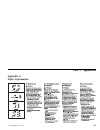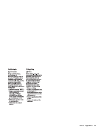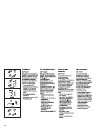- DL manuals
- IBM
- Laptop
- ThinkPad 770
- Installation Manual
IBM ThinkPad 770 Installation Manual
Summary of ThinkPad 770
Page 1
Ibm thinkpad 770 cd-rom drive upgrade installation guide options by.
Page 2
First edition (january 1998) the following paragraph does not apply to the united kingdom or any country where such provisions are inconsistent with local law: international business machines corporation provides this publication “as is” without warranty of any kind, either express or implied, inclu...
Page 3: Contents
Contents safety: read first . . . . . . . . . . . . . . . . . . . . . . . Iv part 1. About this book . . . . . . . . . . . . . . . . . . . . . . . . . . . . . . . . . . . . . . . . . . . . . . . . . . . . . 1-1 part 2. Installation instructions . . . . . . . . . . . . . . . . . . . . . . . . . . . ....
Page 4: Safety: Read First
Safety: read first iv.
Page 5: Part 1. About This Book
Part 1. About this book this booklet describes how to install the thinkpad 770 cd-rom drive upgrade in the thinkpad 770 computer. This booklet contains two parts: part 1: installation instructions this part contains three chapters: – checking the items this chapter lists the parts included in the op...
Page 6
1-2.
Page 7: Checking The Items
Part 2. Installation instructions checking the items before you begin the installation, ensure that you have the following items: Ø cd-rom drive Ø device driver diskette for dos Ø this booklet copyright ibm corp. 1998 2-1.
Page 8
Device driver installation guide the following table provides additional information to help you determine which device driver to use for the cd-rom drive, depending on the operating system you will be using: before using the drive with your application programs, you must first install the device dr...
Page 9
Os/2 warp to install the cd-rom device driver for os/2 warp, follow these instructions: 1. Turn on the computer. Start os/2 warp. 2. Double-click on os/2 system. 3. Double-click on system setup. 4. Double-click on selective install. 5. Select cd-rom device support; then click on ok. 6. Select non-li...
Page 10
Windows 95 windows 95 comes with a generic atapi cd-rom device driver that works with your computer's cd-rom. You do not need to install a new device driver for your cd-rom. You can enable the generic device driver by following the instructions below. Note if you upgraded to windows 95 from dos or w...
Page 11
Windows nt windows nt comes with a generic atapi cd-rom device driver that works with your computer's cd-rom. The generic windows nt cd-rom device driver is automatically installed during windows nt setup. When you install this cd-rom device after windows nt is already installed, add an atapi cd-rom...
Page 12
Dos to install the cd-rom device driver for dos and dos/v or later: 1. Turn on the computer. 2. Locate the cd-rom device driver diskette that was shipped with your computer. Insert it into the diskette drive. 3. Type a:uinstall then press enter. 4. Follow the instructions on the screen to complete t...
Page 13
[/v] displays on the computer screen a summary of ram allocation and expanded memory usage at power-on. [/l:x] specifies the drive letter (represented here by x) for the cd-rom drive. Do not assign a drive letter already used by another drive; otherwise, the computer cannot access the cd-rom drive. ...
Page 14
Cd-rom drive installation guide this chapter describes how to install the cd-rom drive into the ultrabay ii. 1. Turn off the computer. Disconnect the ac adapter and all cables from the computer. 2. Slide the latch to the right .1/ until the device release lever .2/ pops out. 3. Pull the device relea...
Page 15
4. Insert the cd-rom drive into the ultrabay ii .1/ until it engages the connector. Then push the device release lever .2/ until it is latched. 5. Connect all cables and the ac adapter to the computer. 6. Turn on the computer. You have now finished installing the thinkpad 770 cd-rom drive upgrade. P...
Page 16: Part 3. Appendixes
Part 3. Appendixes appendix a. Safety information copyright ibm corp. 1998 3-1.
Page 17
3-2.
Page 18
Part 3. Appendixes 3-3.
Page 19
3-4.
Page 20
Part 3. Appendixes 3-5.
Page 21
3-6.
Page 22
Part 3. Appendixes 3-7.
Page 23
3-8.
Page 24
Part 3. Appendixes 3-9.
Page 25
3-10
Page 26: Appendix B.
Appendix b. Help and service information during the warranty period, you can get toll-free technical support 24 hours a day, 7 days a week, to answer any questions about your new ibm option. If you need warranty service, return or exchange is available. In addition, if your ibm option is installed i...
Page 27
Step 3: placing the call to ibm technical support is available during the warranty period to answer any questions about your new ibm option. Response time will vary depending on the number and nature of calls received. Marketing, installation, and configuration support will be withdrawn from the psg...
Page 28: Appendix C.
Appendix c. Product warranty and notices warranty the following warranty information applies to products purchased in the united states, canada, and puerto rico. The warranty terms and conditions applicable in the country of purchase are available from ibm or your reseller. The following warranty in...
Page 29
If a machine does not function as warranted during the warranty period, ibm or your reseller will repair it or replace it with one that is at least functionally equivalent, without charge. The replacement may not be new, but will be in good working order. If ibm or your reseller is unable to repair ...
Page 30
Limitation of liability circumstances may arise where, because of a default on ibm's part or other liability you are entitled to recover damages from ibm. In each such instance, regardless of the basis on which you are entitled to claim damages from ibm (including fundamental breach, negligence, mis...
Page 31
Notices references in this publication to ibm products, programs, or services do not imply that ibm intends to make these available in all countries in which ibm operates. Any reference to an ibm product, program, or service is not intended to state or imply that only that ibm product, program, or s...
Page 32
Trademarks the following terms are trademarks of the ibm corporation in the united states or other countries or both: the following terms are trademarks of other companies: microsoft, windows, windows nt, and the windows 95 logo are trademarks or registered trademarks of microsoft corporation. Other...
Page 33
Ibm part number: 05l1584 printed in the united states of america ð5l1584.