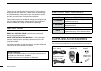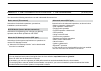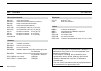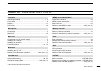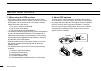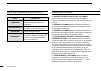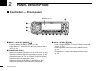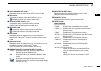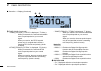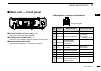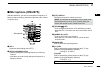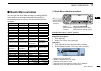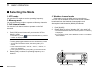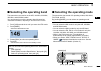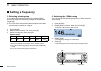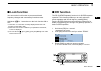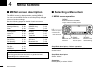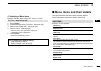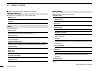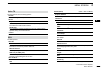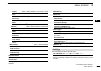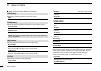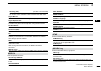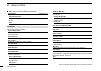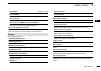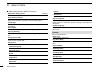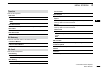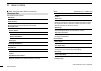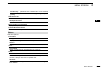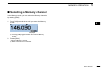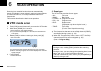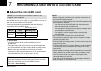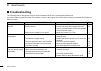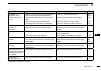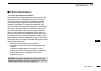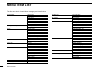- DL manuals
- Icom
- Transceiver
- D-STAR ID-4100A
- Basic Manual
Icom D-STAR ID-4100A Basic Manual
DUAL BAND TRANSCEIVER
ID-4100A
ID-4100E
This device complies with Part 15 of the FCC rules. Operation is
subject to the following two conditions: (1) This device may not cause
harmful interference, and (2) this device must accept any interference
received, including interference that may cause undesired operation.
BASIC MANUAL
WARNING:
MODIFICATION OF THIS DEVICE TO RECEIVE CEL-
LULAR RADIOTELEPHONE SERVICE SIGNALS IS PROHIBITED
UNDER FCC RULES AND FEDERAL LAW.
Summary of D-STAR ID-4100A
Page 1
Dual band transceiver id-4100a id-4100e this device complies with part 15 of the fcc rules. Operation is subject to the following two conditions: (1) this device may not cause harmful interference, and (2) this device must accept any interference received, including interference that may cause undes...
Page 2
Basic manual i new2001 new2001 thank you for choosing this icom product. This product is designed and built with icom’ s state of the art technology and craftsmanship. With proper care, this product should provide you with years of trouble-free operation. This product combines traditional analog tec...
Page 3
Basic manual new2001 new2001 ii about the construction of the manual (as of may 2017) basic manual (this manual) instructions for the basic operations, precautions, installations, and connections. D-star guide (comes with the transceiver) instructions for registering your call sign to a gateway repe...
Page 4
Iii new2001 new2001 basic manual options (as of may 2017) microphone/speaker hm-154 hand microphone hm-207s hand microphone ( remote - control ) hm-209 noise canceling microphone hm-232 hand microphone ( simple ) opc-440 mic extension cable : 5 m (16.4 ft)* opc-647 mic extension cable : 2.5 m (8.2 f...
Page 5
Iv new2001 basic manual table of contents by topic controller attaching/installing .......................................................... 1, 2 front panel .......................................................................... 9 display ...........................................................
Page 6
V new2001 new2001 basic manual r danger high voltage! Never touch the antenna connector during transmission. This may result in an electrical shock or burn. R danger! Never operate the transceiver near unshielded electrical blasting caps or in an explosive atmosphere. R danger! Never place the trans...
Page 7
Vi new2001 basic manual precautions r warning! Never operate the transceiver if it emits an abnormal odor, sound or smoke. Immediately turn off the transceiver power and remove the power cable. Contact your icom dealer or distributor for advice. R warning! Never place the transceiver where normal op...
Page 8
Basic manual vii new2001 new2001 d when using the gps receiver • gps signals cannot pass through metal objects. When using the transceiver inside a vehicle, you may not receive gps signals. We recommend you use it near a window. Please avoid the areas where: 1. The driver’s view will be blocked. 2. ...
Page 9
Basic manual new2001 viii 1 2 3 4 5 6 7 8 9 10 11 12 13 14 15 16 17 18 19 important notes icom, icom inc. And icom logo are registered trademarks of icom incorporated (japan) in japan, the united states, the united kingdom, germany, france, spain, russia, australia, new zealand, and/or other countri...
Page 10
Ix new2001 new2001 basic manual dÉfinitions explicites mot dÉfinition r danger ! Risque d'accident mortel, de blessures corporelles graves ou d'explosion. R avertissement ! Risque de blessures corporelles, d'incendie ou de choc électrique. Attention risque de dégât matériel. Remarque inconvénient se...
Page 11
X new2001 basic manual prÉcautions r avertissement ! Ne jamais utiliser l'émetteur- récepteur avec un casque ou tout autre accessoire audio à un niveau sonore élevé. L’utilisation continue à un niveau sonore élevé peut provoquer un bourdonnement dans vos oreilles. Si vous entendez un bourdonnement b...
Page 12
Xi new2001 new2001 basic manual attention : ne pas utiliser de dissolvants agressifs tels que du benzène ou de l'alcool lors du nettoyage, car ils endommageraient les surfaces de l'émetteur-récepteur. Si l'émetteur-récepteur est poussiéreux ou sale, nettoyez-le avec un tissu doux et sec. Attention :...
Page 13
Xii new2001 basic manual icom n'est pas responsable de la destruction ou des dommages sur l'émetteur-récepteur icom, si le dysfonctionnement est causé par : • force majeure, sans toutefois s'y limiter, les incendies, tremblements de terre, tempêtes, inondations, la foudre, ou autres catastrophes nat...
Page 14
Basic manual xiii new2001 new2001 table of contents important ......................................................................... I explicit definitions ....................................................... I supplied accessories .................................................. I about the...
Page 15
Basic manual new2001 xiv table of contents 5 memory operation ................................ 41–42 ■ entering memory channels .......................................41 ■ checking the memory contents ................................41 ■ selecting a memory channel ......................................
Page 16: Attaching The Controller
New2001 1 new2001 new2001 installation and connections 1 basic manual ■ attaching the controller d when attaching to the main unit attaching: slide the controller in the direction of the arrow until the controller is locked and makes a ‘click’ sound. Detaching: 1. Push the release button on the main...
Page 17: Installing The Controller
2 1 installation and connections new2001 1 basic manual new2001 3. Slide the mba-8’s guide down over the mbf-1’s locking head, as shown below. L be sure the locking head fits into the slot at the top of the guide. 4. Tighten the lock knob to securely attach the controller. 5. Adjust the viewing angl...
Page 18: Connecting A Microphone
3 1 installation and connections new2001 new2001 basic manual ■ installing the controller (continued) d attaching to a flat surface you can install the controller on a flat surface with the optional mba-8 controller bracket . When attaching the mba-8 to a wall, use self-tapping screws* 1 (3 mm, 0.12...
Page 19: Installing In A Vehicle
4 1 installation and connections new2001 1 basic manual ■ installing in a vehicle caution: do not place the main unit or remote controller where normal operation of the vehicle may be hindered or where it could cause bodily injury. Caution: do not place the main unit or remote controller where air b...
Page 20: Installing An Antenna
5 1 installation and connections new2001 new2001 basic manual ■ installing an antenna to obtain maximum performance from the transceiver, select a high-quality antenna and mount it in a good location. Antenna location note: •make the coaxial cable as short as possible. •be sure to seal the antenna c...
Page 21: Connecting to A Battery
6 1 installation and connections new2001 1 basic manual ■ connecting to a battery r warning! • never remove the fuses from the cable connecting the transceiver to a power source, especially a car battery. • never connect the transceiver directly to a 24 v battery. The transceiver must be connected t...
Page 22: Installing The Ut-137
7 1 installation and connections new2001 new2001 basic manual ■ installing the ut-137 when you install the optional ut-137 bluetooth ® unit in the transceiver, you can communicate with other bluetooth device. 1. Turn the transceiver upside-down. 2. Remove the four screws from the bottom of the trans...
Page 23: Electromagnetic Interference
8 1 installation and connections new2001 1 basic manual ■ electromagnetic interference when you use a bluetooth device, pay attention to the following: bluetooth devices operate on the 2.4 ghz band. The 2.4 ghz band is also used by other devices, such as wireless lan products, microwave ovens, rfid ...
Page 24: Panel Description
New2001 9 new2001 new2001 panel description 2 basic manual ■ controller — front panel 1 menu • lock key [menu]/[ ] •push to display the menu screen. (p. 28) • hold down for 1 second to turn the lock function on or off. (p. 24) 2 tuning dial [dial] •selects an operating frequency in the vfo mode. (p....
Page 25
10 2 panel description new2001 2 basic manual new2001 4 band/bank • enter • scan key [band/bank]/[ ï ]/[scan] •in the vfo mode, push to enter the band select mode. • in the memory mode, push to open the bank select window. •push to set a menu or quick menu item option. • hold down for 1 second to op...
Page 26: Controller — Display
11 2 panel description new2001 new2001 basic manual ■ controller — display 1 mode icons displays the selected operating mode. 2 frequency readout displays the operating frequency. 3 memory name display display type can be changed in the quick menu window. (p. 20) 4 memory mode icon 5 memory channel ...
Page 27
12 2 panel description new2001 2 basic manual 11 auto power off icon displayed when the auto power off function is on. 12 gps icon •displays the status of the gps receiver. (p. 51) • is displayed when you set the gps alarm. 13 microsd card icon (p. 48) •displayed when a microsd card is inserted. •bl...
Page 28
13 2 panel description new2001 new2001 basic manual ■ controller — display (continued) @0 tone icons (continued) •tone(t)/dtcs(r) (“t-dtcs” is displayed, “t” blinks.): when you transmit, the selected subaudible tone is superimposed on your normal signal. When you receive, the dtcs squelch opens only...
Page 29: Main Unit — Front Panel
14 2 panel description new2001 2 basic manual ■ main unit — front panel 1 microsd card slot [micro sd] (p. 48) insert a microsd card (user supplied). 2 controller connector (p. 1) connect to the controller using the supplied control cable. 3 microphone connector connects the supplied or an optional ...
Page 30: Main Unit — Rear Panel
15 2 panel description new2001 new2001 basic manual ■ main unit — rear panel 1 antenna connector connect to a 50 Ω impedance antenna with a pl-259 connector. L the transceiver has a built-in duplexer, so you can use a 144 and 430 mhz dual-band antenna without needing an external duplexer. 2 cooling ...
Page 31: Microphone (Hm-207S)
16 2 panel description new2001 2 basic manual ■ microphone (hm-207s) with the hm-207s, you can input numbers for frequency or memory channel setting, and easily adjust the audio volume or squelch level. Q w e !0 t y i u o r !7 mic element !6 !1 !2 !3 !4 !5 1 led 1 lights red while holding down [ptt]...
Page 32
17 2 panel description new2001 new2001 basic manual 12 [vol √ /b] key •push to decrease the audio output level. •in the dtmf code entry mode, push to input ‘b.’ 13 [sql ∫ /c] key •push to increase the squelch level. •in the dtmf code entry mode, push to input ‘c.’ 14 [sql √ /d] key •push to decrease...
Page 33
18 2 panel description new2001 2 basic manual d setting the frequency and memory channels example of frequency setting: z first, push [vfo/mr] to select the vfo mode. To enter the frequency 435.680 mhz: z push [4], [3], [5], [6], [8], [0], then [ent]. To change 435.680 mhz to 435.540 mhz: z push [•]...
Page 34: Basic Operation
New2001 19 new2001 new2001 basic operation 3 basic manual ■ turning on the transceiver hold down [ ] for 1 second to turn on the transceiver. •a beep sounds. • after the opening message and power source voltage are displayed, the operating frequency or repeater name is displayed. L hold down [ ] for...
Page 35: Quick Menu Window
20 3 basic operation new2001 3 basic manual new2001 ■ quick menu window you can open the quick menu window by pushing [quick]. In the window, the selectable items differ, depending on the operating mode or function. The items listed below are examples. D quick menu window operation [dial] selects an...
Page 36: Selecting The Mode
21 3 basic operation new2001 new2001 basic manual ■ selecting the mode d vfo mode you use the vfo mode to set the operating frequency. D memory mode you use the memory mode to operate on memory channels. D call channel mode you use the call channel mode to operate on the call channels. 1. Push [v/m]...
Page 37: Selecting The Operating Mode
22 3 basic operation new2001 3 basic manual ■ selecting the operating band the transceiver can receive on the air, 144 mhz, 230 mhz, 300 mhz, and 430 mhz bands.* you can transmit on only the amateur band frequencies. *selectable band differs, depending on the transceiver’s version. 1. Push [v/m] sev...
Page 38: Setting A Frequency
23 3 basic operation new2001 new2001 basic manual ■ setting a frequency d selecting a tuning step if you select the operating frequency by rotating [dial] in the vfo mode, the frequency changes in the selected tuning step. L the vfo mode scan and the band scope function also use this step to search ...
Page 39: Lock Function
24 3 basic operation new2001 3 basic manual ■ lock function you can use the lock function to prevent accidental frequency changes and unnecessary function access. Hold down [ ] for 1 second to turn the lock function on or off. • “lock on” or “lock off” is briefly displayed when the lock function is ...
Page 40: Home Channel Function
25 3 basic operation new2001 new2001 basic manual ■ home channel function you can set an often-used frequency, memory channel, or repeater as the home channel in each mode (vfo/memory/ dr). The home channels are selectable by pushing [home] on the microphone in each mode. D setting a home channel 1....
Page 41: Transmitting
26 3 basic operation new2001 3 basic manual ■ transmitting d transmitting on an amateur band before transmitting, monitor the operating frequency to make sure transmitting won’t cause interference to other stations on the same frequency. Caution: do not transmit without an antenna. This may damage t...
Page 42: Menu Screen
New2001 27 new2001 new2001 menu screen 4 basic manual ■ menu screen description the menu screen is displayed after pushing [menu]. You can use the menu screen to set infrequently changed values or function settings. See the following pages for details of each set screen. Tip: the menu screen is cons...
Page 43: Menu Items and Their Details
28 4 menu screen new2001 4 basic manual new2001 tip: to return to the default setting: 1. Push [quick] in step 4. 2. Select “default,” then push [ ï ]. D selecting a menu item example: set the “auto power off” item to “30 min.” time set > auto power off 1. Push [menu]. 2. Rotate [dial] to select “ti...
Page 44
29 4 menu screen new2001 new2001 basic manual ■ menu items and their details (continued) manage memory manages for your memory or call channel data. Memory ch manages for the memory channels. Call ch manages for the call channels. Scan set scan options. Pause timer selects the scan pause time. When ...
Page 45
30 4 menu screen new2001 4 basic manual voice tx set microphone voice recording options. Record* starts recording the microphone audio. Tx set repeat time sets the repeat interval. The transceiver repeatedly transmits the recorded voice audio at this interval. Tx monitor the tx monitor function outp...
Page 46
31 4 menu screen new2001 new2001 basic manual object (gps > gps tx mode > tx format) set object data such as an earthquake information, satellite track information, and so on, to transmit along with the position data. An object contains a time stamp. Object name enters an object’s name to transmit. ...
Page 47
32 4 menu screen new2001 4 basic manual height (gps > gps tx mode > tx format > item) selects an item’s height to transmit. Gain selects an item’s antenna gain to transmit. Directivity selects an item’s antenna directivity to transmit. Ssid selects an item’s aprs ® call sign ssid. Weather (gps > gps...
Page 48
33 4 menu screen new2001 new2001 basic manual rx history displays the received call history in the dv mode. Rx01: displays the calls your transceiver received. Dv memory stores call signs or repeater information to use in the dv mode. Your call sign stores station call signs. Add or edit call signs....
Page 49
34 4 menu screen new2001 4 basic manual tx delay (ptt) (dv set > dv fast data) set the tx delay time after releasing [ptt] when the “dv data tx” is set to “ptt” and data is sent in the dv fast data mode. Digital monitor selects the dv mode rx monitoring when [sql] is held down. Digital repeater set ...
Page 50
35 4 menu screen new2001 new2001 basic manual csv format (qso/rx log) set csv format options. Separator/decimal selects the separator and the decimal character for the csv format. Date selects the date format. Function sets various function’s options. Squelch/att select selects to use the s-meter sq...
Page 51
36 4 menu screen new2001 4 basic manual ci-v address (function > ci-v) sets the transceiver’s unique ci-v hexadecimal address code. Ci-v baud rate sets the ci-v code transfer speed. Ci-v transceive turns the ci-v transceive function on or off. Ci-v bluetooth → remote transceive address sets the addr...
Page 52
37 4 menu screen new2001 new2001 basic manual rx position display timer (display) sets the rx position data display time period. Reply position display selects whether or not to display the caller’s position data in a dialog when the data is included in the auto reply signal. Tx call sign selects wh...
Page 53
38 4 menu screen new2001 4 basic manual time set sets the time options. Date/time date sets the current date. Time sets the current time. Gps time correct sets to automatically correct the time using a gps signal. Utc offset enters the time difference between utc and the local time. Auto power off t...
Page 54
39 4 menu screen new2001 new2001 basic manual bluetooth set* sets the bluetooth ® options. Bluetooth turns the bluetooth function on or off. Auto connect selects whether or not to automatically connect to a paired bluetooth device when the device is turned on. Pairing/connect selects to pair or conn...
Page 55
40 4 menu screen new2001 4 basic manual custom key (bluetooth set > headset set > icom headset) selects the key function of the custom key ([play]/[fwd]/ [rwd]). Data device set sets the data device options. Serialport function selects to transmit or receive the ci-v command or the dv data. Bluetoot...
Page 56: Memory Operation
New2001 41 new2001 new2001 memory operation 5 basic manual ■ entering memory channels the transceiver has a total of 1000 memory channels to save often-used frequencies. In the memory mode, you can quickly select the saved frequencies. This section describes the basic channel content entry. Example:...
Page 57: Selecting A Memory Channel
42 5 memory operation new2001 5 basic manual new2001 ■ selecting a memory channel in the memory mode, you can select the memory channels by rotating [dial]. 1. Push [v/m] several times until you enter the memory mode. Displayed l pushing [v/m] toggles between the vfo and memory modes. 2. Rotate [dia...
Page 58: Scan Operation
New2001 43 new2001 new2001 scan operation 6 basic manual ■ vfo mode scan 1. Push [v/m] several times until you enter the vfo mode. 2. Hold down [scan] for 1 second. •opens the scan type select window. L if you hold down [scan] for 3 seconds, the last selected scan starts. 3. Rotate [dial] to select ...
Page 59
44 6 scan operation new2001 6 basic manual new2001 d setting the skip frequencies you can set unnecessary frequencies as a skip channel (pskip) to be skipped during a scan. The skip function speeds up a scan. 1. Start the vfo scan. •when a signal is received, the scan pauses. 2. Push [quick]. 3. Rot...
Page 60: Memory Scan
45 6 scan operation new2001 new2001 basic manual ■ memory scan note: two or more memory channels, which are not set as skip channels, must be entered to start a memory scan. 1. Push [v/m] several times until you enter the memory mode. 2. Hold down [scan] for 1 second. •opens the scan type select win...
Page 61
46 6 scan operation new2001 6 basic manual you can set or clear a skip channel setting. The channels that are set as a skip channel are skipped during a scan. 1. Push [v/m] several times until you enter the memory mode. 2. Rotate [dial] to select the memory channel. 3. Push [quick]. 4. Rotate [dial]...
Page 62: About The Microsd Card
New2001 47 new2001 new2001 recording a qso onto a microsd card 7 basic manual ■ about the microsd card note: the microsd and microsdhc cards are not supplied. (user supplied) a microsd card of up to 2 gb, or a microsdhc of up to 32 gb, can be used with the id-4100a/e. Icom has checked the compatibil...
Page 63: Inserting The Microsd Card
48 7 recording a qso onto a microsd card new2001 1 2 3 4 5 6 7 8 9 10 11 12 13 14 15 16 17 18 19 basic manual new2001 ■ inserting the microsd card note: before inserting, be sure to check the card direction. If the card is forcibly or inversely inserted, it will damage the card and/or the slot. 1. T...
Page 64: Removing The Microsd Card
49 7 recording a qso onto a microsd card new2001 new2001 basic manual ■ removing the microsd card q push w pull out d removing the microsd card while the transceiver’s power is on sd card > unmount 1. Push [menu]. 2. Rotate [dial] to select “sd card,” then push [ ï ]. •displays the sd card screen. 3...
Page 65: Recording A Qso Audio
50 7 recording a qso onto a microsd card new2001 1 2 3 4 5 6 7 8 9 10 11 12 13 14 15 16 17 18 19 basic manual ■ recording a qso audio note: once the voice recording starts, it will continue until you stop recording, even if you turn off the transceiver. 1. Push [quick]. 2. Rotate [dial] to select “>...
Page 66: Gps Operation
New2001 51 new2001 new2001 gps operation 8 basic manual ■ gps operation the transceiver has a built-in gps receiver. You can check your current position, and transmit gps data in the dv mode. See the advanced manual for details. (section 5) d confirming the gps signal receiving confirm the gps recei...
Page 67
52 8 gps operation new2001 8 basic manual new2001 about the gps position screen gps memory position screen received position screen 1 my position screen gps alarm position screen 3. Rotate [dial]. •selects the page. 4. Push [ ]. •returns to the standby screen. Received position screen 2 gps position...
Page 68: Maintenance
New2001 53 new2001 new2001 maintenance 9 basic manual ■ resetting occasionally, erroneous information will be displayed when, for example, first applying power. This may be caused externally by static electricity or by other factors. If this problem occurs, turn off the transceiver. After waiting a ...
Page 69: Fuse Replacement
54 9 maintenance new2001 9 basic manual new2001 ■ fuse replacement a fuse is installed in each fuse holder of the supplied dc power cable. If a fuse blows, or the transceiver stops functioning, track down the source of the problem if possible, repair it and then replace the damaged fuse with a new r...
Page 70: Troubleshooting
55 9 maintenance new2001 new2001 basic manual ■ troubleshooting the following chart is designed to help you correct problems which are not equipment malfunctions. If you are unable to locate the cause of a problem, or solve it through the use of this chart, contact your nearest icom dealer or servic...
Page 71
56 9 maintenance new2001 9 basic manual problem possible cause solution ref. Transmitting is impossible, or the transmit power level is low. • duplex function are on, and the transmit and receive frequencies are different. • the transmit power level is set to low or mid. •the ptt lock function is ac...
Page 72: Specifications
New2001 57 new2001 new2001 specifications 10 basic manual d general •frequency coverage: eur receive 118 ~ 174 mhz (guaranteed only 144 ~ 146 mhz) 230 ~ 550 mhz (guaranteed only 430 ~ 440 mhz) transmit 144 ~ 146 mhz, 430 ~ 440 mhz itr receive 118 ~ 136.99166 mhz (not guaranteed), 144 ~ 146 mhz, 430 ...
Page 73
58 10 specifications new2001 10 new2001 basic manual d transmitter •modulation system: fm/fm-n variable reactance frequency modulation dv gmsk reactance frequency modulation •max deviation: fm ≤ ±5.0 khz fm-n ≤ ±2.5 khz • occupied bandwidth: ≤ 16.0 khz (fm) ≤ 8.0 khz (fm-n) ≤ 6.0 khz (dv) • micropho...
Page 74: Information
New2001 59 new2001 new2001 information 11 basic manual ■ country code list • iso 3166-1 country codes country codes 1 2 3 4 5 6 7 8 9 10 11 12 13 14 15 16 17 austria belgium bulgaria croatia czech republic cyprus denmark estonia finland france germany greece hungary iceland ireland italy latvia at b...
Page 75: Fcc Information
60 11 information new2001 11 basic manual new2001 ■ fcc information • for class b unintentional radiators this equipment has been tested and found to comply with the limits for a class b digital device, pursuant to part 15 of the fcc rules. These limits are designed to provide reasonable protection ...
Page 76: Index
New2001 61 new2001 new2001 index basic manual a accessories .......................................................................................I antenna installing ....................................................................................... 5 internal duplexer ...........................
Page 77
62 index new2001 basic manual new2001 microphone (hm-207s) ................................................................. 16 connecting ................................................................................... 3 microphone connector information .............................................
Page 78: Menu Item List
New2001 63 new2001 new2001 menu item list basic manual dup/tone... Offset freq repeater tone tsql freq tone burst dtcs code dtcs polarity digital code manage memory memory ch call ch scan pause timer resume timer temporary skip timer program skip bank link program scan edge program link voice memo q...
Page 79
64 menu item list new2001 basic manual new2001 function squelch/att select squelch delay fan control dial speed-up auto repeater remote mic key up/down mic key one-touch ptt(remote mic) ptt lock busy lockout time-out timer active band mic gain data speed ci-v power off (with no controller) display l...
Page 80
1-1-32 kamiminami, hirano-ku, osaka 547-0003, japan new2001 a-7367d-1ex- q printed in japan © 2017 icom inc. ■ at ■ be ■ cy ■ cz ■ dk ■ ee ■ fi ■ fr ■ de ■ gr ■ hu ■ ie ■ it ■ lv ■ lt ■ lu ■ mt ■ nl ■ pl ■ pt ■ sk ■ si ■ es ■ se ■ gb ■ is ■ li ■ no ■ ch ■ bg ■ ro ■ tr ■ hr #12 eur-01 ■ at ■ be ■ cy ...