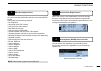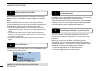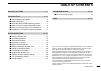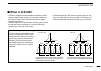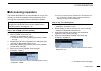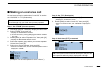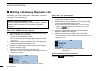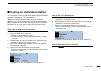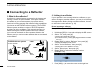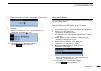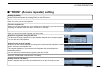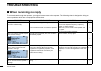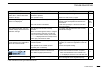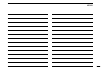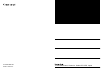- DL manuals
- Icom
- Transceiver
- D-STAR ID-4100A
- Manual
Icom D-STAR ID-4100A Manual
DUAL BAND TRANSCEIVER
ID-4100A
ID-4100E
This guide describes instructions for D-STAR basic operations.
See the Basic manual that comes with the transceiver, along with
this guide.
For advanced features and instructions, see the Advanced manual
that can be downloaded from the Icom website.
D-STAR GUIDE
Summary of D-STAR ID-4100A
Page 1
Dual band transceiver id-4100a id-4100e this guide describes instructions for d-star basic operations. See the basic manual that comes with the transceiver, along with this guide. For advanced features and instructions, see the advanced manual that can be downloaded from the icom website. D-star gui...
Page 2: Unique Functions
New2001 1 new2001 new2001 unique functions d-star guide 1 this section introduces unique functions built into the id-4100a/e. L see the advanced manual or “about the dv gateway function” that can be downloaded from the icom website for more details. 1 dv gateway function note: a global ip connection...
Page 3
2 unique functions new2001 d-star guide new2001 3 auto position reply function when you receive a call addressed to your own call sign, but are in a situation that makes it difficult to operate the transceiver, this function automatically replies with your own call sign and transmits your position. ...
Page 4
New2001 new2001 3 unique functions new2001 repeat voice tx waiting screen 6 voice tx function you can transmit recorded audio once or repeatedly, which is useful for d-star events. Note: this function requires a microsd card. 7 dv fast data mode in addition to low-speed data communication, you can s...
Page 5: Table of Contents
New2001 4 table of contents new2001 d-star guide icom, icom inc. And icom logo are registered trademarks of icom incorporated (japan) in japan, the united states, the united kingdom, germany, france, spain, russia, australia, new zealand, and/or other countries. Adobe and adobe reader are either reg...
Page 6: Introduction
5 new2001 new2001 introduction d-star guide new2001 ■ unique features of d-star easy destination (to) setting! This key makes call sign capture easy! You can communicate with any d-star station using the id-4100a/e! Id-4100a/e other d-star call sign capture key [rx>cs] makes call sign capture easy. ...
Page 7: What Is D-Star?
New2001 6 introduction new2001 d-star guide ■ what is d-star? • d-star is a digital protocol standard developed by jarl (japan amateur radio league). The system includes the dv mode for digital voice and the dd mode for digital data communications. • d-star supports a comprehensive repeater system l...
Page 8
7 introduction new2001 new2001 d-star guide you can easily use d-star repeaters with the dr (d-star repeater) function. With this function, you can select the preset repeater or frequency in “from” (access repeater), and your call sign in “to” (destination) on the dr screen, as shown below. L to dis...
Page 9
8 introduction new2001 d-star guide ■ ways to communicate with the dr function with the dr function, the transceiver has three ways to communicate, as shown below. Note: • using the repeater list is required to use the dr function. (p. 25) • before operating in the duplex mode, be sure to check whet...
Page 10
9 introduction new2001 new2001 d-star guide ■ enter your call sign (my) into the transceiver to operate d-star, you must first enter your call sign into a my call sign memory. You can enter up to 6 my call signs, into my call sign memory [my1] ~ [my6]. Note: your my call sign must match the call sig...
Page 11
10 introduction new2001 d-star guide operations for a text entry tip: you can enter a note of up to 4 characters, such as the model of the transceiver, name, area name, and so on, after your call sign. 1. After entering a call sign, push [mw] several times until the cursor moves to the right of the ...
Page 12
11 introduction new2001 new2001 d-star guide ■ register your call sign at a gateway repeater if needed, ask the gateway repeater administrator for call sign registration instructions. To make a gateway call through the internet, you must register your call sign at a repeater that has a gateway, usua...
Page 13
12 introduction new2001 d-star guide step 2: register your call sign 1. Follow the registration instructions found there. 2. When you receive a notification from the administrator, your call sign registration has been approved. Note: it may take a few days for the administrator to approve you. Step ...
Page 14: D-Star Operation
New2001 13 new2001 new2001 d-star operation d-star guide this section describes the simplex operation (through no repeater) on the dr screen. Example: making a simplex call on 433.450 mhz. Step 1: set “from” (simplex channel) 1. Hold down [dr] for 1 second to display the dr screen. 2. Select “from,”...
Page 15: Accessing Repeaters
14 d-star operation new2001 d-star guide new2001 ■ accessing repeaters this section describes how to check whether or not you can access your local area repeater (access repeater), and if your signal is successfully sent to a destination repeater. Step 1: set “from” (access repeater) 1. Hold down [d...
Page 16: Using The Rx History
15 d-star operation new2001 new2001 d-star guide step 3: check whether you can access the repeater hold down [ptt] for approximately 1 second to access the repeater. L if you get a reply call, or “ur?” is displayed on the lcd within 3 seconds, your signal reached your access repeater and your call w...
Page 17
16 d-star operation new2001 d-star guide step 2: save the destination call sign into your call sign memory from rx history 1. Rotate [dial] to select the rx history record with the call sign that you want to save to memory. 2. Push [ ï ]. • displays the rx history detail screen. 3. Push [quick]. 4. ...
Page 18: Capturing A Call Sign
17 d-star operation new2001 new2001 d-star guide ■ capturing a call sign after you receive a signal, the calling station’s call sign can be captured by touching the call sign capture key ([rx → cs]) for 1 second. After releasing, you can quickly and easily reply to the call. L if you want to select ...
Page 19: Making A Local Area Call
18 d-star operation new2001 d-star guide ■ making a local area call a local area call can be made when “local cq” is used to set “cqcqcq” in “to” (destination). Step 1: set “from” (access repeater) 1. Hold down [dr] for 1 second to display the dr screen. 2. Select “from,” then push [ ï ]. •displays ...
Page 20
19 d-star operation new2001 new2001 d-star guide ■ making a gateway repeater call step 1: set “from” (access repeater) 1. Hold down [dr] for 1 second to display the dr screen. 2. Select “from,” then push [ ï ]. •displays the from select screen. L on the dr screen, pushing [dr] toggles between “from”...
Page 21
20 d-star operation new2001 d-star guide ■ calling an individual station you can make a call to an individual station when the station call sign is selected in “to” (destination). When you call an individual station call sign through a gateway, your call is automatically sent to the last repeater th...
Page 22: Connecting to A Reflector
21 d-star operation new2001 new2001 d-star guide ■ connecting to a reflector d what is the reflector? A reflector is a special server connected to the internet and running a version of dplus software. If the dplus software is installed on your access repeater, it provides various functions including...
Page 23
22 d-star operation new2001 d-star guide 8. Rotate [dial] to select the module letter. (example: b) 9. Push [ ï ]. • returns to the dr screen, and “link to reflector” and “ref010bl” are displayed in “to.” 10. Hold down [ptt] to link to the reflector. •displays while transmitting. Using the tx histor...
Page 24
23 d-star operation new2001 new2001 d-star guide d using a reflector 1. Hold down [dr] for 1 second to display the dr screen. 2. Select “to,” then push [ ï ]. •displays the to select screen. L on the dr screen, pushing [dr] toggles between “from” and “to.” 3. Rotate [dial] to select “reflector,” the...
Page 25
24 d-star operation new2001 d-star guide d reflector echo testing you can transmit a short message, and after releasing [ptt], your message will be played back. It is a useful check of how well your signal is getting into the repeater, and you can use it to verify that your repeater is operating nor...
Page 26: Updating The Repeater List
25 d-star operation new2001 new2001 d-star guide ■ updating the repeater list for easy operation, a repeater list is preloaded into your transceiver. This section describes how to manually update the repeater list using a microsd card. You can download the latest repeater list from the icom website....
Page 27
26 d-star operation new2001 d-star guide step 2: inserting the microsd card into a pc turn off the transceiver, then remove the microsd card from the transceiver. And then, insert it into the microsd card drive or a memory card reader* on your pc. *user supplied. • to use the microsd card with the i...
Page 28
27 d-star operation new2001 new2001 d-star guide ■ updating the repeater list (continued) step 4: removing the microsd card turn off the transceiver, then remove the microsd card from your pc, and insert it into the transceiver’s slot. Tip: icom recommends that you save the current data before loadi...
Page 29
28 d-star operation new2001 d-star guide when you know your access repeater from the repeater list when your access repeater is in your transceiver’s repeater list, you can select it by selecting the repeater area and name, if entered, or call sign. Setting by [dial] select the preset repeater by ro...
Page 30
29 d-star operation new2001 new2001 d-star guide ■ “to” (destination) setting to make a gateway cq call: select a repeater from the repeater list, if you want to make a gateway call. Setting by rotating [dial]: rotate [dial] to select the repeater or your call sign that is displayed on the dr screen...
Page 31: Saving Settings
30 d-star operation new2001 d-star guide ■ saving settings when “from” (access repeater) and “to” (destination) settings are saved, the settings can be selected by rotating [dial]. Step 1: saving settings into memory 1. On the dr screen, select the settings to be saved into memory . 2. Hold down [mw...
Page 32: Troubleshooting
New2001 31 new2001 new2001 troubleshooting d-star guide problem possible cause solution ref. After your call, the repeater does not return a status reply. •the repeater setting is wrong. • your transmission did not reach the repeater. •select the correct repeater. • correct the repeater frequency, f...
Page 33
32 troubleshooting new2001 d-star guide new2001 problem possible cause solution ref. After your call, the repeater replies ‘rpt?’ and the destination repeater’s call sign. • the repeater cannot connect to the destination repeater. • the repeater is busy. • check the repeater setting. • wait for a wh...
Page 34: Index
New2001 33 new2001 new2001 index d-star guide c call calling an individual station ...................................20 gateway repeater call ...........................................19 local area call ........................................................18 simplex call ..........................
Page 35
34 memo new2001 d-star guide new2001.
Page 36
1-1-32 kamiminami, hirano-ku, osaka 547-0003, japan a-7367d-2ex-0a © 2017 icom inc. New2001.