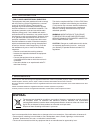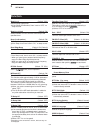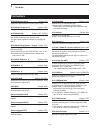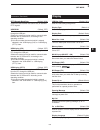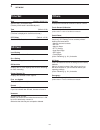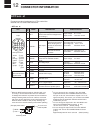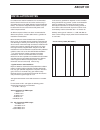- DL manuals
- Icom
- Transceiver
- IC-7300
- Basic Manual
Icom IC-7300 Basic Manual
Summary of IC-7300
Page 2
I thank you for choosing this icom product. The ic-7300 hf/50 mhz transceiver is designed and built with icom’s state of the art technology and craftsmanship. With proper care, this product should provide you with years of trouble-free operation. We appreciate you making the ic-7300 your transceiver...
Page 3: Disposal
Ii • for class b unintentional radiators: 7klvhtxlsphqwkdvehhqwhvwhgdqgirxqgwrfrpso\ zlwkwkholplwvirud&odvv%gljlwdoghylfhsxuvxdqw to part 15 of the fcc rules. These limits are designed to provide reasonable protection against harmful interference in a residential installation. This htxlsphqwjhqhudwh...
Page 4
Iii d touch operation ,qwkh)xoopdqxdoru%dvlfpdqxdowkhwrxfk operation is described as shown below. Touch ,iwkhglvsod\lvwrxfkhgeulhÀ\rqhvkruwehhs sounds. Touch for 1 second if the display is touched for 1 second, one short and one long beep sound. D touch screen precautions • the touch screen may not ...
Page 5
Iv $%2877+(,16758&7,216 instruction example menu » 6(7!'lvsod\! Display type detailed instruction 1. Push menu . Push • 2shqvwkh0(18vfuhhq 2. Touch [set]. Menu screen • 2shqvwkh6(7vfuhhq 3. Rotate multi , and then push multi to select ³'lvsod\´ rotate push rotate multi , and then push multi to selec...
Page 6
V 7$%/(2)&217(176 ,03257$17 ............................................................... I features................................................................. I (;3/,&,7'(),1,7,216 ............................................ I 6833/,('$&&(6625,(6 ....................................... I )...
Page 7
Vi 7$%/(2)&217(176&rqwlqxhg 5(&(,9,1*$1'75$160,77,1*&rqwlqxhg 2shudwlqj577 ................................... D $erxwwkh577 ................ D twin peak filter ....................................... D )xqfwlrqvrqwkh577 ... D setting the decoder threshold level ......... Fm repeater operation.........
Page 8
Vii 35(&$87,216 r danger high rf voltage! Never touch an antenna or antenna connector while transmitting. This could cause an electrical shock or burn. R danger! Never operate the transceiver near unshielded electrical blasting caps or in an explosive atmosphere. This could cause an explosion and de...
Page 9: Panel Description
1 panel description 1 2 3 4 5 6 7 8 9 10 11 12 13 14 15 16 17 18 19 20 21 1-1 front panel q power key power (p. 3-1) turns the transceiver on or off. W transmit key transmit (p. 3-9) toggles between transmit and receive. E antenna tuner key tuner (p. 7-1) turns the antenna tuner on or off, or activa...
Page 10
1 panel description 1-2 front panel (continued) @0 @1 @2 @6 #3 #4 @8 @9 @3 #1 #0 @5 @7 @4 #2 @0 memo pad key mpad sequentially calls up the contents in the memo pads, or saves the displayed contents into the memo pad. @1 vfo/memory key v/m (p. 3-1) switches between the vfo and memory mode, or copies...
Page 11: Rear Panel
1 panel description 1 2 3 4 5 6 7 8 9 10 11 12 13 14 15 16 17 18 19 20 21 1-3 rear panel q dc power socket [dc 13.8 v] (p. 2-2) accepts 13.8 v dc through the dc power cable. W ground terminal [gnd] (p. 2-1) connects to ground to prevent electrical shocks, tvi, bci and other problems. E antenna conne...
Page 12: Touch Panel Display
1 panel description 1-4 touch panel display q tune icon (p. 7-1) appears while tuning the antenna. W mode indicator (p. 3-2) displays the selected operating mode. E passband width indicator (p. 4-3) graphically displays the passband width for twin pbt operation and the center frequency for if shift ...
Page 13
1 panel description 1 2 3 4 5 6 7 8 9 10 11 12 13 14 15 16 17 18 19 20 21 1-5 touch panel (continued) !6 rit icon (p. 4-1) appears while the rit function is on. !7 tx icon (p. 4-8) appears while the tx function is on. !8 shift frequency readout displays the shift frequency of the rit (p. 4-1) or tx ...
Page 14
1 panel description 1-6 touch panel (continued) d multi-function menus z open the multi-function menu by pushing multi (multi-function control). Z open different types of menus by holding down vox/bk-in , nb , nr , or notch for 1 second. Z while the multi-function menu is opened, touch the desired i...
Page 15
1 panel description 1 2 3 4 5 6 7 8 9 10 11 12 13 14 15 16 17 18 19 20 21 1-7 keyboard entering and editing d entering and editing characters you can enter and edit the items in the following table. Category screen selectable characters total characters information menu my call $wr=wrvsdfh# 10 memor...
Page 16
1 panel description 1-8 keypad entering and editing (continued) d entering and editing example entering “dx spot 1” in the memory channel 2 1. Open the memory screen. Menu » memory 2. Touch the memory channel 2 for 1 second. You can also open the quick menu by touching this key. • opens the quick me...
Page 17: Selecting A Location
2 installation and connections 1 2 3 4 5 6 7 8 9 10 11 12 13 14 15 16 17 18 19 20 21 2-1 selecting a location select a location for the transceiver that allows adequate air circulation, free from extreme heat, cold or vibrations, and other electromagnetic sources. The transceiver has a stand for des...
Page 18: Rear Panel Connection
2 installation and connections 2-2 rear panel connection [dc 13.8 v] dc po er supply (p. 12-3) use the optional ps-126 or a power supply with 13.8 v dc output and a current capacity of at least 21 a. [key] (cw ey) ac (p. 12-3) (6.35 mm 1 4 in (d)) you can use a straight or bug key when the internal ...
Page 19: Connecting The Antenna Tuner
2 installation and connections 1 2 3 4 5 6 7 8 9 10 11 12 13 14 15 16 17 18 19 20 21 2-3 connecting an external dc po er supply &rq¿upwkdwwkhwudqvfhlyhulv2))ehiruhfrqqhfwlqj the dc power cable. L we recommend using icom’s optional ps-126 (dc 13.8 v 25 a) power supply. L when connecting a non-icom dc...
Page 20: Basic Operation
3 basic operation 3-1 :khq¿uvwdsso\lqjsrzhu %hiruhwxuqlqj21\rxuwudqvfhlyhuiruwkh¿uvwwlph pdnhvxuhdooriwkhiroorzlqjduhfruuhfwo\frqqhfwhg • '&srzhufdeoh • antenna • *urxqglqjzluh • microphone* 'liihuhqwghylfhpd\ehxvhgghshqglqjrqwkhrshudwlqj prgh ,idooolvwhgderyhduhfruuhfwo\frqqhfwhgvhw af rf/sql lqqhu...
Page 21: 6Hohfwlqjwkhrshudwlqjedqg
3 basic operation 1 2 3 4 5 6 7 8 9 10 11 12 13 14 15 16 17 18 19 20 21 3-2 6hohfwlqjwkhrshudwlqjedqg 'rwkhiroorzlqjvwhsvwrfkdqjhwkhrshudwlqjedqg $ovrwkhedqgvwdfnlqjuhjlvwhusurylghvphprulhv iruhdfkedqgnh\wrvwruhiuhtxhqflhvdqgrshudwlqj prghv7klvixqfwlrqlvfrqyhqlhqwirudtxlfnvhwwlqj riwkhsuhylrxvo\rshu...
Page 22: 6Hwwlqjwkhiuhtxhqf\
3 basic operation 3-3 6hwwlqjwkhiuhtxhqf\ d $erxwwkh7xqlqj6whsixqfwlrq you can set the main dial ¶vwxqlqjvwhsiruhdfk rshudwlqjprgh7khiroorzlqjvwhsvduhvhwdv ghidxow • 66%&:577 • $07621 n+] • )07621 n+] 7rxfkwkhn+]gljlwvwrwxuqwkh7xqlqj6whsixqfwlrq 21ru2)) l 7kh7xqlqj6whsixqfwlrqvlfrq³ź´lvglvsod\hgdery...
Page 23
3 basic operation 1 2 3 4 5 6 7 8 9 10 11 12 13 14 15 16 17 18 19 20 21 6hwwlqjwkhiuhtxhqf\&rqwlqxhg d $erxwwkh7xqlqjixqfwlrq de :lwkwkh7xqlqj)xqfwlrq2))wxuq21wkh»7xqlqj ixqfwlrqwruhgxfhwkhwxqlqjvshhgwr»riwkh qrupdovshhgiru¿qhuwxqlqj 3xvk function • 2shqvwkh)81&7,21vfuhhq 7rxfk>@ 7xqlqj function 3xv...
Page 24
3 basic operation 3-5 6hwwlqjwkhiuhtxhqf\&rqwlqxhg (qwhulqjwkh6solw)uhtxhqf\2iivhw 7rxfkwkh0+]gljlwv ([dpsoh (qwhulqjd0hpru\fkdqqho 7rxfk v/m wrvhohfwwkh0hpru\prgh 9)2prgh ([dpsoh9)2$ 0hpru\prgh ([dpsoh0hpru\fkdqqho ) v/m • 2shqvwkh%$1'67$&.,1*5(*,67(5vfuhhq 7rxfk>),13@ %$1'67$&.,1*5(*,67(5vfuhhq • ...
Page 25
3 basic operation 1 2 3 4 5 6 7 8 9 10 11 12 13 14 15 16 17 18 19 20 21 3-6 6hwwlqjwkhiuhtxhqf\&rqwlqxhg d (qwhulqjd%dqg(gjh :khq³218vhu´ru³218vhu 7;/lplw´lv vhohfwhgrqwkh³%dqg(gjh%hhs´vfuhhq\rxfdq hqwhudwrwdoriedqghgjhiuhtxhqflhv l ,qlwldoo\dooedqghgjhvduhhqwhuhg7khuhiruh\rxpxvw ¿uvwhglwrughohwhwkh...
Page 26
3 basic operation 6hwwlqjwkhiuhtxhqf\ (qwhulqjdqhz%dqg(gjh $iwhu\rxghohwhruhglwwkhsuhvhwedqghgjhv\rx fdqhqwhudqhzedqghgjh 2shqwkh³8vhu%dqg(gjh´vfuhhq 6hohfwdeodqnedqg ([dpsoh (qwhuwkhorzhuedqghgjhiuhtxhqf\ ([dpsoh rotate push 7rxfk>(17@wrvdyhwkhhqwhuhgorzhuedqghgjh iuhtxhqf\ (qwhuwkhxsshuedqghgjhiuh...
Page 27
3 basic operation 1 2 3 4 5 6 7 8 9 10 11 12 13 14 15 16 17 18 19 20 21 3-8 6hwwlqjwkhiuhtxhqf\ d (qwhulqjd%dqg(gjh&rqwlqxhg ,qvhuwlqjd%dqg(gjh $iwhu\rxghohwhruhglwwkhsuhvhwedqghgjhviroorz wkhvwhsvehorzwrlqvhuwdedqghgjh 2shqwkh³8vhu%dqg(gjh´vfuhhq 7rxfkwkhedqghgjh\rxzdqwwrlqvhuwdqhz edqghgjhderyhiru...
Page 28: 5)Jdlqdqg64/ohyho
3 basic operation 5)jdlqdqg64/ohyho 5rwdwh af rf/sql rxwhuwrdgmxvwwkh5)jdlqdqg 64/ohyho %\ghidxowurwdwlqjwrohiwzkhqvhwwrwkhr¶forfn srvlwlrqdgmxvwvwkh5)jdlqdqgurwdwlqjwruljkw dgmxvwvwkhvtxhofkohyhodvghvfulehgehorz gain $gmxvwwkh5)jdlqwrghfuhdvhwkhqrlvhuhfhlyhg iurpdqhdue\vwurqjvwdwlrq • 5rwdwhfrxqwhu...
Page 29: $Gmxvwlqjwkhplfurskrqhjdlq
3 basic operation 1 2 3 4 5 6 7 8 9 10 11 12 13 14 15 16 17 18 19 20 21 $gmxvwlqjwkhplfurskrqhjdlq $gmxvwwkhplfurskrqhjdlqdvghvfulehgehorz 6hwwkhrshudwlqjprghwrehwzhhq66%$0dqg )0s 3xvk multi wrglvsod\wkh0xowlixqfwlrqphqx 7rxfk³0,&*$,1´ 0hwhuglvsod\ d 0hwhuglvsod\vhohfwlrq sdudphwhuv3r6:5$/&&2039'dqg...
Page 30
3 basic operation 3-11 $erxwwkh0+]iuhtxhqf\edqgrshudwlrq86$yhuvlrqrqo\ 2shudwlrqrqwkh0+]iuhtxhqf\edqglvdoorzhg rqglvfuhwhiuhtxhqflhvdqg\rxpxvwdgkhuhwrwkh iroorzlqj • 7kh86%86%'dwd36.Dqg&:prghv • 0d[lpxprizdwwv(53(iihfwlyh5dgldwhg 3rzhu • 0d[lpxpn+]edqgzlgwk ,wlv\rxuuhvsrqvlelolw\wrvhwdoofrqwurovvrwk...
Page 31: Receiving And Transmitting
4 receiving and transmitting 1 2 3 4 5 6 7 8 9 10 11 12 13 14 15 16 17 18 19 20 21 4-1 3uhdpsol¿huv the preamps amplify received signals in the receiver front end to improve the signal-to-noise ratio and sensitivity. A preamp is used when receiving weak signals. L (dfkedqgphprul]hvwkh3uhdpsol¿huvhww...
Page 32: Agc Function Control
4 receiving and transmitting 4-2 agc function control the agc (automatic gain control) controls receiver gain to produce a constant audio output level, even when the received signal strength varies greatly. D 6hohfwlqjwkh$*&wlphfrqvwdqw suhvhwydoxh the transceiver has 3 preset agc settings for all m...
Page 33: 8Vlqjwkh7Zlq3%7
4 receiving and transmitting 1 2 3 4 5 6 7 8 9 10 11 12 13 14 15 16 17 18 19 20 21 4-3 8vlqjwkh7zlq3%7 and des ,qjhqhudowkh7zlq3%73dvvedqg7xqlqj electronically narrows the if passband width by shifting the if frequency to slightly outside of the if ¿owhusdvvedqgwruhmhfwlqwhuihuhqfh7kh,& xvhv'63iruwk...
Page 34: 6Hohfwlqjwkh,)¿owhu
4 receiving and transmitting 4-4 6hohfwlqjwkh,)¿owhu 7khwudqvfhlyhukdv,)¿owhusdvvedqgzlgwkviruhdfk mode, and you can select them on the filter screen. Narrow (fil 3). 1. Select the operating mode. ([dpsoh86% 2. Touch the filter icon for 1 second. • 2shqvwkh),/7(566%vfuhhq 3. Touch the filter icon mo...
Page 35: 1Rlvh%odqnhu
4 receiving and transmitting 1 2 3 4 5 6 7 8 9 10 11 12 13 14 15 16 17 18 19 20 21 4-5 1rlvh%odqnhu the noise blanker eliminates pulse-type noise such as the noise from car ignitions. The noise blanker cannot be used in the fm mode. Push nb wrwxuqwkh1rlvh%odqnhu21ru2)) displayed note :khqxvlqjwkh1rl...
Page 36: 1Rlvh5Hgxfwlrq
4 receiving and transmitting 4-6 1rlvh5hgxfwlrq the noise reduction function reduces random noise components and enhances desired signals that are buried in noise. The noise reduction function uses the dsp circuit. Push nr to turn the noise reduction function on or off. Displayed d $gmxvwlqjwkh1rlvh...
Page 37: Vox Function
4 receiving and transmitting 1 2 3 4 5 6 7 8 9 10 11 12 13 14 15 16 17 18 19 20 21 4-7 vox function d turning on the vox function 1. 6hwwkhrshudwlqjprghwr66%$0ru)0 ([dpsoh86% 2. Push vox/bk-in to turn on the vox function. L pushing vox/bk-in again turns off the vox function. Displayed the vox (voice...
Page 38: Tx Function
4 receiving and transmitting 4-8 ∂ tx function the ∂ tx function shifts the transmit frequency up to . Kh without shifting the receive frequency. 1. Push tx . • the ∂ tx function turns on. L pushing tx turns the ∂ tx function on or off. L while using the fine tuning function (p. 3-3), the ∂ tx frequ...
Page 39: 6Hwwlqjwkh6Shhfk&rpsuhvvru
4 receiving and transmitting 1 2 3 4 5 6 7 8 9 10 11 12 13 14 15 16 17 18 19 20 21 4- 6hwwlqjwkh6shhfk&rpsuhvvru de the speech compressor increases the average rf output power, improving readability at the receiving station. This function compresses the transmitter audio input to increase the averag...
Page 40: Split Fre Uency Operation
4 receiving and transmitting 4-10 split fre uency operation split frequency operation enables you to transmit and receive on different frequencies in the same or different bands. There are 2 ways to use the split frequency operation. • use the quick split function • use the receive and transmit freq...
Page 41: 6Solw/rfnixqfwlrq
4 receiving and transmitting 1 2 3 4 5 6 7 8 9 10 11 12 13 14 15 16 17 18 19 20 21 4-11 6solw/rfnixqfwlrq the split lock function is convenient for changing only the transmit frequency but not changing the receive frequency. 1. Turn on the split lock function. Menu » set function split split lock 2....
Page 42
4 receiving and transmitting 4-12 d 6hwwlqjwkhnh\vshhg you can set the key speed of the internal electric keyer. 1. Select the cw mode. 2. Display the multi-function menu. 3. Touch [key speed]. Operating cw (continued) 4. Set the key speed to between 6 and 48 words per minute (wpm). Rotate push push...
Page 43
4 receiving and transmitting 1 2 3 4 5 6 7 8 9 10 11 12 13 14 15 16 17 18 19 20 21 4-13 d cw auto tuning function you can tune in a cw signal you are receiving using the auto tuning function. You can automatically tune by pushing auto tune . This function is active in only the cw mode. L while using...
Page 44
4 receiving and transmitting 4-14 operating cw (continued) edit d electronic keyer function you can set the memory keyer function settings, paddle polarity settings, and so on of the electronic keyer. 1. Open the keyer screen in the cw mode. Menu » keyer l you can select [keyer] on the menu screen o...
Page 45: 2Shudwlqj577
4 receiving and transmitting 1 2 3 4 5 6 7 8 9 10 11 12 13 14 15 16 17 18 19 20 21 4-15 2shudwlqj577 with the built-in rtty decoder and the contents set in the rtty tx memory, you can operate the basic rtty operation without using an external device. L if you are using psk software, refer to the sof...
Page 46
4 receiving and transmitting 4-16 operating rtty (fsk) (continued) d )xqfwlrqvrqwkh577 open the rtty decode screen in the rtty mode. Menu » decode when tuned to an rtty signal, the decoded characters are displayed. Rtty decode screen normal screen rtty decode screen expanded screen 7,3 touching [exp...
Page 47: Fm Repeater Operation
4 receiving and transmitting 1 2 3 4 5 6 7 8 9 10 11 12 13 14 15 16 17 18 19 20 21 4-17 fm repeater operation a repeater receives your radio’s signals and simultaneously retransmits them on a different frequency to provide a greater communication range. When using a repeater, the transmit frequency ...
Page 48: Scope Operation
5 scope operation 5-1 spectrum scope screen this spectrum scope enables you to display the activity on the selected band, as well as the relative strengths of various signals. The ic-7300 has two spectrum scope modes. One is the center mode, and another one is the fixed mode. You can also turn the w...
Page 49
5 scope operation 1 2 3 4 5 6 7 8 9 10 11 12 13 14 15 16 17 18 19 20 21 5-2 d center mode displays signals around the operating frequency within the selected span. The operating frequency is always displayed in the center of the screen. 1. Open the spectrum scope screen. Menu » scope 2. Touch [cent ...
Page 50: Audio Scope Screen
5 scope operation 5-3 spectrum scope screen (continue) d touch screen operation when you touch the fft scope one or the waterfall one in the spectrum scope screen, the area will be oomed up. Then you touch the signal in the oomed area, you can directly tune your frequency to the signal in the spectr...
Page 51: Using An Sd Card
6 using an sd card 1 2 3 4 5 6 7 8 9 10 11 12 13 14 15 16 17 18 19 20 21 about the sd card sa ing data onto the sd card the sd and sdhc cards are not supplied by icom. User supplied. You can use an sd card of up to 2 gb, or an sdhc of up to 32 gb. Icom has checked the compatibility with the followin...
Page 52: Formatting An Sd Card
6 using an sd card 6-2 formatting an sd card before using an sd card with the transceiver, be sure to format all sd cards with the built-in format function. This creates a special folder on the card that you need irurshudwlrqvolnhxsgdwlqjwkh¿upzduh format all cards, including a brand new sd card, an...
Page 53: Antenna Tuner Operation
7 antenna tuner operation 1 2 3 4 5 6 7 8 9 10 11 12 13 14 15 16 17 18 19 20 21 7-1 about the internal antenna tuner the internal automatic antenna tuner automatically matches the transceiver to the antenna within the udqjhria6:5riohvvwkdq after the tuner matches an antenna, the latching relay comb...
Page 54: Set Mode
8 set mode 8-1 set mode description d entering the set mode 1. Push menu . • opens the menu screen. Menu 2. Touch [set]. • opens the set screen. 3. Rotate multi to select the desired item. L you can also select the item by touching [ Ù ] or [ Ú ] in the screen. Rotate 4. Push multi to go to the next...
Page 55: Tone Control
8 set mode 1 2 3 4 5 6 7 8 9 10 11 12 13 14 15 16 17 18 19 20 21 8-2 tone control ssb rx hpf/lpf (default ) 6hwvwkhuhfhlyhdxglrkljksdvv¿owhudqgorzsdvv ¿owhufxwriiiuhtxhqflhvlq+]vwhsv l if this item is set, the “ssb rx bass” and “ssb rx 7uheoh´lwhpvduhdxwrpdwlfdoo\vhwwr³´ ssb rx bass 'hidxow ssb rx t...
Page 56: Function
8 set mode 8-3 function beep le el 'hidxow sets the beep output level. L ,iwkh³%hhs&rq¿updwlrq´lwhplvvhwwr³2))´qr beep sounds. Beep le el limit (default on) 6hohfwvzkhwkhuruqrwwrolplwwkhyroxphxswrwkh vshfl¿hgohyho %hhs&rq¿updwlrq (default on) 7xuqvwkh&rq¿updwlrqehhs21ru2)) l ,iwkh³%hhs/hyho´lwhplvvh...
Page 57
8 set mode 1 2 3 4 5 6 7 8 9 10 11 12 13 14 15 16 17 18 19 20 21 8-4 s-le el speech (default on) turns the s-meter level announcement on or off. Mode speech (default off) turns the operating mode announcement on or off. Speech le el 'hidxow 6hwvwkh9rlfh6\qwkhvl]hudxglrrxwsxwohyho [speech/lock] s itc...
Page 58: Connectors
8 set mode 8-5 connectors acc/usb output select (default af) selects the signal output from [acc] and [usb]. Acc/usb af output le el 'hidxow sets the af output level of [acc] and [usb]. Acc/usb af sql (default off (open)) 6hohfwvzkhwkhuruqrwwrrxwsxwwkhdxglriurp>$&&@ and [usb], according to the squel...
Page 59: Display
8 set mode 1 2 3 4 5 6 7 8 9 10 11 12 13 14 15 16 17 18 19 20 21 8-6 connectors (continued) rtty decode baud rate 'hidxow selects the data transfer rate (baud rate) of decoded rtty signals. Usb send (default off) you can control transmit and receive from the pc through the usb port. Selects the cont...
Page 60: Time Set
8 set mode 8-7 time set date 'hidxow 6hwvwkhgdwh 7khgd\riwkhzhhnlvdxwrpdwlfdoo\vhw time 'hidxow sets the current time. (the time is displayed in the 24 hour format.) utc offset 'hidxow sets the utc offset time. Sd card load setting 6hohfwvwkhvdyhggdwd¿ohwrordg sa e setting saves the setting data on...
Page 61: Maintenance
Maintenance 1 2 3 4 5 6 7 8 9 10 11 12 13 14 15 16 17 18 19 20 21 -1 resetting occasionally, erroneous information may be displayed. This may be caused by static electricity or by other factors. If this problem occurs, turn off the transceiver. After waiting a few seconds, turn on the transceiver. I...
Page 62: Specifications
10 specifications 10-1 d general • frequency coverage (unit mh ) receiver 0.030000~ 74.800000* 1 transmitter 1.800000~ 0 1. * 2 3.500000~ 0 3. * 2 5.255000~ 0 5.405000* 2 7.000000~ 0 7.300000* 2 10.100000~ 10.150000* 2 14.000000~ 14.350000* 2 18.068000~ 18.168000* 2 21.000000~ 21.450000* 2 24.8 0000...
Page 63
10 specifications 1 2 3 4 5 6 7 8 9 10 11 12 13 14 15 16 17 18 19 20 21 10-2 d recei er • receive system direct sampling superheterodyne • intermediate frequency 36 kh • sensitivity (filter soft) ssb cw (at 10 db s n) a0+] /hvvwkdq±g%pȝ9 3$0321 0+]edqg /hvvwkdq±g%pȝ9 3$0321 70 mh band* 2 /hvvwkdq±g%...
Page 64: Options
11 options 11-1 options ic-pw1/ic-pw1euro linear amplifier +)0+]dooedqgn:olqhdudpsol¿hulqfoxglqjdq dxwrpdwlfdqwhqqdwxqhu$qrswlrqdo23&lvuhtxluhg iruwkhfrqqhfwlrq sm-50 desktop microphone '\qdplfplfurskrqhzlwk >83@>'2:1@vzlwfkhv hm-36 microphone +dqgplfurskrqhzlwk >83@>'2:1@vzlwfkhv sm-30 desktop micr...
Page 65: Mounting The Mb-118
11 options 1 2 3 4 5 6 7 8 9 10 11 12 13 14 15 16 17 18 19 20 21 11-2 mounting the mb-118 $gmxvwiruwkhehvw ylhzlqjdqjoh 6fuhz 0% 'ulookrohvripplqiruwkheudfnhworfdwlrq l 'ulooppapplqalqkrohvzkhqxvlqj wkhvxssolhgkh[vfuhzv )odwzdvkhu 6sulqjzdvkhu %row 0rxqwwkh0% mounting bracket wrdsodfh zkhuhlwfdqeh¿u...
Page 66: Connector Information
12 connector information 12-1 acc soc et connects to external equipment or a pc to control the external unit or to control the transceiver. • acc soc et acc pin no. Name description specifications 1 8 v regulated 8 v output. (used as the reference voltage for the band voltage.) output voltage output...
Page 67: Microphone Connector
12 connector information 1 2 3 4 5 6 7 8 9 10 11 12 13 14 15 16 17 18 19 20 21 12-2 acc soc et (continued) microphone connector d opc-599 acc con ersion cable pin assignments [acc] socket (ic-7300) acc 1 acc 2 q fskk w gnd e send r mod t af y sqls u 13.8 v i alc q 8 v w gnd e send r band t alc y u 1...
Page 68: Key Ac
12 connector information 12-3 key ac ext-sp ac remote ac alc ac send ac phones ac connects to a cw straight key or a paddle 6.35 mm ( in) (d) when connecting a cw straight key. Com dash dot when connecting a cw paddle and using the internal electronic keyer. Connects to an external speaker ppǩlqg • ...
Page 69: Index
Index 1 2 3 4 5 6 7 8 9 10 11 12 13 14 15 16 17 18 19 20 21 i numbers and symbols 1 h step fine tuning function ............................................... 3-3 1 4 tuning function ................................................................. 3-4 5 mh frequency band operation ...................
Page 70
Index ii m main dial, using....................................................................... 3-3 maintenance ........................................................................... -1 manual notch function............................................................ 4-6 manual tuning .........
Page 71: About Ce
About ce 1 2 3 4 5 6 7 8 9 10 11 12 13 14 15 16 17 18 19 20 21 installation notes for amateur base station installations it is recommended that the forward clearance in front of the antenna array is calculated relative to the eirp (effective isotropic radiated power). The clearance height below the ...
Page 72
1-1-32 kamiminami, hirano-ku, osaka 547-0003, apan a-72 2h-1ex printed in apan 2016 icom inc. Ntended country o se ntended country o se ntended country o se.