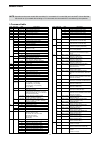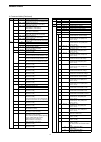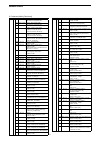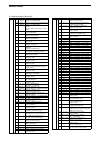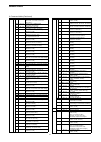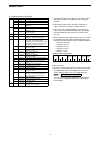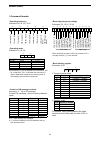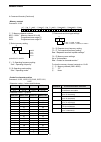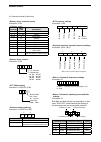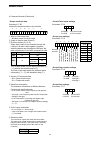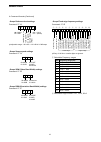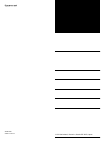- DL manuals
- Icom
- Transceiver
- IC-7610
- Reference Manual
Icom IC-7610 Reference Manual
Summary of IC-7610
Page 1
Ci-v reference guide i7610 hf/50mhz transceiver.
Page 2: Table of Contents
Table of contents 11 remote control ———————————————————— 2 ■ remote control (ci-v) information ……………… 2 d ci-v connection …………………………………… 2 d preparing …………………………………………… 2 d about the data format …………………………… 2 d command table …………………………………… 3 d command formats ……………………………… 10
Page 3: Remote Control
Remote control 2 •connection example d ci-v connection the transceiver's operating frequency, mode, vfo and memory selection, can be remotely controlled using a pc. • use a usb cable (a-b type, user supplied) to connect the ic-7610 and the pc (controller). The required usb driver and driver installa...
Page 4
Cmd. Sub cmd. Data description 00 see p. 10 send frequency data (transceive) 01 see p. 10 send mode data (transceive) 02 see p. 10 read band edge frequencies 03 see p. 10 read operating frequency 04 see p. 10 read operating mode 05 see p. 10 set operating frequency 06 see p. 10 set operating mode 07...
Page 5
Cmd. Sub cmd. Data description 07 00 or 01 read the overflow status ( 00=ovf indicator is off, 01=ovf indicator is on) 11 0000 ~ 0255 read the po meter level (0000=0% to 0143=50% to 212=100%) 12 0000 ~ 0255 read swr meter level ( 0000=swr1.0, 0048=swr1.5, 0080=swr2.0, 0120=swr3.0) 13 0000 ~ 0255 rea...
Page 6
Cmd. Sub cmd. Data description 0026 0050 ~ 0200 function > beep sound (main) (0050=500 hz to 0200=2000 hz) 0027 0050 ~ 0200 function > beep sound (sub) (0050=500 hz to 0200=2000 hz) 0028 00 ~ 02 function > rf/sql control (00=auto, 01=sql, 02=rf+sql) 0029 00 ~ 05 function > tx delay > hf (00=off, 01=...
Page 7
Cmd. Sub cmd. Data description 0092 00 ~ 05 connectors > mod input > data1 mod ( 00=mic, 01=acc, 02=mic,acc, 03=usb, 04=mic,usb, 05=lan) 0093 00 ~ 05 connectors > mod input > data2 mod ( 00=mic, 01=acc, 02=mic,acc, 03=usb, 04=mic,usb, 05=lan) 0094 00 ~ 05 connectors > mod input > data3 mod ( 00=mic,...
Page 8
Cmd. Sub cmd. Data description 0137 000001 ~ 065535 network > serial port (udp) (valid after restart) (000001=1 to 065535=65535) 0138 000001 ~ 065535 network > audio port (udp) (valid after restart) (000001=1 to 065535=65535) 0139 00 or 01 network > internet access line (valid after restart) ( 00=ft...
Page 9
Cmd. Sub cmd. Data description 0229 00 ~ 03 cw-key set > rise time (00=2 msec., 01=4 msec., 02=6 msec., 03=8 msec.) 0230 00 or 01 cw-key set > paddle polarity (00=normal, 01=reverse) 0231 00 ~ 02 cw-key set > key type (00=straight, 01=bug, 02=paddle) 0232 00 or 01 cw-key set > mic up/down keyer (00=...
Page 10
D command table (continued) *4 when sending the power on command (18 01), you need to repeatedly send “fe” before the standard format. The following is the approximate number of needed repetitions. • 115200 bps: 150 “fe”s • 57600 bps: 75 “fe”s • 38400 bps: 50 “fe”s • 19200 bps: 25 “fe”s • 9600 bps: ...
Page 11
D command formats •operating frequency command: 00, 03, 05, 1c 03 q x x x x x w e x r t x x 0 0 10 hz digit: 0–9 1 hz digit: 0–9 1 khz digit: 0–9 100 hz digit: 0–9 100 khz digit: 0–9 10 khz digit: 0–9 10 mhz digit: 0–6 1 mhz digit: 0–9 1 ghz digit: 0 (fix ed) 100 mhz digit: 0 (fix ed) •operating mod...
Page 12
D command formats (continued) •memory content command: 1a 00 x e r ~ i o , !0 !1 !2 ~ !4 !5 ~ !7 x x x ... ... X x x x x x x x x x x x x x x x x x x x x x x x x x x x q , w !8 ~ @7 q , w memory channel numbers 0001 ~ 0099: memory channel 01 to 99 0100: programmed scan edge p1 0101: programmed scan e...
Page 13
D command formats (continued) •data mode with filter width settings command: 1a 06 •if filter width settings command: 1a 03 •agc time constant settings command: 1a 04 •ssb transmission passband width settings command: 1a 05 0015, 05 0016, 05 0017 q x x x x w 01=fil1 02=fil2 03=fil3 00=data mode off*...
Page 14
D command formats (continued) •memory keyer character entries command: 1a 02 - character codes character ascii code description 0 ~ 9 30 ~ 39 numbers a ~ z 41 ~ 5a letters space 20 word space / 2f symbol ? 3f symbol , 2c symbol . 2e symbol @ 40 symbol ^ 5e example: to send bt , enter ^4254 ✱ 2a inse...
Page 15
D command formats (continued) •center/fixed mode settings command: 27 14 x x x x 00=center mode 01=fixed mode 00=main 01=sub •scope span settings command: 27 15 x x 0 0 x x x x 0 0 0 0 00=main 01=sub q 1 khz digit: 0, 2, 5 100 hz digit: 0, 5 100 khz digit: 0, 1, 2, 5 10 khz digit: 0, 1, 2, 5 10 hz d...
Page 16
D command formats (continued) •scope reference level settings command: 27 19 x x x x x 0 x x 00= + (plus) 01= – (minus) 00= main 01= sub 10 db digit: 0, 1, 2 1 db digit: 0–9 0.1 db digit: 0, 5 0.01 db digit: 0 (fix ed) l adjustable range: –30.0 db ~ +10.0 db in 0.5 db steps •scope sweep speed settin...
Page 17
1-1-32 kamiminami, hirano-ku, osaka 547-0003, japan a7380-7ex © 2017 icom inc..