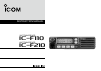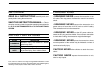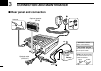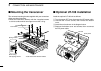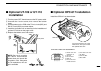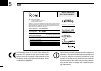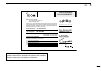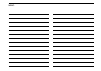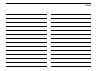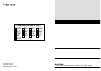- DL manuals
- Icom
- Transceiver
- IC-F110
- Instruction Manual
Icom IC-F110 Instruction Manual
Summary of IC-F110
Page 1
Instruction manual if210 uhf transceiver if110 vhf transceiver.
Page 2
Important read all instructions carefully and com- pletely before usng the transcever. Save this instruction manual — ths n- structon manual contans mportant operatng nstructons for the ic-f110 vhf transceiver and ic-f210 uhf trans- ceiver . Explicit definitions word definition r warning personal nj...
Page 3
Precautions table of contents use the suppled mcrophone only. Other mcrophones have dfferent pn assgnments and may damage the transcever. Do not use or place the transcever n areas wth tem- peratures below –25°c or above +55°c, or n areas subject to drect sunlght, such as the dashboard. Do not opera...
Page 4: Front Panel
Y t r q w e ■ front panel q af volume control knob rotate the knob to adjust the audo output level. • mnmum audo level s pre-programmed. W function display dsplays a varety of nformaton, such as an operatng channel number/name, 5-tone code, dtmf numbers and audble condton, etc. Note: the above funct...
Page 5: Function Display
2 1 panel description t dealer-programmable keys [p0] to [p3] desred functons can be programmed ndependently by your dealer. Y microphone connector connect the suppled or optonal mcrophone. Never connect non-specfied mcrophones. The pn assgnments may be dfferent and the transcever may be damaged. D ...
Page 6: Programmable Function Keys
3 1 panel description ■ programmable function keys the followng functons can be assgned to [p0], [p1], [p2], [p3], [ ] and [ ] programmable functon keys. Consult your icom dealer for detals concernng your trans- cever’s programmng. In the followng explanatons, programmable functon names are brackete...
Page 7
4 1 panel description • scan start/stop key push ths key to start scannng; and push agan to stop. Note: place the mcrophone on hook to start scannng. Take the mcrophone off hook to stop scannng. • scan tag key tag adds or deletes the selected channel to the scan group. • priority channel keys push t...
Page 8
5 1 panel description • output power selection keys select the transmt output power temporarly, or permanently, dependng on the pre-settng. • contact your dealer for the output power level for each selecton. • talk around key ta turns the talk around functon on and off. • the talk around functon equ...
Page 9
6 1 panel description • scrambler key scrm ➥ push and hold to turn the voce scrambler func- ton on. ➥ push ths key to turn the voce scrambler func- ton off. Note: • the optonal ut-109 (#02) or ut-110 (#02) voice scrambler unit s requred. - ut-109 : non-rollng type. 32 codes are avalable. - ut-110 : ...
Page 10: Operation
7 2 operation ■ turning power on q push [ ] to turn the power on. W if the transcever s programmed for a start up passcode, nput the dgt codes as drected by your dealer. • the keys n the table below can be used for password nput: • the transcever detects numbers n the same block as dentcal. Therefor...
Page 11: Receiving and Transmitting
8 2 operation ■ receiving and transmitting receiving: q push [ ] to turn the power on. W push [ ] or [ ] to select a channel. E when recevng a call, adjust the audo output level to a comfortable lstenng level. Transmitting: q take the mcrophone off hook. • 2-tone, 5-tone mute may be released. (the ‘...
Page 12
9 2 operation d tx code channel selection if the transcever has a [tx ch] key, the dsplay can be tog- gled between the operatng channel number (or name) and tx code channel number (or name). When the tx code chan- nel number (or name) s dsplayed, the [ ] / [ ] keys select the tx code channel. To sel...
Page 13
D user set mode user set mode s accessed at power on and allows you to set seldom-changed settngs. In ths case you can “custom- ze” transcever operaton to sut your preferences and operat- ng style. Entering the user set mode: q whle pushng and holdng [ ] and [ ] , push [power] to enter user set mode...
Page 14: Rear Panel and Connection
Optional speaker (sp-22) optional cable (opc-617) antenna + red: black: 12v battery e r t w q solder crimp note: use the terminals as shown below for the cable connections. R warning! Never re- move the fuse-holder from the dc power cable. R warning! Never con- nect to a 24 v battery. ■ rear panel a...
Page 15: Supplied Accessories
Q antenna connector connects to an antenna. Contact your dealer about an- tenna selecton and placement. W microphone hanger connect the suppled mcrophone hanger to the vehcle’s ground for mcrophone on/off hook functons. (see p. 2) e dc power receptacle connects to a 12 v dc battery. Pay attenton to ...
Page 16: Mounting The Transceiver
■ mounting the transceiver the unversal mountng bracket suppled wth your transcever allows overhead mountng. • mount the transcever securely wth the 4 suppled screws to a thck surface whch can support more than 1.5 kg. Felt* when using self-tapping screws spring washer flat washer nut *felts reduce ...
Page 17: Optional Ut-109 Or Ut-110
■ optional ut-109 or ut-110 installation q turn the power off, then dsconnect the dc power cable. W unscrew the 4 cover screws, then remove the bottom cover. E cut the pattern on the pcb at the tx mc crcut (mic) and rx af crcut (disc) as shown below. R install the scrambler unt as descrbed n the nst...
Page 18: Antenna
■ antenna a key element n the performance of any communcaton sys- tem s an antenna. Contact your dealer about antennas and the best places to mount them. ■ fuse replacement a fuse s nstalled n the suppled dc power cable. If a fuse blows or the transcever stops functonng, track down the source of the...
Page 19: Options
• sp-22 external speaker compact and easy-to-nstall. Input mpedance : 4 ø max. Nput power : 5 w • hm-152/hm-152t/hm-148g/hm-148t hand microphones hm-152 : hand mcrophone hm-152t : dtmf mcrophone hm-148g : self ground heavy duty mcrophone hm-148t : self ground heavy duty dtmf mcrophone the 10-keypad ...
Page 20: 0168
17 5 ce ce versons of the ic-f110/ic-f210 whch ds- play the “ce” symbol on the seral number label, comply wth the essental requrements of the european rado and telecommuncaton term- nal drectve 1999/5/ec. Ths warnng symbol ndcates that ths equpment operates n non-harmonsed frequency bands and/ or ma...
Page 21: 0168
Declaration of conformity we icom inc. Japan 1-1-32, kamiminami, hirano-ku osaka 547-0003, japan kind of equipment: type-designation: signature authorized representative name place and date of issue declare on our sole responsibility that this equipment complies with the essential requirements of th...
Page 22
Memo.
Page 23
Memo.
Page 24
1-1-32 kammnam, hrano-ku, osaka 547-0003, japan a-6234h-1eu- e prnted n japan © 2002–2009 icom inc. Ger aut gbr irl nor fra ned bel lux esp por ita gre swe den fin sui.