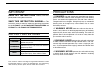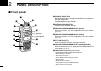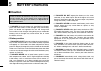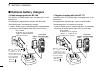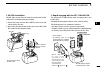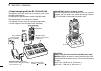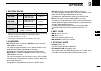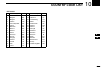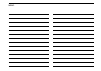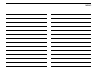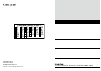- DL manuals
- Icom
- Transceiver
- IC-F3062S
- Instruction Manual
Icom IC-F3062S Instruction Manual
Summary of IC-F3062S
Page 1
Instruction manual if4062t/s uhf transceiver if3062t/s vhf transceiver.
Page 2
I important read all instructions carefully and com- pletely before using the transceiver. Save this instruction manual— this instruction manual contains important oper ating instructions for the ic-f3062t and ic-f3062s vhf transceivers and ic-f4062t and ic-f4062s uhf transceivers. Icom, icom inc. A...
Page 3
1 2 3 4 5 6 7 8 9 10 11 12 13 14 15 16 ii precautions caution: make sure the flexible antenna and bat- tery pack are securely attached to the radio, and that the an- tenna and battery pack are dry before attachment. Exposing the inside of the radio to water will result in serious damage to the radio...
Page 4
Iii table of contents important .......................................................................... I explicit definitions ....................................................... I precautions ..................................................................... I table of contents .............
Page 5: Accessories
1 1 accessories 1 supplied accessories ■ the following accessories are supplied: qty. Flexible antenna q .............................................................. 1 battery pack w .................................................................... 1 belt clip e ...................................
Page 6
2 1 accessories battery pack d to attach the battery pack: slide the battery pack on the back of the transceiver in the direc- tion of the arrow (q), then lock it with the battery release button. • slide the battery pack until the battery release button makes a ‘click’ sound. To remove the battery p...
Page 7
3 1 accessories 1 connector cover d to attach the connector cover: q insert the connector cover into the multi-connector. W tighten the screw. Q w multi- connector connector cover caution: attach the connector cover when the optional speaker- microphone is not used. Otherwise the terminals of the mu...
Page 8: Panel Description
4 2 panel description front panel ■ w e t r y q !1 !0 o !2 u i microphone speaker q rotary selector rotate to select the pre-programmed memory channels or the operating zone. (depending on the pre-setting) w antenna connector connects the supplied antenna. E dealer-programmable key [emer] desired fu...
Page 9
5 2 panel description 2 i dealer-programmable keys [p0] to [p3] desired functions can be programmed independently by your dealer. ((☞ p. 7)) o function display displays a variety of information such as an operating channel number/name, 2/5-tone code, dtmf numbers, selected function, etc. !0 multi-co...
Page 10: Function Display
6 2 panel description function display ■ set cala txcu txc q t i u y r e w o !0 q signal strength indicator indicates relative signal strength level. W low power indicator appears when low output power is selected. E audible indicator appears when the channel is in the ‘audible’ (unmute) ➥ condition...
Page 11: Programmable Function Keys
7 2 panel description 2 programmable function keys ■ the following functions can be assigned to [emer], [side1], [side2], [side3], [p0], [p1], [p2] and [p3] programmable function keys. Consult your icom dealer or system operator for details con- cerning your transceivers programming. If the programm...
Page 12
8 2 panel description scan add/del (tag) key “scad” push to add or delete the selected channel to/from the scan group. Prio a/b keys “pra” “prar” “prb” “prbr” push to select priority a or priority b channel. ➥ push and hold [prio a (rewrite)] to rewrite the prio a ➥ channel. Mr-ch 1/2/3/4 keys “ch1”...
Page 13
9 2 panel description 2 dtmf autodial key “dtma” push to enter the dtmf channel selection mode. Then se- ➥ lect the desired dtmf channel using [ch up]/[ch down]. After selecting the desired dtmf channel, push this key to ➥ transmit the dtmf code. Re-dial key “dtmr” push to transmit the last-transmit...
Page 14
10 2 panel description id-mr select key “idms” (pmr or biis pmr operation only) recalls detected id codes. ➥ • push this key, then select the id code using [ch up]/[ch down]. • up to 5 id’s are memorized. Push and hold to erase the selected id’s. ➥ scrambler function “scr” push to toggle the voice s...
Page 15: Basic Operation
11 3 basic operation 2 3 turning power on ■ prior to using the transceiver for the first time, the battery pack must be fully charged for optimum life and operation. ((☞ p. 30)) rotate [vol] to turn the power on. Q if the transceiver is programmed for a start up password, w input the digit codes as ...
Page 16: Channel Selection
Channel selection ■ several types of channel selections are available. Methods may differ according to your system set up. Non-zone type: push [ch up] or [ch down], or rotate [rotary selec- tor]* to select the desired operating channel, in sequence; or, push one of [mr-ch 1] to [mr-ch 4] keys to sel...
Page 17: Receiving and Transmitting
13 3 basic operation 3 receiving and transmitting ■ note: transmitting without an antenna may damage the transceiver. See page 1 for accessory attachments. Receiving: rotate [vol] to turn the power on. Q push [ch up] or [ch down], or rotate [rotary selec- w tor]* to select the conventional system ch...
Page 18
Tx code channel selection d if the transceiver has [tx code ch select] assigned to it, the indication can be toggled between the operating channel number (or name) and tx code channel number (or name). When the tx code channel number (or name) is displayed, [ch up] or [ch down] selects the tx code c...
Page 19
15 3 basic operation 3 using [tx code enter] key: select the desired tx code channel via [tx code ch q select]+[ch up] or [ch down], [tx code ch up] or [tx code ch down]. Push [tx code enter] to enter the tx code edit mode. W push [tx code enter] to select the desired digit to be ed- e ited. • the d...
Page 20: User Set Mode
16 3 basic operation user set mode ■ you can “customize” the transceiver operation to suit your pref- erences and operating style. Entering the user set mode: q hold down [user set mode] for 1 second to enter the user set mode. W push [user set mode] one or more times to select the ap- propriate ite...
Page 21: Biis Operation
17 4 biis operation 3 4 setting example ■ the following functions are assigned to each programmable key for display example. However, the assigned function can be changed by your dealer. Ask your dealer for details. [p0]; call : push to transmit a 5-tone/biis call when the selected channel is a 5-to...
Page 22
Group call d when a group call is received; q • beeps sound. • “ ” appears and the mute is released. • the programmed text message (e.G.“group”) and the calling station id (or text) is displayed when the indication mode is 2 lines. • the programmed text message (e.G.“group”) and the calling station ...
Page 23: Transmitting A Call
19 4 biis operation 4 transmitting a call ■ a total of 3 ways for code selection are available—selecting the call code from memory, entering the call code from the keypad and calling back from the queue channel record. Using call memory d while in the standby condition, push [digital button] to en- ...
Page 24
20 4 biis operation direct code entry d while in the standby condition, push [tx code enter] to q enter the tx code edit mode. • code digit for editing blinks. Txce call txc bifn 0500 push [tx code enter] to select the desired digit to be ed- w ited. • digit for editing differs according to the sett...
Page 25: Receiving A Message
21 4 biis operation 4 receiving a message ■ receiving a status message d when a status message is received; q • beeps sound. • the calling station id (or text) and the status message is dis- played alternately when the indication mode is 1 line, depending on the setting. Txce call txc bifn rx status...
Page 26
22 4 biis operation received message selection d the transceiver memorizes the received message in the memory. Up to 6 messages for status and sdm, or 95 charac- ter sdm’s can be memorized. The oldest message is erased when the 7th message is received. However, once the trans- ceiver is powered off,...
Page 27: Transmitting A Status
23 4 biis operation 4 transmitting a status ■ general d the status message can be selected with the programmed text, and the message text is also displayed on the function display of the called station. Up to 24 status types (1 to 24) are available, and the status messages 22 and 24 have designated ...
Page 28: Transmitting An Sdm
24 4 biis operation general d the short data message, sdm, can be sent to an individual station or group stations. Also, 8 sdm memory channels are available and the messages can be edited via pc program- ming. Transmitting an sdm d while in the standby condition, push [digital button], then q push [...
Page 30: Printer Connection
26 4 biis operation printer connection ■ when the optional cable is connected to the transceiver, a printer can be connected to print out the received sdm con- tent and the id of the station who sent the message. Ask your dealer or system operator for connection details. Digital ani ■ the own id can...
Page 31: Biis Indication
27 4 biis operation 4 biis indication ■ the following indications are available for the biis operation on a biis channel. Connect : individual/group call is successful. Ok : message (status or sdm) transmission is suc- cessful. Failed : no answer back is received. Wait : appears during retry of the ...
Page 32: Battery Charging
28 5 battery charging caution ■ misuse of lithium-ion batteries may result in the following hazards: smoke, fire, or the battery may rupture. Misuse can also cause damage to the battery or degradation of battery performance. • r danger! Use and charge only specified icom battery packs with icom radi...
Page 33
29 5 battery charging 5 • r warning! Never put the battery in a microwave oven, high-pressure container, or in an induction heating cooker. This could cause a fire, overheating, or cause the battery to rupture. • caution: always use the battery within the specified tem- perature range for the transc...
Page 34: Optional Battery Chargers
30 5 battery charging optional battery chargers ■ rapid charging with the bc-160 d the optional bc-160 provides rapid charging of the li-ion battery pack. Charging period: approximately 3 hours (with bp-232h) the following items are additionally required: • a power adapter (may be supplied with bc-1...
Page 35
31 5 battery charging 5 ad-106 installation d the ad-106 charger adapter must be installed into the bc- 119n or bc-121n before battery charging. Q attach the plugs from the bc-119n/bc-121n to the ad- 106 charger adapter . W secure the ad-106 into the holder space of the bc-119n/ bc-121n with the sup...
Page 36
32 5 battery charging rapid charging with the bc-121n+ad-106 d the optional bc-121n allows up to 6 battery packs to be charged simultaneously. Charging period: approximately 3 hours (with bp-232h) the following items are additionally required. • six ad-106 charger adapters (purchase separately) • a ...
Page 37: Battery Case
33 6 battery case 5 6 optional battery case (bp-240) ■ when using the optional battery case attached to the trans- ceiver, install 6 × aaa (lr03) size alkaline batteries as illus- trated at right. Unhook the battery cover release hook ( q q ), and open the cover in the direction of the arrow (w). (f...
Page 38: Swivel Belt Clip
34 7 swivel belt clip mb-93 contents ■ qty. Belt clip q .......................................................................... 1 base clip w ........................................................................ 1 q w attaching ■ remove the battery pack if it is attached. (( q ☞ p. 2)) slide t...
Page 39: Detaching
35 7 swivel belt clip 7 detaching ■ turn the transceiver upside down in the direction of the q arrow and pull out from the belt clip. Remove the battery pack if it is attached. (( w ☞ p. 2)) pinch the clip ( e q ), and slide the base clip in the direction of the arrow (w). Q w caution! Hold the tran...
Page 40: Speaker Microphone
36 8 speaker microphone optional hm-169/170gp ■ description turn the transceiver power off when attaching or detach- ing the microphone. Speaker belt clip microphone top key (for hm-170gp only) desired functions can be programmed by your dealer. Gps antenna (for hm-170gp only) ptt switch push and ho...
Page 41: Options
37 9 options 1 2 3 4 5 6 7 8 9 10 11 12 13 14 15 16 d battery packs battery pack voltage capacity battery life* 1 bp-230n 7.4 v 950 mah (min.) 980 mah (typ.) 7.35 hrs. Bp-232n 7.4 v 1900 mah (min.) 2000 mah (typ.) 12 hrs. Bp-232h 7.4 v 2250 mah (min.) 2300 mah (typ.) 14 hrs. Bp-240 battery case for ...
Page 42
38 9 options dc cables d • cp-23l cigarette lighter cable allows charging of the battery pack through a 12 v cigarette lighter socket. (for bc-119n/bc-160/bc-171) • opc-515l/opc-656 dc power cables allows charging of the battery pack using a 13.8 v power source instead of the power adapter. Opc-515l...
Page 43
39 9 options 1 2 3 4 5 6 7 8 9 10 11 12 13 14 15 16 about vs-1sc d vox / ptt case the vs-1sc is a vox/ptt unit for icom handheld transceiv- ers, and allows you hands-free operation. An optional headset (hs-94, etc.) is required for operation. • the vox (voice operated transmission) function starts t...
Page 44
40 9 options • vox delay the vox delay time can be set to between 0.5 and 3.0 sec- onds (in 0.5 second steps). The vox delay is the amount of time the transmitter stays on after you stop speaking. 0.5 sec (min.) (default) x txc set cala set txcu txc cala set txcu txc vox dly0.5 vox dly3.0 3.0 sec (m...
Page 45: Country Code List
41 10 country code list 1 2 3 4 5 6 7 8 9 10 11 12 13 14 15 16 • iso 3166-1 country codes country codes 1 2 3 4 5 6 7 8 9 10 11 12 13 14 15 16 17 austria belgium bulgaria croatia czech republic cyprus denmark estonia finland france germany greece hungary iceland ireland italy latvia at be bg hr cz c...
Page 46
Memo.
Page 47
Memo.
Page 48
1-1-32 kamiminami, hirano-ku, osaka 547-0003, japan at fi it pl gb ro be fr lv pt is tr cy de lt sk li hr cz gr lu si no dk hu mt es ch ee ie nl se bg a-6489d-1eu-e printed in japan © 2006–2014 icom inc. Printed on recycled paper with soy ink..