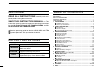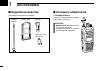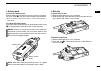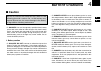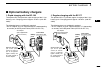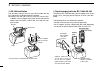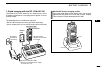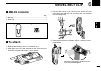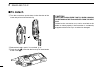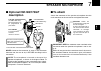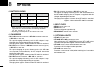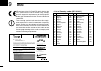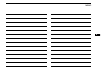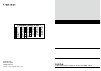- DL manuals
- Icom
- Transceiver
- IC-F3162S
- Instruction Manual
Icom IC-F3162S Instruction Manual
Summary of IC-F3162S
Page 1
Instruction manual if4162t/s uhf transceiver if3162t/s vhf transceiver.
Page 2
Read all instructions carefully and com- pletely before usng the transcever. Save this instruction manual — ths nstructon manual contans mportant operatng nstructons for the ic-f3162t/f3162s vhf transceivers and ic- f4162t/f4162s uhf transceivers. See the operatng gude for detals of biis, mdc and lt...
Page 3
1 2 3 4 5 6 7 8 9 10 11 12 13 14 15 16 r caution! Never hold the transcever so that the antenna s very close to, or touchng exposed parts of the body, especally the face or eyes, whle transmttng. The transcever wll perform best f the mcrophone s 5 to 10 cm away from the lps and the transcever s vert...
Page 4: Accessories
1 1 accessories ■ supplied accessories the followng accessores are suppled. Flexible antenna battery pack belt clip connector cover (with screw) ■ accessory attachments d flexible antenna connect the suppled flexble antenna to the antenna connector. Caution! • never hold the antenna when carryng the...
Page 5
2 1 accessories 1 2 3 4 5 6 7 8 9 10 11 12 13 14 15 16 d battery pack to attach the battery pack: slde the battery pack on the back of the transcever n the drec- ton of the arrow (q), then lock t wth the battery release button. • slde the battery pack untl the battery release button makes a ‘clck’ s...
Page 6
3 1 accessories d connector cover attach the connector cover when the optonal equpment s not used. To attach the connector cover: q insert the connector cover nto the mult-connector. W tghten the screw. Q w multi- connector connector cover caution! Attach the connector cover when the optonal equpmen...
Page 7: Panel Description
4 2 panel description 1 2 3 4 5 6 7 8 9 10 11 12 13 14 15 16 ■ front panel w e t r y q !1 !0 o !2 u i microphone speaker q rotary selector rotate to select the pre-programmed memory channels or the operatng zone. (dependng on the pre-settng) w antenna connector connects the suppled antenna. (p. 1) e...
Page 8: Function Display
!0 multi-connector connect an optonal equpment. Connector cover note: attach the connec- tor cover when the optional equipment is not used. See p. 3 for details. !1 busy/transmit indicator ➥ lghts green whle recevng a sgnal, or when the squelch s open. ➥ lghts red whle transmttng. !2 volume control ...
Page 9: Programmable Function Keys
6 2 panel description 1 2 3 4 5 6 7 8 9 10 11 12 13 14 15 16 y bell indicator appears/blnks when the matched sgnal s receved, ac- cordng to the pre-programmng. U call code memory indicator appears when the call code memory s selected. I battery indicator appears or blnks when the battery power decre...
Page 10
7 2 panel description zone key “zone” push ths key, then push [ch up] or [ch down] to select the desred zone. When [rotary selector] selects “operatng zone,” ths key operaton s not avalable. What is “zone”?— selected channels are assgned to a zone accordng to how they are to be used n a group. For e...
Page 11
8 2 panel description memory ch 1/2/3/4 keys “ch1” “ch2” “ch3” “ch4” push to select the memory channels 1 to 4 drectly. Moni key “mon” ➥ push to mute and release the ctcss (dtcs) or 2-tone squelch mute. Open any squelch/deactvate any mute whle pushng and holdng ths key. (lmr operaton only) ➥ actvate...
Page 12
9 2 panel description talk around key “ta” push to turn the talk around functon on and off. • the talk around functon equalzes the transmt frequency to the receve frequency for transcever-to-transcever communcaton. Wide/narrow key “w/n” push to toggle the if bandwdth between wde and narrow. Dtmf aut...
Page 13
10 2 panel description tx code channel select key “txc” push to enter the tx code channel selecton mode. Then set the desred channel usng [ch up]/[ch down]. (pgs. 14, 15) tx code channel up/down keys “txcu” “txcd” push to select a tx code channel drectly. Id-memory select key “idms” ➥ recalls detect...
Page 14: Turning Power On
■ turning power on pror to usng the transcever for the first tme, the battery pack must be fully charged for optmum lfe and operaton. (p. 18) q rotate [vol] to turn the power on. W if the transcever s programmed for a start up password, nput the dgt codes as drected by your dealer. • 10-keypad can b...
Page 15: Channel Selection
12 3 basic operation ■ channel selection several types of channel selectons are avalable. Methods may dffer accordng to your system set up. Non-zone type: to select the desred operatng channel: • push [ch up] or [ch down]. • rotate [rotary selector]*. - up to pre-programmed 16 channels can be select...
Page 16: Call Procedure
■ call procedure when your system employs tone sgnallng (excludng ctcss and dtcs), ths call procedure may be necessary pror to voce transmsson. The tone sgnallng employed may be a selectve callng system whch allows you to call specfic staton(s) only and prevent unwanted statons from contactng you. Q...
Page 17
14 3 basic operation d transmitting notes • transmit inhibit function the transcever has several nhbt functons whch restrct transmsson under the followng condtons: - the channel s n mute condton (‘inaudble’ condton; “ ” (audble ndcator) does not appear.) - the channel s busy. - un-matched (or matche...
Page 18
15 3 basic operation d tx code number edit (pmr operaton only) if the transcever has [tx code ch select] or [tx code enter] assgned to t, tx code contents can be edted wthn the allowable dgts. Using [tx code ch select] key: q push [tx code ch select] to enter the tx code channel selecton mode. • sel...
Page 19: User Set Mode
16 3 basic operation ■ user set mode user set mode s accessed at power on and allows you to set seldom-changed settngs. You can “customze” the trans- cever operaton to sut your preferences and operatng style. Entering the user set mode: q whle pushng and holdng [p1] and [p2], rotate [vol] to turn th...
Page 20: Scrambler Function
■ scrambler function the voce scrambler functon provdes prvate communca- ton between statons. All versons have a bult-n frequency nverson type scrambler; however, an optonal rollng or non- rollng type s avalable as well. Q push [scrambler] to turn the scrambler functon on. • “ ” (scrambler ndcator) ...
Page 21: Battery Charging
18 4 battery charging 1 2 3 4 5 6 7 8 9 10 11 12 13 14 15 16 ■ caution msuse of lthum-ion batteres may result n the followng hazards: smoke, fre, or the battery may rupture. Msuse can also cause damage to the battery or degradaton of battery performance. • r danger! Use and charge only specfied icom...
Page 22
• warning! Immedately stop usng the battery f t emts an abnormal odor, heats up, or s dscolored or deformed. If any of these condtons occur, contact your icom dealer or dstrbutor. • warning! Immedately wash, usng clean water, any part of the body that comes nto contact wth flud from nsde the battery...
Page 23: Optional Battery Chargers
20 4 battery charging 1 2 3 4 5 6 7 8 9 10 11 12 13 14 15 16 ■ optional battery chargers d rapid charging with the bc-160 the optonal bc-160 provdes rapd chargng of the l-ion battery pack. Chargng perod: approx. 3 hours (wth bp- 232n) the followng tems are addtonally requred: • an ac adapter (may be...
Page 24
21 4 battery charging d ad-106 installation the ad-106 charger adapter must be nstalled nto the bc-119n or bc-121n before battery chargng. ➥ connect the ad-106 charger adapter and the bc- 119n/bc-121n as below, then nstall the ad-106 nto the holder space of the bc-119n or bc-121n wth the sup- pled s...
Page 25
22 4 battery charging 1 2 3 4 5 6 7 8 9 10 11 12 13 14 15 16 d rapid charging with the bc-121n+ad-106 the optonal bc-121n allows up to 6 battery packs to be charged smultaneously. Chargng perod: approx. 3 hours (wth bp-232n) the followng tems are addtonally requred. • sx ad-106 charger adapters (pur...
Page 26: Battery Case
■ optional battery case (bp-240) when usng the optonal battery case attached to the trans- cever, nstall 6 × aaa (lr03) sze alkalne batteres as llus- trated at rght. Q unhook the battery cover release hook (q), and open the cover n the drecton of the arrow (w). (fg.1) w then, nstall 6 × aaa (lr03) s...
Page 27: Swivel Belt Clip
24 6 swivel belt clip 1 2 3 4 5 6 7 8 9 10 11 12 13 14 15 16 ■ mb-93 contents qty. Q belt clp ............................................................................1 w base clp ..........................................................................1 q w ■ to attach q release the battery pac...
Page 28: To Detach
■ to detach q turn the transcever upsde down n the drecton of the arrow and pull out from the belt clp. W release the battery pack f t s attached. (p. 2) e pnch the clp (q), and slde the base clp n the drecton of the arrow (w). Q w caution! Hold the transceiver tightly, when hanging or detaching the...
Page 29: Speaker Microphone
26 7 speaker microphone 1 2 3 4 5 6 7 8 9 10 11 12 13 14 15 16 ■ optional hm-169/170gp description turn the transceiver power off while connecting the hm-169/170gp. Speaker belt clip microphone top key (for hm-170gp only) desired functions can be programmed by your dealer. Gps antenna (for hm-170gp ...
Page 30: Options
27 8 options d battery packs 7.4 v bp-240 —* 2 7.4 v battery case for aaa (lr03) × 6 alkaline 980 mah 2000 mah battery pack bp-230n bp-232n voltage capacity battery life* 1 7.35 hrs. 14 hrs. * 1 when the power save function is turned on, and the operat- ing periods are calculated under the following...
Page 31
28 8 options 1 2 3 4 5 6 7 8 9 10 11 12 13 14 15 16 d dc cables • cp-17l cigarette lighter cable allows chargng of the battery pack through a 12 v cga- rette lghter socket. (for bc-119n) • opc-515l/opc-656 dc power cables allows chargng of the battery pack usng a 13.8 v power source nstead of the ac...
Page 32
29 8 options d about vs-1sc vox / ptt case the vs-1sc s a vox/ptt unt for icom handheld transcev- ers, and allows you hands-free operaton. An optonal headset (hs-94, etc.) s requred for operaton. • the vox (voce operated transmsson) functon starts trans- msson wthout pushng ptt swtch when you speak ...
Page 33
30 8 options 1 2 3 4 5 6 7 8 9 10 11 12 13 14 15 16 • vox delay the vox delay tme can be set from 0.5 to 3.0 sec. (0.5 sec. Step) for a convenent nterval before returnng to receve. 0.5 sec (min.) (default) x txc set cala set txcu txc cala set txcu txc vox dly0.5 vox dly3.0 3.0 sec (max.) x txc set [...
Page 34: Doc
31 9 doc ce versons of the ic-f4162t/s whch dsplay the “ce” symbol on the seral number seal, comply wth the essental requrements of the european rado and telecommuncaton termnal drectve 1999/5/ec. Ths warnng symbol ndcates that ths equp- ment operates n non-harmonsed frequency bands and/or may be su...
Page 35
Memo 1 2 3 4 5 6 7 8 9 10 11 12 13 14 15 16.
Page 36
1-1-32 kammnam, hrano-ku, osaka 547-0003, japan a-6639h-1eu prnted n japan © 2008 icom inc. Prnted on recycled paper wth soy nk. At fi it pl gb ro be fr lv pt is tr cy de lt sk li hr cz gr lu si no dk hu mt es ch ee ie nl se bg.