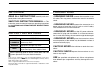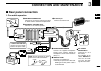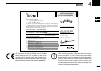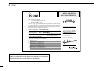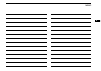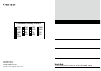- DL manuals
- Icom
- Transceiver
- IC-F5062
- Instruction Manual
Icom IC-F5062 Instruction Manual
Summary of IC-F5062
Page 1
Instruction manual uhf mobile transceiver if6062 vhf mobile transceiver if5062.
Page 2
R warning! Never connect the transcever to an ac outlet. Ths may pose a fire hazard or result n an electrc shock. R warning! Never connect the transcever to a power source of more than 16 v dc such as a 24 v battery. Ths connecton wll run the transcever. R warning! Never cut the dc power cable be- t...
Page 3
Do not use or place the transcever n areas wth tem- peratures below –25°c or above +55°c, or n areas subject to drect sunlght, such as the dashboard. Do not operate the transcever wthout runnng the ve- hcle’s engne. The vehcle’s battery wll quckly run out when the transcever transmts whle the vehcle...
Page 4: Front Panel
I c o m i n c . Q e y speaker function display (p. 2) w r t ■ front panel q af volume control knob [vol] rotate the knob to adjust the desred audo output level. • mnmum audo level s pre-programmed. W led indicator ➥ lghts red whle transmttng a sgnal. ➥ lghts green whle recevng a sgnal. E up/down key...
Page 5: Function Display
■ function display i c o m i n c . !1 q w e r t y u i o !0 q signal strength indicator indcates relatve sgnal strength level as below. Weak receive signal level strong w low power indicator appears when low output power s selected. E audible indicator ➥ appears when the channel s n the ‘audble’ (unm...
Page 6: Programmable Function Keys
3 1 panel description ■ programmable function keys the followng functons can be assgned to [up], [down], [p0], [p1], [p2], [p3] and [p4] programmable functon keys. Consult your icom dealer or system operator for detals con- cernng your transcevers programmng. If the programmable functon names are br...
Page 7
4 1 panel description 1 scan add/del (tag) key ➥ push to add or delete the selected channel to/from the scan group. 1. Push to ndcate the scan group, then push [ch up] or [ch down] to select the desred group. 2. Push to add or delete the channel to/from the selected scan group. 3. Push and hold for ...
Page 8
5 1 panel description rx speaker key push to turn the rx speaker functon on or off. When the rx speaker functon s turned on, the receved audo can be heard va the external speaker. • ths functon s avalable when the external speaker s addtonally connected. • ths functon s useful when you are out of th...
Page 9
6 1 panel description 1 talk around key push to turn the talk around functon on and off. • the talk around functon equalzes the transmt frequency to the receve frequency for transcever-to-transcever communcaton. Wide/narrow key push to toggle the if bandwdth between wde and narrow. • the wde passban...
Page 10
7 1 panel description tx code channel up/down keys push to select a tx code channel drectly. Scrambler/encryption key ➥ whle n analog mode operaton, push to toggle the voce scrambler functon on and off. ➥ whle n dgtal mode operaton*, push to toggle the encrypton transmsson functon on and off. * dgta...
Page 11: Basic Operation
8 2 basic operation 1 2 3 4 5 6 7 8 9 10 11 12 13 14 15 16 ■ turning power on q push and hold [ ] for 1 sec. To turn the power on. W if the transcever s programmed for a start up password, nput the dgt codes as drected by your dealer. • the keys as below can be used for password nput: the transcever...
Page 12: Call Procedure
■ call procedure when your system employs tone sgnalng (excludng ctcss and dtcs), a call procedure may be necessary pror to voce transmsson. The tone sgnallng employed may be a selectve callng system whch allows you to call specfic staton(s) only and prevent unwanted statons from contactng you. Q se...
Page 13
10 2 basic operation 1 2 3 4 5 6 7 8 9 10 11 12 13 14 15 16 d transmitting notes • transmit inhibit function the transcever has several nhbt functons whch restrct transmsson under the followng condtons: - the channel s n mute condton (‘inaudble’ condton; “ ” (audble ndcator) does not appear.) - the ...
Page 14
11 2 basic operation d tx code number edit (pmr operaton only) if the transcever has [tx code ch select] or [tx code enter] assgned to t, tx code contents can be edted wthn the allowable dgts. Using [tx code ch select] key: q push [tx code ch select] to enter the tx code channel selecton mode. • sel...
Page 15: User Set Mode
12 2 basic operation 1 2 3 4 5 6 7 8 9 10 11 12 13 14 15 16 ■ user set mode user set mode s accessed wth [user set mode] and allows you to set seldom-changed settngs. In ths case you can “customze” the transcever operaton to sut your prefer- ences and operatng style. Entering the user set mode: q wh...
Page 16: Scrambler Function
13 2 basic operation ■ scrambler function the voce scrambler functon provdes prvate commun- caton between statons. The frequency nverson type s equpped to all versons, moreover, the optonal rollng or non-rollng type can be avalable. Q push [scrambler] to turn the scrambler functon on. • “ ” appears....
Page 17: Connection and Maintenance
14 3 connection and maintenance 1 2 3 4 5 6 7 8 9 10 11 12 13 14 15 16 ■ rear panel connection d for mobile operation black red 12v battery r c au t i o n ! N e v e r remove the fuse-holder from the dc power cable. Q d-sub 25-pin connect an external unit. T r y optional speaker e w microphone antenn...
Page 18
■ rear panel connecton (contnued) d for base station operation antenna connector ignition lead d-sub 25-pin connect an external unit. Microphone hanger connect the supplied mi- crophone hanger to the ground for microphone on/off hook functions. (see p. 1) external speaker jack connect a 4–8 ø extern...
Page 19: Supplied Accessories
16 3 connection and maintenance 1 2 3 4 5 6 7 8 9 10 11 12 13 14 15 16 ■ supplied accessories ■ mounting the transceiver the unversal mountng bracket suppled wth your trans- cever allows overhead mountng. • mount the transcever securely wth the 4 suppled screws to a thck surface whch can support mor...
Page 20: Antenna
17 3 connection and maintenance ■ antenna a key element n the performance of any communcaton systems s an antenna. Contact your dealer about antennas and the best places to mount them. ■ fuse replacement a fuse s nstalled n each fuse holder of the suppled dc power cable. If a fuse blows or the trans...
Page 21: Doc
18 4 doc 1 2 3 4 5 6 7 8 9 10 11 12 13 14 15 16 ce versons of the ic-f5062 and ic-f6062 whch dsplay the “ce” symbol on the seral number seal, comply wth the essental re- qurements of the european rado and tele- communcaton termnal drectve 1999/5/ec. Ths warnng symbol ndcates that ths equp- ment oper...
Page 22: 0168
Declaration of conformity we icom inc. Japan 1-1-32, kamiminami, hirano-ku osaka 547-0003, japan kind of equipment: uhf transceiver type-designation: ic- f6062 signature authorized representative name place and date of issue declare on our sole responsibility that this equipment complies with the es...
Page 23
Memo 1 2 3 4 5 6 7 8 9 10 11 12 13 14 15 16.
Page 24
1-1-32 kammnam, hrano-ku, osaka 547-0003, japan ger aut gbr irl nor fra ned bel lux esp por ita gre swe den fin sui a-6566d-1eu- w prnted n japan © 2007–2008 icom inc. Prnted on recycled paper wth soy nk..