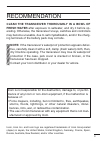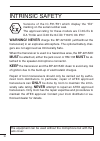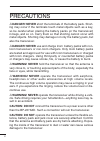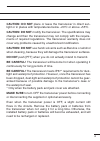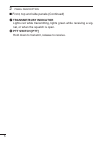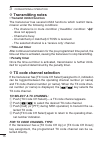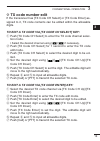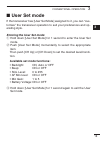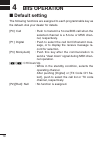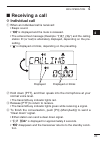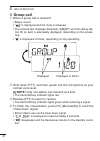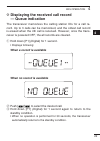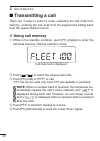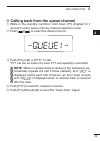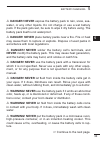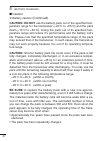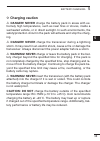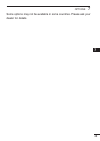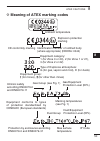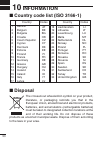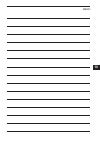- DL manuals
- Icom
- Transceiver
- IC-F51
- Instruction Manual
Icom IC-F51 Instruction Manual
Summary of IC-F51
Page 1
Instruction manual uhf transceiver if61 vhf transceiver if51 p 0 p 1 p 2 p 3 this illustration shows the ic-f51..
Page 2: Read All Instructions
I important read all instructions carefully and completely before using the transceiver. Save this instruction manual— this instruction manual contains important operating instructions for the ic-f51 vhf transceiver and ic-f61 uhf transceiver . This instruction manual includes some functions which a...
Page 3: Fresh Water
Ii recommendation clean the transceiver thoroughly in a bowl of fresh water after exposure to saltwater, and dry it before op- erating. Otherwise, the transceiver’s keys, switches and controllers may become unusable, due to salt crystallization, and/or the charg- ing terminals of the battery pack ma...
Page 4: Warning! Never
Iii versions of the ic-f51/f61 which display the “ex” marking on the serial number seal. The approval rating for these models are ii 2g ex ib ii a t3 gb and ii 2d ex tb iii c t160°c db ip67. Warning! Never charge the bp-227axd (with/without the transceiver) in an explosive atmosphere. The optional b...
Page 5: Be Present.
Iv the atex standard is described on the sticker (ex marking) and bp-227axd as below. Bp-227axd • do not open when an explosive atmosphere may be present. • do not charge the battery in hazardous loca- tion. * the following illustrations show the ic-f51/f61..
Page 6: Danger! Never
V precautions r danger! Never short the terminals of the battery pack. Short- ing may occur if the terminals touch metal objects such as a key, so be careful when placing the battery packs (or the transceiver) in bags, and so on. Carry them so that shorting cannot occur with metal objects. Shorting ...
Page 7: Caution: Do Not
Vi caution: do not place or leave the transceiver in direct sun- light or in places with temperatures below –20°c or above +55°c. Caution: do not modify the transceiver. The specifications may change and then the transceiver may not comply with the require- ments of required regulations. The transce...
Page 8
Vii table of contents important ......................................................................................... I operating notes............................................................................ I explicit definitions ................................................................
Page 9
Viii table of contents supplied accessories the following accessories are supplied: qty. • flexible antenna …………………………………………………… 1 • battery pack ……………………………………………………… 1 • jack cover ……………………………………………………… 1 set • belt clip ………………………………………………………… 1 set • function name stickers* (key-sticker) ……………………...
Page 10: Accessories
1 1 accessories ■ accessory attachments d flexible antenna connect the supplied flexible antenna to the antenna connector. Caution: • never carry the transceiver by holding the antenna. • do not connect the antenna other than listed on page 47. • transmitting without an antenna may damage the transc...
Page 11: Battery Pack
2 1 accessories 1 2 3 4 5 6 7 8 9 10 11 12 13 14 15 16 17 18 19 20 ï battery pack to attach the battery pack: slide the battery pack on the back of the transceiver in the direc- tion of the arrow ( q ), then lock it with the battery release button. • slide the battery pack until the battery release ...
Page 12: Panel Description
3 2 panel description ■ front, top and side panels q w e r t y i u microphone function display (p. 6) speaker (see the following note.) note: if the speaker netting (for dust proofing) becomes wet, dry it with a hair drier (cool mode) etc. Before operating the transceiver. Otherwise the audio may be...
Page 13: Volume Control [Vol]
Q volume control [vol] turns on the transceiver and adjusts the audio level. W red button a desired function can be assigned by your dealer. E antenna connector connects to the supplied antenna. R speaker-microphone connector [sp mic] connects to the optional speaker-microphone. (p. 46) [sp mic] jac...
Page 14: Transmit/busy Indicator
■ front, top and side panels (continued) u transmit/busy indicator lights red while transmitting, lights green while receiving a sig- nal, or when the squelch is open. I ptt switch [ptt] hold down to transmit, release to receive. 5 2 panel description.
Page 15: Function Display
■ function display r u y t e w q i q output power indicator displayed when low 2 or low 1 is selected. W audible indicator ➥ displayed when the channel is in the ‘audible’ (unmute) mode. ➥ displayed when the specified 5-tone/biis code is received. E compander indicator displayed when the compander f...
Page 16: Programmable Function Keys
■ programmable function keys the following functions can be assigned to [p0] , [p1] , [p2] , [p3] , [red] , [ ] and [ ] programmable function keys. Consult your icom dealer or system operator for details concerning your transceivers presetting. Ch up and down keys • select an operating channel. • se...
Page 17: Priority Channel Keys
Priority channel keys ➥ push to select priority a or priority b channels. ➥ hold down [prio a (rewrite)] or [prio b (rewrite)] for 1 second to rewrite the priority a or b channel. Mr-ch 1/2/3/4 keys directly select an operating channel. Monitor key independently a one or two of the following functio...
Page 18: C.Tone Channel Enter Key
C.Tone channel enter key select the continuous tone channel using [ch up]/[ch down] keys to change the tone frequency/code setting after pushing this key. Talk around key push to turn the talk around function on or off. • the talk around function equalizes the transmit frequency to the re- ceive fre...
Page 19: Emergency Keys
Emergency keys ➥ hold down for preset period of time to transmit an emergency call. ➥ when [emergency single (silent)] or [emergency repeat (si- lent)] is pushed, an emergency call is transmitted without a beep sound or lcd indication change. • if you want to cancel the emergency call, push (or hold...
Page 20: Voice Scrambler Function
Voice scrambler function push to toggle the voice scrambler function on or off. Compander key push to toggle the compander function on or off. The compander function reduces noise components from the trans- mitting audio to provide clear communication. User set mode key ➥ hold down for 1 second to e...
Page 21: Conventional Operation
12 3 conventional operation 2 3 ■ turning power on q rotate [vol] to turn power on. W if the transceiver is programmed for a start up passcode, input digit codes as directed by your dealer. • the keys in the table below can be used for password input: • the transceiver detects numbers in the same bl...
Page 22: Call Procedure
■ call procedure when your system employs tone signalling (excluding ctcss and dtcs), the call procedure may be necessary prior to voice trans- mission. The tone signalling employed may be a selective calling system which allows you to call specific station(s) only and prevent unwanted stations from...
Page 23: Receiving and Transmitting
■ receiving and transmitting note: transmitting without an antenna may damage the trans- ceiver. See page 1 for antenna attachment. Receiving: q rotate [vol] to turn power on. W push [ ] or [ ] to select a channel. E when receiving a call, adjust the audio output level to a comfort- able listening l...
Page 24: Transmitting Notes
D transmitting notes • transmit inhibit function the transceiver has several inhibit functions which restrict trans- mission under the following conditions: - the channel is in mute condition (‘inaudible’ condition: “ ” does not appear). - channel is busy. - un-matched (or matched) ctcss is received...
Page 25: Tx Code Number Edit
D tx code number edit if the transceiver has [tx code ch select] or [tx code enter] as- signed to it, tx code contents can be edited within the allowable digits. To edit a tx code via [tx code ch select] key: q push [tx code ch select] to enter the tx code channel selec- tion mode. • select the desi...
Page 26: Dtmf Transmission
D dtmf transmission if the transceiver has [dtmf autodial] assigned to it, the automatic dtmf transmission function is available. Up to 8 dtmf channels are available. To select a tx code: q push [dtmf autodial]— a dtmf channel appears. W push [ ]/[ ] to select the desired dtmf channel. E push [dtmf ...
Page 27: User Set Mode
■ user set mode if the transceiver has [user set mode] assigned to it, you can “cus- tomize” the transceiver operation to suit your preferences and op- erating style. Entering the user set mode: q hold down [user set mode] for 1 second to enter the user set mode. W push [user set mode] momentarily t...
Page 28: Biis Operation
19 4 biis operation ■ default setting the following functions are assigned to each programmable key as the default. Ask your dealer for details. [p0]: call : push to transmit a 5-tone/biis call when the selected channel is a 5-tone or msk chan- nel, respectively. [p1]: digital : push to select the c...
Page 29: Receiving A Call
■ receiving a call d individual call q when an individual call is received: • beeps sound. • “ ” is displayed and the mute is released. • the entered text message (example: “ ”) and the calling station id (or text) is alternately displayed, depending on the pre- setting. • “ ” is displayed or blinks...
Page 30: Group Call
D group call q when a group call is received: • beeps sound. • “ ” is displayed and the mute is released. • the entered text message (example: “ ”) and the calling sta- tion id (or text) is alternately displayed, depending on the preset- ting. • “ ” is displayed or blinks, depending on the presettin...
Page 31: — Queue Indication
D displaying the received call record — queue indication the transceiver memorizes the calling station ids for a call re- cord. Up to 3 calls can be memorized, and the oldest call record is erased when the 4th call is received. However, once the trans- ceiver is powered off, the all records are clea...
Page 32: Transmitting A Call
■ transmitting a call there are 3 ways to select a code—selecting the call code from memory, entering the call code from the keypad and calling back from the queue channel record. D using call memory q while in the standby condition, push [p1] (digital) to enter the call code memory channel selectio...
Page 33: Note:
D calling back from the queue channel q while in the standby condition, hold down [p1] (digital) for 1 second to enter queue memory channel selection mode. W push [ ]/[ ] to select the desired record. E push [p0] (call) or [ptt]* to call. *ptt call can be made only when ptt call capability is permit...
Page 34: Direct Code Entry
D direct code entry q while in the standby condition, push [tx code enter] to enter the tx code edit mode. • editable code digit blinks. W push [tx code enter] to select the desired digit to be edited. • editable digit differs according to the setting. E set the desired digit using [ ]/[ ]/[tx code ...
Page 35: Receiving A Message
■ receiving a message d receiving a status message q when a status message is received; • beeps sound. • the calling station id (or text) and the status message is displayed alternately, depending on the setting. W push [p3] (moni(audi)) to return to the standby condition. Note: only the calling sta...
Page 36: Receiving An Sdm
D receiving an sdm q when an sdm is received; • beeps sound. • the calling station id (or text) and the sdm is displayed alter- nately, depending on the setting. W when the received sdm includes more than 8 characters, the message scrolls automatically, when the automatic scroll func- tion is activa...
Page 37: Received Message Selection
D received message selection the transceiver memorizes the received messages for record. Up to 6 messages for status and sdm, or 95 character sdm’s can be memorized. The oldest message is erased when the 7th mes- sage is received. However, once the transceiver is powered off, all messages are cleare...
Page 38: Transmitting A Status
■ transmitting a status d general the status message can be selected with the programmed text, and the message text is also displayed on the function display of the called station. Up to 24 status types (1 to 24) are available, and the status mes- sages 22 and 24 have designated meanings. Status 22:...
Page 39: Transmitting An Sdm
■ transmitting an sdm d general the short data message, sdm, can be sent to an individual station or group stations. Also, 8 sdm memory channels are available and the messages can be edited via pc programming. D transmitting an sdm q while in the standby condition, push [p1] (digital), then push [ ]...
Page 40: Position Data Transmission
■ position data transmission when the optional opc-966 interface cable and a gps receiver is connected to the transceiver, the position (longitude and latitude) data can be transmitted automatically. Ask your dealer or system operator for connection details. The position data is transmitted when ; •...
Page 41: Printer Connection
■ printer connection when the optional opc-966 interface cable is connected to the transceiver, a printer can be connected to print out the received sdm content and the id of the station who sent the message. Ask your dealer or system operator for connection details. ■ pc connection when the optiona...
Page 42: Auto Emergency Transmission
■ auto emergency transmission when [emergency single (silent)] or [emergency repeat (silent)] is pushed, an emergency signal is automatically transmitted for the specified time period. The status 22 (emergency) is sent to the selected id station, and the position data is transmitted after the emerge...
Page 43: Biis Indication
■ biis indication the following indicators are displayed for biis operation on an msk channel. : individual/group call is successful. : message (status or sdm) transmission is successful. : no answer back is received. : appears during retry of the call (2nd call). : end the communication. : operatin...
Page 44: Battery Charging
35 5 battery charging ■ caution misuse of lithium-ion batteries may result in the following hazards: smoke, fire, or the battery may rupture. Misuse can also cause damage to the battery or degradation of battery performance. R warning! Never charge the battery (with/without the transceiver) in an ex...
Page 45: Danger! Never
36 5 battery charging 1 2 3 4 5 6 7 8 9 10 11 12 13 14 15 16 17 18 19 20 r danger! Never expose the battery pack to rain, snow, sea- water, or any other liquids. Do not charge or use a wet battery pack. If the pack gets wet, be sure to wipe it dry before using. The battery pack itself is not waterpr...
Page 46: Caution: Do Not
37 5 battery charging ■ caution d battery caution (continued) caution: do not use the battery pack out of the specified tem- perature range for the transceiver (–20˚c to +55˚c) and the pack itself (–10˚c to +60˚c). Using the pack out of its specified tem- perature range will reduce it’s performance ...
Page 47: Charging Caution
38 5 battery charging 1 2 3 4 5 6 7 8 9 10 11 12 13 14 15 16 17 18 19 20 d charging caution r danger! Never charge the battery pack in areas with ex- tremely high temperatures, such as near fires or stoves, inside a sunheated vehicle, or in direct sunlight. In such environments, the safety/protectio...
Page 48: Optional Battery Chargers
39 5 battery charging ■ optional battery chargers ï regular charging with the bc-152n q attach the bc-152n to a flat surface, such as a desk, if de- sired. W connect the power adapter as shown below. E insert the battery pack with/without the transceiver into the char- ger. • the charge indicator li...
Page 49: Charging Indicator:
40 5 battery charging 1 2 3 4 5 6 7 8 9 10 11 12 13 14 15 16 17 18 19 20 ❍ charging indicator: • lights orange while charging. • lights green after charging is completed. • blinks orange or green, or does not light when a problems is de- tected. Solutions: • remove the battery pack, and reinsert it....
Page 50: Ad-100 Installation
41 5 battery charging ■ optional battery chargers (continued) ï ad-100 installation the ad-100 charger adapter must be installed into the bc-119n or bc-121n before battery charging. Q connect the ad-100 charger adapter and the bc-119n or bc- 121n. W install the ad-100 into the holder space of the bc...
Page 51: Battery Pack
42 5 battery charging 1 2 3 4 5 6 7 8 9 10 11 12 13 14 15 16 17 18 19 20 power adapter (not supplied with some versions.) ad-100 charger adapter is installed in bc-119n. Battery pack transceiver optional opc-515l* (for 13.8 v power source) or cp-23l (for 12 v cigarette lighter socket) can be used in...
Page 52: Battery Pack
43 5 battery charging ■ optional battery chargers (continued) d rapid charging with the bc-121n+ad-100 the optional bc-121n allows up to 6 battery packs to be charged simultaneously. The following are additionally required. • six ad-100 (purchase separately) • a power adapter (bc-157) or the dc powe...
Page 53
44 5 battery charging 1 2 3 4 5 6 7 8 9 10 11 12 13 14 15 16 17 18 19 20 important: battery charging caution ensure the guide tabs on the battery pack are correctly aligned with the guide rails inside the charger adapter. (this illustration shows the bc-152n.) tabs guide rails.
Page 54: Speaker-Microphone
45 6 speaker-microphone ■ optional hm-138 description alligator type clip to attach the speaker-mic. To your shirt or collar, etc. Ptt switch transmits while pushed receives while released microphone speaker never immerse the connector in water. If the connector becomes wet, be sure to dry it before...
Page 55: Attachment
46 6 speaker-microphone 1 2 3 4 5 6 7 8 9 10 11 12 13 14 15 16 17 18 19 20 ■ attachment attach the connector of the speaker-microphone into the [sp mic] connector on the transceiver and tighten the screw. Detaching: unscrew ( q ), then detach the jack cover ( w ). Attaching: attach the jack cover ( ...
Page 56: Options
47 7 options • bp-227axd l i - i on battery pack 7.4 v/1850 mah/14 wh li-ion battery pack. The same as supplied with the transceiver. Bp-227axd must be charged with the op- tional bc-152n or the bc-119n/121n. • bc-152n desktop charger + bc-147s ac adapter used for regular charging of the battery pac...
Page 57
48 7 options 1 2 3 4 5 6 7 8 9 10 11 12 13 14 15 16 17 18 19 20 some options may not be available in some countries. Please ask your dealer for details..
Page 58: Atex Cautions
49 8 atex cautions d special conditions for safe use the equipment is an intrinsically safe equipment. It can be used in a potentially explosive atmosphere. The equipment must be powered only by the battery icom type bp-227axd. When the transceiver is used in a hazardous areas, either the jack cover...
Page 59
50 8 atex cautions 1 2 3 4 5 6 7 8 9 10 11 12 13 14 15 16 17 18 19 20 d meaning of atex marking codes equipment conforms to types of protection standardized by cenelec (european standards) intrinsic safety according en60079-0 and en60079-11 marking temperatures (see fig. 1) ip code dust group max su...
Page 60: Max. T
51 8 atex cautions —— — — — — — — — — — — — — — — — — — — — —— — — max. T emperature gas group t1: 450 ° c t2: 300 ° c t3: 200 ° c t4: 135 ° c t5: 100 ° c t6: 85 ° c methane —— — — — —— — — — —— — — — —— — — — —— — — — ethyl alcohol i-amyl acetate n-butane n-butyl alcohol ethylene acetylene acetalde...
Page 61: About Ce and Doc
Hereby, icom inc. Declares that the versions of ic- f51/ic-f61 which have the “ce” symbol on the product, comply with the essential requirements of the radio equipment directive, 2014/53/eu, and the restriction of the use of certain hazardous sub- stances in electrical and electronic equipment di- r...
Page 62: Information
53 10 information ■ country code list (iso 3166-1) country codes country codes 1 2 3 4 5 6 7 8 9 10 11 12 13 14 15 16 17 austria belgium bulgaria croatia czech republic cyprus denmark estonia finland france germany greece hungary iceland ireland italy latvia at be bg hr cz cy dk ee fi fr de gr hu is...
Page 63
Memo 1 2 3 4 5 6 7 8 9 10 11 12 13 14 15 16 17 18 19 20
Page 64
1-1-32 kamiminami, hirano-ku, osaka 547-0003, japan a6365h-1eu-19 printed in japan © 2005–2017 icom inc. Printed on recycled paper with soy ink. At fi it pl gb ro be fr lv pt is tr cy de lt sk li hr cz gr lu si no dk hu mt es ch ee ie nl se bg.