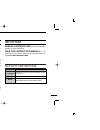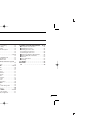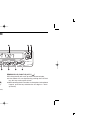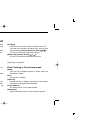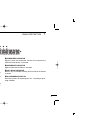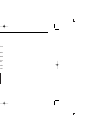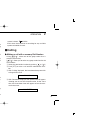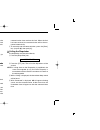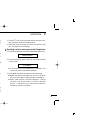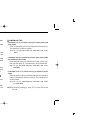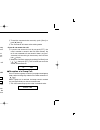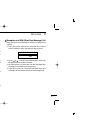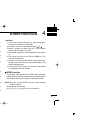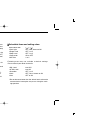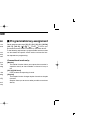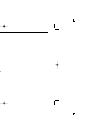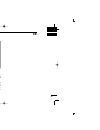- DL manuals
- Icom
- Transceiver
- IC-F610
- Instruction Manual
Icom IC-F610 Instruction Manual
Summary of IC-F610
Page 1
Instruction manual if610 uhf trunked radio ic-f610_mpt-2.Qxd 05.5.10 1:00 pm page 1 (1,1).
Page 2
Icom, icom inc. And the logo are registered trademarks of icom incorporated (japan) in the united states, the united kingdom, germany, france, spain, russia and/or other coun- tries. Ic-f610_mpt-2.Qxd 05.5.10 1:00 pm page 2 (1,1).
Page 3
I foreword thank you for purchasing this icom product. Ic-f610 uhf trunked radio is designed and built with icom’s superior technology and craftsmanship. With proper care, this product should provide you with years of trouble- free operation. We want to take a couple of moments of your time to thank...
Page 4
Ii r warning! Never connect the transceiver to an ac outlet. This may pose a fire hazard or result in an electric shock. Never connect the transceiver to a power source of more than 16 v dc such as a 24 v battery. This connection will ruin the transceiver. Never cut the dc power cable between the dc...
Page 5
Iii foreword . . . . . . . . . . . . . . . . . . . . . . . . . . . I important . . . . . . . . . . . . . . . . . . . . . . . . . . . . I explicit definitions . . . . . . . . . . . . . . . . . . I cautions . . . . . . . . . . . . . . . . . . . . . . . . . . . . Ii table of contents . . . . . . . . . ...
Page 6: Panel Description
1 1 panel description !2 !1 i r e w q !0 o u y t ■ front panel q af volume control knob rotate the knob to adjust the audio output level. • minimum audio level is pre-programmed. W status up/down (left up/down) keys* [ ∫ ∫ ] / [ √ √ ] pushing these keys will scroll up/down the status memory. E funct...
Page 7
2 1 panel description t memory down (right down) key* [ ] ➥ if the stored calls are displayed by pushing the call back key, this key scrolls down the screen. ➥ while entering the dial number via the optional microphone keypad, push the key to delete the last digit as a backspace key. Y clear key* [c...
Page 8: Programmable Key Assignment
3 1 panel description ‘ ‘ programmable key assignment dealer programmable keys [p 0 ] , [p 1 ] , [p 2 ] , [p 3 ], left up/down [ ∫ ∫ ] / [ √ √ ] and right up/down [ ]/[ ] can be programmed for one of several functions by your icom dealer. In the following explanations, programmable function names ar...
Page 9: Function Display
4 1 panel description ■ function display q transmit indicator appears while transmitting. W receive indicator appears while receiving a message. E signal strength meter indicates the received signal strength at 4 levels. • if the connection with the communication network is not established, the whol...
Page 10: Operation
5 2 operation ■ turning power on q push to turn the power on. • a power-up alert tone sounds for about 1 sec. And an opening message may appear. W if the transceiver is programmed for a start up passcode, input the digit codes as directed by your dealer. • the keys in the table below can be used for...
Page 11: General
6 2 operation ‘ ‘ general push to turn the power on. A power-up alert tone will be heard. Push again to turn the power off. The following information will sequentially appear on the display. D d opening text the pre-programmed opening text and individual id will appear. The individual id consisting ...
Page 12
7 2 operation t a warning beep will be emitted 10 seconds before the communication timer reaches the limit. When the limit has been reached, the communication will be discon- nected automatically. Y to manually end the communication, push [clear]. (or push [ ✱ ], then push [#]). D d making a call wi...
Page 13
8 2 operation t a warning sound will be emitted 10 seconds before the communication timer reaches the limit. When the limit has been reached, the communication will be discon- nected automatically. Y push [clear] to manually end the communication. D d making a status call a status message may be sen...
Page 14: Making A Call Via The Keypad
9 2 operation r push [ptt] to send the status message to the despatch- er. T when the status message has been successfully sent out, ‘ok’ appears on the display. D d include call • after moving to the communication channel, you can make an additional call to the other station for them join in to the...
Page 15
10 2 operation d d group call • group call to the stations having the same prefix and fleet codes. Enter the group code via the keypad and then push [#]. The group call will be started. (e.G.) to call 200 5001 91 from 200 2001 200, enter 91#. • group call to the stations having the same prefix code ...
Page 16
11 2 operation d d emergency call • enter ✱ 9 ✱ plus an individual code or a group code and then push [#]. The emergency call will be started. ‘selectable emergency function; disable * ’ ➥ enter ✱ 9, then push [#]. The pre-programmed ‘emergency number’ used for the emergency call. ‘selectable emerge...
Page 17
12 2 operation • enter #44n ✱ plus station b’s individual code and then push [#]. This will allow you to cancel the divert 3rd party call. • enter #45n and then push [#]. This will allow you to can- cel the call that diverted to you. ➥ in the place of ‘n’, enter 1 for voice, 0 for data, or noth- ing...
Page 18: Receiving
13 3 receiving ‘ ‘ receiving a call d d reception of an individual call when an individual call is received, the telephone beep sounds telling you that a call has been received. Immediately after this, you can talk with the caller. Q the caller’s individual code and count-down timer will appear on t...
Page 19
14 3 receiving ➥ in the case of a call received from the inter-prefix, ‘inter-pfix’ is displayed on the lcd screen. ➥ the communication time timer will appear on the dis- play. W the individual id will appear if ‘display pressel’ function is enabled, and remain displayed during the current communica...
Page 20: Progress Messages
15 3 receiving ‘ ‘ progress messages the following messages appear corresponding to the progress of the processing of a call. Message description aborted . . . . . .Your call has been aborted (wait for a while and then make the call again). Calling . . . . . . .Your call is now being processed. Call...
Page 21: Other Function
16 4 other function d d call back function • if you do not want to answer the call immediately, use this function. ➥ pushing [call back] will allow you to enable or disable the function. • when this function is enabled, the transceiver sends the call back to the called station. “call back” will be d...
Page 22
17 4 other function d d scrambler function the transceiver is compatible with the optional ut-109 (#02)* scrambler unit. ➥ pre-programmed 5 scrambler code can be selected in the user setup menu. (p. 19) note: ut-109 is recommended for trunking operation. Both ut-110 and ut-109 are recommended for co...
Page 23
18 4 other function d d rx speaker function (optional opc-617 is required) output the receive audio to an out-of-vehicle speaker. External audio amplifier and speaker are required. D d ignition sw function the transceiver’s power turns on/off automatically depending on the ignition switch position. ...
Page 24: User Setup Menu
19 5 user setup menu ‘ ‘ user setup menu by pushing and holding down the [clear/p 4 ] key for 2.5 sec- onds when your transceiver is in the standby mode (not dur- ing communication, dialling, or operation), the user setup menu appears. The user setup menu allows you to use the settings for the backl...
Page 25: Map27
20 6 map27 ‘ ‘ map27 serial interface map27 is a mobile access protocol for mpt1327/1343 com- munication equipment. It permits data exchange between mpt radio equipment and external equipment such as a data terminal which may be a laptop computer. By connecting the opc-822 optional interface cable t...
Page 26: Conventional Mode
21 7 conventional mode ‘ ‘ conventional mode operation this transceiver has conventional mode capability. You can use up to 32 pre-programmed conventional channels. These channels can be selected with the [ ] or [ ]. ➥ push the [mode] key assigned as the dealer programma- ble key to toggle between t...
Page 27
22 7 conventional mode either trunking or conventional mode; [mode] push this key to toggle between trunking mode and conventional mode. [null] no function is assigned. [high/low] pushing this key will toggle in the order of low1 power, low2 power, high power and auto power. [public address] use the...
Page 28: Connection And Maintenance
23 8 connection and maintenance never connect to a 24 v battery. Solder crimp note: use the terminals for the cable connections. Q antenna optional speaker (sp-22) r t optional cable (opc-617 or opc-822) e supplied dc power cable w 12v battery red: black: ■ rear panel and connection ic-f610_mpt-2.Qx...
Page 29: Supplied Accessories
24 8 connection and maintenance q antenna connector connects to an antenna. Ask your dealer about antenna selection and placement. W microphone hanger connect the supplied microphone hanger to the vehicle’s ground for microphone on/off hook functions. E dc power receptacle connects to a 12 v dc batt...
Page 30: Mounting The Transceiver
25 8 connection and maintenance ■ mounting the transceiver the front panel can be inverted for correct viewing while leav- ing the built-in speaker facing away from the mounting sur- face. D inverting the front panel q unscrew the 2-side screws. W detach the front panel forward from the transceiver....
Page 31: Optional Ut-109 /ut-110
26 8 connection and maintenance d mounting the transceiver the universal mounting bracket supplied with your transceiv- er allows overhead mounting. • mount the transceiver securely with the 4 supplied screws to a thick surface which can support more than 1.5 kg. Flat washer spring washer when using...
Page 32: Antenna
27 8 connection and maintenance t r e w q o i u y ■ optional opc-617 installation install the opc-617 as shown below. Optional cable pin assignment q lcd backlight cont. In w af out for pa, rx sp. Function e det. Af out r mod. In t nc y horn drive cont. Out u af gnd for pa, rx sp. Function i det. Af...
Page 33: Cloning
28 9 cloning ‘ ‘ cloning cloning allows you to quickly and easily transfer the programmed contents from one transceiver to another trans- ceiver; or data from pc to a transceiver using the optional cs-f600(mpt) cloning software . Pc-to-transceiver cloning please refer to the help file that comes wit...
Page 34: Options
29 10 options sp-22 external speaker compact and easy to install. Input impedance: 4 Ω max. Input power: 5 w hm-100tn dtmf microphone. Sm-25 desktop microphone. Ut-109/ut-110 (#02) voice scrambler unit • ut-109: non-rolling type (max. 32 codes) recommended for trunking mode. • ut-110: rolling type (...
Page 35
30 ce ce versions of the ic-f610 which display the “ce” symbol on the serial number seal, comply with the essential requirements of the european radio and telecommunication terminal directive 1999/5/ec. This warning symbol indicates that this equipment operates in non-harmonised frequency bands and/...
Page 36
1-1-32 kamiminami, hirano-ku, osaka 547-0003, japan a-6163h-1eu- w printed in japan © 2002–2005 icom inc. (mpt) ger aut gbr irl fra ned bel lux esp por ita gre swe den fin sui ic-f610_mpt-2.Qxd 05.5.10 1:00 pm page 36 (1,1).