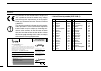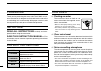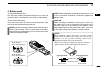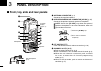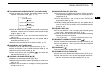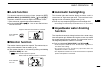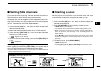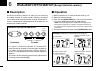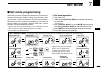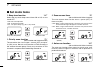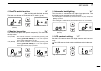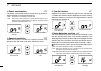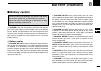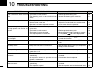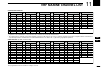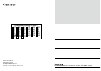- DL manuals
- Icom
- Transceiver
- IC-M35
- Instruction Manual
Icom IC-M35 Instruction Manual
Summary of IC-M35
Page 1
Instruction manual im35 vhf marine transceiver.
Page 2: 0560
Ce versons of the ic-m35 whch dsplay the “ce” symbol on the seral number seal, comply wth the essental requrements of the european rado and telecommuncaton termnal drectve 1999/5/ec. Ths warnng symbol ndcates that ths equp- ment operates n non-harmonsed frequency bands and/or may be subject to lcens...
Page 3
In case of emergency recommendation if your vessel requres assstance, contact other vessels and the coast guard by sendng a dstress call on channel 16. ❍ using channel 16 distress call procedure 1. “mayday mayday mayday.” 2. “this is ……………… ” (name of vessel) 3. Your call sgn or other ndcaton of the...
Page 4
Foreword thank you for purchasng ths icom rado. The ic-m35 vhf ma - rine transceiver s desgned and bult wth icom’s state of the art technology and craftsmanshp. Wth proper care ths rado should provde you wth years of trouble-free operaton. Important read all instructions carefully and com- pletely b...
Page 5
V rwarning! Never connect the transcever to an ac outlet. Ths may pose a fire hazard or result n an electrc shock. Rwarning! Never hold the transcever so that the antenna s closer than 2.5 cm from exposed parts of the body, especally the face or eyes, whle transmttng. The transcever wll perform best...
Page 6
V doc ................................................................................................... In case of emergency ............................................................. Recommendation ....................................................................... Foreword ..................
Page 7: Operating Rules
D priorities • read all rules and regulatons pertanng to prortes and keep an up-to-date copy handy. Safety and dstress calls take prorty over all others. • you must montor channel 16 when you are not operatng on another channel. • false or fraudulent dstress calls are prohbted under law. D privacy •...
Page 8: Supplied Accessories
2 supplied accessories and attachments 2 ■ supplied accessories ■ attachments d flexible antenna connect the suppled flexble an- tenna to the antenna connector. Caution: • never carry the transcever by holdng the antenna. • transmttng wthout an an- tenna may damage the trans- cever. D handstrap pass...
Page 9
Screw poston when removng battery screw poston when attachng battery make sure the rubber seal (purple) s properly seated n the groove and dust or other materal does not adhere to t. Battery pack battery pack rubber seal groove correct position incorrect position note: when attachng a battery pack, ...
Page 10: Panel Description
4 panel description 3 ■ front, top, side and rear panels q antenna connector (p. 2) connects the suppled antenna. W speaker-microphone connector [sp mic] (p. 25) connects the optonal external speaker-mcrophone. Note: attach the [sp mic] cap when the optonal speaker-mcrophone s not used. Otherwse, wa...
Page 11
T volume/squelch/monitor key [vol/sql moni] ➥ push to enter the volume adjustment mode and the squelch adjustment mode. (pgs. 11, 12) ➥ push to restore the changed volume level by the nose detecton, volume loud, or volume mute functon to the orgnal. (pgs. 12, 20) ➥ push and hold for 1 sec. To actvat...
Page 12: Function Display
6 3 panel description ■ function display !5 !3 !4 i u o !2 !1 !0 !8 !6 q e r y t w !7 q transmit indicator (p. 10) appears whle transmttng. W busy indicator ➥ appears when recevng a sgnal or when the squelch opens. (p. 10) ➥ blnks whle montorng. (p. 13) e tag channel indicator (p. 15) appears when a...
Page 13
!1 squelch level indicator shows the squelch level. !2 volume level indicator ➥ shows the volume level. ➥ the bars appear n ascendng order repeatedly whle the volume loud functon s actvated. (p. 12) ➥ blnks whle the volume mute functon s actvated. (p. 12) !3 volume level adjusting indicator (p. 11) ...
Page 14: Basic Operation
8 basic operation 4 ■ channel selection important: pror to usng the transcever for the frst tme, the battery pack must be fully charged for optmum lfe and operaton. To avod damage to the transcever, turn the power off whle chargng. D channel 16 channel 16 s the dstress and safety channel. It used fo...
Page 15
D u.S.A., international and atis channels the transcever s pre-programmed wth u.S.A.*, interna- tonal and atis † channels. These channel groups may be specfied for the operatng area. * u.K. Verson only. † german and holland versons only. Q push [ch] to select a regular channel. W push and hold [ch] ...
Page 16: Receiving and Transmitting
10 4 basic operation ■ receiving and transmitting caution: transmttng wthout an antenna may damage the transcever. Q push and hold [ ] to turn power on. W set the volume and squelch levels. You can enter each adjust mode wth [vol/sql moni]. ➥ enter the squelch adjustment mode, and push [z] sev- eral...
Page 17: Call Channel Programming
■ call channel programming call channel s used to access channel 16 (default; may dffer accordng to the verson), however, you can program the call channel wth your most often-used channels n each channel group for quck recall. Q push and hold [ch] for 1 sec. Once or twce to select the desred channel...
Page 18: Volume Loud Function
12 4 basic operation ■ volume loud function the volume loud functon can be actvated temporarly by pushng [loud mute]. The functon does not work when the volume level s 31. Q push [loud mute] to actvate the volume loud functon. • the volume level s set to the maxmum level (level 31). • the bars of th...
Page 19: Lock Function
■ lock function ths functon electroncally locks all keys (except for [ptt], [vol/sql moni], [loud mute], [hi/lo ] and [y]/[z]*) to prevent accdental channel changes and functon access. * in the volume or squelch adjustment mode only. ➥ push and hold [hi/lo ] for 1 sec. To turn the lock func- ton on ...
Page 20: Scan Operation
14 scan operation (except holland version) 5 ■ scan types scannng s an efficent way to locate sgnals quckly over a wde frequency range. The transcever has prorty scan and normal scan. In addton, the auto scan functon s avalable for standby convenence. Ths functon can be actvated dependng on the sett...
Page 21: Setting Tag Channels
■ setting tag channels for more effcent scannng, add the desred channels as tag channels or clear tag for unwanted channels. Channels that are not tagged wll be skpped durng scan- nng. Tag channels can be assgned to each channel group (u.S.A., internatonal and atis) ndependently. Q push and hold [ch...
Page 22: Dualwatch/tri-Watch
16 dualwatch/tri-watch (except holland version) 6 ■ description dualwatch montors channel 16 whle you are recevng on another channel; tr-watch montors channel 16 and the call channel whle recevng another channel. Dualwatch/tr- watch s convenent for montorng channel 16 when you are operatng on anothe...
Page 23: Set Mode
D set mode items (the dsplay shows the current settngs, and the selected tem s dsplayed n the dotted crcle.) 17 7 set mode 1 2 3 4 5 6 7 8 9 10 11 12 13 14 15 16 • auto scan † starting item • beep tone • low fix* • scan resume timer † • dual/tri-watch † • automatic backlighting • power save • lcd co...
Page 24: Set Mode Items
18 7 set mode ■ set mode items d beep tone function “bp” select the key touch beep sound from on or us, or turn sound off. • off : for slent operaton. • on : a fixed beep sounds. • us : the preset beeps (e.G. Do, re, m) sound. D priority scan function “pr” (not avalable wth holland verson) the trans...
Page 25
D dual/tri-watch function “dt” (not avalable wth holland verson) ths tem can be set as dualwatch or tr-watch. (p. 16) d monitor key action “sq” the montor key opens the squelch temporarly. Ths tem sets the key acton. • pu (push) : the montor functon s actvated by pushng and holdng [vol/sql moni] for...
Page 26
20 7 set mode d power save function “ps” the power save functon reduces current dran by deactvat- ng the recever crcut for preset ntervals. • off : the power save functon s turned off. • on : the power save functon s turned on. The power save functon wll be actvated when no sgnal s receved, and no o...
Page 27: Battery Charging
21 8 battery charging 1 2 3 4 5 6 7 8 9 10 11 12 13 14 15 16 ■ battery caution msuse of lthum-ion batteres may result n the follow- ng hazards: smoke, fire, or the battery may rupture. Msuse can also cause damage to the battery or deg- radaton of battery performance. R danger! Use and charge only sp...
Page 28
22 8 battery charging warning! Immedately stop usng the battery f t emts an abnormal odour, heats up, or s dscoloured or deformed. If any of these condtons occur, contact your icom dealer or dstrbutor. Warning! Immedately wash, usng clean water, any part of the body that comes nto contact wth flud f...
Page 29: Supplied Battery Charger
23 8 battery charging 1 2 3 4 5 6 7 8 9 10 11 12 13 14 15 16 ■ supplied battery charger ï charging connections do not charge batteres other than the bp-252. Q attach the bc-173 to a flat surface, such as a desk, f desred. W connect the ac adapter as shown below. E insert the battery pack wth/wthout ...
Page 30: Optional Battery Charger
24 8 battery charging ■ optional battery charger d bc-162 installation supplied screws supplied screws • to a desktop • to a wall • for added stability eyelet: use a rubber band to secure the transceiver, if desired. D charging q connect the ac adapter as shown below. W insert the battery pack wth/w...
Page 31: Optional Speaker-Microphone
25 9 optional speaker-microphone 1 2 3 4 5 6 7 8 9 10 11 12 13 14 15 16 ■ hm-165 descriptions ptt switch transmits during push. Receives during release. Microphone speaker alligator type clip to attach the speaker-mic. To your shirt or collar, etc. Turn the transceiver power off when connecting the ...
Page 32: Troubleshooting
26 troubleshooting 10 problem possible cause solution ref. The transcever does not turn on. • the battery s exhausted. • the battery pack s not attached cor- rectly. • recharge the battery pack. • attach the battery pack correctly. P. 23 p. 3 no sound from speaker. • the squelch level s too hgh. • v...
Page 33: Vhf Marine Channel List
27 11 vhf marine channel list 1 2 3 4 5 6 7 8 9 10 11 12 13 14 15 16 • international channels 01 02 03 04 05 06 07 08 09 10 156.050 156.100 156.150 156.200 156.250 156.300 156.350 156.400 156.450 156.500 160.650 160.700 160.750 160.800 160.850 156.300 160.950 156.400 156.450 156.500 11 12 13 14 15* ...
Page 34: Specifications
28 specifications 12 ï general • frequency coverage : transmt 156.000–161.450 mhz receve 156.000–163.425 mhz • mode : fm (16k0g3e) • channel spacng : 25 khz • power supply requrement : bp-251 and bp-252 only • current dran (at 7.4 v dc) tx at 6 w : 1.5 a typcal at 5 w : 1.3 a typcal at 1 w : 0.7 a t...
Page 35: Options
29 13 options 1 2 3 4 5 6 7 8 9 10 11 12 13 14 15 16 d battery case and pack • bp-251 battery case battery case for 5 × aaa (lr03) alkalne cells. Output power level : 2 w at hgh (depends on the pre-settng for german verson.) • bp-252 l -ion battery pack voltage : 7.4 v capacty : 950 mah (mnmum) / 98...
Page 36
1-1-32 kammnam, hrano-ku, osaka 547-0003, japan a-6711h-1eu-w prnted n japan © 2008–2009 icom inc. Prnted on recycled paper wth soy nk. At fi it pl gb ro be fr lv pt is tr cy de lt sk li hr cz gr lu si no dk hu mt es ch ee ie nl se bg.