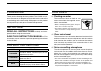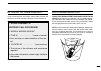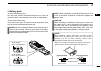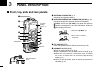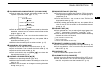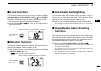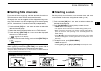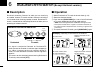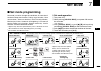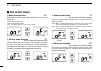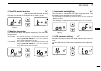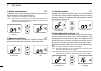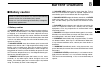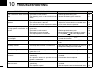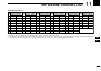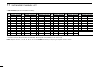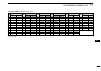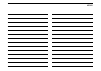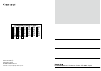- DL manuals
- Icom
- Transceiver
- IC-M35
- Instruction Manual
Icom IC-M35 Instruction Manual
Summary of IC-M35
Page 1
Instruction manual im35 vhf marine transceiver.
Page 2
Ii foreword thank you for choosing this icom product. The ic-m35 vhf ma - rine transceiver is designed and built with icom’s state of the art technology and craftsmanship. With proper care this product should provide you with years of trouble-free operation. Important read all instructions carefully...
Page 3
Ii in case of emergency recommendation if your vessel requires assistance, contact other vessels and the coast guard by sending a distress call on channel 16. ❍ using channel 16 distress call procedure 1. “mayday mayday mayday.” 2. “this is ……………… ” (name of vessel) 3. Your call sign or other indica...
Page 4
Iii rdanger! Never short terminals of the battery pack. Also, current may flow into nearby metal objects such as a key, so be careful when placing the battery packs (or the transceiver) in handbags, and so on. Simply carrying with or placing near metal objects such as a key, and so on may cause shor...
Page 5
Be careful! The transceiver’s right-side panel will be- come hot when operating continuously for long periods of time. Be careful! The transceiver meets ipx7* require- ments for waterproof protection. However, once the trans- ceiver has been dropped, waterproof protection cannot be guaranteed becaus...
Page 6
V foreword ..................................................................................... I important ..................................................................................... I explicit definitions ................................................................... I features ......
Page 7: Operating Rules
D priorities • read all rules and regulations pertaining to priorities and keep an up-to-date copy handy. Safety and distress calls take priority over all others. • you must monitor channel 16 when you are not operating on another channel. • false or fraudulent distress calls are prohibited under la...
Page 8: Supplied Accessories
2 supplied accessories and attachments 2 2 ■ supplied accessories ■ attachments d flexible antenna connect the supplied flexible an- tenna to the antenna connector. Caution: • never carry the transceiver by holding the antenna. • transmitting without an an- tenna may damage the trans- ceiver. D hand...
Page 9
Screw position when removing battery screw position when attaching battery make sure the rubber seal (purple) is properly seated in the groove and dust or other material does not adhere to it. Battery pack battery pack rubber seal groove correct position incorrect position note: when attaching a bat...
Page 10: Panel Description
4 panel description 3 ■ front, top, side and rear panels q antenna connector (p. 2) connects the supplied antenna. W speaker-microphone connector [sp mic] (p. 25) connects the optional external speaker-microphone. Note: attach the [sp mic] cap when the optional speaker-microphone is not used. Otherw...
Page 11
T volume/squelch/monitor key [vol/sql moni] ➥ push to enter the volume adjustment mode and the squelch adjustment mode. (pgs. 11, 12) ➥ push to restore the changed volume level by the noise detection, volume loud, or volume mute function to the original. (pgs. 12, 20) ➥ push and hold for 1 sec. To a...
Page 12: Function Display
6 3 panel description ■ function display !5 !3 !4 i u o !2 !1 !0 !8 !6 q e r y t w !7 q transmit indicator (p. 10) appears while transmitting. W busy indicator ➥ appears when receiving a signal or when the squelch opens. (p. 10) ➥ blinks while monitoring. (p. 13) e tag channel indicator (p. 15) appe...
Page 13
!1 squelch level indicator shows the squelch level. !2 volume level indicator ➥ shows the volume level. ➥ the bars appear in ascending order repeatedly while the volume loud function is activated. (p. 12) ➥ blinks while the volume mute function is activated. (p. 12) !3 volume level adjusting indicat...
Page 14: Basic Operation
8 basic operation 4 ■ channel selection important: prior to using the transceiver for the first time, the battery pack must be fully charged for optimum life and operation. To avoid damage to the transceiver, turn the power off while charging. D channel 16 channel 16 is the distress and safety chann...
Page 15
D u.S.A., international, canadian and atis channels the transceiver is pre-programmed with u.S.A.* 1 , inter- national, canadian* 2 and atis* 3 channels. These channel groups may be specified for the operating area. Q push [ch] to select a regular channel. W push and hold [ch] for 1 sec. To change t...
Page 16: Receiving and Transmitting
10 4 basic operation ■ receiving and transmitting caution: transmitting without an antenna may damage the transceiver. Q push and hold [ ] to turn power on. W set the volume and squelch levels. You can enter each adjust mode with [vol/sql moni]. ➥ enter the squelch adjustment mode, and push [z] sev-...
Page 17: Call Channel Programming
■ call channel programming call channel is used to access channel 16 (default; may differ according to the version), however, you can program the call channel with your most often-used channels in each channel group for quick recall. Q push and hold [ch] for 1 sec. Once or twice to select the desire...
Page 18: Volume Loud Function
12 4 basic operation ■ volume loud function the volume loud function can be activated temporarily by pushing [loud mute]. The function does not work when the volume level is 31. Q push [loud mute] to activate the volume loud function. • the volume level is set to the maximum level (level 31). • the ...
Page 19: Lock Function
■ lock function this function electronically locks all keys (except for [ptt], [vol/sql moni], [loud mute], [hi/lo ] and [y]/[z]*) to prevent accidental channel changes and function access. * in the volume or squelch adjustment mode only. ➥ push and hold [hi/lo ] for 1 sec. To turn the lock func- ti...
Page 20: Scan Operation
14 scan operation (except holland version) 5 ■ scan types scanning is an efficient way to locate signals quickly over a wide frequency range. The transceiver has priority scan and normal scan. In addition, the auto scan function is available for standby convenience. This function can be activated de...
Page 21: Setting Tag Channels
■ setting tag channels for more efficient scanning, add the desired channels as tag channels or clear tag for unwanted channels. Channels that are not tagged will be skipped during scan- ning. Tag channels can be assigned to each channel group (u.S.A., international, canadian and atis) independently...
Page 22: Dualwatch/tri-Watch
16 dualwatch/tri-watch (except holland version) 6 ■ description dualwatch monitors channel 16 while you are receiving on another channel; tri-watch monitors channel 16 and the call channel while receiving another channel. Dualwatch/tri- watch is convenient for monitoring channel 16 when you are oper...
Page 23: Set Mode
D set mode items (the display shows the current settings, and the selected item is displayed in the dotted circle.) 17 7 set mode 1 2 3 4 5 6 7 8 9 10 11 12 13 14 15 16 • auto scan † starting item • beep tone • low fix* • scan resume timer † • dual/tri-watch † • automatic backlighting • power save •...
Page 24: Set Mode Items
18 7 set mode ■ set mode items d beep tone function “bp” select the key touch beep sound from on or us, or turn sound off. • off : for silent operation. • on : a fixed beep sounds. • us : the preset beeps (e.G. Do, re, mi) sound. D priority scan function “pr” (not available with holland version) the...
Page 25
D dual/tri-watch function “dt” (not available with holland version) this item can be set as dualwatch or tri-watch. (p. 16) d monitor key action “sq” the monitor key opens the squelch temporarily. This item sets the key action. • pu (push) : the monitor function is activated by pushing and holding [...
Page 26
20 7 set mode d power save function “ps” the power save function reduces current drain by deactivat- ing the receiver circuit for preset intervals. • off : the power save function is turned off. • on : the power save function is turned on. The power save function will be activated when no signal is ...
Page 27: Battery Charging
21 8 battery charging 1 2 3 4 5 6 7 8 9 10 11 12 13 14 15 16 ■ battery caution misuse of lithium-ion batteries may result in the following hazards: smoke, fire, or the battery may rupture. Misuse can also cause damage to the battery or degrada- tion of battery performance. D battery caution r danger...
Page 28
22 8 battery charging caution: always use the battery within the specific tem- perature range for the transceiver (–15˚c to +55˚c) and the battery itself (–20˚c to +60˚c). Using the battery out of its specific temperature range will reduce the battery’s perfor- mance and battery life. Please note th...
Page 29: Supplied Battery Charger
23 8 battery charging 1 2 3 4 5 6 7 8 9 10 11 12 13 14 15 16 ■ supplied battery charger d charging connections do not charge batteries other than the bp-252. Q attach the bc-173 to a flat surface, such as a desk, if desired. W connect the power adapter as shown below. E insert the battery pack with/...
Page 30: Optional Battery Charger
24 8 battery charging ■ optional battery charger d bc-162 installation supplied screws supplied screws • to a desktop • to a wall • for added stability eyelet: use a rubber band to secure the transceiver, if desired. D charging q connect the power adapter as shown below. W insert the battery pack wi...
Page 31: Optional Speaker-Microphone
25 9 optional speaker-microphone 1 2 3 4 5 6 7 8 9 10 11 12 13 14 15 16 ■ hm-165 descriptions ptt switch transmits during push. Receives during release. Microphone speaker alligator type clip to attach the speaker-microphone to your shirt or collar, etc. Turn the transceiver power off when connectin...
Page 32: Troubleshooting
26 troubleshooting 10 problem possible cause solution ref. The transceiver does not turn on. • the battery is exhausted. • the battery pack is not attached cor- rectly. • recharge the battery pack. • attach the battery pack correctly. P. 23 p. 3 no sound comes from the speaker. • the squelch level i...
Page 33: Vhf Marine Channel List
27 11 vhf marine channel list 1 2 3 4 5 6 7 8 9 10 11 12 13 14 15 16 72 73 74 75* 2 76* 2 77 78 79 80 81 156.625 156.675 156.725 156.775 156.825 156.875 156.925 156.975 157.025 157.075 156.625 156.675 156.725 156.775 156.825 156.875 161.525 161.575 161.625 161.675 • international channels 01 02 03 0...
Page 34
28 11 vhf marine channel list 77* 1 78a 79a 80a 81a 82a 83a 84 84a 156.875 156.925 156.975 157.025 157.075 157.125 157.175 157.225 157.225 156.875 156.925 156.975 157.025 157.075 157.125 157.175 161.825 157.225 86 86a 87 87a 88 88a p4* 2 157.325 157.325 157.375 157.375 157.425 157.425 161.425 161.92...
Page 35
29 11 11 vhf marine channel list 10 9 8 7 6 5 4 3 2 1 12 13 14 15 16 86 86a 87 87a 88 88a p4* 157.325 157.325 157.375 157.375 157.425 157.425 161.425 161.925 157.325 161.975 157.375 162.025 157.425 161.425 72 73 74 75* 76* 77* 78a 79a 80a 81a 82a 156.625 156.675 156.725 156.775 156.825 156.875 156.9...
Page 36: Specifications
30 specifications 12 d general • frequency coverage : transmit 156.000–161.450 mhz receive 156.000–163.425 mhz • mode : fm (16k0g3e) • channel spacing : 25 khz • power supply requirement : bp-251 and bp-252 only • current drain (at 7.4 v dc) tx at 6 w : 1.5 a typical at 5 w : 1.3 a typical at 1 w : ...
Page 37: Options
31 31 13 options 1 2 3 4 5 6 7 8 9 10 11 12 13 14 15 16 d battery case and pack • bp-251 battery case battery case for 5 × aaa (lr03) alkaline cells. Output power level : 2 w at high (depends on the pre-setting for german version.) • bp-252 li-ion battery pack voltage : 7.4 v capacity : 950 mah (min...
Page 38: Information
1 austria at 2 belgium be 3 bulgaria bg 4 croatia hr 5 czech republic cz 6 cyprus cy 7 denmark dk 8 estonia ee 9 finland fi 10 france fr 11 germany de 12 greece gr 13 hungary hu 14 iceland is 15 ireland ie 16 italy it 17 latvia lv 18 liechtenstein li 19 lithuania lt 20 luxembourg lu 21 malta mt 22 n...
Page 39
Memo.
Page 40
1-1-32 kamiminami, hirano-ku, osaka 547-0003, japan a-6711h-1eu-r printed in japan © 2008–2016 icom inc. Printed on recycled paper with soy ink. At fi it pl gb ro be fr lv pt is tr cy de lt sk li hr cz gr lu si no dk hu mt es ch ee ie nl se bg.