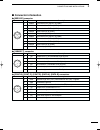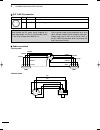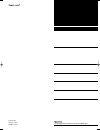- DL manuals
- Icom
- Repeater
- ID-RP1
- Instruction Manual
Icom ID-RP1 Instruction Manual
Summary of ID-RP1
Page 1
2001 new d-star repeater system id-rp1 instruction manual id-rp1.Qxd 02.12.17 11:43 page 1.
Page 2
I 2001 new important read this instruction manual carefully before attempting to operate the re- peater. Save this instruction manual. This manual contains important safety and operating in- structions for the id-rp1 system. Explicit definitions word definition r r warning personal injury, fire haza...
Page 3: Panel Description
1 1 panel description 2001 new ■ id-rp1d q data a connector [data a] w data b connector [data b] connects to id-rp1l’s [data i/o]. E 10 base-t connector [10 base-t] connects to a pc through the supplied ethernet cable for the repeater maintenance. R 13.8v input [dc 13.8v in] connects to a dc power s...
Page 4: ■ Id-Rp1Vs
2 1 panel description 2001 new 2001 new ■ id-rp1vs q control i/o connector [cont i/o] connects to id-rp1d’s [cont b]. W output power select switch [high/low] select the transmit output power. E power indicator lights during the repeater power is on r power switch [power] turn the repeater main power...
Page 5: ■ Duplexer (Ex-2661)
2001 new 3 1 panel description ■ notch filter unit (ex-2659) ■ canceller unit (ex-2660) ■ duplexer (ex-2661) [todup] connect to the duplexer unit [low] connector. [torx] connect to the id-rp1vs [rx] antenna connector. [voice] connect to the duplexer unit [com] connector. [data] connect to the id-rp1...
Page 6: ■ Connections
2 4 connections and installations 2001 new id-rp1d id-rp1l 13.8 v dc 13.8 v dc 13.8 v dc id-rp1vs ah-1415 ah-1045/1080 canceller unit duplexer unit notch filter unit short to [d_ant] to [data] to [voice] to [com] to [high] to [low] to [rx] 2 m (6.6 ft) twist pair cable (supplied with the id-rp1l) to...
Page 7: ■ Mounting Descriptions
5 2 connections and installations ■ mounting plate attachment attach the supplied mounting plates onto id-rp1d, id- rp1vs, id-rp1l, notch filter, canceller and duplexer unit as illustrated at right. • example— id-rp1d bolt spring washer flat washer mounting plate ■ mounting descriptions d d id-rp1d/...
Page 8
6 2 connections and installations 2001 new 2001 new d d ah-1415 (1.2 ghz antenna) • mounting to a pole 1 • mounting to a pole 2 v-bolt pole (32–60 mm ; 1 1 ⁄ 4 –2 3 ⁄ 8 ″ (d)) s-washer nut bracket ah-1415 to canceller unit pole clamp v-bolt pole (32–60 mm; 1 1 ⁄ 4 –2 3 ⁄ 8 ″ (d)) s-washer nut bracke...
Page 9: ■ Connector Information
7 2 connections and installations 2001 new ■ connector information d d [service] connector d d [10base-t] connector d d [cont b], [cont c], [cont d], [data a], [data b] connectors front view o u t q e r y !0 w i pin name usb5v usbdm usbdp usbgd gnd usb5v usbdm usbdp usbgd gnd description input termi...
Page 10
8 2 connections and installations 2001 new d d [dc 13.8v in] connector d d cable connection • service cable • ethernet cable r e q w y t e r y t q w tx+ tx– nc nc rx+ rx– usb1 usb2 usb5v usb5v usbdm usbdm usbdp usbdp usbgd usbgd gnd gnd o u t q e r y!0 w q e r w q e r w i ✔for your information when ...
Page 11: Driver Installation
3 9 driver installation 2001 new the same usb driver, supplied with the id-1 is usable for the id-rp1d/vs frequency programming software the displayed dialog boxes or indications may dif- fer slightly from the following instructions according to your system conditions, or environment. ■ microsoft ® ...
Page 12: ■ Microsoft
10 3 driver installation 2001 new 2001 new ■ microsoft ® windows ® 98/me q connect the id-rp1d/vs [service ] connector and the pc usb port through an usb cable and connector converter. • turn the power on. • “new hardware is found” dialog box appears. W the “add new hardware wizard” will come up as ...
Page 13
2001 new 11 3 driver installation i select “search for the best driver for your device (recommended).”, then click [next>]. O when the driver is found, the following dialog is dis- played. Click [next>] to start the installation. !0 after the installation is completed, the following dia- log is disp...
Page 14: ■ Microsoft
12 3 driver installation 2001 new 2001 new ■ microsoft ® windows ® 2000 q connect the id-rp1d/vs [service ] connector and the pc usb port through an usb cable and connector converter. • turn the power on. • “found new hardware” dialog box appears below. W the “found new hardware wizard” will come up...
Page 15
13 3 driver installation 2001 new o select “search for a suitable driver for my device (recommended)”, then click [next>]. !0 select “cd-rom drives”, then click [next>]. !1 when the driver is found, the following dialog is dis- played. Click [next>] to start the installation. Note: when the appropri...
Page 16: ■ Com Port Confirmation
14 3 driver installation 2001 new ■ com port confirmation after the driver installation, confirm the driver availabil- ity and the port number are recommended. In this section, screen shots of windows xp are used for instruction example. However, the instructions are similar to another operating sys...
Page 17: Application Installation
4 15 application installation 2001 new ■ application installation q insert the cd into the cd drive. W open the cd drive contents via “my computer” or “windows exproler.” • “driver,” “id-rp1-txrx” and “id-rp1d” folders are available. E double click “setup.Exe” file in “id-rp1-txrx” or “id-rp1d” fold...
Page 18
16 4 application installation 2001 new i after the installation is completed, click [close]. U eject the cd. • rebooting the pc is recommended. Click id-rp1.Qxd 02.12.17 11:43 page 16.
Page 19: Setting The Repeater
5 17 setting the repeater 2001 new ■ general the id-rp1 tx/rx module maintenance programs re- peater operating frequencies, and the id-rp1d main- tenance programs call signs for the repeaters. ■ repeater frequency setting q connect the pc and either id-rp1d or id-rp1vs [service] connector using the ...
Page 20: ■ Call Sign Setting
18 5 setting the repeater 2001 new 2001 new ■ call sign setting q connect the pc and the id-rp1d [service] con- nector using the ethernet service cable. Important: connect the pc to the id-rp1d directly. Never connect them via a router or a hub. W turn the id-rp1d power on. E select the “id-rp1d mai...
Page 21
2001 new 19 5 setting the repeater !0 click [edit]. • the pc start to read id-rp1d current settings. • after read the all settings, edit parameters screen ap- pears. !1 type the specified call sign for the connected id- rp1d into the repeater 1’s cell. !2 click “ ” button in the “this repeater” then...
Page 22
1-1-32 kamiminami, hirano-ku, osaka 547-0003 japan a-6247i-1ex printed in japan © 2002 icom inc. 2001 new id-rp1.Qxd 02.12.17 11:43 page 22.