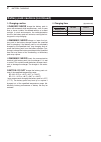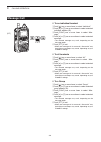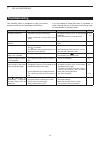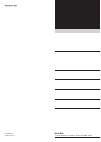- DL manuals
- Icom
- Two-Way Radio
- IP100H
- Instruction manual
Icom IP100H Instruction manual
Summary of IP100H
Page 1
Instruction manual ip100h ip advanced radio system communication terminal.
Page 2: Table of Contents
I table of contents icom, icom inc. And the icom logo are registered trademarks of icom incorporated (japan) in japan, the united states, the united kingdom, germany, france, spain, russia and/or other countries. All other products or brands are registered trademarks or trademarks of their respectiv...
Page 3: Section
1-1 section 1 accessory attachment 1-1 external antenna ......................................................................1-2 antenna connector cap ...........................................................1-2 battery pack ...........................................................................
Page 4: External Antenna
1 accessory attachment 1-2 external antenna when the external antenna is selected,* connect the supplied flexible antenna to the antenna connector. Caution: • never carry the communication terminal by hold- ing only the antenna. • transmitting without an antenna may damage the internal circuit. Ante...
Page 5: Battery Pack
1 accessory attachment 1-3 battery pack to attach or detach the battery pack: to attach or detach the battery pack or battery case, follow the illustrations to the left. Even when the communication terminal power is off, a small current still flows in the communication terminal. Remove the battery p...
Page 6: Section
2-1 section 2 battery charging battery pack cautions .............................................................2-2 battery cautions d ......................................................................2-2 charging caution d .....................................................................2...
Page 7: Battery Pack Cautions
2 battery charging 2-2 battery pack cautions r danger! Never short the terminals (or charg- ing terminals) of the battery pack. Also, current may flow into nearby metal objects such as a key, so be careful when placing battery packs (or the communication ter- minal) in bags, etc. Simply carrying wit...
Page 8
2 battery charging 2-3 battery pack cautions (continued) charging caution d r danger! Never charge the battery pack in areas with extremely high temperatures, such as near fires or stoves, inside a sun-heated vehicle, or in direct sunlight. In such environments, the safety/protection circuit in the ...
Page 9: Using The Bc-202
2 battery charging 2-4 using the bc-202 the bc-202 rapidly charges a battery pack. Charging time: approximately 2 hours for the bp-271 approximately 3.5 hours for the bp-272 the following item is required. • a power adapter ( a different type, or no power adapter is supplied, depending on the char- ...
Page 10: Battery Status Indicator
2 battery charging 2-5 battery status indicator the battery status indicator displays the attached battery pack's (bp-271 or bp-272) remaining battery charge. Battery warning beeps d when the battery charge is almost exhausted, the bat- tery status indicator, “ ,” starts blinking, and warning beeps ...
Page 11: Battery Case
2 battery charging 2-6 battery case to use the bp-273 battery case, install three aa (lr6) size alkaline batteries, as described below. Remove the battery case if it is attached. Q install three aa (lr6) size alkaline batteries. W • install only alkaline batteries. • be sure to observe the correct p...
Page 12: Section
3-1 section 3 basic operation turning on the power .............................................................3-2 adjust audio level ....................................................................3-2 key lock function .....................................................................3-3.
Page 13: Turning On The Power
3 basic operation 3-2 turning on the power rotate [pwr/vol] to turn on the power. ➥ • a click and beep sound. Attention! The explanations in this manual are based on the reg- istration to your ip1000c, system controller has been completed. Note: when no standby screen is displayed, ask your system m...
Page 14: Key Lock Function
3 basic operation 3-3 key lock function turn on to prevent unnecessary function access. Hold down [clr• ➥ ] for 1 second to turn the key lock function on or off. • [ptt] and [pwr/vol] can be used while the key lock function is turned on. • when the key lock function is turned on and the locked key i...
Page 15: Section
4-1 section 4 calling operation calling procedures outline .....................................................4-2 selecting address books, and addresses (id) ......................4-3 selecting messages or statuses ............................................4-4 voice communication ..................
Page 16: Calling Procedures Outline
4 calling operation 4-2 calling procedures outline select a desired address book. (p. 4-3) q • push [ ] one or more times. • select “all” for all terminals calls, “group” for group calls, “individual” for individual terminal calls or “telephone” for telephone calls. • selectable address books may di...
Page 17
4 calling operation 4-3 selecting address books, and addresses (id) push [ q ] one or more times to select a desired ad- dress book. • select “all” for all stations calls, “group” for group calls, “individual” for individual station calls or “telephone” for telephone calls. • selectable address book...
Page 18
4 calling operation 4-4 selecting messages or statuses push [func] one or more times. Q • select “message” to transmit messages, or “status” to transmit statuses. • the “message” or “status” item may not be selectable, depending on the ip1000c's settings. Push [ w j ] or [ k ] one or more times to s...
Page 19: Voice Communication
4 calling operation 4-5 voice communication individual call d push [ q ] one or more times to select “individual.” push [ w j ] or [ k ] one or more times to select a desired individual address (id). Push [ptt] to call. E • when your call is successful, “connected” may be displayed and beeps may sou...
Page 20: Message Call
4 calling operation 4-6 message call to an individual terminal d push [ q ] one or more times to select “individual.” push [ w j ] or [ k ] one or more times to select a desired individual address (id). Push [func] one or more times to select “mes- e sage.” push [ r j ] or [ k ] one or more times to...
Page 21: Using A Call History
4 calling operation 4-7 using a call history you can make a call using previously transmitted and received call settings. Up to 10 calls can be stored in each tx log, rx log, tx message log, rx message log, tx telephone log and rx telephone log. Push [ q ] one or more times to select a desired his- ...
Page 22: Status Call
4 calling operation 4-8 status call push [func] one or more times to select “status.” q push [ w j ] or [ k ] one or more times to select a desired status. • the selected status may scroll, depending on the mes - sage length. Push [ptt] to call. E • when your status call is successful, “successful” ...
Page 23: Area Call Function
4 calling operation 4-9 area call function the area call function allows you to call the areas that the selected wireless access points cover. The area call function may or may not be enabled, and the areas you can call depends on your ip1000c's set- tings. Push [func] one or more times to select “a...
Page 24: Section
5-1 section 5 other functions pocket beep function ..............................................................5-2 p-bell function .........................................................................5-2 about the [option] switch .......................................................5-2 about...
Page 25: Pocket Beep Function
5 other functions 5-2 pocket beep function the pocket beep function sounds beeps and blinks the “ ” icon to let you know a call is being received. • this function is set by your ip1000c system controller. 1/23 12:34 all 1/23 12:34 all blinks standby screen when a call is received p-bell function the...
Page 26: About The Display Backlight
5 other functions 5-3 about the display backlight ip100h has a display backlight. The backlight is conve- nient for nighttime operation. One of three states can be set by your ip1000c system controller. • off: never lights. • auto: lights for approximately 5 seconds when pushing any key except [ptt]...
Page 27: Section
6-1 section 6 options option list .................................................................................6-2 battery packs/case d ..................................................................6-2 battery chargers d ......................................................................6...
Page 28: Option List
6 options 6-2 option list battery packs/case d bp-271/bp-272 • l i-ion battery packs bp-271: 7.4 v/1150 mah (min.), 1200 mah (typ.) bp-272: 7.4 v/1880 mah (min.), 2000 mah (typ.) bp-273 • battery case for lr6 (aa) × 3 alkaline batteries battery chargers d bc-202 • desktop charger + bc-123s ac adapte...
Page 29: Connection
6 options 6-3 connection be sure to turn power off before connecting or dis- connecting optional equipment to or from the [ / ] jack. Caution: attach the jack cover when optional equipment is not used. Jack cover hm-153ls/hm-153* 1 earphone microphone hm-153ls connectable options d hm-166ls/hm-166* ...
Page 30: Section
7-1 section 7 for your reference troubleshooting .......................................................................7-2 specifications ..........................................................................7-3 ip100h d .............................................................................
Page 31: Troubleshooting
7 for your reference 7-2 troubleshooting the following chart is designed to help you correct problems which are not equipment malfunctions. If you are unable to locate the cause of a problem, or solve it through the use of this chart, contact your near- est icom dealer or service center. Problem pos...
Page 32: Specifications
7 for your reference 7-3 specifications ip100h d power supply requirement: • icom bp-271, bp-272 battery pack or bp-273 battery case current drain: • less than 150 ma average ( tx: 100 ma, rx: 150 ma, standby: 50 ma) usable temperature range: • –10°c to +60°c (+14°f to +140°f) dimensions: • 58(w) × ...
Page 33
1-1-32 kamiminami, hirano-ku, osaka 547-0003, japan a-7120-2ex- q © 2014 icom inc..