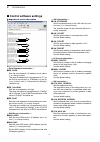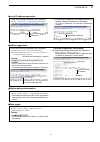Summary of RS-RP2C
Page 1
Gateway control software rs- rp2c set up instructions.
Page 2
I important icom, icom inc. And the logo are registered trademarks of icom incorporated (japan) in the united states, the united kingdom, germany, france, spain, russia and/or other countries. Linux is a registered trademark of mr. Linus torvalds in the united states and/or other countries. Other br...
Page 3: Preparation
1 1 preparation ■ system requirements the following units and/or environments are required to build d-star gateway server. D d pc • os : linux ® (updated) compatible distribution: fedora core 2 or redhat ® linux ® 9 compatible software version linux ® kernel 2.4.20 or later glibc 2.3.2 or later bind...
Page 4: ■ Linux
2 1 preparation ✔for your information (*the following addresses may delete or change without notice.) • fedora core 2 http://fedoraproject.Org/ http://fedora.Redhat.Com/ • redhat ® linux ® 9 - os down load site http://ftp.Redhat.Com/pub/redhat/linux/9/en/iso/i386/ - iso images necessary shrike-i386-...
Page 5: System Setup
2 3 system setup ■ gateway server connections d d connecting to the id-rp1 system d d connecting to the id-rp2 system to [10base-t] to eth1 coupler to eth0 lan card: eth1 lan card: eth0 gateway server id-rp1d (zone repeater) to internet router modem to [10base-t] to eth1 to eth0 lan card: eth1 lan c...
Page 6: ■ Router Settings
4 2 system setup ■ router settings d d ip address setting set the specified ip addresses for both wan and lan as follows. Ip address (wan) : enter the fixed global ip address that is specified from the isp. Ip address (lan) : 10.0.0.1 note: the same ip address (for lan; 10.0.0.1) is used for all gat...
Page 7
5 2 system setup d d named setting important!: master the basis of bind with a ref- erence book of linux, before starting the named setting. Q add local zone setting file (dstar.Local.) to “/etc/named.Conf.” • e.G.; /etc/named.Conf w create database, /var/named/dstar.Local.Db, for local d-star as th...
Page 8
6 2 system setup d d dns function verification q start up “terminal” with the following mouse oper- ation. W the local dns operation can be verified by enter- ing the following command. # dig router.Dstar.Local e when the correct router ip address “10.0.0.1” is displayed in the answer section as bel...
Page 9: ■ System Setup
7 2 system setup make the directory for data base backup in the “/var.” “/var/dsipsvd” is specified as the default setting. • refer to y backupdir_path (p. 9) d d data base directory ■ system setup d d setup example internet internet modem router gateway server ip address v eth0 (for router) : 10.0....
Page 10
8 2 system setup ■ control software settings d d dsgwd.Conf screen description — zone repeater’s information — q zr_addr sets the zone repeater’s ip address (the ip address n in d setup example) . The same ip address that is programmed in “ip” (for the id-rp1d maintenance) or “ip address” (for the u...
Page 11
9 2 system setup d d dsipsvd.Conf screen description — communication port number — q port_search sets the port number of the ip address managing server for call sign inquiry (udp) . Use the default setting. W port_renewal sets the port number of the ip address managing server for updated location in...
Page 12: ■ Ip Server Operation
10 2 system setup ■ ip server operation d d command operation sets the command input and output using with the “fifo” (/tmp/dsipsvd-cmdin, /tmp/dsipsvd-cmdout). Q start up 2 terminals, terminal-1 and terminal-2 with the following mouse operation. W enter the following command in the terminal-1 to ma...
Page 13
11 2 system setup d d local ip address reservation q enter the following command in the terminal-2. #echo “reserve”>/tmp/dsipsvd-cmdin • the command processing result outputs to terminal-1. W the reserved ip addresses are displayed when the “reserve” command operation is succeeded. • 32 of local ip ...
Page 14
12 2 system setup d d data base maintenance the maintained data will be restored when the gate- way server synchronized with another gateway even if the data has been deleted because of the ip servers are synchronized each other. Follow the maintenance instructions as at right. Q read out the “trust...
Page 15: Software Uninstallation
3 13 software uninstallation ■ uninstallation refer to the following instructions when uninstalling the software. Q delete the following directories. • /dstar • /var/dsipsvd w delete the following files. • /etc/dsgwd.Conf • /etc/dsipsvd.Conf • /var/named/dstar.Local.Db • /var/log/dsgwd.Log • /var/lo...
Page 16
1-1-32 kamiminami, hirano-ku, osaka 547-0003, japan a-6433i-1ex-q printed in japan © 2005–2006 icom inc..