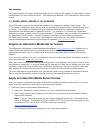- DL manuals
- Interactive Intelligence
- Server
- Audiocodes Mediant 800 based
- Installation And Configuration Manual
Interactive Intelligence Audiocodes Mediant 800 based Installation And Configuration Manual
Interactive Intelligence, Inc.
7601 Interactive Way
Indianapolis, Indiana 46278
Telephone/Fax (317) 872-3000
www.ININ.com
DC-014-4.0-IMSD-03
Interaction Media Server Appliance
Installation and Configuration Guide
Audiocodes Mediant 800 based Media Server
HP ProLiant Gen8 Medium Interaction Media Server
HP ProLiant Gen8 Large Interaction Media Server
Interaction Media Server ™ 4.0
Interaction SIP Proxy Server ™ 4.0
Last updated April 10, 2014
(See Change Log for summary of changes made to this document since GA.)
Abstract
The Interaction Media Server appliance is a pre-built Windows Server 2008 R2 server. Additional
configuration is required once the server is connected to the network. This guide describes the
basic installation and configuration process for the Interaction Media Server Appliance.
Summary of Audiocodes Mediant 800 based
Page 1
Interactive intelligence, inc. 7601 interactive way indianapolis, indiana 46278 telephone/fax (317) 872-3000 www.Inin.Com dc-014-4.0-imsd-03 interaction media server appliance installation and configuration guide audiocodes mediant 800 based media server hp proliant gen8 medium interaction media ser...
Page 2
Ii copyright and trademark information interactive intelligence , interactive intelligence customer interaction center , interaction administrator , interaction attendant , interaction client , interaction designer , interaction tracker , interaction recorder , ion , icnotify , interaction mobile of...
Page 3
Interaction media server appliance installation and configuration guide 3 interaction center platform statement this document may describe interaction center (ic) features that are not available or licensed in your ic product. Multiple products are based on the interaction center platform, and some ...
Page 4: Table Of Contents
Interaction media server appliance installation and configuration guide 5 table of contents introduction .................................................................................................................. 7 about the interaction media server appliance.....................................
Page 5: Introduction
Interaction media server appliance installation and configuration guide 7 introduction the interaction media server appliance is a pre-certified server that supports ic applications out of the box. Interaction media server is a required subsystem of interaction center. Its main purpose is to handle ...
Page 6: About This Guide
Interaction media server appliance installation and configuration guide 8 introduction about this guide about this guide this guide provides the procedures necessary for a successful basic installation and configuration of an interaction media server appliance, pre-installed components, and staged-f...
Page 7
Interaction media server appliance installation and configuration guide 9 interaction sip proxy technical reference interaction sip proxy is a program that enables a server to act in a similar fashion as an interaction center server in its ability to route sip calls to a local area network (lan), a ...
Page 8
Interaction media server appliance installation and configuration guide 10 introduction for more information ic documentation library the ic documentation library merges all help systems and documentation installed on the interaction media server into a single searchable unit. You can view or search...
Page 9: Preliminary Hardware Setup
Interaction media server appliance installation and configuration guide 11 set up the interaction media server appliance after you confirm the interaction media server appliance contents, review safety precautions, and understand where to obtain help and additional resources information, you are rea...
Page 10
Interaction media server appliance installation and configuration guide 12 set up the interaction media server appliance complete the windows server installation 2. Select the appropriate country or region , time and currency , and keyboard layout from the respective drop-down lists and click next ....
Page 11
Interaction media server appliance installation and configuration guide 13 interaction recovery module (medium and large interaction media servers only) this interaction media server appliance is equipped with a factory restore feature using an internal usb flash drive (“interaction recovery module”...
Page 12
Interaction media server appliance installation and configuration guide 14 set up the interaction media server appliance add the server to the domain 3. In the computer name, domain, and workgroup settings area click change settings . The system properties dialog opens. 4. Click change . The compute...
Page 13: Teams
Interaction media server appliance installation and configuration guide 15 6. Click ok . The windows security dialog opens. 7. In the user name and password fields, type the appropriate credentials and click ok . The computer name/domain changes displays a message, welcoming you to the domain. 8. Cl...
Page 14
Interaction media server appliance installation and configuration guide 16 set up the interaction media server appliance view network fault tolerant (nft) network to open the hp network configuration utility (ncu): 1. In the system tray, click the double arrows and from the menu that appears, double...
Page 15
Interaction media server appliance installation and configuration guide 17 2. Click ok . The hp network configuration utility properties dialog opens. Note : the above dialog shows an interaction media server with 4 nics combined into one nic team ( hp network team #1 ). 3. Double-click the team nam...
Page 16
Interaction media server appliance installation and configuration guide 18 set up the interaction media server appliance interaction media server licenses interaction media server licenses interaction media server requires the following licenses in the interaction center environment: i3_feature_medi...
Page 17
Interaction media server appliance installation and configuration guide 19 fax sessions fax communications through interaction media server require a fax session, a basic session, and a media session for each external fax call. Fax sessions are defined in the interaction center server license. I3_li...
Page 18
Interaction media server appliance installation and configuration guide 20 set up the interaction media server appliance apply an interaction media server license c. Log on to the media server configuration webpage with the administrative user id and password. The status-about page opens. D. In the ...
Page 19
Interaction media server appliance installation and configuration guide 21 g. Follow the instructions at the top of the to add a license page. H. After you load the license, select the servers icon on the left side of the page. I. Choose an interaction center server to which this interaction media s...
Page 20
Interaction media server appliance installation and configuration guide 22 set up the interaction media server appliance apply the interaction sip proxy license apply the interaction sip proxy license interaction sip proxy is pre-installed on the hard drive of the appliance and its service starts au...
Page 21
Interaction media server appliance installation and configuration guide 23 5. Select the license page hyperlink. The system-license page opens. 6. Follow the instructions at the top of the page. For more information about documentation and licensing interaction sip proxy, see the interactive intelli...
Page 22
Interaction media server appliance installation and configuration guide 24 set up the interaction media server appliance disable interaction sip proxy 2. Select the services (local) node and in the services (local) list, double-click interaction sip proxy . The interaction sip proxy properties dialo...
Page 23
Interaction media server appliance installation and configuration guide 25 optional post-installation configuration the interaction media server appliance at the customer site may also include one or more optional servers/services. Most require additional licenses and customization. After you set up...
Page 24
Interaction media server appliance installation and configuration guide 26 optional post-installation configuration install interaction recorder remote content to install interaction recorder remote content service: 1. On the interaction media server desktop, double-click the click to install intera...
Page 25
Interaction media server appliance installation and configuration guide 27 4. Click next . The ir remote content service connection dialog opens. 5. In the maximum connections text box, enter a number that corresponds to the number of simultaneous recording playback connections that can be made to i...
Page 26
Interaction media server appliance installation and configuration guide 28 optional post-installation configuration install interaction recorder remote content 9. If necessary, repeat the previous step for any additional interaction center servers that you want to connect with this interaction recor...
Page 27
Interaction media server appliance installation and configuration guide 29 16. Click next . The ready to install interaction recorder remote content service dialog opens. 17. Click install to begin the installation process. The installing interaction recorder remote content service dialog appears. I...
Page 28
Interaction media server appliance installation and configuration guide 30 optional post-installation configuration install interaction recorder remote content 18. When the installation is complete, click finish in the completed the interaction recorder remote content setup wizard dialog..
Page 29
Interaction media server appliance installation and configuration guide 31 install interaction session manager interaction session manager is an interaction center server subsystem designed to interact with client applications written with icelib. It provides a layer of business logic, security, and...
Page 30
Interaction media server appliance installation and configuration guide 32 optional post-installation configuration install interaction session manager 2. Click next . The session manager setup/custom setup dialog opens. 3. Click next . The domain user validation dialog opens. 4. Enter the user name...
Page 31
Interaction media server appliance installation and configuration guide 33 5. Click next . The interaction center server and credentials dialog opens. Note : if the installation is utilizing wan-switchover, then the ic server name specified must be the particular ic server of the wan-switchover pair...
Page 32
Interaction media server appliance installation and configuration guide 34 optional post-installation configuration install interaction session manager 7. Click install to begin the installation process. The installing ic session manager dialog opens. It displays a status bar and messages as the ins...
Page 33: Change Log
Interaction media server appliance installation and configuration guide 35 change log change log date changed… 3/29/2012 • updated changes to and the location of the factory image restoration procedures technical reference . It is available in the box and in the packaged hardware documents section o...