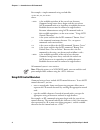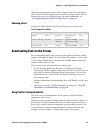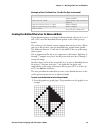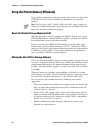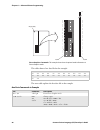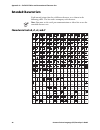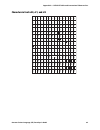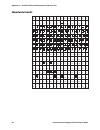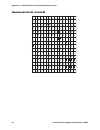- DL manuals
- Intermec
- Printer
- 4830
- Developer's Manual
Intermec 4830 Developer's Manual
Summary of 4830
Page 1
Intermec printer language (ipl) developer’s guide.
Page 3: Intermec Printer
Intermec printer language (ipl) developer's guide.
Page 4
Ii intermec printer language (ipl) developer’s guide intermec technologies corporation worldwide headquarters 6001 36th ave.W. Everett, wa 98203 u.S.A. Www.Intermec.Com the information contained herein is provided solely for the purpose of allowing customers to operate and service intermec-manufactu...
Page 5
Intermec printer language (ipl) developer’s guide iii document change record this page records changes to this document. The document was originally released as version -001. Version number date description of change 002 12/2007 revised to add references to the pb50 and the communications commands..
Page 6
Iv intermec printer language (ipl) developer’s guide.
Page 7: Contents
Contents intermec printer language (ipl) developer’s guide v contents before you begin . . . . . . . . . . . . . . . . . . . . . . . . . . . . . . . . . . . . . . . . . . . . . . . . . . . . . . . . . Ix safety information . . . . . . . . . . . . . . . . . . . . . . . . . . . . . . . . . . . . . . ....
Page 8
Contents vi intermec printer language (ipl) developer’s guide specifying data for fields . . . . . . . . . . . . . . . . . . . . . . . . . . . . . . . . . . . . . . . . . . . . . . . . . 18 example of constant data . . . . . . . . . . . . . . . . . . . . . . . . . . . . . . . . . . . . . . . . . . 1...
Page 9
Contents intermec printer language (ipl) developer’s guide vii 4 advanced printer programming . . . . . . . . . . . . . . . . . . . . . . . . . . . . . . . . . . . . . . . . . . 57 using the printer memory efficiently . . . . . . . . . . . . . . . . . . . . . . . . . . . . . . . . . . . . . . . . 58...
Page 10
Contents viii intermec printer language (ipl) developer’s guide extended character sets . . . . . . . . . . . . . . . . . . . . . . . . . . . . . . . . . . . . . . . . . . . . . . . . . . 82 characters in fonts c0, c1, c2, and c7. . . . . . . . . . . . . . . . . . . . . . . . . . . . . . . . . . 82 ...
Page 11: Before You Begin
Before you begin intermec printer language (ipl) developer’s guide ix before you begin this section provides you with safety information, technical support information, and sources for additional product information. Safety information your safety is extremely important. Read and follow all warnings...
Page 12
Before you begin x intermec printer language (ipl) developer’s guide telephone support these services are available from intermec. Outside the u.S.A. And canada, contact your local intermec representative. To search for your local representative, from the intermec web site, click about us > contact ...
Page 13: Who Should Read This Manual
Before you begin intermec printer language (ipl) developer’s guide xi who should read this manual this document explains how to use the intermec printer language (ipl) to program intermec printers. Before you use ipl, you should be familiar with your network, general networking terms, such as ip add...
Page 14
Before you begin xii intermec printer language (ipl) developer’s guide.
Page 15: Introduction to Ipl
Intermec printer language (ipl) developer’s guide 1 1 introduction to ipl commands this chapter introduces the intermec printer language (ipl) and includes these topics: • what is ipl? • which printers support ipl? • about ipl commands • printing labels with ipl commands • learning the structure of ...
Page 16: What Is Ipl?
Chapter 1 — introduction to ipl commands 2 intermec printer language (ipl) developer’s guide what is ipl? Intermec printer language (ipl) is one of the programming languages that has been developed for use with intermec printers. Ipl is an easy-to-use programming language that lets you: • design for...
Page 17
Chapter 1 — introduction to ipl commands intermec printer language (ipl) developer’s guide 3 • program commands send label format information to the printer. Rfid program commands create and define tag fields and data sources. The printer must be in program mode to use these commands. • configuratio...
Page 18
Chapter 1 — introduction to ipl commands 4 intermec printer language (ipl) developer’s guide for example, a simple command string can look like: e2;f2;t4 where: all command syntax is case sensitive. Using ascii control characters command strings always include ascii control characters. To use ascii ...
Page 19: Creating Command Strings
Chapter 1 — introduction to ipl commands intermec printer language (ipl) developer’s guide 5 this example shows a command string written with readable characters and with control codes: for a list of ascii control characters, control codes, and definitions, see the “full ascii control characters tab...
Page 20
Chapter 1 — introduction to ipl commands 6 intermec printer language (ipl) developer’s guide after you determine the ipl command strings you need to accomplish a task, save the strings as an ascii text file for future use. To create a text file of ipl command strings 1 determine the ipl command stri...
Page 21
Chapter 1 — introduction to ipl commands intermec printer language (ipl) developer’s guide 7 switching between printer operating modes when you send ipl commands to the printer, make sure you have placed the printer in the correct operating mode to interpret those commands: • if you are sending prin...
Page 22
Chapter 1 — introduction to ipl commands 8 intermec printer language (ipl) developer’s guide.
Page 23: Designing Bar Code Labels
Intermec printer language (ipl) developer’s guide 9 2 designing bar code labels this chapter explains how to design and print your own labels using ipl commands. It covers the basic elements of label design and includes these topics: • introduction to label formats • about field types • working with...
Page 24: About Field Types
Chapter 2 — designing bar code labels 10 intermec printer language (ipl) developer’s guide introduction to label formats to print a label on an intermec printer, you must create a label format, send the format to the printer, send data to fill in the fields in the format, and then print the label. A...
Page 25: Human-Readable Fields
Chapter 2 — designing bar code labels intermec printer language (ipl) developer’s guide 11 human-readable fields human-readable fields contain information or data that is printed in one of the printer’s internal fonts, or in a user-defined font. Available fonts depend on your printer. Internal fonts...
Page 26: Line and Box Fields
Chapter 2 — designing bar code labels 12 intermec printer language (ipl) developer’s guide line and box fields you can use lines or boxes in a label format to separate fields and create borders on the label. Use ipl commands to define the location and size of line and box fields in a label format. U...
Page 27: Numbering Fields In A Format
Chapter 2 — designing bar code labels intermec printer language (ipl) developer’s guide 13 this automatically created field is always a human-readable field and is always assigned field number 0. Because a format must always have at least one defined field, you cannot delete field 0 if it is the onl...
Page 28: Editing Existing Fields
Chapter 2 — designing bar code labels 14 intermec printer language (ipl) developer’s guide each interpretive field uses a field location from the available 400 fields. To avoid interference with other user-defined fields, interpretive fields are automatically assigned numbers beginning with the high...
Page 29: Deleting Fields
Chapter 2 — designing bar code labels intermec printer language (ipl) developer’s guide 15 deleting fields it is possible to delete any field from a format unless the format only has one field. For example, use the following command string to delete field 3 from format4: p;f4;d3;r the following tabl...
Page 30: Rotating Fields
Chapter 2 — designing bar code labels 16 intermec printer language (ipl) developer’s guide for example, to position a field to print approximately 0.25 inch from the left side and 0.5 inch from the top of your label, the “field origin, define” command value is o51,102. Field positioning: this illust...
Page 31: Scaling Fields
Chapter 2 — designing bar code labels intermec printer language (ipl) developer’s guide 17 field rotation: this illustration shows the effects of rotating a field by using the field direction command. Scaling fields the size of a field is determined by the font or graphic you use and the field magni...
Page 32: Specifying Data For Fields
Chapter 2 — designing bar code labels 18 intermec printer language (ipl) developer’s guide magnifying bar code fields you can also use height and width commands to modify bar code fields, but the commands are defined differently for use with bar codes. For bar code fields, the height magnification i...
Page 33: Example of Constant Data
Chapter 2 — designing bar code labels intermec printer language (ipl) developer’s guide 19 example of constant data this example defines a simple bar code label format that prints a part number in a bar code field with an interpretive field. The data (part number) remains constant for all labels pri...
Page 34
Chapter 2 — designing bar code labels 20 intermec printer language (ipl) developer’s guide example using the “next data entry field, select” command this example shows how to define a label with four human-readable fields. If you do not specify the field to which data is assigned, the printer automa...
Page 35: Working With Rfid Tags
Chapter 2 — designing bar code labels intermec printer language (ipl) developer’s guide 21 the label looks like this when printed: working with rfid tags if a printer has an rfid module installed, the rfid mode is automatically turned on. You need to configure the printer, declare a format that incl...
Page 36
Chapter 2 — designing bar code labels 22 intermec printer language (ipl) developer’s guide how data is stored on an rfid tag data written to the rfid tag is stored from the left starting with the byte that is defined as the start of field byte and then going the length of the defined field (in bytes...
Page 37
Chapter 2 — designing bar code labels intermec printer language (ipl) developer’s guide 23 positioning fields in a label format each field in a label format is positioned relative to the label origin, which is the top left corner of the label. To set the origin of a field on a label, you assign x an...
Page 38
Chapter 2 — designing bar code labels 24 intermec printer language (ipl) developer’s guide for example, if the distance is 12.5 mm: 12.5 mm x 8 dots/mm = 100. The value for y is 100. The origin position for the human-readable field is 200, 100. 5 repeat steps 1 to 4 to find the origin points for the...
Page 39
Chapter 2 — designing bar code labels intermec printer language (ipl) developer’s guide 25 3 type the following text to create and define the human-readable field: h0,o200,100;c25;f0;h20;w20;d0,30 the next table explains these values. 4 press enter and type the following text to create and define th...
Page 40
Chapter 2 — designing bar code labels 26 intermec printer language (ipl) developer’s guide the next table explains the bar code field command string values: 6 press enter and type the following text to define the interpretive field: i2;h1;w1;c20 the next table explains these values: 7 press enter an...
Page 41
Chapter 2 — designing bar code labels intermec printer language (ipl) developer’s guide 27 8 press enter and type the following text to create the data lines for the human-readable and bar code fields: this is the sample label sample the next table explains these values: 1 press enter and type the f...
Page 42: Printing The Sample Label
Chapter 2 — designing bar code labels 28 intermec printer language (ipl) developer’s guide printing the sample label to print the sample label, you can open a communications program (such as hyperterminal) and send the text file to the printer. For more information on connecting to the printer, see ...
Page 43
Chapter 2 — designing bar code labels intermec printer language (ipl) developer’s guide 29 h7;o35,143;f0;h1;w1;c21;r0;b0;d3,basis wt. 39- 4838 h8;o389,305;f0;h1;w1;c21;r0;b0;d3,rolls h9;o40,305;f0;h1;w1;c21;r0;b0;d3,roll width l10;o11,609;f0;l1207;w4 h12;o1022,508;f0;h1;w1;c22;r0;b0;d0,7 h13;o1022,4...
Page 44
Chapter 2 — designing bar code labels 30 intermec printer language (ipl) developer’s guide example format with lines and boxes example with graphics and rotated fields this example is a complex label that includes human-readable fields, a bar code field, line fields, a box field, and a graphic field...
Page 45
Chapter 2 — designing bar code labels intermec printer language (ipl) developer’s guide 31 h17;o212,375;c25;d3,diameter armored and nonmetallic sheath cables;k12 h18;o170,450;c25;d3,- for smooth or interlocking sheath metal clad;k12 h19;o212,505;c25;d3,cables .375” - .675” dia. (ul only);k12 l20;o25...
Page 46
Chapter 2 — designing bar code labels 32 intermec printer language (ipl) developer’s guide command string descriptions for example command description c places the printer in advanced mode. P places the printer in program mode. E5;f5 clears current format 5 and creates a new format 5. H0; defines fi...
Page 47: Rfid Tag Example
Chapter 2 — designing bar code labels intermec printer language (ipl) developer’s guide 33 rfid tag example this example is a bar code label that contains an rfid tag. Command strings c p e4;f4; h0;o102,51;f0;c25;h20;w20;d0,30; l1;o102,102;f0;l575;w5; b2;o203,153;c0,0;h100;w2;i1;d0,10; i2;h1;w1;c20;...
Page 48
Chapter 2 — designing bar code labels 34 intermec printer language (ipl) developer’s guide j2,2,0,23 these commands print this label: rfid tag example the next table explains the command strings for the rfid tag example. For more information, see the ipl command reference manual. My first rfid ta g ...
Page 49
Chapter 2 — designing bar code labels intermec printer language (ipl) developer’s guide 35 i2 edits the interpretive field for bar code field 2. H1 sets the height to original size. W1 sets the width to original size. C20 sets the font to font 20. Q3 defines field 3 as an rfid field. A2,2,0,23 sets ...
Page 50
Chapter 2 — designing bar code labels 36 intermec printer language (ipl) developer’s guide.
Page 51: Working With Fonts and
Intermec printer language (ipl) developer’s guide 37 3 working with fonts and graphics this chapter explains fonts and how to choose them for your application, and describes how to create user-defined characters and fonts. Sections in this chapter include: • learning about fonts • downloading fonts ...
Page 52: Learning About Fonts
Chapter 3 — working with fonts and graphics 38 intermec printer language (ipl) developer’s guide learning about fonts in addition to the fonts permanently resident in your printer, you can download scalable outline fonts and user-defined bitmap fonts. This section explains the differences between bi...
Page 53: Choosing A Font
Chapter 3 — working with fonts and graphics intermec printer language (ipl) developer’s guide 39 although some intermec printers do not support truetype outline fonts, you can use the printset application to convert truetype outline fonts to bitmaps for use on any intermec printer. For more informat...
Page 54
Chapter 3 — working with fonts and graphics 40 intermec printer language (ipl) developer’s guide printset automatically converts scaleable outline fonts into nybblized data that you can download to the printer. Printset can also convert fixed outline fonts into downloadable bitmap fonts. For more in...
Page 55: Using Truetype Fonts
Chapter 3 — working with fonts and graphics intermec printer language (ipl) developer’s guide 41 using truetype fonts this section includes information to keep in mind if you are using truetype fonts with your intermec printer. Since truetype fonts may be very complex, they tend to image slower than...
Page 56: Installing Asian Fonts
Chapter 3 — working with fonts and graphics 42 intermec printer language (ipl) developer’s guide some truetype fonts require large amounts of dynamic ram to operate. If you receive an error code 37 when printing a label using truetype fonts, you may need to purchase expanded dynamic ram. Installing ...
Page 57
Chapter 3 — working with fonts and graphics intermec printer language (ipl) developer’s guide 43 5 open a hyperterminal session to the printer. 6 from the transfer menu, select send file. The send file dialog box appears. 7 in the name field, locate your file, and then click send. The code page is d...
Page 58: Licensing Your Fonts
Chapter 3 — working with fonts and graphics 44 intermec printer language (ipl) developer’s guide licensing your fonts you are responsible for licensing the fonts that you purchase and install in your printers. Contact your font vendor for licensing information. These companies provide truetype fonts...
Page 59
Chapter 3 — working with fonts and graphics intermec printer language (ipl) developer’s guide 45 udcs and udfs are created in a six bits per byte format for printers in advanced mode, or in a one bit per byte format for printers in emulation mode. You use a variety of ipl commands to create and defi...
Page 60
Chapter 3 — working with fonts and graphics 46 intermec printer language (ipl) developer’s guide 2 convert each of the squares to either a one or a zero, where the blank boxes are zeros and the filled-in boxes are ones. Type these into a text file column by column, as shown here. 000000010000000 000...
Page 61
Chapter 3 — working with fonts and graphics intermec printer language (ipl) developer’s guide 47 u9,001111110000100 u10,000111110001000 u11,000011110010000 u12,000001110100000 u13,000000111000000 u14,000000010000000 5 before the u0 command line, create ipl command strings that place the printer in e...
Page 62
Chapter 3 — working with fonts and graphics 48 intermec printer language (ipl) developer’s guide creating user-defined fonts for emulation mode creating user-defined font characters for emulation mode is almost identical to the procedure for creating user-defined characters. You need to define the f...
Page 63
Chapter 3 — working with fonts and graphics intermec printer language (ipl) developer’s guide 49 creating user-defined characters for advanced mode if your intermec printer is running in advanced mode (dot size of 2.5 or 5 mil), udcs must be downloaded to the printer in the six bits per byte format....
Page 64
Chapter 3 — working with fonts and graphics 50 intermec printer language (ipl) developer’s guide 2 convert each of the squares to either a one or a zero, where the blank boxes are zeros and the filled-in boxes are ones. Type these into a text file column by column, as shown here: 000000010000000 000...
Page 65
Chapter 3 — working with fonts and graphics intermec printer language (ipl) developer’s guide 51 5 starting with the first group of 8 bits in the first column, reverse the order of each group so that bit 0 is now last and bit 7 is first. One way to see this quickly is to imagine rotating each group ...
Page 66
Chapter 3 — working with fonts and graphics 52 intermec printer language (ipl) developer’s guide 6 translate each line into a string of three ascii characters. For a list of ascii characters and binary equivalents, see “full ascii table” on page 76. For example, reading from left to right, the first...
Page 67
Chapter 3 — working with fonts and graphics intermec printer language (ipl) developer’s guide 53 10 write a command string to place the printer in print mode: r 11 save the text file and send it to the printer. The graphic can now be used in a label format. 12 to print the graphic, send this set of ...
Page 68
Chapter 3 — working with fonts and graphics 54 intermec printer language (ipl) developer’s guide creating user-defined font characters for advanced mode creating user-defined font characters for advanced mode is almost identical to the procedure for creating user-defined characters. You need to defi...
Page 69
Chapter 3 — working with fonts and graphics intermec printer language (ipl) developer’s guide 55 2 write a command string to create a user-defined font: t3,font3 3 write a command string that defines the width and height for cells that contain characters in this font. For this example, the width and...
Page 70
Chapter 3 — working with fonts and graphics 56 intermec printer language (ipl) developer’s guide the user-defined font can now be used in a bar code label. You can specify the user-defined font for a human-readable or interpretive field. Characters in data you specify for those fields are mapped to ...
Page 71: Advanced Printer
Intermec printer language (ipl) developer’s guide 57 4 advanced printer programming this chapter discusses topics for advanced ipl programmers and includes these sections: • using the printer memory efficiently • reimaging modified fields • using emulation mode • using direct graphics mode.
Page 72
Chapter 4 — advanced printer programming 58 intermec printer language (ipl) developer’s guide using the printer memory efficiently to get the best performance from your printer, you need to use the printer ram efficiently. This section includes tips for efficient use of printer memory. How is the pr...
Page 73: Reimaging Modified Fields
Chapter 4 — advanced printer programming intermec printer language (ipl) developer’s guide 59 reimaging modified fields you can reimage only the changed fields in a label format instead of the entire label. To update data in only changed fields, use the “format, select” command to specify that only ...
Page 74
Chapter 4 — advanced printer programming 60 intermec printer language (ipl) developer’s guide • print resolution is in 10 mil dots. • rfid commands are not available. Two ipl commands place the printer in emulation mode: • emulation or advanced mode on power-up • emulation mode, enter the following ...
Page 75
Chapter 4 — advanced printer programming intermec printer language (ipl) developer’s guide 61 cutter, enable or disable c dark adjust k dark adjust, set d data shift - international characters data source for format in a page, define e direct graphics mode, select g emulation mode, enter c emulation...
Page 76
Chapter 4 — advanced printer programming 62 intermec printer language (ipl) developer’s guide interpretive field, enable or disable i label and gap length, transmit l label rest point, adjust f label retract, enable or disable r label retract distance, set r label stock type, select t label taken se...
Page 77: Using Direct Graphics Mode
Chapter 4 — advanced printer programming intermec printer language (ipl) developer’s guide 63 using direct graphics mode you can significantly reduce the amount of time necessary to download and image a graphic by using direct graphics mode. Direct graphics mode allows the printer to receive a compr...
Page 78
Chapter 4 — advanced printer programming 64 intermec printer language (ipl) developer’s guide when printing a label with direct graphics, you must have enough dynamic ram installed in your printer to contain the entire label. Because intermec printers normally reuse image bands, you can print long l...
Page 79
Chapter 4 — advanced printer programming intermec printer language (ipl) developer’s guide 65 low order data can represent up to 7 bits of data (0 to 127). Must be preceded by a command byte so the printer knows how to interpret them. • 7 bits long and may be combined with high order data. 8th bit i...
Page 80
Chapter 4 — advanced printer programming 66 intermec printer language (ipl) developer’s guide direct graphics commands: this example shows how the printer loads information in direct graphics mode. This table shows a hex data file for the example: the next table explains the hex data file in the exa...
Page 81: Designing Pages
Chapter 4 — advanced printer programming intermec printer language (ipl) developer’s guide 67 designing pages a page is a collection of one or more formats that you combine to print at the same time. This feature is helpful when you need to print several different labels for an application at once. ...
Page 82
Chapter 4 — advanced printer programming 68 intermec printer language (ipl) developer’s guide.
Page 83: Troubleshooting
Intermec printer language (ipl) developer’s guide 69 5 troubleshooting this chapter describes the problems that may occur as a result of using ipl commands incorrectly. If you do not find your problem listed here, see the troubleshooting information in your printer user’s manual..
Page 84: Troubleshooting Checklist
Chapter 5 — troubleshooting 70 intermec printer language (ipl) developer’s guide troubleshooting checklist if you receive an error message from the printer or have problems while operating the printer, follow the next procedure to troubleshoot the printer. To troubleshoot your printer 1 send the “er...
Page 85: Image Overrun Errors
Chapter 5 — troubleshooting intermec printer language (ipl) developer’s guide 71 image overrun errors image overrun occurs when a label is too complex to image for a given print speed. An overrun will cause the printer to abort the label being printed. This error is most common on labels over 12.7 c...
Page 86
Chapter 5 — troubleshooting 72 intermec printer language (ipl) developer’s guide interpreting error codes and solving problems most of the problems you may encounter cause the printer to send an error code to the host. To correct the error, find the error code in the following table and complete the...
Page 87
Chapter 5 — troubleshooting intermec printer language (ipl) developer’s guide 73 52 invalid udc/udf bitmap cell height/width or intercharacter space. Verify that the udc/udf bitmap cell height/width or intercharacter space is within the specified values for n. For more information, see these command...
Page 88
Chapter 5 — troubleshooting 74 intermec printer language (ipl) developer’s guide printing labels with 86xx-compatible code 39 if you are using a pf/pm/px series printer, and are having trouble printing code 39 labels designed for an 86xx printer, use the “emulation or advanced mode on power-up” comm...
Page 89: Full Ascii Tables and
Intermec printer language (ipl) developer’s guide 75 a full ascii tables and international character sets this appendix contains the full ascii chart, with binary, hexadecimal, and code 39 equivalents, and an ascii control character chart. The appendix also includes tables that show which hex codes ...
Page 90: Full Ascii Table
Appendix a — full ascii tables and international character sets 76 intermec printer language (ipl) developer’s guide full ascii table binary 0 hex 1 decimal code 39 ascii 2 binary 0 hex 1 decimal code 39 ascii 2 00000000 00 00 %u nul 00100011 23 35 /c # 00000001 01 01 $a soh 00100100 24 36 /d $ 0000...
Page 91
Appendix a — full ascii tables and international character sets intermec printer language (ipl) developer’s guide 77 notes: 0 bit positions are 76543210. 1 hexadecimal value 2 ascii character 3 sp is the space character. 4 the code 39 characters /p through /y may be interchanged with the numbers 0 t...
Page 92
Appendix a — full ascii tables and international character sets 78 intermec printer language (ipl) developer’s guide full ascii control characters table control character control code definition nul ˆ@ null, or all zeroes soh ˆa start of heading stx ˆb start of text etx ˆc end of text eot ˆd end of ...
Page 93: International Character Sets
Appendix a — full ascii tables and international character sets intermec printer language (ipl) developer’s guide 79 international character sets the following tables show which hex codes to download for international characters not available in the u.S. Character set. To use the tables, find the he...
Page 94
Appendix a — full ascii tables and international character sets 80 intermec printer language (ipl) developer’s guide ibm translation character table this table shows the hex codes for the international character sets that print if your printer is running with translation enabled. 21 23 24 40 5b 5c 5...
Page 95
Appendix a — full ascii tables and international character sets intermec printer language (ipl) developer’s guide 81 code page 850 character table this table shows the character set that prints if your printer has code page 850 selected as the printer language. Note: some intermec printers do not su...
Page 96: Extended Character Sets
Appendix a — full ascii tables and international character sets 82 intermec printer language (ipl) developer’s guide extended character sets each internal printer font has a different character set as shown in the following tables. The hex codes accompany each character. Characters in fonts c0, c1, ...
Page 97
Appendix a — full ascii tables and international character sets intermec printer language (ipl) developer’s guide 83 characters in fonts c20, c21, and c22 ØØ 1Ø 2Ø 3Ø 4Ø 5Ø 6Ø 7Ø 8Ø 9Ø aØ bØ cØ dØ eØ fØ Ø1 11 21 31 41 51 61 71 81 91 a1 b1 c1 d1 e1 f1 Ø2 12 22 32 42 52 62 72 82 92 a2 b2 c2 d2 e2 f2 Ø...
Page 98: Characters In Font C23
Appendix a — full ascii tables and international character sets 84 intermec printer language (ipl) developer’s guide characters in font c23 ØØ 1Ø 2Ø 3Ø 4Ø 5Ø 6Ø 7Ø 8Ø 9Ø aØ bØ cØ dØ eØ fØ Ø1 11 21 31 41 51 61 71 81 91 a1 b1 c1 d1 e1 f1 Ø2 12 22 32 42 52 62 72 82 92 a2 b2 c2 d2 e2 f2 Ø3 13 23 33 43 5...
Page 99: Characters In Font C24
Appendix a — full ascii tables and international character sets intermec printer language (ipl) developer’s guide 85 characters in font c24 ØØ 1Ø 2Ø 3Ø 4Ø 5Ø 6Ø 7Ø 8Ø 9Ø aØ bØ cØ dØ eØ fØ Ø1 11 21 31 41 51 61 71 81 91 a1 b1 c1 d1 e1 f1 Ø2 12 22 32 42 52 62 72 82 92 a2 b2 c2 d2 e2 f2 Ø3 13 23 33 43 5...
Page 100
Appendix a — full ascii tables and international character sets 86 intermec printer language (ipl) developer’s guide characters in fonts c25, c26 and c28 › ØØ 1Ø 2Ø 3Ø 4Ø 5Ø 6Ø 7Ø 8Ø 9Ø aØ bØ cØ dØ eØ fØ Ø1 11 21 31 41 51 61 71 81 91 a1 b1 c1 d1 e1 f1 Ø2 12 22 32 42 52 62 72 82 92 a2 b2 c2 d2 e2 f2 ...
Page 101
Intermec printer language (ipl) developer’s guide 87 b user-defined interface tables this chapter contains the user-defined interface tables, which you may need when programming with ipl. These tables show commands in the order that you must download them when you replace the user-defined command/pr...
Page 102: Print Commands (T = 0)
Appendix b — user-defined interface tables 88 intermec printer language (ipl) developer’s guide print commands (t = 0) this list shows the print mode commands in the order you must download them when you are replacing the command codes. Print commands (t = 0) default print command hex value print co...
Page 103
Appendix b — user-defined interface tables intermec printer language (ipl) developer’s guide 89 escape print commands (t = 1) this table lists the commands in the order you must download them. Escape print commands (t=1) default escape command hex value escape command description syn 16 set message ...
Page 104: Shift Print Commands (T = 2)
Appendix b — user-defined interface tables 90 intermec printer language (ipl) developer’s guide shift print commands (t = 2) this list shows the shift commands in the order you must download them. You must precede these commands with the “go to shift command table” command (default value si) listed ...
Page 105
Appendix b — user-defined interface tables intermec printer language (ipl) developer’s guide 91 status responses and auto-transmit commands (t = 3) this list contains the status responses and auto-transmit commands in the order you must download them. *some older intermec printers may not support th...
Page 106: Protocol Commands (T = 4)
Appendix b — user-defined interface tables 92 intermec printer language (ipl) developer’s guide protocol commands (t = 4) this list contains the protocol codes in the order you must download them. Protocol commands (t = 4) command characters hex value command description gs 1d select in fs 1c poll i...
Page 107
Appendix b — user-defined interface tables intermec printer language (ipl) developer’s guide 93 communications protocol characters this table shows the characters available for different protocols. Refer to the protocol you are using for your system. Communications protocol characters protocol chara...
Page 108
Appendix b — user-defined interface tables 94 intermec printer language (ipl) developer’s guide.
Page 109: Index
Intermec printer language (ipl) developer’s guide 95 i index.
Page 110
Index 96 intermec printer language (ipl) developer’s guide symbols , defined, 4 , defined, 4 numerics 86xx emulation mode ipl commands supported, 60 using, 59 86xx-compatible code 39, 74 a advanced character table, 79 ascii control codes, using, 4 table of character equivalents, 76 table of control ...
Page 111
Index intermec printer language (ipl) developer’s guide 97 error (continued) handling, printer, 70 image overrun, 71 insufficient storage memory, 71 invalid numeric character, 71 parameter, 70 syntax, 70 escape print commands, 89 examples ascii control codes, in command string, 5 bar code label, ill...
Page 112
Index 98 intermec printer language (ipl) developer’s guide l label formats command description, 32 , 34 creating with ipl, 24 defined, 10 deleting fields, 15 editing, 12 editing fields, 14 example, 28 , 30 , 33 fields, numbering, 13 how to print, 3 origin of field, locating, 23 pages, designing, 67 ...
Page 113
Index intermec printer language (ipl) developer’s guide 99 s scaling fields, 17 selecting the printer language, 41 sending ipl commands to the printer, 6 service commands, described, 3 shift print commands, 90 simplified chinese font, 42 six bits per byte format, for characters, 49 six bits per byte...
Page 114
Index 100 intermec printer language (ipl) developer’s guide.
Page 116
Intermec printer language (ipl) developer’s guide *934-013-002* p/n 934-013-002 worldwide headquarters 6001 36th avenue west everett, washington 98203 u.S.A. Tel 425.348.2600 fax 425.355.9551 www.Intermec.Com.