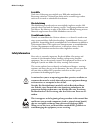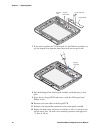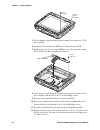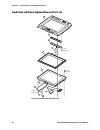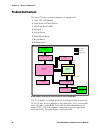- DL manuals
- Intermec
- Software
- CV30
- Service Manual
Intermec CV30 Service Manual
Summary of CV30
Page 1
Cv30 fixed mount computer service manual.
Page 2
Ii cv30 fixed mount computer service manual intermec technologies corporation worldwide headquarters 6001 36th ave.W. Everett, wa 98203 u.S.A. Www.Intermec.Com the information contained herein is provided solely for the purpose of allowing customers to operate and service intermec-manufactured equip...
Page 3: Contents
Contents cv30 fixed mount computer service manual iii contents before you begin . . . . . . . . . . . . . . . . . . . . . . . . . . . . . . . . . . . . . . . . . . . . . . . . . . . . . . . . . V safety summary . . . . . . . . . . . . . . . . . . . . . . . . . . . . . . . . . . . . . . . . . . . . ....
Page 4
Contents cv30 fixed mount computer service manual iv 3 theory of operation . . . . . . . . . . . . . . . . . . . . . . . . . . . . . . . . . . . . . . . . . . . . . . . . . . . . . . . 41 product architecture . . . . . . . . . . . . . . . . . . . . . . . . . . . . . . . . . . . . . . . . . . . . . ....
Page 5: Before You Begin
Before you begin cv30 fixed mount computer service manual v before you begin this section provides you with safety information, technical support information, and sources for additional product information. Safety summary your safety is extremely important. Read and follow all warnings and cautions ...
Page 6: Safety Information
Before you begin vi cv30 fixed mount computer service manual erste hilfe nach einer verletzung unverzüglich erste hilfe oder medizinische betreuung aufsuchen. Verletzungen dürfen nicht vernachlässigt werden, auch wenn sie noch so unbedeutend erscheinen. Wiederbelebung wiederbelebungsversuche müssen ...
Page 7: Global Services and Support
Before you begin cv30 fixed mount computer service manual vii global services and support warranty information to understand the warranty for your intermec product, visit the intermec web site at www.Intermec.Com and click service & support > warranty. Disclaimer of warranties: the sample code inclu...
Page 8: Who Should Read This Manual
Before you begin viii cv30 fixed mount computer service manual outside the u.S.A. And canada, contact your local intermec representative. To search for your local representative, from the intermec web site, click contact. Who should read this manual this manual contains all of the information necess...
Page 9: Replacing Parts
Cv30 fixed mount computer service manual 1 1 replacing parts use this chapter to learn how to open, replace parts in, and close the cv30 fixed mount computer. This chapter also provides cautions to follow when servicing the cv30..
Page 10: Cautions
Chapter 1 — replacing parts 2 cv30 fixed mount computer service manual cautions replacing parts use this section to understand how to replace the spared parts on the cv30. Each procedure lists the tools and parts you need to complete replacing the part. Opening the top cover (radome) to open the top...
Page 11
Chapter 1 — replacing parts cv30 fixed mount computer service manual 3 to replace the top cover 4 completely separate the top cover from the cv30. 1 disconnect the cv30 from power. 2 remove the six 4-40 x 3/8 inch phillips screws from the radome (top cover) and lift it away from the cv30. 3 disconne...
Page 12: Opening The Front Cover
Chapter 1 — replacing parts 4 cv30 fixed mount computer service manual opening the front cover to open the front cover, you need these parts and tools. To open the front cover 1 open the top cover. For help, see “opening the top cover (radome)” on page 2 . 2 remove the six 4-40 x 5/8 inch screws and...
Page 13
Chapter 1 — replacing parts cv30 fixed mount computer service manual 5 replacing the radome (top cover) there are two spared parts on the cv30 radome or top cover. You can replace the entire top cover assembly or you can just replace the radome daughter board pcb. To replace the top cover or the rad...
Page 14
Chapter 1 — replacing parts 6 cv30 fixed mount computer service manual i c insert the new daughter board into the radome cover being careful not to damage the antenna connector. D secure the daughter board with two phillips screws. 3 reconnect the radome antenna to the remote antenna connector on th...
Page 15
Chapter 1 — replacing parts cv30 fixed mount computer service manual 7 4 lift the radome board assembly pcb away from the cv30 carefully and disconnect the cv30 radome harness. You will also need to carefully feed the 802.11 radio antenna coaxial cables through the radome board assembly pcb. 5 if yo...
Page 16
Chapter 1 — replacing parts 8 cv30 fixed mount computer service manual c attach the two coaxial cables to the new 802.11 radio module. The longer cable attaches to the middle cable connector on the module. The shorter cable attaches to the connector closest to the edge. D insert the new 802.11 radio...
Page 17
Chapter 1 — replacing parts cv30 fixed mount computer service manual 9 9 connect the two 802.11 radio coaxial cables to the radome board assembly pcb. 10 reattach the radome daughter board antenna cable to the remote antenna connector on the radome board assembly pcb. 11 attach the radome cover and ...
Page 18
Chapter 1 — replacing parts 10 cv30 fixed mount computer service manual 5 make sure the inner surface of the touch panel and the display are dust free and have no fingerprints before installing the touch screen. Use the cloth and cleaning solution if you need to clean any surfaces. 6 insert the new ...
Page 19
Chapter 1 — replacing parts cv30 fixed mount computer service manual 11 to replace the display frame assembly 1 open the top cover. For help, see “opening the top cover (radome)” on page 2 . 2 open the front cover. For help, see “opening the front cover” on page 4 . 3 use the flathead screwdriver to...
Page 20
Chapter 1 — replacing parts 12 cv30 fixed mount computer service manual i e 6 lift the display frame assembly away from the cv30 base and disconnect the display flex cable and the inverter pcb harness. 7 insert the new display frame assembly and connect the display flex cable and the inverter pcb ha...
Page 21: Replacing The Inverter Board
Chapter 1 — replacing parts cv30 fixed mount computer service manual 13 9 insert the touch panel assembly and connect the two flex cables to the cv30. 10 replace the front cover and secure it with the six 4-40 x 5/8 inch screws and the two 4-40 x 3/8 inch screws removed previously and tighten to .73...
Page 22
Chapter 1 — replacing parts 14 cv30 fixed mount computer service manual 4 lift the touch panel assembly away from the cv30. 5 remove the four 4-40 x 3/8 inch phillips screws that attach the display frame assembly to the cv30 base. I 6 lift the display frame assembly away from the cv30 base and disco...
Page 23
Chapter 1 — replacing parts cv30 fixed mount computer service manual 15 7 carefully lay the display frame assembly on a surface with the display facing downward. 8 remove the two phillips screws that attach the inverter board pcb to the frame display assembly, disconnect the display harness and the ...
Page 24
Chapter 1 — replacing parts 16 cv30 fixed mount computer service manual 9 insert the new inverter board pcb and secure it to the frame display assembly with the two phillips screws removed in the previous step. 10 reattach the inverter pcb harness and the display harness to the inverter board pcb. 1...
Page 25: Replacing The Keypad
Chapter 1 — replacing parts cv30 fixed mount computer service manual 17 replacing the keypad to replace the keypad, you may need these some or all of these parts and tools. To replace the keypad 1 open the top cover. For help, see “opening the top cover (radome)” on page 2 . 2 open the front cover. ...
Page 26
Chapter 1 — replacing parts 18 cv30 fixed mount computer service manual 7 if you need to replace the cv30 keypad, use the flathead screwdriver to pry the keypad away from the front cover until you can peel it off. 8 peel the backing off the new keypad assembly and firmly press it into place. 9 inser...
Page 27
Chapter 1 — replacing parts cv30 fixed mount computer service manual 19 13 reattach the antenna cable to the remote antenna connector on the radome board assembly pcb. 14 replace the top cover and secure it with the six 4-40 x 3/8 inch phillips screws removed previously and tighten to .62 nm (5.5 lb...
Page 28
Chapter 1 — replacing parts 20 cv30 fixed mount computer service manual 5 lift the display frame and touch panel assembly away from the cv30 base assembly. 6 disconnect the touch heater pcb harness from the main pcb. 7 remove the two 4-40 x 1/4 inch phillips screws that secure the touch heater pcb t...
Page 29: Replacing The Main Pcb
Chapter 1 — replacing parts cv30 fixed mount computer service manual 21 13 reattach the antenna cable to the remote antenna connector on the radome board assembly pcb. 14 replace the top cover and secure it with the six 4-40 x 3/8 inch phillips screws removed previously and tighten to .62 nm (5.5 lb...
Page 30
Chapter 1 — replacing parts 22 cv30 fixed mount computer service manual 5 disconnect the touch heater pcb harness, the i/o pcb harness, the backup battery cable, and the power connection cable from the main pcb. 6 remove the seven 4-40 x 1/4 inch phillips screws that secure the main pcb to the base ...
Page 31
Chapter 1 — replacing parts cv30 fixed mount computer service manual 23 7 insert the new main pcb and secure it with the seven 4-40 x 1/4 inch phillips screws. 8 reattach the touch heater pcb harness, the i/o pcb harness, the backup battery cable, and the power connection cable. 9 reinsert the displ...
Page 32: Replacing The Gasket
Chapter 1 — replacing parts 24 cv30 fixed mount computer service manual replacing the gasket to replace the gasket, you need these parts and tools. To replace the gasket 1 open the top cover. For help, see “opening the top cover (radome)” on page 2 . 2 open the front cover. For help, see “opening th...
Page 33
Chapter 1 — replacing parts cv30 fixed mount computer service manual 25 5 place the new gasket on the cv30 base assembly and starting at one corner, gently press the gasket onto the base assembly until the gasket is firmly attached. 6 reconnect the keypad flex connector to the touch panel assembly. ...
Page 34: Replacing The Membrane Vent
Chapter 1 — replacing parts 26 cv30 fixed mount computer service manual replacing the membrane vent to replace the membrane vent, you need these parts and tools. To replace the membrane vent 1 unscrew the membrane vent with the socket wrench and remove from the cv30. 2 insert the new membrane vent a...
Page 35
Chapter 1 — replacing parts cv30 fixed mount computer service manual 27 here is a list of the hardware you need to use the test fixture: • a pc or laptop • an ethernet switch or hub • an access point • a cv30 developer cable assembly (p/n ve011-2018) • three cat5 cables • a cv30 • a custom serial nu...
Page 36: Reflashing The Cv30
Chapter 1 — replacing parts 28 cv30 fixed mount computer service manual to connect the test system 1 connect the custom null modem cable between the serial port of the pc and com1 on the cv30. 2 connect the developer’s cable between the usb port on the cv30 and a host port on the pc or laptop. 3 ins...
Page 37
Chapter 1 — replacing parts cv30 fixed mount computer service manual 29 • you can reflash your computer using the smartsystems server. For help, see “reflashing the cv30 using smartsystems server” on page 30 . You need to download the latest upgrade files from the intermec web site to your pc or lap...
Page 38
Chapter 1 — replacing parts 30 cv30 fixed mount computer service manual 7 if you are using an sd card reader, insert the sd card into the cv30. 8 perform a clean boot on the cv30. For help, see “clean booting the cv30” on page 31 . To upgrade the sspb files 1 back up all of the applications and data...
Page 39: Clean Booting The Cv30
Chapter 1 — replacing parts cv30 fixed mount computer service manual 31 2 make sure the server and the cv30s are on the same subnet. 3 make sure your cv30s have power management disabled. 4 download the device upgrade .Exe file to your desktop pc. 5 double-click the .Exe file on your desktop pc. An ...
Page 40
Chapter 1 — replacing parts 32 cv30 fixed mount computer service manual the blue light on the cv30 blinks once and the cv30 starts the booting sequence. 2 reload any custom applications and reset the time and date. 802.11 reset.
Page 41: Views
Cv30 fixed mount computer service manual 33 2 spare parts list and exploded views this chapter provides the exploded views and spare parts list for the cv30..
Page 42
Chapter 2 — spare parts list and exploded views 34 cv30 fixed mount computer service manual cv30 exploded views and parts lists this chapter contains exploded views for the cv30. The exploded views have been broken down into these four parts: • radome assembly exploded view • touch panel and display...
Page 43
Chapter 2 — spare parts list and exploded views cv30 fixed mount computer service manual 35 to identify a part, find the callout in this list and locate the part in the exploded view. Radome assembly spare parts list callout description part number 1 cv30 radome service assembly ve011-s6015-xx 2 cv3...
Page 44
Chapter 2 — spare parts list and exploded views 36 cv30 fixed mount computer service manual touch panel and display exploded view and parts list touch panel and display exploded view screw (2 places) screw (5 places) screw (4 places) 1 2 3 4 5 6 7 9 8.
Page 45
Chapter 2 — spare parts list and exploded views cv30 fixed mount computer service manual 37 to identify a part, find the callout in this list and locate the part in the exploded view. Touch panel and display assembly spare parts list callout description part number 1 top housing service assembly ve0...
Page 46
Chapter 2 — spare parts list and exploded views 38 cv30 fixed mount computer service manual base i/o assembly exploded view and parts list base i/o assembly exploded view 2 1 3 4 5 7 6 8 screw (2 places) screw (7 places) screw (6 places).
Page 47
Chapter 2 — spare parts list and exploded views cv30 fixed mount computer service manual 39 to identify a part, find the callout in this list and locate the part in the exploded view. Base i/o assembly spare parts list callout description part number 1 cable display harness ve011-8053-xx 2 cv30 touc...
Page 48
Chapter 2 — spare parts list and exploded views 40 cv30 fixed mount computer service manual safety and compliance labels exploded view and parts list safety and compliance labels exploded view to identify a part, find the callout in this list and locate the part in the exploded view. 2 1 4 3 safety ...
Page 49: Theory Of Operation
Cv30 fixed mount computer service manual 41 3 theory of operation this chapter provides the theory of operation for the cv30..
Page 50: Product Architecture
Chapter 3 — theory of operation 42 cv30 fixed mount computer service manual product architecture the main cv30 data terminal component is comprised of: 1 color tft lcd module 2 touch panel and touch heater 3 main logic board (mlb) 4 io board 5 inverter board 6 touch heater board 7 keypad board 8 rad...
Page 51: Touch Panel and Touch Heater
Chapter 3 — theory of operation cv30 fixed mount computer service manual 43 touch panel and touch heater a touch panel is placed on top of the touch heater and framed by the rubber boot. This unit block is placed above the lcd module. Both the touch heater and touch panel are connected to the touch ...
Page 52: Inverter Board
Chapter 3 — theory of operation 44 cv30 fixed mount computer service manual • an rj45 connector for connecting a 10baset/100baset full duplex standard ethernet interface to the cv30. The magnetic portion of the circuit is placed here. The cv30 i/o board is connected to the mlb via the 50p wire harne...
Page 53: Design Description
Chapter 3 — theory of operation cv30 fixed mount computer service manual 45 design description the cv30 computer was designed to maximize data integrity in a mobile environment, regardless of external user control. The detailed descriptions of the block design are separated into power block, battery...
Page 54: Internal Power System
Chapter 3 — theory of operation 46 cv30 fixed mount computer service manual internal power system the cv30 power system consists of several bucks and boost converters, power switches, and miscellaneous circuitry that orchestrate the power subsystem. The main processor and pic continuously monitor an...
Page 55
Chapter 3 — theory of operation cv30 fixed mount computer service manual 47 v5po_main power distribution system v3p3_aux2 aux2 buck lt3411 ldo xc6210 fb power distribution mic2015 power distribution mic2015 v5p0_com1 v5p0_com2 dsub_pwr_en dsub_pwr_en power distribution mic2026 nusb_psw1 nusb_psw2 v5...
Page 56
Chapter 3 — theory of operation 48 cv30 fixed mount computer service manual main_pwr power distribution system heater power system the heater power system refers to the touch panel heater power. The purpose of the heater is to reduce the condensation and frost on the external surface of the display ...
Page 57
Chapter 3 — theory of operation cv30 fixed mount computer service manual 49 the input voltage to the heater system came from the output 2 of the dual output dc/dc power supply. Heater_main is the external dc source rated to accept 12 vdc. This source is channeled through a ferrite bead; a 5 a fuse a...
Page 58
Chapter 3 — theory of operation 50 cv30 fixed mount computer service manual the v12p0_ccfl is filtered from the v12p0 through a ferrite bead and supplied to the high power ccfl controller lt1768 at the inverter board. Subsequently this controller outputs high voltage to the lcd lamp. V5p0_main v12p0...
Page 59
Chapter 3 — theory of operation cv30 fixed mount computer service manual 51 dsub_pwr_en. The cpu exerted this signal; logic “h” will enable both switches to channel individual v5p0_com1 and v5p0_com2 through a ferrite bead to the serial com port. These two switches have a current limit minimum of 80...
Page 60
Chapter 3 — theory of operation 52 cv30 fixed mount computer service manual all the above power vcc_core, vcc_pll, vcc_sram, v2p5, v1p8 is bucked from the main_pwr through a power management ic max1587. This ic is design to be optimized for the x-scale processor. It has 3 step-down dc-dc output and ...
Page 61
Chapter 3 — theory of operation cv30 fixed mount computer service manual 53 the v3p3_codec_dig is a pfet controlled version of v3p3_main by signal audio_codec_pwr_en. This power feeds through a ferrite bead to v3p3_codec_anlg. Both these two power supplies provide power to the audio codec ic wm9713l...
Page 62
Chapter 3 — theory of operation 54 cv30 fixed mount computer service manual this power is the pfet controlled and ferrite filtered version of the v3p3_aux by the signal ncf_pwr_en_pf. This signal is asserted when the condition of both cf_pwr_en and nbatt_fault_det is at logic h. The v3p3_cf powers u...
Page 63: Power State Table
Chapter 3 — theory of operation cv30 fixed mount computer service manual 55 • over-discharge current. When discharge current exceeds 4.6 a, the battery is internally disconnected. The circuit board also contains a thermistor that provides a way to measure the battery temperature to ensure the batter...
Page 64
Chapter 3 — theory of operation 56 cv30 fixed mount computer service manual 5 operation. In this state, the processor is operating. Full functionality of the cv30 is possible. The below table summarize the power plane status during sleep and deep sleep mode with the corresponding switching control s...
Page 65: Detection Circuit
Chapter 3 — theory of operation cv30 fixed mount computer service manual 57 detection circuit there are two detection circuits that respond to special situations in the power system. • battery fault detect. In the event that the external supply power drops below the voltage level of 8 vdc the system...
Page 66: System Function
Chapter 3 — theory of operation 58 cv30 fixed mount computer service manual system function battery monitoring during operation, the main processor periodically reads the battery voltage and then estimates the amount of charge left in the battery pack. The voltage level is reflected in the power bar...
Page 67
Chapter 3 — theory of operation cv30 fixed mount computer service manual 59 the reset path on the cv30 • cold reset. The pic controller has an internal circuit that resets itself upon initial cold power up or if the controller’s supply voltage browns out or dips below 2.0 vdc. Once the controller go...
Page 68
Chapter 3 — theory of operation 60 cv30 fixed mount computer service manual • blue led (ready-to-work indicator). The blue light indicates when the cv30 is ready to use in your application, typically te 2000. The ready-to-work indicator has three states: • off: the te 2000 application has not loaded...
Page 69
Chapter 3 — theory of operation cv30 fixed mount computer service manual 61 internal temperature measurement the pic is also connected to an internal thermistor that can be read at the same time as the battery temperature thermistor to get an internal temperature for the unit. Miscellaneous signal p...
Page 70
Chapter 3 — theory of operation 62 cv30 fixed mount computer service manual audio system block diagram ac97 codec interface the main processor has an ac97 codec interface that is comprised of the following five signals: • ac97_sd_out: serial data from processor to the codec • ac97_bit_clk: clock fro...
Page 71
Chapter 3 — theory of operation cv30 fixed mount computer service manual 63 • multiple audio paths with variable gain and mixers. • multiple audio inputs and outputs. • integrated headphone amplifier. • pcm interface for digital audio i/o. The codec is used to route all audio signals to the proper d...
Page 72
Chapter 3 — theory of operation 64 cv30 fixed mount computer service manual mlb processor functions the terminal has an intel x-scale processor that runs the windows mobile os. The main engineering goals of the cv30 are to provide power management and option flexibility while maintaining open system...
Page 73
Chapter 3 — theory of operation cv30 fixed mount computer service manual 65 main processor functional diagram rtc (real time clock) the main processor has an internal real time clock, but it does not retain time through a cold reset. To work around this limitation, an external clock ic was implement...
Page 74
Chapter 3 — theory of operation 66 cv30 fixed mount computer service manual sdram controller the processor contains the sdram controller. The sdram controller is active only when the processor is active. In sleep mode, the controller places the sdram into self-refresh mode and stops operation. Note ...
Page 75
Chapter 3 — theory of operation cv30 fixed mount computer service manual 67 the processor can set the rtc time and date as well as read the rtc time and date over this bus. The processor power control 12c bus is a two-wire, bi-directional, serial bus that communicates roughly at 100 kbps between the...
Page 76
Chapter 3 — theory of operation 68 cv30 fixed mount computer service manual the usb hub will output to two host interface to the d-sub 16-pin connector with signal as shown in the next table. Full function uart the processor has a full-function uart (ffuart) that is compatible with the communication...
Page 77
Chapter 3 — theory of operation cv30 fixed mount computer service manual 69 this port is routed out the second d-sub 9-pin rs-232 connector through another rs-232 transceiver. Mainly this port will be used to connect to the scanner unit. Standard uart the main processors standard uart is connected t...
Page 78
Chapter 3 — theory of operation 70 cv30 fixed mount computer service manual processor address decoder the processor also has internal logic to provide programmable address decode to select external devices on the bus. When not used as address decode, these pins can be used as general purpose inputs ...
Page 79
Chapter 3 — theory of operation cv30 fixed mount computer service manual 71 we can utilize mobile sdram with different core voltage requirements depending upon the board loading. Both 1.8 v and 2.5 v core parts can be used. Flash rom the rom is the m-system diskonchip, with embedded thin flash contr...
Page 80
Chapter 3 — theory of operation 72 cv30 fixed mount computer service manual ethernet controller diagram signal description direction eth_txdp twisted pair transmit positive output eth_txdn twisted pair transmit negative output eth_rxinp twisted pair receive positive input eth_rxinn twisted pair rece...
Page 81
Chapter 3 — theory of operation cv30 fixed mount computer service manual 73 usb hub the usb hub isp 1520 is a standalone controller that complies with the usb specification 2.0. It supports data transfer at high speed (480 mbps), full speed (12 mbps), and low speed (1.5 mbps). The processor is limit...
Page 82: Cv30 Connectors
Chapter 3 — theory of operation 74 cv30 fixed mount computer service manual cv30 connectors the cv30 contains numerous internal connectors and external peripheral connectors. These connections allow for maximum flexibility in the configuration of the system. Internal connectors the internal connecto...
Page 83
Chapter 3 — theory of operation cv30 fixed mount computer service manual 75 • rs-232 serial d-sub 9-pin (kycon k22x-e9p-n) • d-sub 15-pin: 2 usb host and 1 usb client (kycon k66x-e15p-n) • rj45 8-pin ethernet connector (kycon gwx-s-88-50) pin number signal 1 dcd 2 rxd 3 txd 4 dtr 5 gnd 6 dsr 7 rts 8...
Page 84: Clock Map
Chapter 3 — theory of operation 76 cv30 fixed mount computer service manual • sma connector (io precise corp12-21813) all data line signals that enter or exit the terminal are esd and emi protected to prevent damage to the terminal and to meet agency requirements. Clock map use the following clock b...
Page 86
Worldwide headquarters 6001 36th avenue west everett, washington 98203 u.S.A. Tel 425.348.2600 fax 425.355.9551 www.Intermec.Com cv30 fixed mount computer service manual *939-003-001* p/n 939-003-001.