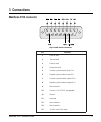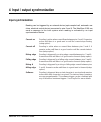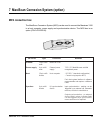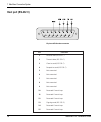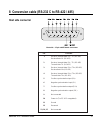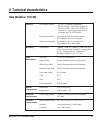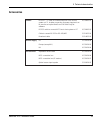- DL manuals
- Intermec
- Scanner
- MaxiScan 3100
- Installation Manual
Intermec MaxiScan 3100 Installation Manual
Summary of MaxiScan 3100
Page 1
P/n 3-510049-01 maxiscan 3100 fixed station scanner installation guide.
Page 2
2 maxiscan 3100 - installation guide - edition 1.2 regulatory statements intermec hereby declares that the maxiscan 3100 has been tested and found compliant with the below listed standards as required by the emc directive 89/336/eec as amended by 92/31/eec and by the low voltage directive 73/23/eec ...
Page 3
Maxiscan 3100 - installation guide 3 laser warnings (maxiscan 3100 st / ml only) these warnings do not apply to the maxiscan 3100 sr which is a ccd scanner and does not contain a laser. Caution use of controls or adjustments or performance of procedures other than those specified herein result in ...
Page 4
4 maxiscan 3100 - installation guide.
Page 5
Maxiscan 3100 - installation guide 5 contents 1 before you start.................................................................................................... 7 introduction .............................................................................. 7 integration considerations ...............
Page 6
6 maxiscan 3100 - installation guide 7 maxiscan connexion system (option) ............................................................. 35 mcs connection box .............................................................. 35 scanner port ..................................................................
Page 7
Maxiscan 3100 - installation guide 7 1 before you start introduction the maxiscan 3100 is a range of compact fixed bar code scanners that uses the latest patented technology and integrated design for fast and accurate scanning. The maxiscan 3100 offers a choice of intermecs linear image (ccd) or la...
Page 8
8 maxiscan 3100 - installation guide 1 before you start location and reading position tilt prevents reading of a bar code if all the bars are not inside the reading beam pitch reduces bar width and is much more critical for high-density barcodes reading may be possible with a pitch angle up to 7...
Page 9
Maxiscan 3100 - installation guide 9 1 before you start skew reduces bar height reading may be possible with a skew angle up to 65° reduce skew to increase reading efficiency a small skew angle (2-3° minimum) is necessary to prevent specular reflection skew multi-line good for reading dama...
Page 10
10 maxiscan 3100 - installation guide 1 before you start reading moving bar codes which scanner ? Maxiscan 3100 st suitable for reading moving bar codes. Maxiscan 3100 ml suitable for reading moving bar codes. Good for damaged barcodes or picket fence reading of "floating" barcodes. Maxiscan 3100 sr...
Page 11
Maxiscan 3100 - installation guide 11 1 before you start picket fence reading calculating pass-through speed if your application reads moving bar codes, the maxiscan 3100 st / ml must have time to read each bar code several times (5 scans is a good minimum). You can calculate the pass-through speed ...
Page 12
12 maxiscan 3100 - installation guide 1 before you start.
Page 13
Maxiscan 3100 - installation guide 13 2 installation mounting.
Page 14
14 maxiscan 3100 - installation guide 2 installation adjustable raised stand (option) p/n 0-51029-05.
Page 15
Maxiscan 3100 - installation guide 15 2 installation dimensions 7.5 cm (2.95") 6.5 cm (2.58") 5.6 cm (2.2") 3.6 cm (1.42") 4.8 cm (1.89") scale 1:2.
Page 16
16 maxiscan 3100 - installation guide 2 installation.
Page 17
Maxiscan 3100 - installation guide 17 3 connections maxiscan 3100 connector 15-pin subd female connector n i p n o i t c n u f 1 a t a d e v i e c e r 2 a t a d t i m s n a r t 3 d n e s o t r a e l c 4 d n e s o t t s e u q e r 5 ) + i s ( t u p n i n o i t a z i n o r h c n y s e v i t i s o p 6 )...
Page 18
18 maxiscan 3100 - installation guide 3 connections rs-232 c connection with synchronization rs-232 c connection see the maxiscan connexion system section for the pinouts of the mcs connection box. Rs-232 c cable mcs/host p/n 0-530062-01 maxiscan 3100 power supply host system i/o synchronization dev...
Page 19
Maxiscan 3100 - installation guide 19 3 connections rs-422 / rs-485 connection see the conversion cable section for the pinouts of the rs232 c to rs-422/485 con- version cable. Current loop connection see the maxiscan connexion system section for the pinouts of the mcs connection box..
Page 20
20 maxiscan 3100 - installation guide 3 connections.
Page 21
Maxiscan 3100 - installation guide 21 4 input / output synchronization input synchronization reading can be triggered by an external device (opto-coupled cell, automatic ma- chine, electrical control device) connected to pins 5 and 6. The maxiscan 3100 can send a message to the host system when read...
Page 22
22 maxiscan 3100 - installation guide 4 input / output synchronization example reading triggered by an opto-coupled cell. Current provided by the external input device must be limited to 20 ma (15 ma is a good average value)..
Page 23
Maxiscan 3100 - installation guide 23 4 input / output synchronization output synchronization an external device (switch, alarm, indicator light) can be triggered by a good read or unsuccessful read by the maxiscan 3100. The external device is connected to pins 7 and 8. Output trigger good read the ...
Page 24
24 maxiscan 3100 - installation guide 4 input / output synchronization.
Page 25
Maxiscan 3100 - installation guide 25 5 setup there are 3 different ways to set up your maxiscan 3100 : online setup with easyset offline setup online setup with commands easyset system configuration software is the easiest way to set up your maxiscan 3100. You can download your custom setting...
Page 26
26 maxiscan 3100 - installation guide 5 setup online setup with easyset maxiscan power on ➌ connect rs-232 c cable (p/n : 0-530062-02) ➋ system power off ➊ system power on ➍ set the com port parameters to 19200 baud, 8 data bits, no parity ➐ scan easyset setup code ➎ refer to the easyset online help...
Page 27
Maxiscan 3100 - installation guide 27 5 setup basic setup you can set up your maxiscan 3100 in a basic configuration by scanning configuration bar codes. Follow the instructions in this section. Basic setup does not include all the configuration possibilities of the maxiscan. For a complete setup, u...
Page 28
28 maxiscan 3100 - installation guide 5 setup customize parameters (*) = default value (9600 baud, 7 data bits, even parity, 2 stop bits, postamble = cr + lf) 8 data bits postamble = none odd parity no parity 9600 baud (*) 7 data bits (*) even parity (*) 19200 baud postamble = carriage return postam...
Page 29
Maxiscan 3100 - installation guide 29 5 setup disable all symbologies ➐ select symbologies test symbologies ➎ ➏ code 39 upc-a, upc-e, ean-8, ean-13 (upc-a -> ean-13) upc-a, upc-e, ean-8, ean-13 (upc-a -> upc-a) code 128 / ean 128.
Page 30
30 maxiscan 3100 - installation guide 5 setup.
Page 31
Maxiscan 3100 - installation guide 31 6 slave mode you can control or configure your maxiscan 3100 directly from the terminal host system using slave mode. In this mode all the setup commands can be sent directly to the maxiscan 3100 through the rs-232 input port. The default slave mode is security ...
Page 32
32 maxiscan 3100 - installation guide 6 slave mode to restart the maxiscan 3100 after changing the interface configuration, send the "restart" command 0x68 0x4c 0x41 0x60 0x53 0x6a (this is equivalent to deconnecting and reconnecting the maxiscan 3100). Calculating the checksum if you do not use "di...
Page 33
Maxiscan 3100 - installation guide 33 6 slave mode 3. Send the commands in ascii format from the host terminal to the maxiscan 3100. To save the new configuration, send the "update current configuration" command to the maxiscan 3100 (\46\41\02\60)..
Page 34
34 maxiscan 3100 - installation guide 6 slave mode.
Page 35
Maxiscan 3100 - installation guide 35 7 maxiscan connexion system (option) scanner maxiscan connexion system power supply mcs connection box the maxiscan connexion system (mcs) can be used to connect the maxiscan 3100 to a host computer, power supply and synchronization device. The mcs box is an opt...
Page 36
36 maxiscan 3100 - installation guide 7 maxiscan connection system scanner port 15-pin subd male connector n i p n o i t c n u f 1 ) c 2 3 2 - s r ( a t a d e v i e c e r 2 ) c 2 3 2 - s r ( a t a d t i m s n a r t 3 ) c 2 3 2 - s r ( d n e s o t r a e l c 4 ) c 2 3 2 - s r ( d n e s o t t s e u q e...
Page 37
Maxiscan 3100 - installation guide 37 7 maxiscan connection system power supply port 9-pin subd male connector n i p n o i t c n u f 1 ) d e t a l u g e r n u t t a w 5 . 2 c d v 5 2 o t 7 ( n i r e w o p 2 ) d e t a l u g e r n u t t a w 5 . 2 c d v 5 2 o t 7 ( n i r e w o p 3 d e t c e n n o c t o...
Page 38
38 maxiscan 3100 - installation guide 7 maxiscan connection system host port (rs-232 c) 15-pin subd female connector n i p n o i t c n u f 1 ) c 2 3 2 - s r ( a t a d e v i e c e r 2 ) c 2 3 2 - s r ( a t a d t i m s n a r t 3 ) c 2 3 2 - s r ( d n e s o t r a e l c 4 ) c 2 3 2 - s r ( d n e s o t t...
Page 39
Maxiscan 3100 - installation guide 39 7 maxiscan connection system host port (current loop) mcs 15-pin subd female connector n i p n o i t c n u f 1 d e v r e s e r 2 c 2 3 2 - s r d e v r e s e r 3 c 2 3 2 - s r d e v r e s e r 4 c 2 3 2 - s r d e v r e s e r 5 d e t c e n n o c t o n 6 d e t c e n...
Page 40
40 maxiscan 3100 - installation guide 7 maxiscan connection system synchros port 9-pin subd female connector in all cases, the synchronization current provided by the external input/output device must be limited to 20 ma maximum (15 ma is a good average value). N i p n o i t c n u f 1 ) x a m a m 5 ...
Page 41
Maxiscan 3100 - installation guide 41 8 conversion cable (rs-232 c to rs-422 / 485) host side - 15-pin subd female connector n i p n o i t c n u f 1 ) 5 8 4 - s r ( - x t / - x r a t a d t i m s n a r t / e v i e c e r ) 2 2 4 - s r ( - x r a t a d e v i e c e r 2 ) 5 8 4 - s r ( - x t / - x r a t a...
Page 42
42 maxiscan 3100 - installation guide 8 conversion cable (rs-232 c to rs-422/485) rs-422 host cable connector the user must provide the connection between the conversion cable and the host system. If this cable is long, install a resistor between pins 1 and 3. The resistor should have the characteri...
Page 43
Maxiscan 3100 - installation guide 43 9 technical characteristics data (maxiscan 3100 sr) e c a f r e t n i e c a f r e t n i m e t s y s t s o h ) n o it a r u g if n o c d r a d n a t s ( c 2 3 2 - s r - ) 1 0 - 2 6 0 0 3 5 - 3 n / p e l b a c s e r i u q e r ( 2 2 4 - s r - ) 1 0 - 2 6 0 0 3 5 - ...
Page 44
44 maxiscan 3100 - installation guide 9 technical characteristics l a t n e m n o r i v n e s n o i t a c i f i c e p s e r u t a r e p m e t g n i t a r e p o ) f ° 4 0 1 o t f ° 2 3 ( c ° 0 4 o t c ° 0 e r u t a r e p m e t e g a r o t s ) f ° 0 4 1 o t f ° 3 1 - ( c ° 0 6 o t c ° 5 2 - y t i d i ...
Page 45
Maxiscan 3100 - installation guide 45 9 technical characteristics data (maxiscan 3100 st / ml) e c a f r e t n i e c a f r e t n i m e t s y s t s o h ) n o it a r u g if n o c d r a d n a t s ( c 2 3 2 - s r - ) 1 0 - 2 6 0 0 3 5 - 3 n / p e l b a c s e r i u q e r ( 2 2 4 - s r - ) 1 0 - 2 6 0 0 3...
Page 46
46 maxiscan 3100 - installation guide 9 technical characteristics l a t n e m n o r i v n e s n o i t a c i f i c e p s e r u t a r e p m e t g n i t a r e p o ) f ° 4 0 1 o t f ° 2 3 ( c ° 0 4 o t c ° 0 e r u t a r e p m e t e g a r o t s ) f ° 0 4 1 o t f ° 3 1 - ( c ° 0 6 o t c ° 5 2 - y t i d i ...
Page 47
Maxiscan 3100 - installation guide 47 9 technical characteristics reading distance (maxiscan 3100 sr).
Page 48
48 maxiscan 3100 - installation guide 9 technical characteristics reading distance (maxiscan 3100 st / ml).
Page 49
Maxiscan 3100 - installation guide 49 9 technical characteristics accessories s e l b a c t s o h o t 0 0 1 3 n a c s i x a m t c e n n o c o t e l b a c " y " c 2 3 2 - s r n a c d n a t u p n i r e w o p r o f n o i t c e n n o c s e d u l c n i . C p r o m e t s y s t e s y s a e h t i w 0 0 1 3 ...
Page 50
50 maxiscan 3100 - installation guide 9 technical characteristics.