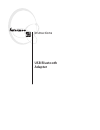Summary of USB Bluetooth Adapter
Page 1
Usb bluetooth adapter instructions.
Page 2
Ii usb bluetooth adapter instructions intermec technologies corporation corporate headquarters 6001 36th ave. W. Everett, wa 98203 u.S.A. Www.Intermec.Com the information contained herein is proprietary and is provided solely for the purpose of allowing customers to operate and service intermec- man...
Page 3: Contents
Usb bluetooth adapter instructions iii contents what is the usb bluetooth adapter?................................... 5 microsoft windows xp with sp2 ........................................ 6 installing the bluetooth adapter............................ 6 pairing your sf51 and host pc..................
Page 4
Iv usb bluetooth adapter instructions.
Page 5
Usb bluetooth adapter instructions 5 what is the usb bluetooth adapter? The usb bluetooth™ adapter (p/n 074892) lets you connect your host pc to your sf51 cordless scanner. Note: bluetooth is a trademark owned by bluetooth sig, inc., u.S.A. Before you get started, you need to: • install easyset ® ve...
Page 6
6 usb bluetooth adapter instructions to use the bluetooth adapter 1 install the bluetooth adapter and software on your pc. 2 pair your sf51 with your pc. 3 create a bluetooth connection between your sf51 and pc. 4 collect data with your sf51. These instructions describe how to perform each step depe...
Page 7
Usb bluetooth adapter instructions 7 4 follow the onscreen instructions. When you get to the passkey step, select use the passkey found in the documentation, and enter the default bluetooth pin, which is 0000. 5 click next. The bluetooth device wizard verifies the passkey, and then the final screen ...
Page 8
8 usb bluetooth adapter instructions when the sf51 connects to your host pc, it emits a series of beeps from low to high, and the blue intermec ready-to- work indicator turns on and stays on. 8 to disconnect from easyset, select communication > disconnect. The sf51 disconnects from easyset, emits a ...
Page 9: Microsoft Windows 2000
Usb bluetooth adapter instructions 9 4 to disconnect from easyset, select communication > disconnect. Collecting data with your sf51 1 if necessary, configure your data collection application to receive data from the incoming (connecting from your sf51) or outgoing (connecting from host pc) com port...
Page 10
10 usb bluetooth adapter instructions 5 install the windows driver software on your pc, and follow the onscreen instructions. When the bluetooth device not found message appears, insert the bluetooth adapter into a usb port on your pc and click ok. When the installation is complete, a message box ap...
Page 11
Usb bluetooth adapter instructions 11 4 double-click compose bt address. 5 enter the bluetooth address of your bluetooth adapter and click ok. The bar code appears on the setup sheet. 6 scan the bar code onscreen with the sf51, or print the setup sheet and scan the bar code. The sf51 beeps once, the...
Page 12
12 usb bluetooth adapter instructions to determine the bluetooth com port 1 double-click the bluetooth icon on the taskbar. The my bluetooth places window appears. 2 double-click my device. 3 right-click my bluetooth serial port and select properties. 4 note the com port. Connecting from your pc 1 p...
Page 13
Usb bluetooth adapter instructions 13 collecting data with your sf51 after you pair and connect your sf51 to your host pc, you are ready to start collecting data with your sf51. To collect data with your sf51 1 start your data collection application. 2 if necessary, configure your data collection ap...
Page 14
14 usb bluetooth adapter instructions.
Page 15
Usb bluetooth adapter instructions 15.
Page 16
6001 36th avenue west everett, washington 98203 u.S.A. Tel 425.348.2600 fax 425.355.9551 www.Intermec.Com © 2005 intermec technologies corporation. All rights reserved. Usb bluetooth adapter instructions *074479-004* p/n 074479-004.