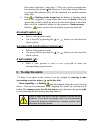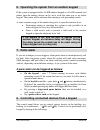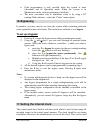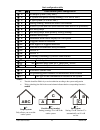Summary of Oasis
Page 2
Programming sequences beginning with the ∗ key ∗1 sets the entire system (the same as the abc key) ∗2 sets section a (the same as the a key) 1 ) ∗3 sets a and b, or just b (the same as the b key) 1 ) ∗4 event memory recall (key 4 scrolls backwards) – the control panel records the 255 latest events ∗...
Page 3: Limited Warranty
Limited warranty subject to the conditions of this limited warranty jablotron ltd. Warrants this product to be free from defects in design, material and workmanship at the time of its original purchase by a customer for a subsequent period of two (2) years. Should your product need warranty service,...
Page 5: Contents
Contents dear oasis user ................................................................................................. 2 what is a security system? ............................................................................... 2 system access codes (cards) .........................................
Page 6: Dear Oasis User
Dear oasis user the development and production of your security system have been done by the manufacturer with maximum care so that your oasis of safety – your room, house or company premises – can be protected as well as possible. The second party having an impact on the quality of a security syste...
Page 7: Access Codes And Cards
The oasis system is configurable and its exact behaviour is determined by system settings. The following text contains references to the system configuration table which is to be found at the end of this manual. The table should be filled in by an installer during the installation process. Reference...
Page 8: The Service Code
The service code the service code is a special code designed for a service company. The code allows maintenance technicians system configuration and testing. Note: it can be set by a service technician that by means of a service code it is possible to unset the system to provide full service and mai...
Page 9: A Split System (
A split system ( 3.) • if operation without an access code is enabled ( 4.), you only have to press the a or b button to set (arm) the corresponding section. Pressing the abc button results in total setting. • if operation without an access code is disabled ( 4.) and you perform setting (arming) via...
Page 10
If the ( 11.) parameter is disabled, any triggered detector is bypassed automatically – no key-press confirmation is needed. While setting (arming) the system via a key-fob controller, any triggered zone is bypassed automatically regardless of the ( 11.) parameter. If a detector has been bypassed, i...
Page 11: An Unsplit System (
Had come in through a “main door”). This way you have enough time for unsetting the system ( 22). However if any other delayed detector is activated the entrance delay will be shortened to a normal entrance delay time. • if the is flashing on the keypad and the display is showing which device was tr...
Page 12: 7. Panic Alarm
6. Operating the system from an outdoor keypad if the system is equipped with a ja-80h outdoor keypad or a ja-80n external card reader, then the outdoor device can be set to work the same way as an indoor keypad. The system will be set/unset after entering a code (presenting a card). A more common u...
Page 13
Device x ( 13.) turn on * 81 turn off * 80 device y ( 14.) turn on * 91 turn off * 90 the outputs may be used to unlock locks – opening a door via a short impulse). In this case, enter the following: an impulse to operate ( 13.) is provided by pressing * 8 an impulse to operate ( 14.) is provided by...
Page 14
10. Programming the master code (card) the master code is used by the house owner or administrator (supervisor). The factory default setting is 1234. The administrator should program his/her own four-digit code while taking the system over from an installer. This prevents other parties from accessin...
Page 15
Event and when. As a factory default, all access codes (cards) are blank. To define a user code, enter the following sequence: * 6 xxxx nn yyyy where xxxx is the master code nn is the user code index (from 01 to 50) yyyy is the new user code. By inserting 0000 the code in the nn position will be era...
Page 16: 12. Key-Fob Setting
12. Key-fob setting setting or adding other key-fobs to the system can be done by the installer who is also able to block or replace a lost key-fob. An immediate bypass can be done by the administrator of the system - see 16). User configuration – maintenance mode the following description is intend...
Page 17: To Display The Positions:
Note: some detectors (for example the ja-83p wireless motion detector) are equipped with battery-saving functionality which prevents repetitive triggering in short intervals. In this case a pre-programmed time has to elapse before subsequent triggering is possible (up to 5 minutes). In maintenance m...
Page 18: 16. Bypassing
• code programming is only possible when the system is unset (disarmed) and in operating mode. When the system is in maintenance mode, code programming is disabled. • the most convenient way to administer codes is by using a pc running olink software – select the “codes” menu option. 16. Bypassing i...
Page 19: 4 Hh Mm Dd Mm Yy
For summer time offsets when automatic summer time is disabled ( a.). To set the clock, enter: 4 hh mm dd mm yy where: hh hours mm minutes dd day mm month yy year example: at 21:30 on april 29, 2007 enter: 4 21 30 29 04 07 if automatic summer time is enabled ( a.), the control panel’s internal clock...
Page 20
Example: to program setting (arming) the ab section of a partially split system at 22:45 everyday, enter: 64 0 4 22 45 to cancel the schedule, enter: 64 0 0 notes: • if the control panel is in the requested setting/unsetting state before the scheduled event time, the event will not change the settin...
Page 21
Table of user codes posi tion abc code card code holder posit ion abc code card code holder 1. 26. 2. 27. 3. 28. 4. 29. 5. 30. 6. 31. 7. 32. 8. 33. 9. 34. 10. 35. 11. 36. 12. 37. 13. 38. 14. 39. 15. 40. 16. 41. 17. 42. 18. 43. 19. 44. 20. 45. 21. 46. 22. 47. 23. 48. 24. 49. 25. 50. Guidelines for fi...
Page 22: Abc
Oasis configuration table no. Oasis control panel configuration 1. An unsplit system (only abc) 2. A system with partial setting (arming) (a or ab or abc) 3. A split system (a or b or abc) 4. Setting (arming) without an access code enabled 5. Access by code and card (both card and code hav...
Page 23
Table of device positions positi on abc type location / user positi on abc type location / user 1. 26. 2. 27. 3. 28. 4. 29. 5. 30. 6. 31. 7. 32. 8. 33. 9. 34. 10. 35. 11. 36. 12. 37. 13. 38. 14. 39. 15. 40. 16. 41. 17. 42. 18. 43. 19. 44. 20. 45. 21. 46. 22. 47. 23. 48. 24. 49. 25 50. Guidelines for...