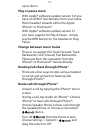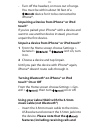Jabra BT650S Quick Start Manual
For more information please visit
www.jabra.com
81-03077 A
NEED MORE HELP?
© 2009 GN Netcom US, Inc. all rights reserved. Jabra
®
is a registered trademark of GN Netcom A/S. All
other trademarks included herein are the property
of their respective owners. The Bluetooth
®
word
mark and logos are owned by the Bluetooth SIG, Inc.
and any use of such marks by GN Netcom A/S is
under license. (Design and specifications subject
to change without notice).
www.jabra.com
Design Reg. pending international
MADE IN CHINA
TyPE: OTE5
Jabra HALO
BT650s
Quick Start Manual
for Apple
®
Products
www.jabra.com
Access website www.jabra.com/HALO
for full user manual
CUSTOMER CONTACT DETAILS:
www.jabra.com/nasupport
(for the latest support info and online
User Manuals)
1 (800) 327-2230 (U.S.)
1 (800) 489-4199 (Canada)