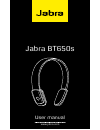- DL manuals
- Jabra
- Headsets
- BT650S
- User Manual
Jabra BT650S User Manual
Summary of BT650S
Page 1
User manual www.Jabra.Com jabra bt650s.
Page 2: English
1 english jabra bt650s contents thank you . . . . . . . . . . . . . . . . . . . . . . . . . . . . . . . . . . . . . . . . . . . . . . . . . . . . 2 about your jabra bt650s . . . . . . . . . . . . . . . . . . . . . . . . . . . . . . . . . . . . 2 what your headset does . . . . . . . . . . . . . . . ....
Page 3: English
2 english jabra bt650s thank you thank you for purchasing the jabra bt650s bluetooth® headset . We hope you enjoy it! This instruction manual will get you started and ready to make the most of your headset . About your jabra bt650s 1 answer/end or play/pause button 2 volume control or track change t...
Page 4: English
3 english jabra bt650s what your headset does the jabra bt650s lets you listen to stereo music through your bluetooth enabled mobile phone or music player, while ensuring that you never miss a call . - play your music wirelessly - answer or end phone calls - reject incoming calls - last number redia...
Page 5: English
4 english jabra bt650s - colored led-lights for bluetooth status and battery indicator - size unfolded: h 165mm - 190mm x w 136mm x d 45mm - size folded: h 78mm x w 132mm x d 45 mm - weight: 80 grams - operating range up to 10 meters (approximately 33 feet) please note that your jabra bt650s can wit...
Page 6: English
5 english jabra bt650s pairing your jabra bt650s to a phone or other device headsets are connected to phones or other bluetooth devices using a procedure called ‘pairing’ . By following a few simple steps, pairing can be done in a matter of seconds . . 1. Put the headset in pairing mode 1 .A . First...
Page 7: English
6 english jabra bt650s how to the jabra bt650s is easy to operate . The answer/end button per- forms different functions depending on how long you press them: instruction duration of press tap press briefly double tap touch briefly two times within 1,5 seconds press approximately: 1 second press and...
Page 8: English
7 english jabra bt650s end a call - tap the answer/end button (1) to end an active call . Reject a call** - press and hold the answer/end button when the phone rings to reject an incoming call . Depending on your phone settings, the person who called you will either be forwarded to voice mail or hea...
Page 9: English
8 english jabra bt650s what the display means on the right inside of bt650s two display icons indicate different states of the product: bluetooth icon (only blue) solid in pairing mode – see “pair jabra bt650s to a phone or other device” slow single flash connected to phone and in standby mode (a) s...
Page 10: English
9 english jabra bt650s using your jabra bt650s with two mobile devices the jabra bt650s is capable of having two mobile phones (or bluetooth devices) connected to the headset at the same time . This will give you the freedom of having only one headset to oper- ate both of your mobile phones . Please...
Page 11: English
10 english jabra bt650s the music i hear sounds very poor make sure the other device supports bluetooth 1 .1 or higher including the advanced audio distribution profile (a2dp) for music streaming . If the above procedure did not help then it is possible that your phone is using the stereo audio conn...
Page 12: English
11 english jabra bt650s warning! Excessive volume levels can cause permanent hear- ing damage. Use as low a volume as possible. Headsets are capable of delivering sounds at loud volumes and high pitched tones which under certain circumstances can result in permanent hearing loss damage . Avoid prolo...
Page 13: English
12 english jabra bt650s - never try to dismantle the product yourself . None of the com- ponents can be replaced or repaired by users . Only authorized dealers or service centers may open the product . If any parts of your product require replacement for any reason, including normal wear and tear or...
Page 14: English
13 english jabra bt650s temporarily, even when the battery is fully charged . Battery performance is particularly limited in temperatures well below freezing . - do not dispose of batteries in a fire as they may explode . - batteries may also explode if damaged . Battery warning! - ”caution” – the b...
Page 15: English
14 english jabra bt650s warranty limited one (1) -year warranty gn netcom a/s (“gn”) warrants this product to be free from defects in materials and workmanship (subject to the terms set forth below) for a period of one (1) year from the date of purchase (“warranty period”) . During the warranty peri...
Page 16: English
15 english jabra bt650s or otherwise transferred to another party . The warranty provided by gn in this statement applies only to products purchased for use, and not for resale . It does not apply to open box purchases, which are sold “as is” and without any warranty . Specifically exempt from warra...
Page 17: English
16 english jabra bt650s certification ce this product is ce marked according to the provisions of the r & tte directive (99/5/ec) . Hereby, gn netcom a/s, declares that this product is in compliance with the essential requirements and other relevant provisions of directive 1999/5/ec . For further in...
Page 18: English
17 english jabra bt650s 4 passkey or pin is a code that you enter on your bluetooth enabled device (e .G . A mobile phone) to pair it with your jabra bt650s . This makes your device and the jabra bt650s recognize each other and automatically work together . 5 standby mode is when the jabra bt650s is...
Page 19
81-02940 a © 2008 gn netcom a/s. All rights reserved. Jabra ® is a registered trademark of gn netcom a/s. All other trademarks included herein are the property of their respective owners. The bluetooth ® word mark and logos are owned by the bluetooth sig, inc. And any use of such marks by gn netcom ...