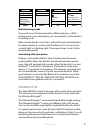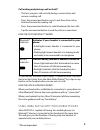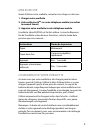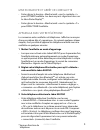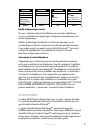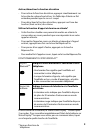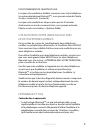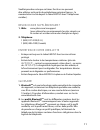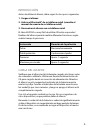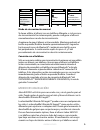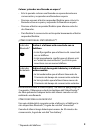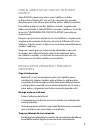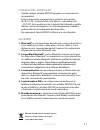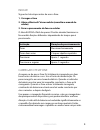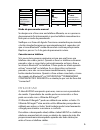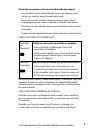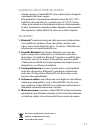- DL manuals
- Jabra
- Headsets
- EASYGO
- User Manual
Jabra EASYGO User Manual
Summary of EASYGO
Page 1
User manual jabra easygo.
Page 2
User manual - languages english - north america (click here for manual) . . . . . . . . . . . . . . . . 3 franÇais - north america (cliquez ici pour le manuel) . . . . . . . . . 14 espaÑol - north america (haga clic aquí para acceder al manual) . . . . . . . . . . . . . . . . . . . . . . . . . . . ....
Page 3
1 en g li sh jabra easygo contents thank you . . . . . . . . . . . . . . . . . . . . . . . . . . . . . . . . . . . . . . . . . . . . . . . . . . . . 2 about your jabra easygo . . . . . . . . . . . . . . . . . . . . . . . . . . . . . . . . . . . 2 what your headset does . . . . . . . . . . . . . . . ...
Page 4
2 en g li sh jabra easygo thank you thank you for purchasing the jabra easygo bluetooth® wireless technology headset . We hope you enjoy it! This instruction manual will get you started and ready to make the most of your headset . About your jabra easygo a answer/end button b on/off button c statusd...
Page 5
3 en g li sh jabra easygo what your headset does your jabra easygo lets you do all this: - answer calls - end calls - reject calls* - voice dialling* - last number redialling* - call waiting* - put call on hold* - mute - multiuse™ - being connected to two bluetooth® devices at the same time specific...
Page 6
4 en g li sh jabra easygo getting started follow these three steps before using your headset: 1. Charge your headset 2. Activate bluetooth® on your mobile phone (refer to the manual for your mobile phone) 3. Pair your headset to your mobile phone the jabra easygo is easy to operate . The answer/end ...
Page 7
5 en g li sh jabra easygo turning your headset on and off - slide the on/off button towards the symbol “i” to turn the headset on . When you do so both indicators will flash on the jabra statusdisplay™ . - slide the on/off button towards the symbol “o” to turn the headset off . Pairing it with your ...
Page 8
6 en g li sh jabra easygo connectivity select mobilsurf bluetooth infrared port wap options synchronization networks devices found jabra easygo jabra easygo ok passkey: **** handsfree select jabra easygo added. The handsfree is now ready for use select manual pairing mode if you wish to use the head...
Page 9
7 en g li sh jabra easygo how to answer a call - tap the answer/end button on your headset to answer a call . End a call - tap the answer/end button to end an active call . Reject a call* - press the answer/end button when the phone rings to reject an incoming call . Depending on your phone settings...
Page 10
8 en g li sh jabra easygo call waiting and placing a call on hold* - this lets you put a call on hold during a conversation and answer a waiting call . - press the answer/end button once to put the active call on hold and answer the waiting call . - press the answer/end button to switch between the ...
Page 11
9 en g li sh jabra easygo in order to use the headset with two mobile phone please make sure you have ”paired” the jabra easygo with both phones . See the section “pairing it with your phone” for instructions . Once you have “paired” your headset with two phones simply make sure your headset is on, ...
Page 12
10 en g li sh jabra easygo will the jabra easygo work with other bluetooth® equipment? - the jabra easygo is designed to work with bluetooth® mobile phones . It can also work with other bluetooth® devices that are compliant with bluetooth® version 1 .1 or higher and support a headset and hands-free ...
Page 13
11 en g li sh jabra easygo glossary 1. Bluetooth® is a radio technology that connects devices, such as mobile phones and headsets, without wires or cords over a short distance approx . 33 feet (10 meters) . Get more information at www .Bluetooth .Com 2. Bluetooth® profiles are the different ways tha...
Page 14
1 a n g la is jabra easygo table des matières merci . . . . . . . . . . . . . . . . . . . . . . . . . . . . . . . . . . . . . . . . . . . . . . . . . . . . . . . . . 2 À propos de votre jabra easygo . . . . . . . . . . . . . . . . . . . . . . . . . . 2 fonctionnalitÉs de votre oreillette . . . . . ....
Page 15
2 a n g la is jabra easygo merci nous vous remercions d’avoir acheté la jabra easygo, une oreillette stéréo dotée de la technologie bluetooth md sans fil . Nous espérons que vous en serez satisfait . Ce mode d’emploi vous permettra d’utiliser vite votre appareil et d’en tirer le meilleur parti . À p...
Page 16
3 a n g la is jabra easygo fonctionnalitÉs de votre oreillette votre jabra easygo permet les fonctions suivantes : - répondre aux appels - terminer les appels - rejeter des appels* - lancer une numérotation vocale* - recomposer le dernier numéro* - attendre un appel* - mettre un appel en attente* - ...
Page 17
4 a n g la is jabra easygo mise en route avant d’utiliser votre oreillette, suivez les trois étapes ci-dessous : 1. Chargez votre oreillette 2. Activez bluetooth md sur votre téléphone mobile (consultez le manuel fourni) 3. Appairez votre oreillette à votre téléphone mobile l’oreillette jabra easygo...
Page 18
5 a n g la is jabra easygo mise en marche et arrÊt de l’oreillette - faites glisser le bouton « marche/arrêt » vers le symbole « i » pour activer l’oreillette . Les deux voyants clignotent alors sur le jabra statusdisplay mc . - faites glisser le bouton « marche/arrêt » vers le symbole « o » pour dÉ...
Page 19
6 a n g la is jabra easygo connectivity select mobilsurf bluetooth infrared port wap options synchronization networks devices found jabra easygo jabra easygo ok passkey: **** handsfree select jabra easygo added. The handsfree is now ready for use select mode d’appairage manuel si vous souhaitez util...
Page 20
7 a n g la is jabra easygo pour une performance optimale, portez l’oreillette jabra easygo et votre téléphone mobile du même côté ou dans la même ligne de visée . Vous obtiendrez de meilleures performances s’il n’y a aucun obstacle entre l’oreillette et le téléphone . Comment... Répondre à un appel ...
Page 21
8 a n g la is jabra easygo activer/désactiver la fonction discrétion - pour activer la fonction discrétion, appuyez simultanément sur la touche du volume haut et bas . Un faible bip d’alerte se fait entendre pendant que le son est coupé . - pour désactiver la fonction discrétion, appuyez sur l’une d...
Page 22
9 a n g la is jabra easygo fonctionnement de l’alerte vocale lorsque votre oreillette a établi la connexion avec votre téléphone (ou autre périphérique bluetooth md ), vous pouvez entendre l’alerte vocale « connected » (connecté) . Lorsque votre oreillette ne dispose plus que de 30 minutes d’autonom...
Page 23
10 a n g la is jabra easygo je n’entends rien dans mon oreillette - augmentez le volume de l’oreillette . - assurez-vous que l’oreillette est appairée au périphérique de lecture . - vérifiez que votre téléphone est connecté à l’oreillette en tapant sur la touche réponse/fin . Je rencontre des problè...
Page 24
11 a n g la is jabra easygo veuillez prendre note que certaines fonctions ne peuvent être utilisées qu’à partir du périphérique principal (par ex . : la numérotation vocale depuis la jabra easygo avec 2 téléphones mobiles) . Besoin d’aide supplÉmentaire ? 1. Web : www .Jabra .Com/nasupport (pour obt...
Page 25
12 a n g la is jabra easygo 3. L’apparairage crée un lien unique et crypté entre deux appareils bluetooth md et leur permet de communiquer entre eux . Les appareils bluetooth md ne peuvent fonctionner ensemble sans avoir été d’abord appairés . 4. Le mot de passe ou nip est un code que vous entrez da...
Page 26: Lé
1 in g lé s jabra easygo contenido gracias . . . . . . . . . . . . . . . . . . . . . . . . . . . . . . . . . . . . . . . . . . . . . . . . . . . . . . . 2 acerca de jabra easygo . . . . . . . . . . . . . . . . . . . . . . . . . . . . . . . . . . . . 2 funciones del altavoz . . . . . . . . . . . . . ...
Page 27: Lé
2 in g lé s jabra easygo gracias gracias por comprar el altavoz jabra easygo con tecnología inalámbrica bluetooth® . Esperamos que lo disfrute . Este manual de instrucciones le enseñará a utilizar su altavoz y a aprovecharlo de la mejor manera posible . Acerca de jabra easygo a botón responder/final...
Page 28: Lé
3 in g lé s jabra easygo funciones del altavoz su nuevo jabra easygo le permite: - responder llamadas - finalizar llamadas - rechazar llamadas* - realizar marcación por voz* - volver a marcar el último número* - llamadas en espera* - poner una llamada en espera* - silenciar una llamada - multiuse™: ...
Page 29: Lé
4 in g lé s jabra easygo introducciÓn antes de utilizar el altavoz, debe seguir los tres pasos siguientes: 1. Cargar el altavoz 2. Activar el bluetooth® de su teléfono móvil (consulte el manual de usuario de su teléfono móvil) 3. Sincronizar el altavoz con su teléfono móvil el jabra easygo es muy fá...
Page 30: Lé
5 in g lé s jabra easygo encendido y apagado del altavoz - deslice el botón de encendido/apagado hacia el símbolo “i” para encender el altavoz . Cuando lo haga, ambos indicadores parpadearán en el jabra statusdisplay™ . - deslice el botón de encendido/apagado hacia el símbolo “o” para apagar el alta...
Page 31: Lé
6 in g lé s jabra easygo connectivity select mobilsurf bluetooth infrared port wap options synchronization networks devices found jabra easygo jabra easygo ok passkey: **** handsfree select jabra easygo added. The handsfree is now ready for use select modo de sincronización manual si desea utilizar ...
Page 32: Lé
7 in g lé s jabra easygo cÓmo responder una llamada - para responder una llamada en el altavoz, pulse el botón responder/finalizar . Finalizar una llamada - para finalizar una llamada activa pulse brevemente el botón responder/finalizar . Rechazar una llamada* - para rechazar una llamada entrante, c...
Page 33: Lé
8 in g lé s jabra easygo colocar y atender una llamada en espera* - esto le permite colocar una llamada en espera durante una conversación y responder una llamada en espera . - presione una vez el botón responder/finalizar para colocar la llamada activa en espera y responder la llamada en espera . -...
Page 34: Lé
9 in g lé s jabra easygo usar el jabra easygo con dos telÉfonos mÓviles jabra easygo puede conectarse a dos teléfonos móviles (o dispositivos bluetooth®) a la vez . Esta característica permite disponer de un solo altavoz para utilizar ambos teléfonos móviles . Para utilizar el altavoz con dos teléfo...
Page 35: Lé
10 in g lé s jabra easygo deseo restablecer el altavoz es posible restablecer el altavoz . Encienda el altavoz . Luego, mantenga pulsados simultáneamente el botón para disminuir el volumen y el botón responder/finalizar durante 5 segundos, hasta que los iconos de la batería y de bluetooth® parpadeen...
Page 36: Lé
11 in g lé s jabra easygo cuidado del auricular - guarde siempre el jabra easygo apagados y con protección de seguridad . - evite su exposición a temperaturas extremas (por encima de 45º/113ºf –incluida la luz solar directa- o por debajo de –10º/14ºf) . Esto podría acortar la vida útil de la batería...
Page 37: Lê
1 in g lê s jabra easygo conteúdo obrigado . . . . . . . . . . . . . . . . . . . . . . . . . . . . . . . . . . . . . . . . . . . . . . . . . . . . . 2 informaÇÕes sobre o jabra easygo . . . . . . . . . . . . . . . . . . . . . . . 2 o que seu fone pode fazer . . . . . . . . . . . . . . . . . . . . . ...
Page 38: Lê
2 in g lê s jabra easygo obrigado obrigado por ter adquirido o fone jabra easygo com tecnologia sem fio bluetooth® . Esperamos que aprecie! Este manual de instruções irá orientá-lo durante os primeiros passos e ajudá-lo a obter o maior rendimento de seu fone . InformaÇÕes sobre o jabra easygo a botã...
Page 39: Lê
3 in g lê s jabra easygo o que seu fone pode fazer o jabra easygo permite: - atender chamadas - terminar chamadas - rejeitar chamadas* - discar por voz* - rediscar o último número* - chamada em espera* - colocar chamadas em espera* - silenciar - multiuse™ - estar conectado a dois dispositivos blueto...
Page 40: Lê
4 in g lê s jabra easygo iniciar siga estas três etapas antes de usar o fone: 1. Carregar o fone 2. Ativar o bluetooth® do seu celular (consultar o manual do celular) 3. Fazer o pareamento do fone ao celular o jabra easygo é fácil de operar . O botão atender/terminar no fone realiza funções diferent...
Page 41: Lê
5 in g lê s jabra easygo ligar e desligar o fone - deslize o interruptor ligar/desligar em direção ao símbolo “i” para ligar o fone . Quando fizer isso, os dois indicadores piscarão no jabra statusdisplay™ . - deslize o interruptor ligar/desligar em direção ao símbolo “o” para desligar o fone . Pare...
Page 42: Lê
6 in g lê s jabra easygo connectivity select mobilsurf bluetooth infrared port wap options synchronization networks devices found jabra easygo jabra easygo ok passkey: **** handsfree select jabra easygo added. The handsfree is now ready for use select modo de pareamento manual se desejar usar o fone...
Page 43: Lê
7 in g lê s jabra easygo como atender uma chamada - toque no botão atender/terminar no seu fone para atender uma chamada . Terminar uma chamada - toque no botão atender/terminar para terminar uma chamada ativa . Rejeitar uma chamada* - pressione o botão atender/terminar quando o telefone tocar para ...
Page 44: Lê
8 in g lê s jabra easygo chamada em espera e colocar uma chamada em espera* - isso permite colocar uma chamada em espera durante uma conversa e atender uma chamada em espera . - pressione o botão atender/terminar uma vez para colocar a chamada ativa em espera e atender a chamada em espera . - pressi...
Page 45: Lê
9 in g lê s jabra easygo como usar o jabra easygo com dois celulares o jabra easygo pode conectar dois celulares (ou dispositivos bluetooth®) ao fone ao mesmo tempo . Isso lhe dará a liberdade de ter apenas um fone para operar os dois celulares . Para usar o fone com dois celulares, certifique-se de...
Page 46: Lê
10 in g lê s jabra easygo redefinir o fone É possível redefinir o fone . Ligue o fone . Pressione e mantenha pressionados os botões diminuir volume e atender/terminar ao mesmo tempo por, aproximadamente, 5 segundos até que os ícones da bateria e do bluetooth® pisquem 5 vezes simultaneamente . Então,...
Page 47: Lê
11 in g lê s jabra easygo cuidados com o fone de ouvido - guarde sempre os jabra easygo com a alimentação desligada e protegidos de forma segura . - evite guardá-los a temperaturas extremas (acima de 45°c/113°f – incluindo a luz solar directa – ou abaixo de -10°c/14°f) . Se não o fizer, pode reduzir...
Page 48: Lê
12 in g lê s jabra easygo www.Jabra.Com © 2010 gn netcom a/s. All rights reserved. Jabra ® is a registered trademark of gn netcom a/s. All other trademarks included herein are the property of their respective owners. The bluetooth ® word mark and logos are owned by the bluetooth sig, inc. And any us...