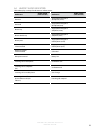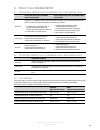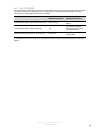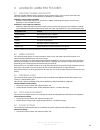- DL manuals
- Jabra
- Headsets
- PRO 9450
- User Manual
Jabra PRO 9450 User Manual
Summary of PRO 9450
Page 1
Www.Jabra.Com user manual jabra pro™ 9450 jabra pro™ 9450 flex jabra pro™ 9450 duo.
Page 2
2 english jabra pro™ 9450, jabra pro™ 9450 flex and jabra pro™ 9450 duo welcome congratulations on purchasing your new jabra pro 9450. We are sure you will enjoy its wide range of features, and find it comfortable to wear and easy to use. Jabra pro 9450 base features • desk phone and softphone conne...
Page 3
3 english jabra pro™ 9450, jabra pro™ 9450 flex and jabra pro™ 9450 duo contents 1. Product overview ...........................................................................5 1.1 package contents ........................................................................................................
Page 4
4 english jabra pro™ 9450, jabra pro™ 9450 flex and jabra pro™ 9450 duo 6.2 softphone: making calls, answering calls, and ending calls ..................................24 6.3 call waiting ..................................................................................................................
Page 5
5 english jabra pro™ 9450, jabra pro™ 9450 flex and jabra pro™ 9450 duo 1. Product overview 1.1 package contents headband attachment earhook attachment (small, medium and large earbuds) jabra pro™ 9450 headband attachment earhook attachment (small, medium and large earbuds) jabra pro™ 9450 flex jabr...
Page 6
6 english jabra pro™ 9450, jabra pro™ 9450 flex and jabra pro™ 9450 duo 1.2 headset jabra pro™ 9450 speaker multi-function button touch panel led indicator microphone boom arm mount for wearing-style attachments recharge contact noice-cancelling microphone jabra pro™ 9450 flex microphone foam multi-...
Page 7
7 english jabra pro™ 9450, jabra pro™ 9450 flex and jabra pro™ 9450 duo jabra pro™ 9450 duo multi-function button touch panel led indicator flexible microphone boom arm speaker recharge contact noise-cancelling microphone microphone foam.
Page 8
8 english jabra pro™ 9450, jabra pro™ 9450 flex and jabra pro™ 9450 duo 1.3 headset attachments the jabra pro 9450 and jabra pro 9450 flex headsets can be worn in the headband, earhook or neckband wearing-styles. The headband and earhook attachments are included in the box. The neckband attachment c...
Page 9
9 english jabra pro™ 9450, jabra pro™ 9450 flex and jabra pro™ 9450 duo click attaching the neckband (optional accessory) 1. Decide on left or right ear use, and assemble the neckband attachment, as illustrated. 2. Align the headset and the neckband wearing-style attachment, and press firmly togethe...
Page 10
10 english jabra pro™ 9450, jabra pro™ 9450 flex and jabra pro™ 9450 duo 1.4 base headset cradle keypad microphone volume control clear dial tone switch front panel speaker telephone port handset port aux port usb port power adapter port busy-light indicator port.
Page 11
11 english jabra pro™ 9450, jabra pro™ 9450 flex and jabra pro™ 9450 duo 1.5 preparing the base 1. Remove the protective foil from the cradle and the keypad. 2. (optional) rotate the cradle for left- or right-handed docking, as illustrated. 1.6 optional accessories the following jabra pro accessorie...
Page 12
12 english jabra pro™ 9450, jabra pro™ 9450 flex and jabra pro™ 9450 duo 2. Connecting to a phone the easiest way to connect and configure the jabra pro 9450 is to download and use the interactive setup wizard from jabra.Com/setup. Chapters 2 and 3 of this manual are only needed if the interactive s...
Page 13
13 english jabra pro™ 9450, jabra pro™ 9450 flex and jabra pro™ 9450 duo 2.3 connect to softphone (pc) connect a pc to the base 1. Plug the supplied usb cable into the port marked on the base. 2. Connect the usb cable to any free usb port on the pc..
Page 14
15 jabra pro 9450 14 jabra pro 9450 2.4 select and connect to a desk phone select which desk phone you are connecting to from the following four options: option 1 desk phone with headset port this type of desk phone has a dedicated headset port (usually at the back of the phone). These phones typica...
Page 15
16 english jabra pro™ 9450, jabra pro™ 9450 flex and jabra pro™ 9450 duo 3. Configuring the jabra pro 9450 3.1 configuring for desk phones before first-time use of the jabra pro 9450 with a desk phone, a clear dial tone and microphone volume must be determined for optimal sound quality. Both feature...
Page 16
17 english jabra pro™ 9450, jabra pro™ 9450 flex and jabra pro™ 9450 duo 3.2 configuring for softphones 1. Download and install jabra pc suite from jabra.Com/setup. Refer to the jabra pc suite section of this manual for further information. 2. Open softphone software (e.G. Microsoft lync) and set th...
Page 17
18 english jabra pro™ 9450, jabra pro™ 9450 flex and jabra pro™ 9450 duo icon setting icon value remote call control mode auto detect (default) gn1000/rhl/none jabra iq ehs cisco dhsg msh siemens optipoint intellitone level level 0 (default) level 1 level 2 level 3 level 4 maximum dect wireless rang...
Page 18
19 english jabra pro™ 9450, jabra pro™ 9450 flex and jabra pro™ 9450 duo 4. Jabra pc suite jabra pc suite is a collection of software designed to support the jabra pro 9450. For optimal functionality and management of the jabra pro 9450, it is highly recommended to install jabra pc suite. Jabra pc s...
Page 19
20 english jabra pro™ 9450, jabra pro™ 9450 flex and jabra pro™ 9450 duo 5. Headset and base features 5.1 headset multi-function button the multi-function button is located on the top of the headset, and manages calls on the target phone. You can answer calls, end calls, switch between held calls, a...
Page 20
21 english jabra pro™ 9450, jabra pro™ 9450 flex and jabra pro™ 9450 duo increase speaker volume decrease speaker volume mute/un-mute microphone slide finger up the touch panel (away from mouth) slide finger down the touch panel (toward the mouth) double-tap 5.3 headset led indicator the multi-color...
Page 21
22 english jabra pro™ 9450, jabra pro™ 9450 flex and jabra pro™ 9450 duo 5.4 headset audio indicators the headset plays a variety of audio tones to indicate events. Audio tone audio sample (click to listen) audio tone audio sample (click to listen) power on target phone changed to desk phone (voice)...
Page 22
23 english jabra pro™ 9450, jabra pro™ 9450 flex and jabra pro™ 9450 duo 5.5 base keypad the jabra pro base keypad displays information about the headset and call status, and has controls for call handling. From here, you can change target phone, answer an incoming call, end the current call, config...
Page 23
24 english jabra pro™ 9450, jabra pro™ 9450 flex and jabra pro™ 9450 duo 6. Basic call management 6.1 desk phone: making calls, answering calls, and ending calls phone with jabra link, or gn1000 remote handset lifter phone without jabra link, or gn1000 remote handset lifter make call if necessary, s...
Page 24
25 english jabra pro™ 9450, jabra pro™ 9450 flex and jabra pro™ 9450 duo 6.4 call collision call collision occurs when there is a current call on one phone, and an incoming call on another phone. (example: you have a current call on a softphone, and an incoming call on a desk phone connected to the ...
Page 25
26 english jabra pro™ 9450, jabra pro™ 9450 flex and jabra pro™ 9450 duo 7. Advanced call management 7.1 merging calls calls on a desk phone and softphone can be merged to create a group call. There are two methods for creating a group call: merging an outgoing call with a current call, or merging a...
Page 26
27 english jabra pro™ 9450, jabra pro™ 9450 flex and jabra pro™ 9450 duo 2. Deselect ‘end headset conference when call ends’. 7.3 switching between desk phone and headset whilst on a phone call, it is possible to switch between a phone and a headset without interrupting the call. Desk phones switch ...
Page 27
28 english jabra pro™ 9450, jabra pro™ 9450 flex and jabra pro™ 9450 duo 8. Advanced jabra pro features 8.1 safetone™ hearing protection safetone™ provides effective hearing protection against potential risks, such as acoustic shock and noise exposure. Safetone™ consists of two components, peakstop™...
Page 28
29 english jabra pro™ 9450, jabra pro™ 9450 flex and jabra pro™ 9450 duo 2. Tick the relevant setting under ´tone setting´, and then click apply. 8.6 listening to music or audio on pc to listen to music or audio played on a pc, an audio link between the jabra pro base and the pc must be opened. When...
Page 29
30 english jabra pro™ 9450, jabra pro™ 9450 flex and jabra pro™ 9450 duo 9. Faqs and troubleshooting q the desk phone/softphone state icon is grayed out on the base keypad. What does this mean? A the phone is not the current target, or the phone is unplugged. Q how do i pair my headset with the jabr...
Page 30
31 english jabra pro™ 9450, jabra pro™ 9450 flex and jabra pro™ 9450 duo q when i try to make a call on my desk phone, the jabra gn1000 rhl lifts, but the call is not connected. A ensure the base is connected to the desk phone handset port, and not the desk phone headset port. The jabra gn1000 canno...
Page 31
32 english jabra pro™ 9450, jabra pro™ 9450 flex and jabra pro™ 9450 duo 10. Technical specifications 10.1 jabra pro headset operating environment: -10˚c to +55˚c (0˚c to +40˚c when charging); up to 95% rh non condensing call control: multi-function button support for answer call, end call, reject c...
Page 32
33 english jabra pro™ 9450, jabra pro™ 9450 flex and jabra pro™ 9450 duo battery lifetime: minimum 500 charge cycles (over 3 years when used for 8 hours a day) battery standby time: up to 38 hours operating temperature range: -10˚c to +60˚c note: the headset features a temperature-dependant charging...
Page 33
34 english jabra pro™ 9450, jabra pro™ 9450 flex and jabra pro™ 9450 duo theft protection: kensington security slot standard 10.6 materials and allergies the headband attachment is made of stainless steel and does not have a nickel-coated surface. Nickel release from the headband is 0.02 μg/cm2/week...
Page 34
35 english jabra pro™ 9450, jabra pro™ 9450 flex and jabra pro™ 9450 duo 32-00713 r ev b www.Jabra.Com made in china type: 9400hs/bs © 2013 gn netcom a/s. All rights reserved. Jabra® is a registered trademark of gn netcom a/s. All other trademarks included herein are the property of their respective...