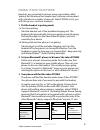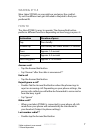- DL manuals
- Jabra
- Other
- Stone2
- User Manual
Jabra Stone2 User Manual
Summary of Stone2
Page 1
User manual www.Jabra.Com jabra ® stone2.
Page 2
1 en g li sh jabra stone2 contents thank you . . . . . . . . . . . . . . . . . . . . . . . . . . . . . . . . . . . . . . . . . . . . . . . . . . . . 2 about your jabra stone2 . . . . . . . . . . . . . . . . . . . . . . . . . . . . . . . . . . 2 what your headset can do . . . . . . . . . . . . . . . ...
Page 3
2 en g li sh jabra stone2 thank you thank you for purchasing the jabra stone2 bluetooth® headset . We hope you enjoy it! This instruction manual will get you started and ready to make the most of your headset . About your jabra stone2 1 answer/end button tap to answer/end call 2 statusdisplay™ shows...
Page 4
3 en g li sh jabra stone2 what your headset can do jabra stone2 is a bluetooth® headset with a completely new shape that sits discreetly on your ear . It comes with an integrated portable charger that functions both as a holder and a portable charger when you are not on a call . Your jabra stone2 le...
Page 5
4 en g li sh jabra stone2 11 . Qualified for bluetooth® specification version 2 .1, supporting headset and hands-free profiles for phone conversations, advanced audio distribution profile (a2dp) for streaming music and simple secure pairing for pairing functionality with mobile phone without pincode...
Page 6
5 en g li sh jabra stone2 charge your headset make sure that your jabra stone2 is fully charged before you start using it . Place the headset in the portable charging unit to charge both headset and portable charger fully for the first time before start using it . Use the ac power supply to charge f...
Page 7
6 en g li sh jabra stone2 pairing it with your phone headsets are connected to phones using a procedure called ‘pairing’ . By following a few simple steps, a phone can be paired with a headset in a matter of seconds . Jabra stone2 assists you with this process via voice guidance . 1 put the headset ...
Page 8
7 en g li sh jabra stone2 wearing style wear jabra stone2 on your right ear and enjoy the comfort . Try out the different ear gels included in the pack to find your preferred fit . How to the jabra stone2 is easy to operate . The answer/end button performs different functions depending on how long y...
Page 9
8 en g li sh jabra stone2 adjust volume** - slide your finger upwards on the front of the headset to turn up the volume and slide your finger downwards to turn the volume down activate voice dialling* - press answer/end to activate voice dialling three way calling - press answer/end to switch to cal...
Page 10
9 en g li sh jabra stone2 voice guidance stone2 announcements to you what it means “welcome! You are now ready for pairing . Go to the bluetooth menu on your phone . Turn on or enable bluetooth . Search for devices and select your jabra hands free device and chose pair or ok . If asked for a pin cod...
Page 11
10 en g li sh jabra stone2 ”power on” announced when stone2 is turned on ”call ended” announced when call is ended “call from address book or number>”** announced when incoming call and if the device supports caller id (pbap) “battery level is low/medium/ high” ”battery level is high” is announced w...
Page 12
11 en g li sh jabra stone2 jabra stone2 statusdisplay tm will turn off after 4 seconds of non-activity to save battery . Only when in pairing mode the statusdisplay tm will remain turned on for longer time (3 min) . The headset is still active . Light indicator on charging unit: by the charge plug o...
Page 13
12 en g li sh jabra stone2 2 turn your headset off manually by pressing the answer/end button for 4-5 seconds 3 pair device number 2 with your headset using the same pairing instruction again 4 connect to device 1 again please note that it is important to connect to device 1 again after pairing devi...
Page 14
13 en g li sh jabra stone2 please note that some features can only be operated from the primary device e .G . Voice dial using jabra stone2 with 2 mobile phones i cannot hear music in the headset - ensure that the headset is connected to your bluetooth® enabled device - you may have been out-of-rang...
Page 15
14 en g li sh jabra stone2 the music player starts immediately upon connection and i hear music in the headset - turn the headset off . Wait a couple of seconds, press the answer/end button until yellow light comes on . Set your phone to discover jabra stone2 and your phone will find it . Connect an...
Page 16
15 en g li sh jabra stone2 3. Phone: belgique/belgie 00800 722 52272 danmark 70 25 22 72 deutschland 0800 1826756 die schweiz 00800 722 52272 españa 900 984572 france 0800 900325 italia 800 786532 luxembourg 00800 722 52272 nederland 0800 0223039 norge 800 61272 Österreich 00800 722 52272 polska 080...
Page 17
16 en g li sh jabra stone2 glossary 1 bluetooth® is a radio technology that connects devices, such as mobile phones and headsets, without wires or cords over a short distance (approx . 10 meters/33 feet) . Bluetooth® is safe to use . It is secure too, so once a connection has been made no-one can li...
Page 18
© 2010 gn netcom a/s. All rights reserved. Jabra ® is a registered trademark of gn netcom a/s. All other trademarks included herein are the property of their respective owners. The bluetooth ® word mark and logos are owned by the bluetooth sig, inc. And any use of such marks by gn netcom a/s is unde...