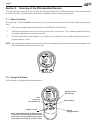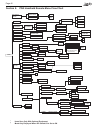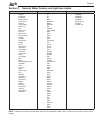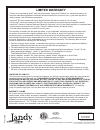Operation data owner's man u al aqualink ® rs pda - pool digital assistant h0572300d warning for your safety: this product must be installed and serviced by a pro fes sion al pool/spa service technician. The procedures in this manual must be followed ex act ly. Failure to follow warning notices and ...
Page 3 date of installation installer information initial pressure gauge reading (with clean filter) pump model horsepower filter model serial number pda handheld remote model serial number notes: equipment information record section 1. Important safety instructions ........ 4 section 2. Overview of...
Page 4 section 1. Important safety instructions read and follow all instructions lire la notice technique. All electrical work must be performed by a licensed electrician and conform to all national, state, and local codes. When installing and using this electrical equipment, basic safety precaution...
Page 5 caution a ground-fault circuit-interrupter must be provided if this device is used to control underwater lighting fixtures. The conductors on the load side of the ground-fault circuit-interrupter shall not occupy conduit, boxes, or enclosures containing other conductors unless the additional ...
Page 6 section 2. Overview of the pda handheld remote this document gives in struc tions for operating the jandy aqualink ® rs pda handheld remote. The in struc tions must be fol lowed exactly. Read through the instructions com plete ly before operating the equipment. 2.1 basic functions the aqualin...
Page 7 2.3 battery status the battery icon , located on the left corner of the display screen, indicates the status of the battery. The pda handheld remote uses two (2) aa batteries. The batteries are located behind the cover on the back side of the handheld remote. If the batteries have full or suf...
Page 8 section 3. Using the equipment on/off menu 3.1 equipment on/off use this menu to manually turn a piece of equipment on or off. The all off mode will turn off equipment that has been turned on by any means (manual or pre-programmed). This includes any of the heater enables that were on (unless...
Page 9 3.3 spa the spa mode switches water circulation from the pool to spa (pool/spa combination models only). Turning on the spa also activates the filter pump (after a delay for valve rotation) and deactivates the pool cleaner if it is on. The spa mode must be on to display the spa temperature an...
Page 10 3.5 spa heat the spa heat enables the heater for the spa. The desired temperature can be set from the set temp menu, or you can increase/decrease the temperature when enabling the heater. 3.5.1 to use spa heat highlight spa and press select. The spa will come on after a short delay. Highligh...
Page 11 3.6 solar heat the solar heat selection controls solar heating. A solar heating system and optional solar sensor are required for solar heat selection to operate and must be part of the normal circulation system. 3.6.1 to use solar heat highlight solar heat and press select. Use the select b...
Page 12 3.8 heat pump note this equipment may not be part of your system. Please check with your installer. The label heat pump may take up to 24 hours to appear on the screen after initial heat pump installation. The heat pump selection controls the heat pump operation. In order to use the heat pum...
Page 13 important information do not activate this feature unless you are certain that color lights are installed on your system equipment filter pump spa pool heat spa heat solar heat pool light aux 2 aux 3 more on off off off off on off off light will turn off in 5 seconds. If you want to change t...
Page 14 3.10 variable speed pump note this equipment may not be part of your system. Please check with your installer. The speed of a variable speed pump can be adjusted from the equipment on/off screen. In the example below the speed preset #3 is adjusted to 2750 rpm. 3.10.1 to adjust the variable ...
Page 15 section 4. Using the equipment on/off model specifi c menus 4.1 temp1 (pool or spa only) note this equipment may not be part of your system. Please check with your installer. Temp1 is the priority temperature. It must be set higher than temp2, and it overrides temp2 whenever it is enabled. S...
Page 16 4.3 two speed operation note this equipment may not be part of your system. Please check with your installer. Optional two speed relay required. 4.3.1 two speed manual operation 1. For pool and spa combination units if your control is a pool and spa combination with a 2-speed fi ltration pum...
Page 17 section 5. Using the menus 5.1 service menu in the help menu, you will find the service menu. The service menu gives you the phone number (if entered) for your local service company. See service info menu, under system setup, to enter your local service company information. 5.1.1 to use the ...
Page 18 5.3 program menu the program menu allows automatic on and off times for any equipment controlled by the aqualink ® rs. You can program equipment to turn on or off all days, weekends, or weekdays. Each piece of equipment can be have a maximum of two programs per device. 5.3.1 to set automatic...
Page 19 5.3.2 programming the variable speed pump this section describes how to program a variable speed pump. A variable speed pump can be programmed to run at any one of its eight (8) speeds. If the variable speed pump is used for pool filtration, then it will be powered from the filter pump relay...
Page 20 5.4 set temperature menu the set temp menu allows you to preset the pool and spa thermostats. Note for pool/spa combination systems, the default pool temperature is 80°f and the default spa temperature is 102°f. For pool only/spa only systems, the default temp1 temperature is 80°f and the de...
Page 21 5.7 auto shut-off menu the auto shut-off feature of the handheld remote can be set to a two (2) minute, five (5) minute, or ten (10) minute shut off. The display can be re-enabled by pressing the power on/off button. Note to conserve the batteries the pda default is set to two (2) minutes. 5...
Page 22 5.8 backlight menu the backlight can be turned on and off. Leaving the backlight turned off will extend the battery life. Note backlight default setting is set to off. 5.8.1 to change the backlight setting highlight menu and press select. Highlight pda options and press select. Highlight bac...
Page 23 5.10 system setup menu check with installer before making changes to the system setup. 5.10.1 to use the system setup menu highlight menu and press select, highlight system setup and press select. Use the up/down arrow keys to move the highlight bar up or down to move through the menus. Pres...
Page 24 section 6. Using the system setup menu 6.1 label auxiliary menu the label aux menu allows custom naming of auxiliary equipment. For example, you can set the display to read yard light instead of aux 4. 6.1.1 to use the label auxiliary menu highlight menu and press select. Highlight system se...
Page 25 6.3 freeze protection menu use freeze protection menu to assign freeze protection to your pool and spa equipment. When a piece of equipment is assigned to freeze protection, it will turn on when the aqualink ® rs detects freezing conditions. The main filter pump is freeze-protected as a defa...
Page 26 6.4 air temperature menu use the air temperature menu to turn the air temperature display on or off. 6.4.1 to disable air temperature display highlight menu and press select, highlight system setup and press select, highlight air temp and press select. Use the up/down arrow keys to highlight...
Page 27 6.5 degrees c/f menu the degrees c/f menu allows you to change the aqualink ® rs temperature display from fahr en heit to celsius or vice versa. When changing from fahrenheit to celsius you will have to re-enter the temperature settings. 6.5.1 to change the temp readout highlight menu and pr...
Page 28 6.7 solar priority the solar priority menu allows the system to use solar heat primarily. If solar heat is no longer available, the system will automatically switch to the alternate heat source. 6.7.1 to use the solar priority menu highlight menu and press select, highlight system setup and ...
Page 29 6.9 assign jva menu the assign jvas menu allows jandy valve actuators (jvas) to be assigned to any auxiliary button. This means that whenever you press that auxiliary button, a valve turns. On pool/spa combination models, if neither a non-booster pump pool cleaner or a solar heat system is i...
Page 30 6.11 spa side switch menu the spa side switch menu allows you to define which equipment is controlled by the buttons on the optional spa side switch(es). Default settings are spa, spa heat, aux1 and aux2. You may want to write down your spa side switch button assignments so that you can labe...
Page 31 6.13 clear memory menu the clear memory menu will clear all stored values from the aqualink ® rs memory. All settings will be reset to their default settings. Stored values include auxiliary labels, all programs, freeze protection settings, remote settings, and thermostat settings. The time ...
Page 32 6.14 heat pump menu note this equipment may not be part of your system. Please check with your installer. The heat pump setup menu is used to put the heat pump into the heat or chill mode. If the heat mode is selected, then heat pump will be displayed on the equipment on/off menu. If chill m...
Page 33 6.15.2 to set the pump application the pda can control up to four (4) variable speed pumps. The default application setting for each pump is not installed. If the system is not going to control a variable speed pump then leave the application set to not installed. If the system is going to c...
Page 34 6.15.5 to set the pump speed there are eight (8) default speed presets for each variable speed pump. In the vsp settings menu, highlight speed and press select. Use the up/down arrow keys to highlight the desired pump, then press select. Use the up/down arrow keys to highlight set speeds, th...
Page 35 preset 1: the default label for preset #1 is pool. This label is tied to the pool filtration mode. Anytime the pool pump is supposed to turn on, this preset is selected. Preset 2: on combo systems, the default label for preset #2 is spa. This label is tied to the spa filtration mode. Anytime...
Page 36 6.15.8 to assign speeds to auxiliaries this menu allows the user to assign a speed to an auxiliary. When the assigned auxiliary is turned on the pump will switch to the speed that was assigned to the aux. If more than one aux is on and if both of them have speeds assigned, the pump will oper...
Page 37 6.15.9 to set the priming speed whenever the variable speed pump is turned on it will go into the priming mode for a predetermined amount of time (1-5 minutes). This menu allows for the priming speed to be adjusted. Note the priming parameters for the intelliflo ® are set at the pump. In the...
Page 38 section 7. Glossaries 7.1 glossary of safety delays pool/spa switching filter pump delay - the fi lter pump turns off while valves rotate between pool and spa to prevent damage to the pool equipment. The valves take 35 seconds to rotate between pool and spa; the fi lter pump will activate as...
Page 39 7.3 glossary of pda handheld remote messages battery is low - this message (located in diagnostics under the menu) indicates that the battery supplying power to the power center clock (in case of power outage) is low, and should be replaced. The battery is a standard 9v, and may be replaced ...
Page 40 section 8. Pda handheld remote menu flow chart † items seen only with optional equipment †† mode only displayed when dip switch #3 is set to on menu program set temp pool heat spa heat set time set month, day, year & time pda options set auto-off backlight assign hotkeys system setup label a...
Page 41 section 9. General, water feature, and light aux labels general labels light labels waterfall labels aerator air blower backwash booster pump chem feed cleaner color wheel drain line fan fiber optic fill line filter pump floor system fogger fountain heat pump heater hi-e2 high speed home a/c...
Page 42 notes.
Page 43 notes.
6000 condor drive • moorpark, ca usa 93021 • 707.776.8200 • fax 707.763.7785 jandy pool products, inc. Litho in u.S.A. © jandy pool products, inc. 0803 h0572300d etl listed conforms to ul std 1563 certified to can/csa c22.2 no. 218.1 pda handheld remote fcc id: s8f826x pda transceiver fcc id: s8f825...