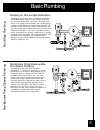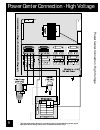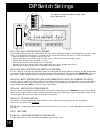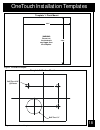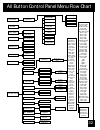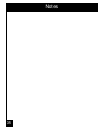- DL manuals
- Jandy
- Swimming Pool
- AquaLink RS
- Installation manual
Jandy AquaLink RS Installation manual
Summary of AquaLink RS
Page 1
A ll button and o netouch c ontrol panels ™.
Page 2: Danger
2 important safety precautions when installing and using this electrical equipment, these basic safety precautions should always be followed: 1. Read and follow all instructions . 2. Danger - to reduce the risk of injury, do not permit children to use this product unless they are closely supervised ...
Page 3
3 table of contents 2 safety precautions safety precautions specifications dimensions table of contents system overview controller package power center options and accessories other options specialty boards telelink kit surge protection kit basic plumbing standard plumbing for pool and spa non-boost...
Page 4
4 *not available in ce models system overview.
Page 5
5 other options telelink ® kit surge protection kit *not available in ce models * * *not available in ce models s p ec ia lty bo a rd s m u ltip le x b oa rd four conductor w ire j4 j3 j2 j1 m ultip lex b o a rd is re q u ired w h e n c o nn ec tin g m o re th a n 2 w ire s o n a 4 p in c o n n ec t...
Page 6
6 basic plumbing plumbing for pool and spa combination. The diagram to the right shows a simplified version of a standard plumbing setup for a pool and spa that share the same filter pump, filter, and heater. The intake and return jvas (jandy valve actuators) turn simultaneously so when the spa butt...
Page 7
7 basic plumbing booster pump pool cleaner plumbing. If you are using a booster pump pool cleaner, plumb the booster pump so its suction side is connected to the pool return after the heater and as close to the ground as is practical (see diagram to the right). Please note that the installation of a...
Page 8
8 • light dimming (12 vac and 120 vac) 1000 watts incandescent power center connection - high voltage mount power center. All electrical equipment, except for the four function switch, must be five feet or more from pool /spa and comply with all national, state and local codes. If using a jandy powe...
Page 9
9 power center connection - high voltage *this diagram shows wiring for a standard relay. For light dimming or two-speed operation, follow wiring instructions included with those relays. Power center connection - high voltage.
Page 10
10 low voltage wiring (power center p.C. Board) if connecting more than 2 items to the rs power center red 4 pin terminal bar, a multiplex pcb is required. Power center connection - low voltage.
Page 11
11 power center connection - low voltage 1. Connect 24v ac power to bezel and mount bezel. Plug the orange 24v ac power plug from the transformer into its 3-pin terminal on the back of the low voltage bezel, feed battery wires to front right and connect the bezel to the power center with the screws ...
Page 12
12 auxiliary power centers auxiliary power center installation you may have up to four (4) power centers on one (1) aqualink rs system. The four conductor rs485 cable going to the 4-pin (red) terminal bar on the auxiliary power centers can be wired either from the main power center, the indoor contr...
Page 13
13 all button control panel installation prepare control panel site. With the aid of the homeowner, find the best location for the control panel. To ensure the control panel is level, hold the mounting bracket against the wall and mark the top inside of the upper right screw hole. Using this mark as...
Page 14
14 aqualink rs control panel jumper setting: move these jumpers only when installing more than one control panel on a system. The jumpers are used to give each control panel a unique system address. If you are using this control panel to replace an existing one, ensure the jumper settings match thos...
Page 15
15 dip switch settings dip #1 on - - - - - — aux 1 controls pool cleaner: if you installed a booster pump for a pool cleaner, the relay coil for the booster pump must be plugged into the aux 1 relay socket. If a non-booster pump cleaner is installed, plug the jva into the cleaner jva socket. Turn on...
Page 16
16 onetouch control panel installation this document gives instructions for installing the jandy aqualink ® rs onetouch indoor control panel (surface and flush mount). The instructions must be followed exactly. Read through the instructions completely before starting the procedure. A . A . A . A . A...
Page 17
17 8. Place the pcb w/lcd and buttons back into the box. Be sure the rubber washer is between the screw head and the pcb. Hand tighten the screws. Snap the cover over the box. B . B . B . B . B . Installing the surface mount installing the surface mount installing the surface mount installing the su...
Page 18
18 onetouch installation templates drill thru 3/16" (3) places drill thru 1¼” figure 8. Surface mount template template 2- surface mount warning do not cut the sheetrock any bigger than the template. Template 1- flush mount 4.03" 4.03" figure 7. Flush mount template.
Page 19
19 basic programming. To set a particular piece of equipment to turn on and off at predetermined times, press the menu button, scroll to the program menu, press enter, and then press the button for the equipment that you want to program. The controller display will ask you to enter the day. Use the ...
Page 20
20 all button control panel reset and display messages reviewing: to review equipment, press the menu button, then use the forward arrow to scroll to the review menu. Press enter, use the arrows to scroll to the item you wish to review, and press enter again. Canceling items: if you make a mistake i...
Page 21
21 basic programming. To set a particular piece of equipment to turn on and off at predetermined times, highlight equipment on/off and press select. To highlight an item, use the up or down buttons. Use the select button to turn the equipment on or off. After turning a piece of equipment on, return ...
Page 22
22 onetouch control panel reset and display messages resetting the system: to remove all labeling, programming, assignments, and temperature settings, highlight menu/help press select, highlight system setup press select, highlight clear memory and press select. Select continue, then select either y...
Page 23
23 the four function spa side remote is a double insulated, submersible device which is etl listed (to ul standard 1563) for installation at the water’s edge. It is typically installed at the tile-line of the spa wall, or in the deck within arm’s reach of the spa. It can be used with a gunite spa, a...
Page 24
24 spalink ® rs remote provisions note: for use with an aqualink ® rs system, only! Aqualink rs software revision must be rev. “g” or later. Note: a bonding lug is pro- vided with the spalink rs package. The rs power center must be both bonded and grounded. Dimensions: length: 6½" w/frame: 7½" width...
Page 25
25 spalink ® rs remote provisions mud box installation for flush mount spalink rs remote. If using the spalink rs mud box, it is important to make provisions for the hard-wired spalink ® rs control before the pool/spa construction is complete by running electrical conduit from the desired spalink lo...
Page 26
26 o p tio n a l stand ard po we r center to ind oor control p anel 120 vac 240 vac eng lish /m etric jum per aquarite control jandy aq ualink rs 4-pin co nnecto r aquarite ® chlorine generator installation installation instructions: the jandy aqualink rs and aquarite use a 4-wire connection to comm...
Page 27
27 aqualink ® rs troubleshooting quick check list all leds on at controller and the part # and rev letter are displayed, but override switches at the power center do not operate at all. 1. Damaged or improperly installed ppd. 2. Damaged power center pcb. 1. Check alignment of the ppd. 2. If ppd is i...
Page 28
28 aqualink rs troubleshooting quick check list symptom problem possible solution system sometimes does not run programmed on and off times. Power outage with dead battery. At controller, check battery level. With software level rev. F or newer, battery status is located in diagnostics section of sy...
Page 29
29 heater wiring with aqualink rs to aqualink rs p.C.B. Typical laars lite heater connection aqualink ® rs natural gas heater connection installation guidelines (also includes propane heaters) general heater wiring guidelines: electric heaters and heat pumps this instruction sheet is for low voltage...
Page 30
30 aqualink ®šš rs heater connection installation guidelines (continued) guidelines for raypak heaters: for rp2100: (models: p-r185a to p-r405a, c-r185a to c-r405a, p-r185al to p-r405al, c-r185al to c-r405al, from catalog #6000.52-x) 1. For the 2-wire/1 function configuration, connect the orange/ bl...
Page 31: Programs
31 all button control panel cancel flow chart label removed select aux to remove dimmer from no jvas assigned to auxs programs select device to be canceled cancel some cancel all frz protect press enter to remove all devices except pump from freeze protection or cancel to abort aux label select aux ...
Page 32
32 all button control panel menu flow chart aerator air blower backwash booster pump chem feed cleaner color wheel drain line fan fiber optic fill line filter pump floor system fogger fountain heat pump heater hi-e2 high speed home a/c home heat jet pump laars lite lamp lights* low speed maxx pure m...
Page 33
33 onetouch control panel menu flow chart m e nu/he l p k ey s s erv ice d ia g no st ic s g o ba ck n ex t h el p p ro g ra m g ro up g r o up a g r o up b o n o f f 2 m in . De l ay d is pl ay l ig h t s et t e mp p o o l h e at s pa h eat a ir t e mp e nab l ed d is abl e d intak e r et ur n c le...
Page 34
34 power center wiring diagram a u x . 4 r e la y a u x . 7 r e la y a u x . 6 r e la y a u x . 5 r e la y w a te r t em p. S ens o r f ilte r p u m p r e la y a u x . 3 r e la y a u x . 1 r e la y li n e o n e low v o lt age r a c e w a y (do not ru n h ig h v o ltage w ir e in th is c o m par tm e...
Page 35
35 notes.
Page 36
6000 condor dr., moorpark, ca, usa, 93021 • 707.776.8200 fax 707.763.7785 480 s. Service road west, oakville, ontario, canada l6k 2h4 • 905.844.8233 fax 905.844.2635 litho in usa © water pik technologies, inc. Sheet #6594, rev e, 9/01 for technical support call 707-776-8200, ext. 260 c us listed 4j3...