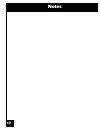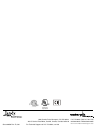- DL manuals
- Jandy
- Swimming Pool
- AquaLink RS
- Owner's Manual
Jandy AquaLink RS Owner's Manual
Summary of AquaLink RS
Page 1
® a ll b utton c ontrol p an el.
Page 2
1 table of contents 1 2 3 4 5-12 13 table of contents safety precautions safety precautions an overview of the control panel using the main buttons filter pump button spa button aux buttons heater buttons display hold/release button using the menu program review set temperature set time lockouts pro...
Page 3
2 important safety precautions 1. Read and follow all instructions. Lire la notice technique. 2. Danger- to reduce the risk of injury, do not permit children to use this product unless they are closely supervised at all times. 3. Warning- water temperature in excess of 100°f/38°c may be injurious to...
Page 4
3 an overview of the control panel basic operation the aqualink ® rs can turn your pool/spa equipment on and off in two ways: first, you can press the button of the equipment you want to turn on to activate the equipment. When the led above a button is illuminated, it means that equipment is on (wit...
Page 5
4 about the display hold/release button: the display hold/release button locks the aqualink rs display that cycles through displays of time, date, temperature and equipment status (i.E., pump off). Using the main buttons how to use the filter pump button: press the filter pump button once to turn on...
Page 6
5 using the menu the menu button: the menu button on the aqualink rs allows you to control and customize the features of the unit. Below is a brief list of things you can do with the menu button: l program equipment (set times for equipment to automatically go on and off) l review programming (displ...
Page 7
6 using the menu how to set automatic on and off times: 1. Press the menu button. Use the forward and back buttons to advance to the programmenu and press enter. The aqualink rs display will read select equipment to program. 2. Press the button of the equipment you want to program (e.G., filter pump...
Page 8
7 using the menu how to set the pool and/or spa temperature: 1. Press the menu button. Use the forward and back buttons to advance to the set tempmenu and press enter. The aqualink rs display will read set pool temp * . 2. Use the forward and back arrow buttons to choose between set pool temp and se...
Page 9
8 using the menu about the program group menu: program groups are useful for setting specific programs for summer and winter use, or for vacation and at-home. The aqualink rs will store separate programs for each group. Use the program group menu to switch between program group a and program group b...
Page 10
9 using the menu about spa side switch menu: the spa side switch menu allows you to define which equipment is controlled by the buttons (4 buttons per spa side switch) on the optional spa side switch(es). You may want to write down your spa side switch button assignments so that you can label the bu...
Page 11
10 using the menu special note on freeze protection: freeze protection is intended to protect equipment and plumbing for short periods of freezing only. It does this by activating the filtration pump and circulating water so that it won't freeze inside of equipment or plumbing. Freeze protection doe...
Page 12
11 about the temp calibration menu: the temperature calibration menuallows you to “adjust” the temperature that is displayed on the aqualink rs control system by a few degrees so that it matches other water temperature thermometers you may have. Note: the electronic sensor is very accurate. Ensure t...
Page 13
12 how to check the aqualink rs system: press the menu button, then the forward button and scroll through until you reach system setup. Hit enter, then forward to the diagnostics menu and press enter. The aqualink rs display will display a list of various equipment and its status. If any sensors rea...
Page 14
13 the cancel button: the cancel button lets you cancel specific programs and settings for the aqualink rs. When using the menu button, the cancel button also allows you to cancel steps in the menu. Below is a brief list of things that you can do with the cancel button: l cancel all equipment progra...
Page 15
14 using the optional spa side switch the optional spa side switch: the optional spa side switch is a four button remote unit that duplicates the functions of four buttons of your choice from the indoor aqualink rs controller. To set which functions the spa side switch will control, please see page ...
Page 16
15 glossaries glossary of safety delays and lockouts lockouts* - device lockout is now an option. Any device can be locked out, which will prevent those items from being turned on either by programming or manually. Pool/spa switching filter pump delay - the filter pump turns off while valves rotate ...
Page 17
16 glossary of controller messages: battery is low, battery located at the power center - this message (located in diagnostics under the system setup) indicates that the battery supplying power to the power center clock (in case of power outage) is low, and should be replaced. The battery is a stand...
Page 18
17 inside the menu.
Page 19
18 cancel button flow chart cancel button programs frz protect aux label lockouts dimmers* jva assign cancel some cancel all label removed system spa switch spa link device unlocked no jvas assigned to auxs select aux to remove label from select device to be canceled press enter to remove all device...
Page 20
19 notes.
Page 21
C us us c listed 4j3 swimming pool & spa controller 6000 condor drive, moorpark, ca, usa 93021 • 707.776.8200 fax 707.763.7785 480 s. Service road west, oakville, ontario, canada l6k 2h4 • 905.844.8233 fax 905.844.2635 litho in u.S.A. © water pik technologies, inc. 2001 sheet #6593 rev. E, 6/00 for ...