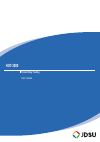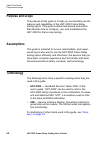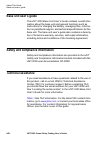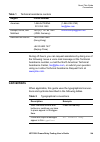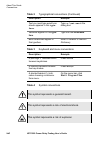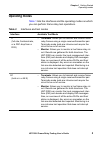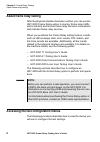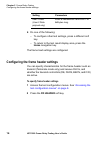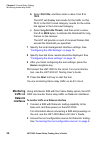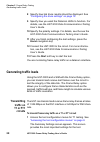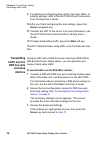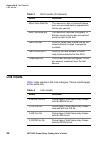JDS Uniphase IP Video Test Option HST-3000 User Manual
Summary of IP Video Test Option HST-3000
Page 1
Hst-3000 frame relay testing user’s guide.
Page 3: Hst-3000
Hst-3000 frame relay testing user’s guide.
Page 4
Iv hst-3000 frame relay testing user’s guide notice every effort was made to ensure that the information in this document was accurate at the time of printing. However, infor- mation is subject to change without notice, and jdsu reserves the right to provide an addendum to this document with informa...
Page 5: Ordering
Hst-3000 frame relay testing user’s guide v ordering information this guide is a product of jdsu's technical information development department, issued as part of the hst-3000. The catalog number for a printed user’s guide is ml-058801. The catalog number for a cd-rom containing all hst-3000 user do...
Page 6: Industry Canada
Hst-3000 frame relay testing user’s guide vi industry canada requirements this class b digital apparatus complies with canadian ices-003. Cet appareil numérique de la classe b est conforme à la norme nmb-003 du canada. Weee and battery directive compliance jdsu has established processes in complianc...
Page 7: Vii
Hst-3000 frame relay testing user’s guide vii contents about this guide xi purpose and scope . . . . . . . . . . . . . . . . . . . . . . . . . . . . . .Xii assumptions . . . . . . . . . . . . . . . . . . . . . . . . . . . . . . . . . . .Xii terminology . . . . . . . . . . . . . . . . . . . . . . . ....
Page 8: Viii
Contents viii hst-3000 frame relay testing user’s guide accessing the test configuration menus . . . . . . . . . . . . . 8 configuring the test mode . . . . . . . . . . . . . . . . . . . . . . . . 10 configuring the frame load settings. . . . . . . . . . . . . . . . 11 configuring the frame header s...
Page 9: Glossary
Contents hst-3000 frame relay testing user’s guide ix trace results. . . . . . . . . . . . . . . . . . . . . . . . . . . . . . . . . . . 50 event table results . . . . . . . . . . . . . . . . . . . . . . . . . . . . . 51 event histogram results . . . . . . . . . . . . . . . . . . . . . . . . . 51 gl...
Page 10
Contents x hst-3000 frame relay testing user’s guide.
Page 11
Hst-3000 frame relay testing user’s guide xi about this guide topics discussed in this chapter include the following: – “purpose and scope” on page xii – “assumptions” on page xii – “terminology” on page xii – “frame relay testing user’s guide” on page xiii – “interface user’s guides” on page xiii –...
Page 12: Xii
About this guide purpose and scope xii hst-3000 frame relay testing user’s guide purpose and scope the purpose of this guide is to help you successfully use the features and capabilities of the hst-3000 frame relay testing option. This guide includes task-based instructions that describe how to conf...
Page 13: Xiii
About this guide frame relay testing user’s guide hst-3000 frame relay testing user’s guide xiii frame relay testing user’s guide the hst-3000 frame relay testing user’s guide is an appli- cation-oriented guide intended to help you use the hst to commission and maintain frame relay links. This guide...
Page 14: Xiv
About this guide base unit user’s guide xiv hst-3000 frame relay testing user’s guide base unit user’s guide the hst-3000 base unit user’s guide contains overall infor- mation about the base unit and general functions such as instructions for charging the battery, managing files, informa- tion on pe...
Page 15: Conventions
About this guide conventions hst-3000 frame relay testing user’s guide xv during off-hours, you can request assistance by doing one of the following: leave a voice mail message at the technical assistance number, e-mail the north american technical assistance center, tac@jdsu.Com , or submit your qu...
Page 16: Xvi
About this guide conventions xvi hst-3000 frame relay testing user’s guide table 4 symbol conventions text you must type exactly as shown appears in this type- face. Type: a:\set.Exe in the dialog box. Variables appear in this type- face. Type the new hostname. Book references appear in this typefac...
Page 17: Xvii
About this guide conventions hst-3000 frame relay testing user’s guide xvii table 5 safety definitions this symbol represents a note indicating related informa- tion or tip. This symbol, located on the equipment, battery, or packag- ing indicates that the equipment or battery must not be dis- posed ...
Page 18: Xviii
About this guide conventions xviii hst-3000 frame relay testing user’s guide.
Page 19
1 hst-3000 frame relay testing user’s guide 1 chapter 1 getting started this chapter provides basic information about the hst-3000 frame relay testing option. Topics discussed in this chapter include the following: – “overview of features” on page 2 – “status leds” on page 3 – “operating modes” on p...
Page 20: Overview of Features
Chapter 1 getting started overview of features 2 hst-3000 frame relay testing user’s guide overview of features the hst-3000 frame relay option provides the tools you need to commission and maintain frame relay services. The frame relay option offers the following features and capabil- ities: – traf...
Page 21: Status Leds
Chapter 1 getting started status leds hst-3000 frame relay testing user’s guide 3 status leds six status leds located on the front of the hst-3000, above the lcd screen. Table 1 describes the leds. Table 1 status leds led description sync a two-color led that reports the presence of a sig- nal on th...
Page 22: Table 1
Chapter 1 getting started status leds 4 hst-3000 frame relay testing user’s guide lpbk this led indicates the local loopback state of the hst unit. – solid green indicates the hst has been placed in loopback by the remote end. – if the lpbk led is not illuminated, there is no local loopback. Batt a ...
Page 23: Operating Modes
Chapter 1 getting started operating modes hst-3000 frame relay testing user’s guide 5 operating modes table 1 lists the interfaces and the operating modes on which you can perform frame relay test operations. Table 2 interfaces and test modes interface available test mode t1 (full rate, fractional r...
Page 24: Table 2
Chapter 1 getting started instrument settings and user preferences 6 hst-3000 frame relay testing user’s guide instrument settings and user preferences for information about changing instrument and preference settings, such as date and time format, port settings, sound, and screen settings, see the ...
Page 25
2 hst-3000 frame relay testing user’s guide 7 chapter 2 frame relay testing this chapter provides information about using the hst for frame relay testing. Topics discussed in this chapter include the following: – “about frame relay testing” on page 8 – “accessing the test configuration menus” on pag...
Page 26: About Frame Relay Testing
Chapter 2 frame relay testing about frame relay testing 8 hst-3000 frame relay testing user’s guide about frame relay testing after the physical interface has been verified, you can use the hst-3000 frame relay option to monitor frame relay traffic, and to transmit and receive frame relay frames to ...
Page 27: 3 Select Frame Relay.
Chapter 2 frame relay testing accessing the test configuration menus hst-3000 frame relay testing user’s guide 9 to access the test configuration menus 1 press the green power button to turn on the hst. It may take several seconds for the unit to power on. When a menu appears, you can continue using...
Page 28: Configuring The Test Mode
Chapter 2 frame relay testing configuring the test mode 10 hst-3000 frame relay testing user’s guide configuring the test mode the following procedure describes how to set the test mode. For more information about these modes, see “operating modes” on page 5 . To specify the test mode 1 access the t...
Page 29
Chapter 2 frame relay testing configuring the frame load settings hst-3000 frame relay testing user’s guide 11 configuring the frame load settings you can configure frame characteristics such as the traffic load type and rate, frame length, and payload data. The following procedure describes how to ...
Page 30
Chapter 2 frame relay testing configuring the frame load settings 12 hst-3000 frame relay testing user’s guide 3 select a setting, and then specify the parameters for that setting. The following table describes the frame relay load settings and parameters. Setting parameters load type select a traff...
Page 31
Chapter 2 frame relay testing configuring the frame load settings hst-3000 frame relay testing user’s guide 13 min frame len tx enter a value, from 5 to 9999 bytes, for the minimum frame length to be transmitted. Note: assigning the same value to the min frame len tx and max frame len tx will cause ...
Page 32: 4 Do One of The Following:
Chapter 2 frame relay testing configuring the frame header settings 14 hst-3000 frame relay testing user’s guide 4 do one of the following: – to configure other test settings, press a different soft key. – to return to the test result display area, press the home navigation key. The frame load setti...
Page 33
Chapter 2 frame relay testing configuring the frame header settings hst-3000 frame relay testing user’s guide 15 the fr header settings menu appears. 3 select a setting, and then specify the parameters for that setting. The following table describes the available frame relay header settings. Setting...
Page 34: 4 Do One of The Following:
Chapter 2 frame relay testing configuring the lmi settings 16 hst-3000 frame relay testing user’s guide 4 do one of the following: – to configure other test settings, press a different soft key. – to return to the test result display area, press the home navigation key. The frame header settings are...
Page 35: To Specify Lmi Settings
Chapter 2 frame relay testing configuring the lmi settings hst-3000 frame relay testing user’s guide 17 relay testing option, the hst can monitor and emulate lmi signals on uni-user, uni-network, and nni interfaces for the following lmi types: – annex d (ansi t1.617) – annex a (itu-t q.933) – lmi re...
Page 36: 4 Do One of The Following:
Chapter 2 frame relay testing configuring the lmi settings 18 hst-3000 frame relay testing user’s guide 3 select a setting, and then specify the parameters for that setting. The following table describes the available frame relay lmi settings: 4 do one of the following: – to configure other test set...
Page 37: To Specify Trace Settings
Chapter 2 frame relay testing configuring the trace settings hst-3000 frame relay testing user’s guide 19 configuring the trace settings you can use the hst-3000 to capture and decode lmi messages. Captured messages can be displayed as link trace results in text, hexidecimal, or text and hexidecimal...
Page 38: 4 Do One of The Following:
Chapter 2 frame relay testing managing test configurations 20 hst-3000 frame relay testing user’s guide 4 do one of the following: – to configure other test settings, press a different soft key. – to return to the test result display area, press the home navigation key. The trace settings are config...
Page 39: Storing A New
Chapter 2 frame relay testing managing test configurations hst-3000 frame relay testing user’s guide 21 the config store menu appears. Storing a new configuration after you have finished configuring the hst-3000 for a partic- ular test, you can store the test configuration for future use. The config...
Page 40: 3 Press The 1 Key.
Chapter 2 frame relay testing managing test configurations 22 hst-3000 frame relay testing user’s guide 3 press the 1 key. 4 select the file name to load. 5 press the ok key. The test configuration is loaded. Overwriting a configuration you can change a saved configuration then overwrite the old ver...
Page 41: Monitoring
Chapter 2 frame relay testing monitoring frame relay traffic hst-3000 frame relay testing user’s guide 23 monitoring frame relay traffic in monitor mode, you can use the hst-3000 frame relay option to non-intrusively monitor live traffic on a t1 or e1 circuit or a datacom interface. If you are testi...
Page 42: Home Navigation Key.
Chapter 2 frame relay testing monitoring frame relay traffic 24 hst-3000 frame relay testing user’s guide if you want to configure additional settings, proceed to step 4 . 4 press the ds1 soft key. The ds1 settings menu appears. 5 select a setting, and then specify the parameters. For details on the...
Page 43: Monitoring
Chapter 2 frame relay testing monitoring frame relay traffic hst-3000 frame relay testing user’s guide 25 monitoring traffic on e1 circuits using an e1 sim with the frame relay option, the hst-3000 can monitor traffic on both e1 receivers simultaneously. You can monitor traffic on a bulk rate or nx6...
Page 44: 1023.
Chapter 2 frame relay testing monitoring frame relay traffic 26 hst-3000 frame relay testing user’s guide b select dlci rx, and then enter a value, from 0 to 1023. The hst will display test results for the traffic on this dlci in the dlci result category; results for the entire link appear in the li...
Page 45: Home Key and Proceed to
Chapter 2 frame relay testing monitoring frame relay traffic hst-3000 frame relay testing user’s guide 27 the summary settings screen appears. This screen provides the most important settings for the test. 3 review the summary settings. If the settings are appropriate for your test, press the home k...
Page 46: Home Navigation Key.
Chapter 2 frame relay testing generating traffic loads 28 hst-3000 frame relay testing user’s guide 8 specify how link trace results should be displayed. See “configuring the trace settings” on page 19 9 specify how you want the datacom leds to function. For details, see the hst-3000 data communicat...
Page 47: Home Key and Proceed to
Chapter 2 frame relay testing generating traffic loads hst-3000 frame relay testing user’s guide 29 2 review the summary settings. If the settings are appropriate for your test, press the home key and proceed to step 12 . To change the settings, do one of the following: – navigate to the desired ite...
Page 48: Home Navigation Key.
Chapter 2 frame relay testing generating traffic loads 30 hst-3000 frame relay testing user’s guide the following table shows the available settings. 10 press the other soft key, and then specify the lbo level and tx clock offset. For details on these settings, see the hst-3000 t1 testing user’s gui...
Page 49: – Press The 1 Key.
Chapter 2 frame relay testing generating traffic loads hst-3000 frame relay testing user’s guide 31 14 to insert errors, do one of the following: – press the 1 key. – press the action soft key and then press the 1 key. This inserts the number and type of error that you speci- fied on the error setti...
Page 50: Defect, Press The 1 Key.
Chapter 2 frame relay testing generating traffic loads 32 hst-3000 frame relay testing user’s guide if you want to configure additional settings, proceed to step 3 . 3 press the interface soft key. The interface settings menu appears. 4 select a setting, and then specify the parameters. For details ...
Page 51: Transmitting
Chapter 2 frame relay testing generating traffic loads hst-3000 frame relay testing user’s guide 33 transmitting traffic over a datacom interface the hst can also transmit frame relay traffic over a datacom interface. To transmit frame relay traffic over a datacom interface 1 access the test configu...
Page 52: Home Navigation Key.
Chapter 2 frame relay testing generating traffic loads 34 hst-3000 frame relay testing user’s guide 9 for details on configuring flow control, the user leds, or polarity settings, refer to the hst-3000 data communica- tions testing user’s guide. 10 after you finish configuring the test settings, pre...
Page 53
Chapter 2 frame relay testing generating traffic loads hst-3000 frame relay testing user’s guide 35 to change the settings, do one of the following: – navigate to the desired item by selecting the item number using the keypad – use the arrow keys to highlight the item and then press ok. If you want ...
Page 54: Connectivity Testing (Ping)
Chapter 2 frame relay testing connectivity testing (ping) 36 hst-3000 frame relay testing user’s guide connectivity testing (ping) the ping feature lets you test connectivity to a far-end device, such as a router without taking the device out of service. Ping testing involves transmitting icmp echo ...
Page 55
Chapter 2 frame relay testing connectivity testing (ping) hst-3000 frame relay testing user’s guide 37 5 select a setting, and then specify the parameters for the setting. The following table describes the available options. Settings parameters source ip address enter the ip address of the device th...
Page 56: Viewing Test Results
Chapter 2 frame relay testing viewing test results 38 hst-3000 frame relay testing user’s guide 6 connect the hst to the circuit. 7 press the home navigation key. 8 to start the test, press the restart soft key. 9 to view ping results, do the following: a press the display soft key, b select frame r...
Page 57: Saving And Printing Results
Chapter 2 frame relay testing saving and printing results hst-3000 frame relay testing user’s guide 39 saving and printing results for information about saving and printing test results, see the hst-3000 base unit user’s guide..
Page 58
Chapter 2 frame relay testing saving and printing results 40 hst-3000 frame relay testing user’s guide.
Page 59
A hst-3000 frame relay testing user’s guide 41 appendix a test results this appendix describes the test result categories and the results within each category that are available when performing frame relay tests. Topics in this appendix include the following: – “frame relay results” on page 42 – “dl...
Page 60: Frame Relay Results
Appendix a test results frame relay results 42 hst-3000 frame relay testing user’s guide frame relay results the frame relay result category is divided into the following subcategories: dlci, link, ping, lmi, dlci list, and trace. The results available in each subcategory are listed in the following...
Page 61: Table 3
Appendix a test results dlci results hst-3000 frame relay testing user’s guide 43 avg frm rate rx the average number of frame relay frames received per second, since the start of the test (frame count ÷ total seconds). Avg frm size rx calculates the average size of received frames (frame octets ÷ fr...
Page 62: Link Results
Appendix a test results link results 44 hst-3000 frame relay testing user’s guide link results table 4 lists results in the link category. These results apply to the entire link. Max frame rate rx the maximum rate of received frames over a one second period, expressed in frames per second. Max thrpu...
Page 63: Table 4
Appendix a test results link results hst-3000 frame relay testing user’s guide 45 % lost frm percentage of total ttc test frames lost by the network based on gaps in sequence numbers. % util current link utilization during the last second. Avg % util the average percentage of link utiliza- tion on t...
Page 64: Table 4
Appendix a test results link results 46 hst-3000 frame relay testing user’s guide frm count rx count of the total number of frame relay frames detected. Frm octets rx count of the total number of frame octets detected. The frame octets include all octets between the flags of the frame relay frame (f...
Page 65: Ping Results
Appendix a test results ping results hst-3000 frame relay testing user’s guide 47 ping results table 5 lists results in the ping category. These results only appear if you configure the hst to transmit a ping load. Table 5 ping results result definition avg delay (ms) average round trip delay, measu...
Page 66: Lmi Results
Appendix a test results lmi results 48 hst-3000 frame relay testing user’s guide lmi results table 6 lists results in the lmi category. Ping state displays the ping status: – idle – inverse arp active – ok – host unreachable – network unreachable – protocol unreachable – port unreachable – fragmenta...
Page 67: Dlci List Results
Appendix a test results dlci list results hst-3000 frame relay testing user’s guide 49 dlci list results the dlci list result shows the status of up to 150 data link connection identifiers in the test. Message errors indicates the wrong message type was received, for example: – a status enquiry was ...
Page 68: Trace Results
Appendix a test results trace results 50 hst-3000 frame relay testing user’s guide the status (active, new, inactive, or deleted), provided by a lmi full status poll, is displayed for each dlci. If a dlci is inactive, a count of the number of times that the specified dlci was inactive, and the durat...
Page 69: Event Table Results
Appendix a test results event table results hst-3000 frame relay testing user’s guide 51 figure 2 shows summarized decoded lmi text. Event table results the event table category displays the date and time that significant events, errors, or alarms occurred during the course of your test. Event histo...
Page 70: Note:
Appendix a test results event histogram results 52 hst-3000 frame relay testing user’s guide use the up and down arrow keys to scroll through each of the events reported in the histogram. Note: when viewing a histogram, the left and right arrow keys can not be used to navigate through the other resu...
Page 71
Hst-3000 frame relay testing user’s guide 53 glossary a ais — alarm indication signal (blue alarm). A continuous stream of unframed 1's sent to indicate that the terminal equip- ment has failed, has lost its signal source, or has been temporarily removed from service. Ansi — american national standa...
Page 72
Glossary 54 hst-3000 frame relay testing user’s guide d da — destination address. Ds1 — digital signal 1. An interface providing a framed or unframed 1.544 mb/s bit stream. Ds1 corresponds to the north american and japanese t1 designator. Dce — data communications equipment. Equipment that resolves ...
Page 73
Glossary hst-3000 frame relay testing user’s guide 55 f fcs — the standard 16-bit cyclic redundancy check used for hdlc and frame relay frames. The fcs detects bit errors occurring in the bits of the frame between the opening flag and the fcs, and is only effec- tive in detecting errors in frames no...
Page 74
Glossary 56 hst-3000 frame relay testing user’s guide m multipat — automated test that transmits 5 consecutive test patterns: all ones, 1:7, 2:8, 3 in 24, and qrss. N nni — network-to-network interface. Interface that provides the ability for networks to query and respond to one another. Niu — netwo...
Page 75
Glossary hst-3000 frame relay testing user’s guide 57 to normal telephone use. Users specify a destination address similar to a phone number. Svc — see switched virtual circuit. T t1 — t-carrier level 1. Digitally multiplexed telecommunications carrier system. Carries a level 1 digital signal (ds1) ...
Page 76
Glossary 58 hst-3000 frame relay testing user’s guide.
Page 77
Hst-3000 frame relay testing user’s guide 59 index a accessing configuration menus 8 alarm led 3 assistance, technical xiv b base unit user’s guide xiv battery led 4 c compliance information xiv configuration menus, accessing 8 configuring frame headers 14 frame loads 11 lmi settings 16 lmi trace 19...
Page 78
Index 60 hst-3000 frame relay testing user’s guide f features 2 frame header settings, configuring 14 frame load settings, configuring 11 frame relay category 42 h headers, configuring 14 help, technical xiv histogram, event 51 i instrument settings 6 l leds alarm 3 battery 4 data 3 error 3 lpbk 4 s...
Page 79
Index hst-3000 frame relay testing user’s guide 61 test configurations deleting 22 loading 21 overwriting 22 storing 21 test mode, configuring 10 test results 42 dlci 42 dlci list 49 link 44 lmi 48 ping 47 trace 50 testing accessing configuration menus 8 connectivity 36 monitoring traffic, datacom 2...
Page 80
Index 62 hst-3000 frame relay testing user’s guide.
Page 82
Communications test and measurement regional sales north america toll free: 1 800 638 2049 tel: +1 240 404 2999 fax:+1 240 404 2195 latin america tel: +55 11 5503 3800 fax:+55 11 5505 1598 asia pacific tel: +852 2892 0990 fax:+852 2892 0770 emea tel: +49 7121 86 2222 fax:+49 7121 86 1222 www.Jdsu.Co...