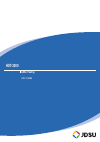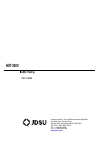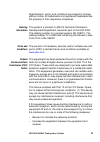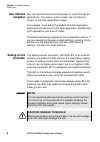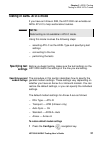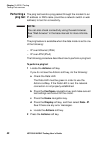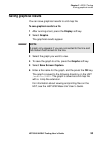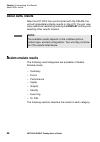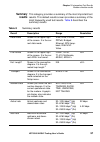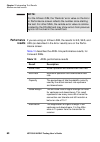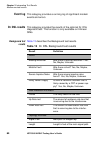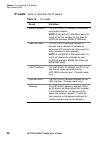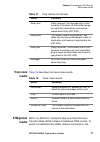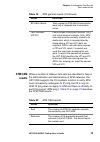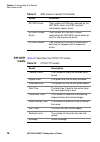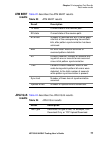JDS Uniphase IP Video Test Option HST-3000 User Manual
Summary of IP Video Test Option HST-3000
Page 1
Hst-3000 adsl2 testing user’s guide.
Page 3: Hst-3000
Communications test and measurement solutions one milestone center court germantown, maryland 20876-7100 usa toll free 1-855-ask-jdsu tel +1-240-404-2999 fax +1-240-404-2195 www.Jdsu.Com hst-3000 adsl2 testing user’s guide.
Page 4
Ii hst-3000 adsl2 testing user’s guide notice every effort was made to ensure that the information in this document was accurate at the time of printing. However, infor- mation is subject to change without notice, and jdsu reserves the right to provide an addendum to this document with information n...
Page 5: III
Hst-3000 adsl2 testing user’s guide iii specifications, terms, and conditions are subject to change without notice. All trademarks and registered trademarks are the property of their respective companies. Ordering information this guide is a product of jdsu’s technical information development depart...
Page 6: Industry Canada
Iv hst-3000 adsl2 testing user’s guide – connect the equipment into an outlet on a circuit different from that to which the receiver is connected. – consult the dealer or an experienced radio/tv technician for help. In order to maintain compliance with the limits of a class b digital device jdsu req...
Page 7
Hst-3000 adsl2 testing user’s guide v instructions for returning waste equipment and batteries to jdsu can be found in the environmental section of jdsu’s web site at www.Jdsu.Com . If you have questions concerning disposal of your equipment or batteries, contact jdsu’s weee program management team ...
Page 8
Vi hst-3000 adsl2 testing user’s guide.
Page 9: Vii
Hst-3000 adsl2 testing user’s guide vii contents about this guide xi purpose and scope . . . . . . . . . . . . . . . . . . . . . . . . . . . . . . Xii assumptions . . . . . . . . . . . . . . . . . . . . . . . . . . . . . . . . . . . Xii terminology . . . . . . . . . . . . . . . . . . . . . . . . . ....
Page 10: Viii
Contents viii hst-3000 adsl2 testing user’s guide chapter 2 adsl2 testing 9 accessing the adsl2 testing feature. . . . . . . . . . . . . . . 10 testing in modem emulate mode . . . . . . . . . . . . . . . . . . 11 specifying test settings. . . . . . . . . . . . . . . . . . . . . . . . . 12 connecting...
Page 11: Chapter 3
Contents hst-3000 adsl2 testing user’s guide ix finding disturbers . . . . . . . . . . . . . . . . . . . . . . . . . . . . . . 49 saving graphical results . . . . . . . . . . . . . . . . . . . . . . . . . 53 chapter 3 interpreting test results 55 about adsl results. . . . . . . . . . . . . . . . . ....
Page 12: Glossary
Contents x hst-3000 adsl2 testing user’s guide glossary 93 index 99.
Page 13
Hst-3000 adsl2 testing user’s guide xi about this guide this chapter describes how to use this guide. Topics discussed in this chapter include the following: – “purpose and scope” on page xii – “assumptions” on page xii – “terminology” on page xii – “hst-3000 adsl2 testing user’s guide” on page xiii...
Page 14: Xii
About this guide purpose and scope xii hst-3000 adsl2 testing user’s guide purpose and scope the purpose of this guide is to help you successfully use the features and capabilities of the hst-3000. This guide includes task-based instructions that describe how to configure, use, and troubleshoot the ...
Page 15: Xiii
About this guide hst-3000 adsl2 testing user’s guide hst-3000 adsl2 testing user’s guide xiii hst-3000 adsl2 testing user’s guide the hst-3000 adsl2testing user’s guide is an application- oriented user’s guide containing information about using the hst-3000 adsl2 testing option to perform test opera...
Page 16: Xiv
About this guide technical assistance xiv hst-3000 adsl2 testing user’s guide technical assistance if you need assistance or have questions related to the use of this product, use the information in table 1 to contact jdsu’s technical assistance center (tac) for customer support. Before you contact ...
Page 17: Conventions
About this guide conventions hst-3000 adsl2 testing user’s guide xv conventions this guide uses conventions and symbols, as described in the following tables. Table 2 typographical conventions description example user interface actions and buttons or switches you have to press appear in this type- f...
Page 18: Xvi
About this guide conventions xvi hst-3000 adsl2 testing user’s guide table 4 symbol conventions table 5 safety definitions this symbol represents a general hazard. This symbol represents a risk of electrical shock. This symbol represents a risk of explosion this symbol represents a note indicating r...
Page 19
1 hst-3000 adsl2 testing user’s guide 1 chapter 1 getting started this chapter provides a general description of the hst-3000’s optional adsl2 testing features. Topics discussed in this chapter include the following: – “about adsl2 testing” on page 2 – “quick tour” on page 3.
Page 20: About Adsl2 Testing
Chapter 1 getting started about adsl2 testing 2 hst-3000 adsl2 testing user’s guide about adsl2 testing the hst-3000 adsl testing features use modem emulation (atu-r annex a or annex b) to turn up and troubleshoot adsl and adsl2 services as well as provide atm statistics and analysis. The optional i...
Page 21: Quick Tour
Chapter 1 getting started quick tour hst-3000 adsl2 testing user’s guide 3 – on-board web browser for validating the customer’s internet connection – trace route and ftp/http throughput capability – customer premise equipment emulation to turn up and troubleshoot adsl service, including ethernet ter...
Page 22: Table 6
Chapter 1 getting started quick tour 4 hst-3000 adsl2 testing user’s guide data a two-color led that reports the status of the data connection. – flashing green indicates that the data con- nection is not yet established. – solid green indicates that a data connection has been established with the n...
Page 23: Connector
Chapter 1 getting started quick tour hst-3000 adsl2 testing user’s guide 5 connector the connector for adsl is located on the right side of the sim, as shown in figure 1 . Use the 8-pin modular jack (adsl connector) for connection to adsl circuits. If in through mode, connect an ethernet cable to th...
Page 24: User Interface
Chapter 1 getting started quick tour 6 hst-3000 adsl2 testing user’s guide user interface navigation you can use the home and config keys to cycle through the applications. The menus cycle in order, top to bottom as shown on the main application screen. For example, if you are in the modem emulate a...
Page 25: Updating The
Chapter 1 getting started quick tour hst-3000 adsl2 testing user’s guide 7 updating the modem software the ti and infineon sims allow you to upgrade the firmware for the modem and data pump. You may get a pop-up menu when launching adsl modem mode asking you to update the firmware. To update the mod...
Page 26
Chapter 1 getting started quick tour 8 hst-3000 adsl2 testing user’s guide 5 select start to begin the update. This may take several minutes. Password (ftp only) the password for the given user. Server address the ip or domain name to get the update from. This should point to the actual direc- tory ...
Page 27
2 hst-3000 adsl2 testing user’s guide 9 chapter 2 adsl2 testing this chapter provides task-based instructions for using the optional hst-3000 adsl2 testing features. Topics discussed in this chapter include the following: – “accessing the adsl2 testing feature” on page 10 – “testing in modem emulate...
Page 28: A Press The System Key.
Chapter 2 adsl2 testing accessing the adsl2 testing feature 10 hst-3000 adsl2 testing user’s guide accessing the adsl2 testing feature the adsl2 feature provides the following test modes: – atu-r annex a emulate – atu-r annex a through the following procedure describes how to access the adsl2 testin...
Page 29: Note:
Chapter 2 adsl2 testing testing in modem emulate mode hst-3000 adsl2 testing user’s guide 11 the adsl measurements menu appears. Testing in modem emulate mode in modem emulate mode, the hst-3000 terminates the line instead of the cpe. The modem emulation test involves the following steps: – selectin...
Page 30: Specifying Test
Chapter 2 adsl2 testing testing in modem emulate mode 12 hst-3000 adsl2 testing user’s guide specifying test settings before you begin testing, make sure the test settings on the hst-3000 match the settings of the line you are testing. To specify test settings 1 access the adsl testing options (see ...
Page 31
Chapter 2 adsl2 testing testing in modem emulate mode hst-3000 adsl2 testing user’s guide 13 the default modem settings are as follows: – standard — t1.413 – transport — atm (infineon only) – auto sync — on – coding gain — on – echo cancellation — off – sra — on – power cutback — off – cable type — ...
Page 32: – T1.413
Chapter 2 adsl2 testing testing in modem emulate mode 14 hst-3000 adsl2 testing user’s guide 10 select standard, and then specify the adsl line modula- tion standard in use: – t1.413 – g.Dmt – g.Lite – multimode. Multimode will automatically pick t1.413, g.Dmt, or g.Lite. – adsl2 (auto) will revert ...
Page 33: Either On Or Off.
Chapter 2 adsl2 testing testing in modem emulate mode hst-3000 adsl2 testing user’s guide 15 this selection is only available on infineon sims. To verify your sim version, go to the system>options/revs/copy- right menu and then select revisions. Your part number should be one of the following: 21115...
Page 34: 19 If You Aree Using A
Chapter 2 adsl2 testing testing in modem emulate mode 16 hst-3000 adsl2 testing user’s guide it only appears if both of the following conditions exist: – you are using an adsl2 sim that contains the e.67.5.33 driver (found on the identity results screen). – you are using one of the following standar...
Page 35: To Connect To The Line
Chapter 2 adsl2 testing testing in modem emulate mode hst-3000 adsl2 testing user’s guide 17 to connect to the line 1 connect one end of the test cable to the jack on the side of the module. 2 connect the other end of the cable using one of the following methods: – if connecting to the nid, plug the...
Page 36: Testing Line
Chapter 2 adsl2 testing testing in modem emulate mode 18 hst-3000 adsl2 testing user’s guide to perform a basic adsl link test – connect to the line and allow the unit to train on the line. If the unit achieves sync at the desired data rates, noise margins, and attenuation, the adsl link is good. Te...
Page 37: Running A
Chapter 2 adsl2 testing testing in modem emulate mode hst-3000 adsl2 testing user’s guide 19 all dsl results will remain in view until the modem is started again or another test is selected. See “about adsl results” on page 56 for information on interpreting the results. Testing line quality is comp...
Page 38: To Run A Dr. Dsl Test
Chapter 2 adsl2 testing testing in modem emulate mode 20 hst-3000 adsl2 testing user’s guide to run a dr. Dsl test 1 connect to the line. See “connecting to the line” on page 16 . The modem begins to train on the line automatically. When it reaches show time, the hst-3000 begins gath- ering statisti...
Page 39: Specifying Test
Chapter 2 adsl2 testing testing in adsl atu-c mode hst-3000 adsl2 testing user’s guide 21 testing in adsl atu-c mode if you have an infineon sim, the hst-3000 can emulate an adsl atu-c to help sectionalize troubles. Using this mode involves the following steps: – selecting atu-c as the adsl type and...
Page 40: 400, 500.
Chapter 2 adsl2 testing testing in adsl atu-c mode 22 hst-3000 adsl2 testing user’s guide the parameter soft keys appear. 2 press the general soft key. You may need to use the left or right arrow buttons to find the general soft key. The general settings menu appears 3 select restore defaults. 4 at ...
Page 41: Testing Line
Chapter 2 adsl2 testing testing in adsl atu-c mode hst-3000 adsl2 testing user’s guide 23 to connect to the line in atu-c emulate 1 connect one end of the test cable to the 8-pin jack on the right-hand side of the hst-3000. 2 connect the other end of the cable to another hst in atu-r mode. The test ...
Page 42: Testing Data Services
Chapter 2 adsl2 testing testing data services 24 hst-3000 adsl2 testing user’s guide for more information on saving results and managing the files, see the hst-3000 base unit user’s guide. 3 press the display soft key to view different types of statis- tics. See chapter 3 “interpreting test results”...
Page 43: 2 Press The Configure
Chapter 2 adsl2 testing testing data services hst-3000 adsl2 testing user’s guide 25 2 press the configure navigation key. The parameter soft keys appear. 3 select the data soft key. 4 select emulation type and choose an emulation. 5 this setting specifies the data emulation: whether to terminate th...
Page 44: Specifying Data
Chapter 2 adsl2 testing testing data services 26 hst-3000 adsl2 testing user’s guide specifying data settings to use ping, trace route, ftp/http, or the web browser, the data configuration must be set correctly. The vpi and vci settings must match the customer-facing settings for the adsl ports on t...
Page 45
Chapter 2 adsl2 testing testing data services hst-3000 adsl2 testing user’s guide 27 3 select data mode and then choose a mode. – ipoe is ip over ethernet – ipoa is ip over atm – pppoa is ppp over atm – pppoe is ppp over ethernet – multi-vlan - multiple vlans are used on this network. In this mode, ...
Page 46: 9 Repeat Steps
Chapter 2 adsl2 testing testing data services 28 hst-3000 adsl2 testing user’s guide 8 if you are testing in multi-vlan data mode, select inter- face x purpose, and then specify the purpose for that sub-interface (internet, video, or voice). 9 repeat steps 7 and 8 for any remaining interfaces. 10 se...
Page 47: To Specify Lan Settings
Chapter 2 adsl2 testing testing data services hst-3000 adsl2 testing user’s guide 29 to specify lan settings 1 press the lan soft key. The lan settings menu appears. 2 select nat to enable or disable network address transla- tion (nat) as appropriate. Use this when the customer cpe modem/router assi...
Page 48: Specifying Wan
Chapter 2 adsl2 testing testing data services 30 hst-3000 adsl2 testing user’s guide specifying wan settings the following procedure describes how to specify the wide area network (wan) settings. The wan interface is the dsl connection to tip and ring. The wan settings are only avail- able when the ...
Page 49: B Go To
Chapter 2 adsl2 testing testing data services hst-3000 adsl2 testing user’s guide 31 a select use vendor id and specify whether the vendor id is used. If you selected yes, enter the vendor id. B go to step 3 . If you selected static, do the following. A select ip address, then enter the ip address. ...
Page 50: Specifying 802.1X
Chapter 2 adsl2 testing testing data services 32 hst-3000 adsl2 testing user’s guide specifying 802.1x security settings the 802.1x settings menu appears only if you are using the ipoe data mode and “802.1x security” is set to “yes” on the data settings menu. Ieee 802.1x offers a framework for authe...
Page 51: Specifying Stun
Chapter 2 adsl2 testing testing data services hst-3000 adsl2 testing user’s guide 33 specifying stun settings this screen is only available if you are using ipoe data mode and “stun enabled” is set to “yes” on the data settings menu. Stun (simple transversal of udp [user datagram protocol] through n...
Page 52: Specifying Ppp
Chapter 2 adsl2 testing testing data services 34 hst-3000 adsl2 testing user’s guide 6 select nat refresh and then specify the nat refresh rate. This is the number of seconds between messages to the stun server to keep the nat mapping alive. The stun settings are specified. Specifying ppp settings t...
Page 53: Service Name.
Chapter 2 adsl2 testing testing data services hst-3000 adsl2 testing user’s guide 35 client is normally used. Use server only when you have an atu-c. This feature allows a remote atu-r to estab- lish a ppp session with the hst-3000. If you are using the multi vlan data mode, this selection is found ...
Page 54: Specifying Trace
Chapter 2 adsl2 testing testing data services 36 hst-3000 adsl2 testing user’s guide the ping settings menu appears. 2 select address type, then select either ip address or dns name (domain name server name). Ip address uses the numeric address, dns name uses the domain name, such as www.Jdsu.Com 3 ...
Page 55: Specifying Ftp/
Chapter 2 adsl2 testing testing data services hst-3000 adsl2 testing user’s guide 37 to specify trace route settings 1 press the trace route soft key. You may need to use the left or right arrow key to find the tracert soft key. The trace route settings menu appears. 2 select address type, and then ...
Page 56
Chapter 2 adsl2 testing testing data services 38 hst-3000 adsl2 testing user’s guide the ftp/http settings menu appears. 2 press the 1 key, and then enter a user name. Use the up and down arrows to indicate a letter or number, or use the keyboard keys. 3 press the 2 key, and then enter a password. U...
Page 57: Specifying Atm
Chapter 2 adsl2 testing testing data services hst-3000 adsl2 testing user’s guide 39 specifying atm bert settings if you selected atm bert as the data mode on the data settings menu, the atm bert settings must be specified. The atm bert data mode is only available in modem emulate mode. To specify t...
Page 58: Connecting To
Chapter 2 adsl2 testing testing data services 40 hst-3000 adsl2 testing user’s guide 7 if you selected a user defined duration, select custom duration, and enter the number of minutes for the test duration. 8 select threshold enable, and then indicate whether a threshold is enabled. 9 if threshold e...
Page 59: Testing Line
Chapter 2 adsl2 testing testing data services hst-3000 adsl2 testing user’s guide 41 testing line quality once connected to the line, the hst-3000 gathers statistics for the line. These statistics are used to determine the line quality. To test line quality 1 connect to the line. The modem begins to...
Page 60: Performing A
Chapter 2 adsl2 testing testing data services 42 hst-3000 adsl2 testing user’s guide performing a ping test the ping test sends a ping packet through the modem to an ip address or dns name (could be a network switch or web address) to test for connectivity. The ping feature is available when the dat...
Page 61: 3 Select A Ping Method:
Chapter 2 adsl2 testing testing data services hst-3000 adsl2 testing user’s guide 43 3 select a ping method: – ping once sends a single ping to the network. – start ping consecutively sends multiple pings to the network, up to the number of pings configured. 4 press the results soft key to clear the...
Page 62: Throughput
Chapter 2 adsl2 testing testing data services 44 hst-3000 adsl2 testing user’s guide 5 press the actions soft key. 6 select either log-off or ip-release. The log-off and ip-release options are only available when you viewing the ip results window. The ip address is now available for use in other app...
Page 63: Inject Atm Bert Error.
Chapter 2 adsl2 testing testing data services hst-3000 adsl2 testing user’s guide 45 2 press the home navigation key. 3 connect the hst to the line. See “connecting to the line” on page 40 . After data synchronization occurs, the actions soft key appears. 4 press the actions soft key then select sta...
Page 64: Step 1: Specifying
Chapter 2 adsl2 testing testing data services 46 hst-3000 adsl2 testing user’s guide throughput of the network carrying them. It allows the user to set various parameters in order to tune the test for the service that they are investigating. For example, to test video the user shall be able to set t...
Page 65
Chapter 2 adsl2 testing testing data services hst-3000 adsl2 testing user’s guide 47 4 press the qos srvr soft key, and then specify the server settings. Upload rate/size if the protocol is set to udp and the test type is upload (or download/upload), this specifies the upload rate in kbps and the pa...
Page 66: Step 2: Measuring
Chapter 2 adsl2 testing testing data services 48 hst-3000 adsl2 testing user’s guide 5 press the qos thld soft key, and then specify the threshold settings. You have specified the settings. Step 2: measuring throughput after specifying settings and connecting to the circuit, use the jdsu qos results...
Page 67: Findingâ Disturbers
Chapter 2 adsl2 testing finding disturbers hst-3000 adsl2 testing user’s guide 49 the jdsu qos result screen appears. 3 press the start soft key. The test begins running and statistics begin counting. 4 after the test completes, observe the results. See âjdsu qos resultsâ on page 73  forÂ...
Page 68: 2 Select Graphs.
Chapter 2 adsl2 testing finding disturbers 50 hst-3000 adsl2 testing user’s guide 2 select graphs. 3 select view bpt graph. The bits per tone (bpt) graph appears. 4 examine the portions of the graphs where there are dips or breaks. These dips represent areas where interference is degrading the adsl ...
Page 69
Chapter 2 adsl2 testing finding disturbers hst-3000 adsl2 testing user’s guide 51 the extended bpt graph appears. 8 find the corresponding tone in table 7 on page 52 ..
Page 70: Table 7
Chapter 2 adsl2 testing finding disturbers 52 hst-3000 adsl2 testing user’s guide table 7 lists common noise sources and the corre- sponding frequencies and tones. By noting the frequency where the interference occurs, you can associate the affected frequencies with possible disturbers. Finding dist...
Page 71: Saving Graphical Results
Chapter 2 adsl2 testing saving graphical results hst-3000 adsl2 testing user’s guide 53 saving graphical results you can save graphical results to a bit map file to save graphical results to a file 1 after running a test, press the display soft key. 2 select graphs. The graphical results appear. 3 s...
Page 72
Chapter 2 adsl2 testing saving graphical results 54 hst-3000 adsl2 testing user’s guide.
Page 73
3 hst-3000 adsl2 testing user’s guide 55 chapter 3 interpreting test results this chapter describes the test results that are gathered when running a test. Topics in this chapter include the following: – “about adsl results” on page 56 – “modem emulate results” on page 56 – “data mode results” on pa...
Page 74: About Adsl Results
Chapter 3 interpreting test results about adsl results 56 hst-3000 adsl2 testing user’s guide about adsl results after the hst-3000 has synchronized with the dslam, the unit will immediately display results on the lcd. You can view many additional results by pressing the display soft key and selecti...
Page 75: Summary
Chapter 3 interpreting test results modem emulate results hst-3000 adsl2 testing user’s guide 57 summary results this category provides a summary of the most important test results. This default results screen provides a summary of the most frequently used test results. Table 8 describes the summary...
Page 76: Error Results
Chapter 3 interpreting test results modem emulate results 58 hst-3000 adsl2 testing user’s guide error results this category provides both local and remote error statistics. Table 9 describes the error results for adsl. Capacity the percentage of total bandwidth currently used by the actual connect ...
Page 77: Table 9
Chapter 3 interpreting test results modem emulate results hst-3000 adsl2 testing user’s guide 59 fec forward error correc- tion anomalies. 0–4294967295 errors 1 error fec es forward error correc- tion errored seconds. Count of seconds in which at least one fec error occurred. 0–4294967295 errors 1 e...
Page 78: Performance
Chapter 3 interpreting test results modem emulate results 60 hst-3000 adsl2 testing user’s guide performance results if you are using an infineon sim, the results for es, ses, and uas (as described in the error results) are on the perfor- mance screen. Table 10 describes the adsl link performance re...
Page 79: Signal Results
Chapter 3 interpreting test results modem emulate results hst-3000 adsl2 testing user’s guide 61 signal results these results provide more information about the adsl link. If you are using an infineon sim, the results for num syncs, training time, and connect mthd (as defined in the perfor- mance re...
Page 80: Table 11
Chapter 3 interpreting test results modem emulate results 62 hst-3000 adsl2 testing user’s guide nm-coding gain a db value representing the noise mar- gin that would be present on the connec- tion without coding gain. Tx power power level, in db, of the adsl signal, downstream (from the dslam) and u...
Page 81: Graphs
Chapter 3 interpreting test results modem emulate results hst-3000 adsl2 testing user’s guide 63 graphs the graphs provide a graphical representation of the bits per tone (bpt). It is available in standard range and extended range. In addition, if using the infineon or broadcom sims, h.Log, or quiet...
Page 82: Event Log
Chapter 3 interpreting test results modem emulate results 64 hst-3000 adsl2 testing user’s guide event log this category provides a running log of significant modem events and errors. Dr. Dsl results this category provides the results of the optional dr. Dsl diagnostic test. This function is only av...
Page 83
Chapter 3 interpreting test results modem emulate results hst-3000 adsl2 testing user’s guide 65 microfilter test the microfilter test runs the same test as the background test but looks closer at the microfilter result, providing more confi- dence regarding missing microfilters. Reason if the signa...
Page 84: 30 Mhz Spectral
Chapter 3 interpreting test results data mode results 66 hst-3000 adsl2 testing user’s guide 30 mhz spectral test table 14 provides the results for the 30mhz spectral test. In addition, you can use the results soft key to view the spec- tral graph. Data mode results the following result categories a...
Page 85: Data Summary
Chapter 3 interpreting test results data mode results hst-3000 adsl2 testing user’s guide 67 the following sections describe the results in each category. Data summary this default results screen provides a summary of the most frequently used test results. Table 15 describes the data summary results...
Page 86: Ip Results
Chapter 3 interpreting test results data mode results 68 hst-3000 adsl2 testing user’s guide ip results table 16 describes the ip results. Table 16 ip results result definition wan ip address the hst-3000's ip address to the access or provider network. Note: if using multi vlan data mode, this resul...
Page 87: Ping Results
Chapter 3 interpreting test results data mode results hst-3000 adsl2 testing user’s guide 69 ping results think of ping (packet internet groper) as sonar on a network. The hst-3000 sends out ip packets (internet control messaging protocol [icmp] “echo” requests) to which the destination (target) aut...
Page 88: Table 17
Chapter 3 interpreting test results data mode results 70 hst-3000 adsl2 testing user’s guide the destination is alive and awake, how fast the ping went to the destination and back to the hst-3000, and if ping packets were dropped and lost along the way. Table 17 on page 70 describes the ping results...
Page 89: Trace Route
Chapter 3 interpreting test results data mode results hst-3000 adsl2 testing user’s guide 71 trace route results table 18 describes the trace route results. Atm general results adsl, by definition, transports data over asynchronous transfer mode (atm) instead of traditional tdm circuits. To assist i...
Page 90: Table 19
Chapter 3 interpreting test results data mode results 72 hst-3000 adsl2 testing user’s guide hst-3000 provides a number of different atm statistics (these are useful if ip pings don't work, but atm cells are still being sent and received). Table 19 describes the test results for the general atm cate...
Page 91: Atm Oam
Chapter 3 interpreting test results data mode results hst-3000 adsl2 testing user’s guide 73 atm oam results while a number of different test cells are identified to help in the administration and maintenance of atm networks, the hst-3000 supports the f5 loopback function to verify atm level connect...
Page 92: Atm Channel
Chapter 3 interpreting test results data mode results 74 hst-3000 adsl2 testing user’s guide atm channel results an atm circuit consists of virtual paths which contain virtual circuits that carry user data. Atm channel statistics are the cells and errors from the current virtual circuit via which th...
Page 93: Table 21
Chapter 3 interpreting test results data mode results hst-3000 adsl2 testing user’s guide 75 hst-3000 is connected to the access network (after adsl synchronization is achieved). Table 21 describes the test results for the identity category. Table 21 atm channel results result definition vpi/vci the...
Page 94: Ftp/http
Chapter 3 interpreting test results data mode results 76 hst-3000 adsl2 testing user’s guide ftp/http results table 22 describes the ftp/http results. Rx crc errors total number of atm cells received by the hst-3000, which had crc (cyclical redundancy check) errors. Rx aal5 length errors total numbe...
Page 95: Atm Bert
Chapter 3 interpreting test results data mode results hst-3000 adsl2 testing user’s guide 77 atm bert results table 22 describes the atm bert results. Jdsu qos results table 24 describes the jdsu qos results. Table 23 atm bert results result description tx state current state of the transmit path. R...
Page 96: Table 24
Chapter 3 interpreting test results data mode results 78 hst-3000 adsl2 testing user’s guide state reports the current test state: – disabled — test cannot be run because the network is down. – idle — not currently running. – initializing — in the process of connecting to the server and setting up t...
Page 97: Table 24
Chapter 3 interpreting test results data mode results hst-3000 adsl2 testing user’s guide 79 loss qos reports pass/fail for the loss test. Jitter (ms) reports the jitter if running a udp test. For a tcp test, displays dashes. Jitter qos reports the jitter qos. Table 24 jdsu qos results (continued) r...
Page 98
Chapter 3 interpreting test results data mode results 80 hst-3000 adsl2 testing user’s guide.
Page 99
4 hst-3000 adsl2 testing user’s guide 81 chapter 4 troubleshooting this chapter describes how to identify and correct problems related to the hst-3000. Topics discussed in this chapter include the following: – “interpreting messages” on page 82 – “resolving problems” on page 85.
Page 100: Interpreting Messages
Chapter 4 troubleshooting interpreting messages 82 hst-3000 adsl2 testing user’s guide interpreting messages the hst-3000 provides error messages when it is unable to complete a command. This information enables you to solve simple problems that may be a result of data input. Each message is listed ...
Page 101: Table 25
Chapter 4 troubleshooting interpreting messages hst-3000 adsl2 testing user’s guide 83 showtime-los the connection was dropped because the threshold of uncorrected errors has been passed. Resync and check for disturb- ers. Showtime-snr the connection was dropped because the line quality dropped belo...
Page 102: Table 25
Chapter 4 troubleshooting interpreting messages 84 hst-3000 adsl2 testing user’s guide protocol unreach the unit was unable to verify protocol informa- tion. Verify protocol information. Port unreach- able the port numbers are conflicting. Try a different ip address. Fragment needed the user data pr...
Page 103: Resolving Problems
Chapter 4 troubleshooting resolving problems hst-3000 adsl2 testing user’s guide 85 resolving problems if you are having trouble with the hst-3000, the following sections describe common problems and solutions. You should verify whether your problem is listed here before contacting technical assista...
Page 104: Issue
Chapter 4 troubleshooting resolving problems 86 hst-3000 adsl2 testing user’s guide verify your printer is working properly. Issue the microphone does not work. Resolution check the headset connection. The headset is not used for adsl testing (only used for pots and voip calls). Performing tests the...
Page 105: Resolution
Chapter 4 troubleshooting resolving problems hst-3000 adsl2 testing user’s guide 87 resolution inability to sync can have many causes. Perform the following steps to troubleshoot: – disconnect the customer's adsl modem. – verify tester connection to the correct pair. – verify that the adsl standard ...
Page 106: Issue
Chapter 4 troubleshooting resolving problems 88 hst-3000 adsl2 testing user’s guide make sure that you are connected on pins 4 and 5. Verify the noise margin. Issue in through mode, i’m connected to the ethernet connector, but i’m not getting a data connection (green led on the ethernet connector is...
Page 107: Issue
Chapter 4 troubleshooting resolving problems hst-3000 adsl2 testing user’s guide 89 issue the ping menu says pings are being sent, but the number of replies doesn’t match the pings sent. Resolution check the tx atm pcr value on the data settings screen. If the pcr is set too low, ping replies will b...
Page 108: Resolution
Chapter 4 troubleshooting resolving problems 90 hst-3000 adsl2 testing user’s guide resolution verify that the vpi-vci is correct. Verify that the encapsulation is correct. Verify that the addressing mode is set correctly (ipcp/static). Verify that the username and password are correct. Issue i have...
Page 109: Resolution
Chapter 4 troubleshooting resolving problems hst-3000 adsl2 testing user’s guide 91 resolution verify that a valid ip address is being used (examples of invalid ip addresses would be *.*.*.0 or 127.*.*.* or 10.0.0.1 or 192.168.0.0). Verify that the ip address and gateway are on the same network as d...
Page 110: Issue
Chapter 4 troubleshooting resolving problems 92 hst-3000 adsl2 testing user’s guide check to see if the connection is unnumbered. If it is, verify that the connection is configured correctly. View the results>data>ping menu. It can often give important clues as to why the ping is not successful. Iss...
Page 111
Hst-3000 adsl2 testing user’s guide 93 glossary a actual down rate — bearer channel rate downstream. Actual up rate — bearer channel rate upstream. Adsl — asymmetric digital subscriber line. A digital subscriber line (dsl) tech- nology in which the transmission of data from server to client is much ...
Page 112
Glossary 94 hst-3000 adsl2 testing user’s guide b ber — bit error rate. Bit error — received bits with a value opposite that of the corre- sponding transmitted bits. Also called a test sequence error (tse). Bits per tone — this measure- ment and display allows anal- ysis of the bits assigned per dmt...
Page 113
Glossary hst-3000 adsl2 testing user’s guide 95 dsu/csu — data service unit/ channel service unit -the inter- face device required to change one form of digital signal to another. Dtmf — dual tone multi- frequency. A voice-band tone- based method of signaling. E echo — the reflecting of a signal bac...
Page 114
Glossary 96 hst-3000 adsl2 testing user’s guide liion — lithium ion. A type of rechargeable battery. Line quality — equivalent to snr. It is called this to be equiv- alent with the cisco modem. Line rate — the speed by which data is transferred over a particular line type, express in bits per second...
Page 115
Glossary hst-3000 adsl2 testing user’s guide 97 ppp — point-to-point-protocol. The successor to slip, ppp provides router-to-router and host-to-network connections over both synchronous and asynchronous circuits. R reed-solomon corrected errors — bit errors that were corrected by the reed-solomon co...
Page 116
Glossary 98 hst-3000 adsl2 testing user’s guide a wide variety of applications to work through existing nat infra- structure. Sync bits — synchronizing bits (more properly bytes or charac- ters) used in synchronous trans- mission to maintain synchronization between trans- mitter and receiver. Syncs ...
Page 117: Numerics
Hst-3000 adsl2 testing user’s guide 99 index numerics 802.1x settings, specifying 32 a actual down rate 93 actual up rate 93 adsl accessing features 10 defined 93 results 56 testing overview 2 through mode 2 adslam 93 alarm led 4 atm bert specifying settings 39 – 40 test 44 – 45 atm results channel ...
Page 118: 100
Index 100 hst-3000 adsl2 testing user’s guide disturbers, finding 49 dmt 94 documentation adsl testing user’s guide xiii base unit user’s guide xiii downstream rate 94 dsl 94 dslam defined 94 troubleshooting 26 , 87 e emulation, adsl modem 11 – 20 encapsulation 95 error led 4 error results 58 ethern...
Page 119: 101
Index hst-3000 adsl2 testing user’s guide 101 n nat 96 network interface device 96 network mask 91 noise margin 18 , 88 noise sources 52 p pap 96 password see ppp performance results 60 , 77 physical layer defined 96 testing 17 ping performing 43 results 69 specifying settings 35 troubleshooting 88 ...
Page 120: 102
Index 102 hst-3000 adsl2 testing user’s guide trace route specifying settings 36 – 37 train(ing) see sync troubleshooting 85 adsl tests 86 general 86 operation 85 tests 86 u upstream rate 98 user documentation adsl testing user’s guide xiii base unit user’s guide xiii v vci defined 98 setting 26 tro...
Page 122
Communications test and measurement regional sales north america toll free: 1 855 ask jdsu tel: +1 240 404 2999 fax:+1 240 404 2195 latin america tel: +55 11 5503 3800 fax:+55 11 5505 1598 asia pacific tel: +852 2892 0990 fax:+852 2892 0770 emea tel: +49 7121 86 2222 fax:+49 7121 86 1222 www.Jdsu.Co...