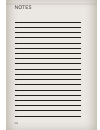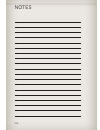- DL manuals
- Jeep
- Automobile
- 2014 Compass
- User Manual
Jeep 2014 Compass User Manual
Summary of 2014 Compass
Page 1
Jeep.Com download a free electronic copy of the owner’s manual or warranty booklet by visiting the owners tab at: www.Jeep.Com (u.S.) or www.Jeep.Ca (canada). 14mk49-926-aa compass first edition user guide user guide 2014 compass 1327690_14_compass_ug_011413.Indd 1 1/14/13 10:47 am.
Page 2: Important:
The driver’s primary responsibility is the safe operation of the vehicle. Driving while distracted can result in loss of vehicle control, resulting in a collision and personal injury. Chrysler group llc strongly recommends that the driver use extreme caution when using any device or feature that may...
Page 3
Introduction/welcome welcome from chrysler group llc . . . . . . . . . . 2 controls at a glance driver cockpit . . . . . . . . . . . . . . . 6 instrument cluster . . . . . . . . . . 8 getting started key fob . . . . . . . . . . . . . . . . . . . 10 remote start . . . . . . . . . . . . . . . 10 theft...
Page 4
Welcome from chrysler group llc congratulations on selecting your new chrysler group llc vehicle. Be assured that it represents precision workmanship, distinctive styling, and high quality - all essen- tials that are traditional to our vehicles. Your new chrysler group llc vehicle has characteristic...
Page 5: Warning!
Vehicles sold in canada with respect to any vehicles sold in canada, the name chrysler group llc shall be deemed to be deleted and the name chrysler canada inc. Used in substitution. Warning! • pedals that cannot move freely can cause loss of vehicle control and increase the risk of serious personal...
Page 6: Warning!
Rollover warning warning! • pedals that cannot move freely can cause loss of vehicle control and increase the risk of serious personal injury. • always make sure that objects cannot fall into the driver foot well while the vehicle is moving. Objects can become trapped under the brake pedal and accel...
Page 7
Use of aftermarket products (electronics) the use of aftermarket devices including cell phones, mp3 players, gps systems, or chargers may affect the performance of on-board wireless features including keyless enter-n-go™ and remote start range. If you are experiencing difficulties with any of your w...
Page 8
Driver c ockpit controls at a glance 6.
Page 9
A. T urn signal/lights lever pg. 19 b. Electronic v ehicle information center (evic) controls pg. 56 c. Electronic v ehicle information center (evic) display d. Instrument cluster pg. 8 e. W iper/w asher lever pg. 21 f. Audio system (non-touch-screen radio shown) pg. 28 g. Climate controls pg. 24 h....
Page 10
Instrument cluster warning lights - low fuel warning light - charging system light** - oil pressure warning light** - anti-lock brake (abs) light** - air bag warning light** - electronic throttle control (etc) light - tire pressure monitoring system (tpms) light - engine temperature warning light - ...
Page 11
Indicators - turn signal indicators - high beam indicator - front fog light indicator - vehicle security indicator* 4wd - 4wd indicator - electronic stability control (esc) off indicator cruise - speed control indicator - hill descent control indicator odometer messages door - door ajar low tire - l...
Page 12: Warning!
Key fob locking and unlocking the doors/liftgate • press the lock button once to lock all the doors and the liftgate. Press the unlock button once to unlock the driver’s door only and twice within five seconds to unlock all the doors and liftgate. • all doors can be programmed to un- lock on the fir...
Page 13: Warning!
Warning! • do not start or run an engine in a closed garage or confined area. Exhaust gas contains carbon monoxide (co) which is odorless and colorless. Carbon monoxide is poisonous and can cause serious injury or death when inhaled. • keep key fob transmitters away from children. Operation of the r...
Page 14: Warning!
Warning! In a collision, you and your passengers can suffer much greater injuries if you are not buckled up properly. You can strike the interior of your vehicle or other passengers, or you can be thrown out of the vehicle. Always be sure you and others in your vehicle are buckled up properly. Suppl...
Page 15: Warning!
Warning! • relying on the air bags alone could lead to more severe injuries in a collision. The air bags work with your seat belt to restrain you properly. In some collisions, the air bags won’t deploy at all. Always wear your seat belts even though you have air bags. • being too close to the steeri...
Page 16
• never “share” a latch anchorage with two or more child restraints. Use the seat belt to install a child seat in the center position next to a child seat using the latch anchorages in an outboard position. • loosen the adjusters on the lower straps and tether straps of the child seat so that you ca...
Page 17: Warning!
Warning! • in a collision, an unrestrained child, even a tiny baby, can become a projectile inside the vehicle. The force required to hold even an infant on your lap could become so great that you could not hold the child, no matter how strong you are. The child and others could be severely injured ...
Page 18: Caution!
Recliner • lift the recliner handle located on the outboard side of the seat, lean back and release at the desired position. Driver’s seat height adjustment • the height adjustment lever is located on the outboard side of the seat. Raise the lever to raise the seat. Lower the lever to lower the seat...
Page 19: Warning!
Rear seats folding rear seatback • to fold each rear seatback, pull the strap forward to move the seatback forward and flat. Reclining rear seatback • to recline each rear seatback, pull the strap forward just enough to release the seatback latch. Then push the seatback to a reclined position, ap- p...
Page 20: Warning!
Warning! • persons who are unable to feel pain to the skin because of advanced age, chronic illness, diabetes, spinal cord injury, medication, alcohol use, exhaus- tion or other physical conditions must exercise care when using the seat heater. It may cause burns even at low temperatures, especially...
Page 21: Caution!
Engine break-in recommendations • a long break-in period is not required for the engine and drivetrain (transmission and axle) in your vehicle. • drive moderately during the first 300 miles (500 km). After the initial 60 miles (100 km), speeds up to 50 or 55 mph (80 or 90 km/h) are desirable. • whil...
Page 22
Instrument panel dimmer • rotate the center portion of the lever to the extreme bottom position to fully dim the instrument panel lights and prevent the interior lights from illuminating when a door is opened. • rotate the center portion of the lever up to increase the brightness of the instrument p...
Page 23
Wiper/washer lever front wipers intermittent, low and high operation • rotate the end of the lever to the first detent position for one of five intermittent settings, the second detent for low wiper operation and the third detent for high wiper operation. Washer operation • pull the lever toward you...
Page 24
Speed control • the speed control switches are lo- cated on the steering wheel. Cruise on/off • push the on/off button to activate the speed control. • cruise will appear on the instru- ment cluster to indicate the speed control is on. • push the on/off button a second time to turn the system off. S...
Page 25: Warning!
Warning! • leaving the electronic speed control system on when not in use is dangerous. You could accidentally set the system or cause it to go faster than you want. You could lose control and have a collision. Always leave the electronic speed control system off when you are not using it. • electro...
Page 26
Manual climate controls air recirculation • use recirculation for maximum a/c operation. • for window defogging, turn the recirculation button off. • recirculation is allowed in floor mode and defrost/floor (mix mode) for approxi- mately five minutes. Heated mirrors • the mirrors are heated to melt ...
Page 27
Automatic operation • turn the mode and blower controls to the auto position. • select the desired temperature by rotating the temperature control. • the system will maintain the set temperature automatically. Air conditioning (a/c) • if the air conditioning button is pressed while in auto mode, the...
Page 28: Warning!
Venting sunroof • press and release the "vent" button, and the sunroof will open to the vent position. This is called “express vent” and will occur regardless of sunroof position. During express vent operation, any movement of the switch will stop the sunroof. Pinch protection feature • this feature...
Page 29
Wind buffeting • wind buffeting can be described as a helicopter-type percussion sound. If buffeting occurs with the rear windows open, adjust the front and rear windows together. • if buffeting occurs with the sunroof open, adjust the sunroof opening, or adjust any window. This will minimize buffet...
Page 30
Your vehicle's sound system electronics 28.
Page 31
Electronics 29.
Page 32
Uconnect® 130 note: your radio has many features that add to the comfort and convenience of you and your passengers. Some of these radio features should not be used when driving because they take your eyes from the road or your attention from driving. Clock setting • press and hold the “time” button...
Page 33
Radio operation seek up/down buttons • press to seek through radio stations in am or fm bands. • hold either button to bypass stations without stopping. Store radio presets • press the “set/rnd” button once and set 1 will show in the display. Then select button (1–6). • a second station may be added...
Page 34
Uconnect® 130 with siriusxm satellite radio note: • your radio may not be equipped with the uconnect ® voice command and uconnect ® phone features. To determine if your radio has these features, press the voice command button on the radio. You will hear a voice prompt if you have the feature, or see...
Page 35
Radio operation seek up/down buttons • press to seek through radio stations in am, fm, or sat bands. • hold either button to bypass stations without stopping. Store radio presets • press the “set/rnd” button once and set 1 will show in the display. Then select button (1–6). • a second station may be...
Page 36
List button • press the “list” button to bring up a list of all folders on the cd. Scroll up or down the list by turning the “tune/scroll” control knob. • to select a folder from the list, press the “tune/scroll” control knob and the radio will begin playing the files contained in that folder. Audio...
Page 37
Note: • your radio may not be equipped with the uconnect ® voice command and uconnect ® phone features. To determine if your radio has these features, press the voice command button on the radio. You will hear a voice prompt if you have the feature, or see a message on the radio stating “uconnect ph...
Page 38
Note: the music type function only operates when in fm mode. Setup button • pressing the “setup” button allows you to select between items that are available in that particular mode. • turn the “tune/scroll” control knob to scroll through the entries. Push the “audio/select” button to select an entr...
Page 39
• the functions of the portable device are controlled using the device buttons, not the buttons on the radio. However, the volume may be controlled using the radio or portable device. Uconnect® 430/430n note: • your radio may not be equipped with the uconnect ® voice command and uconnect ® phone fea...
Page 40
• to save the new time setting, touch the screen where the word “save” is displayed. Menu • press the “menu” hard-key to access the system setup menu and the my files menu. • press the “menu” hard-key in an ac- tive mode (sat, cd, aux, etc.) to change mode specific settings. Equalizer, balance and f...
Page 41
Radio operation • to access radio mode, touch the “radio” hard-key on the left side of the faceplate, then touch the “am,” “fm” or “sat” soft-key at the top of the screen to select the band. Seek up/seek down • press the “seek up” or “seek down” soft-keys to seek through radio stations in am, fm, or...
Page 42
Cd/dvd disc operation • press the “media” hard key to display the media source tabs at the top of the screen. Select the source by touching the “hdd,” “disc,” or “aux” media source soft-key tab. Note: your touch-screen radio will usually automatically switch to the appropriate mode when something is...
Page 43
• pressing the “media” hard-key and then the “aux” soft-key to change the mode to auxiliary device if the audio jack is connected, allowing the music from your portable device to play through the vehicle's speakers. • the functions of the portable device are controlled using the device itself, not t...
Page 44
• select the folders or titles you would like to copy, then touch the “done” soft-key to start the copy process. Note: the copy progress is shown in the lower left corner of the screen. Copying pictures to the hdd • insert either a cd or a usb device containing your pictures in jpeg format. • press ...
Page 45
Playing music from the hdd • press the “media” hard key to display the media source tabs at the top of the screen. Touch the “hdd” soft-key tab. Touch the desired track soft-key to play or touch the “search/browse” soft-key to search by artist, by album, by song, by genre, from a folder, or from fav...
Page 46
Main navigation menu finding points of interest • from the main navigation menu, touch the “where to?” soft-key, then touch the “points of interest” soft-key. • select a category, then a subcategory, if necessary. • select your destination and touch the “go” soft-key. Finding a place by spelling the...
Page 47
Following your route • your route is marked with a magenta line on the map. If you depart from the original route, your route is recalculated. A speed limit icon could appear as you travel on major roadways. Adding a via point • to add a stop between the current location and the end destination (via...
Page 48
Note: if the route you are currently taking is the only reasonable option, the device might not calculate a detour. Acquiring satellites • the gps satellite strength bars indicate the strength of your satellite reception. • acquiring satellite signals can take a few minutes. When at least one of the...
Page 49
• touch the “add favorite” soft-key to add either the song or the artist of the currently playing program to the sat favorites list. The favorite star will ap- pear in the upper right corner, below the sat soft-key. • you will see a favorite star indicator in the upper right side of the screen be- l...
Page 50
Replay option option description play/pause touch to pause content playback. Touch pause/play again to resume playback. Rewind/rw rewinds the channel content in steps of five seconds. Touch and hold to rewind continuously, then release to begin playing content at that point. Fast forward/fw forwards...
Page 51
1 – favorites view and store your favorite location, theater and sport teams for quick access. 2 – forecast view detailed weather conditions, forecasts and ski/ snowboarding conditions at resorts. 3 – ski info view ski and snowboarding conditions at ski resorts. 4 – fuel prices view detailed price i...
Page 52: Warning!
• when connected to this feature: • the ipod ® can be controlled using the radio buttons to play, browse, and list the ipod ® or external de- vices contents. • the ipod ® battery charges when plugged into the usb port (if sup- ported by the specific audio device). • compatible ipod ® devices may als...
Page 53
Note: the uconnect ® phone requires a mobile phone equipped with the bluetooth ® hands-free profile, version 1.0 or higher. For uconnect ® customer support: u.S. Residents - visit www.Uconnectphone.Com or call 1–877–855–8400. Canadian residents - call, 1-800-465–2001 (english) or 1-800-387-9983 (fre...
Page 54
Phonebook phonebook download – automatic phonebook transfer from mobile phone • if equipped and specifically supported by your phone, uconnect ® phone auto- matically downloads names (text names) and number entries from your mobile phone’s phonebook. Specific bluetooth ® phones with phone book acces...
Page 55: Warning!
Changing the volume • start a dialogue by pressing the “phone” button , then adjust the volume during a normal call. • use the radio on/off volume rotary knob to adjust the volume to a comfortable level while the uconnect ® system is speaking. Please note the volume setting for uconnect ® is differe...
Page 56
Common voice commands (examples) while in: voice command example: main menu “radio am” (to switch to the am radio mode) “radio fm” (to switch to the fm radio mode) “satellite radio” (to switch to the satellite radio mode) “disc” (to switch to the disc mode) “usb” (to switch to the usb mode) “bluetoo...
Page 57: Warning!
While in: voice command example: memo mode to switch to the voice recorder mode, say “memo”. The follow- ing are common voice commands for this mode: “new memo” (to record a new memo) — during the recording, you may press the voice command button to stop recording. You proceed by saying one of the f...
Page 58
Bluetooth® streaming audio • if equipped with uconnect ® voice command, your bluetooth-equipped ipod ® devices, cell phones or other media players, may also be able to stream music to your vehicle's speak- ers. Your connected device must be bluetooth-compatible, and paired with your radio (see uconn...
Page 59
• you may also calibrate the compass by completing one or more 360 degree turns (in an area free from large metal or metallic objects) until the “cal” message displayed in the evic turns off. The compass will now function normally. Programmable features electronic vehicle information center (evic) •...
Page 60
Auto door lock • to have the doors lock automatically when the vehicle’s speed exceeds 15 mph (24 km/h): • enter your vehicle and close all the doors. • cycle the ignition switch between lock and on and then back to lock four times, ending up in the lock position (do not start the engine). • press t...
Page 61
• erase all channels before you begin programming. To erase the channels, place the ignition switch into the on/run position, then press and hold the two outside homelink ® buttons (i and iii) for up 20 seconds or until the red indicator flashes. Note: erasing all channels should only be performed w...
Page 62: Warning!
Programming a non-rolling code • for programming garage door openers manufactured before 1995. • turn the ignition switch to the on/run position. • place the hand-held transmitter 1 to 3 in (3 to 8 cm) away from the homelink ® button you wish to program while keeping the homelink ® indicator light i...
Page 63: Warning!
Power inverter • a 115 volt, 150 watt ac power in- verter is located on the front of the center console. • this outlet can power cellular phones, electronics and other low power de- vices requiring power up to 150 watts. Note: the power inverter is designed with built-in overload protection. If the ...
Page 64
Power outlet • the power outlet is located on the instrument panel below the climate control and is powered when the ignition switch is in the on/run position. • the outlet can operate a conventional cigar lighter unit or power accessories designed for use with a standard power outlet adapter. Note:...
Page 65
Four-wheel drive operation • this vehicle has two full time, on-demand, four-wheel-drive (4wd) systems available, freedom drive i and freedom-drive ii. They provide for all-weather, all-terrain capability for added driving security in less-than-ideal road conditions. Freedom-drive i™ four wheel driv...
Page 66
Trail rated® freedom-drive ii™four wheel drive system (if equipped) • this system offers all the benefits of freedom drive i™ plus the rugged ca- pability of true trail-rated off road performance with three additional features: • off-road mode • pulling up on the t-handle while the gear shift lever ...
Page 67: Caution!
Trailer towing weights (maximum trailer weight ratings) engine/ transmission frontal area max. Gtw (gross trailer wt.) max. Tongue wt. (see note) 2.0l auto/man 22 sq ft (2.04 sq m) 1,000 lbs (450 kg) 150 lbs (45 kg) 2.4l auto/man 22 sq ft (2.04 sq m) 1,000 lbs (450 kg) 150 lbs (45 kg) 2.4l auto with...
Page 68
Instrument cluster warning lights - electronic stability control (esc) activation/malfunction indicator light • if the “esc activation/malfunction indicator light” comes on continuously with the engine running, a malfunction has been detected in the esc system. If this light remains on after several...
Page 69: Caution!
• your vehicle has also been equipped with a tpms malfunction indicator to indicate when the system is not operating properly. The tpms malfunction indicator is combined with the low tire pressure telltale. When the system detects a malfunction, the telltale will flash for approximately one minute a...
Page 70: Warning!
Warning! A hot engine cooling system is dangerous. You or others could be badly burned by steam or boiling coolant. You may want to call an authorized dealer for service if your vehicle overheats. Brake - brake warning light • the brake warning light illuminates when there is either a system malfunc...
Page 71
• if the light is not on during starting, stays on, or turns on while driving, we recommend you drive to the nearest service center and have the vehicle serviced immediately. - electronic throttle control (etc) indicator light • this light informs you of a problem with the electronic throttle contro...
Page 72: Caution!
Oil change indicator message • if an “oil change” message (shown as change oil) appears and a single chime sounds, it is time for your next required oil change. Resetting the light after servicing • turn the ignition switch to the on/run position (do not start engine). • fully depress the accelerato...
Page 73
Jacking and tire changing jack location • the jack and jack-handle are stowed under the load floor in the cargo area. Spare tire stowage • the compact spare tire is stowed un- der the rear load floor in the cargo area. Spare tire removal • lift up the load floor cover and remove the hold down. Prepa...
Page 74
Jacking instructions note: refer to “tires — general information” in “starting and operating” in the owner's manual on the dvd for further informa- tion about the spare tire, it's use, and operation. 1. Remove the scissors jack and lug wrench from the spare wheel as an assembly. Turn the jack screw ...
Page 75
• do not raise the vehicle until you are sure the jack is securely engaged. 3. Turn the jack screw to the left until the jack can be placed under the jacking location. Once the jack is positioned, turn the jack screw to the right until the jack head is properly engaged with the lift area closest to ...
Page 76
10. Check the spare tire pressure as soon as possible. Correct the tire pressure as required. Road tire installation vehicles equipped with wheel covers 1. Mount the road tire on the axle. 2. To ease the installation process for steel wheels with wheel covers, install two lug nuts on the mounting st...
Page 77: Caution!
Vehicles without wheel covers 1. Mount the road tire on the axle. 2. Install the remaining lug nuts with the cone shaped end of the nut toward the wheel. Lightly tighten the lug nuts. 3. Lower the vehicle to the ground by turning the jack handle counterclockwise. 4. Finish tightening the lug nuts. P...
Page 78: Warning!
Warning! • being under a jacked-up vehicle is dangerous. The vehicle could slip off the jack and fall on you. You could be crushed. Never put any part of your body under a vehicle that is on a jack. If you need to get under a raised vehicle, take it to a service center where it can be raised on a li...
Page 79
Note: when using a portable battery booster pack follow the manufacturer’s operating instructions and precautions. Preparations for jump-start • the battery in your vehicle is located in the front of the engine compartment below the air intake duct. To access the battery remove the air intake duct b...
Page 80: Caution!
4. Connect the opposite end of the negative (-) jumper cable to a good engine ground (exposed metal part of the discharged vehicle’s engine) away from the battery and the fuel injection system. 5. Start the engine in the vehicle that has the booster battery, let the engine idle a few minutes, and th...
Page 81: Warning!
Warning! • do not attempt jump-starting if the battery is frozen. It could rupture or explode and cause personal injury. • take care to avoid the radiator cooling fan whenever the hood is raised. It can start anytime the ignition switch is on. You can be injured by moving fan blades. • remove any me...
Page 82
Towing a disabled vehicle model flat towing (all four wheels on the ground) flatbed towing (all four wheels suspended off the ground) front wheels raised, rear wheels on the ground rear wheels raised, front wheels on the ground fwd without a key not permitted recommended method may be used not permi...
Page 83: Caution!
Freeing a stuck vehicle • if your vehicle becomes stuck in mud, sand or snow, it can often be moved by a rocking motion. Turn your steering wheel right and left to clear the area around the front wheels. Then move the shift lever back and forth between reverse and drive. Using minimal accelerator pe...
Page 84
Engine c omp ar tment 2.0l e ngine maintaining your vehicle 82.
Page 85
2.4l e ngine maintaining your vehicle 83.
Page 86
Fluids and capacities component fluid, lubricant, or genuine part capacities engine coolant – 2.0l, 2.4l engine we recommend you use mopar ® antifreeze/ coolant ten year/150,000 mile formula oat (organic additive technology). 7.2 quarts (6.8 liters) in- cludes heater and coolant recovery bottle fill...
Page 87: Caution!
Component fluid, lubricant, or genuine part capacities power steering reservoir we recommend you use mopar ® power steering fluid +4 or mopar ® atf+4 ® automatic trans- mission fluid. — caution! • mixing of engine coolant (antifreeze) other than specified organic additive technology (oat) engine coo...
Page 88
Your authorized dealer will reset the oil change indicator message after completing the scheduled oil change. If a scheduled oil change is performed by someone other than your authorized dealer, the message can be reset by referring to the steps described under “electronic vehicle information center...
Page 89
Maintenance chart refer to the maintenance schedules on the following pages for the required maintenance intervals. Mileage or time passed (whichever comes first) 20,000 30,000 40,000 50,000 60,000 70,000 80,000 90,000 100,000 110,000 120,000 130,000 140,000 150,000 or y ears: 2 3 4 5 6 7 8 9 10 11 ...
Page 90: Arning!
Mileage or time passed (whichever comes first) 20,000 30,000 40,000 50,000 60,000 70,000 80,000 90,000 100,000 110,000 120,000 130,000 140,000 150,000 or y ears: 2 3 4 5 6 7 8 9 10 11 12 13 14 15 or kilometers: 32,000 48,000 64,000 80,000 96,000 112,000 128,000 144,000 160,000 176,000 192,000 208,00...
Page 91
Maintenance re c ord odometer date signature, autho- rized service center 20,000 miles (32,000 km) or 2 y ears 30,000 miles (48,000 km) or 3 y ears 40,000 miles (64,000 km) or 4 y ears 50,000 miles (80,000 km) or 5 y ears 60,000 miles (96,000 km) or 6 y ears 70,000 miles (112,000 km) or 7 y ears 80,...
Page 92
Fuses integrated power module (fuses) • the integrated power module (fuses) is located in the engine compartment near the air cleaner assembly. This center contains cartridge fuses and mini-fuses. Cavity cartridge fuse mini-fuse description 1 empty empty 2 15 amp lt blue awd/4wd ecu feed 3 10 amp re...
Page 93
Cavity cartridge fuse mini-fuse description 19 20 amp yellow pwr amp 1 & amp 2 feed 20 15 amp lt blue iod feed radio 21 10 amp red iod feed intrus mod/siren (if equipped) 22 10 amp red ign run heat/ac/compass sensor 23 15 amp lt blue eng asd relay feed 3 24 15 amp lt blue power sunroof feed 25 10 am...
Page 94: Warning!
Note: refer to the owner's manual on the dvd for more information regarding tire warn- ings and instructions. Warning! • overloading of your tires is dangerous. Overloading can cause tire failure, affect vehicle handling, and increase your stopping distance. Use tires of the recommended load capacit...
Page 95
Exterior bulbs light bulbs – exterior bulb number low beam headlamp 9006 high beam headlamp 9006 front park/turn signal 7444na front side marker lamp 194 front fog lamp h11 center high mounted stop lamp (chmsl) led assembly (serviced at authorized dealer) rear tail/stop lamp led assembly (serviced a...
Page 96: Warning!
Chrysler group llc customer center p.O. Box 21–8004 auburn hills, mi 48321–8004 phone: 1–877–426–5337 chrysler canada inc. Customer center p.O. Box 1621 windsor, ontario n9a 4h6 phone: 1–800–465–2001 (english) phone: 1–800–387–9983 (french) assistance for the hearing impaired • to assist customers w...
Page 97
• click on the “for owners” tab, select “owner/service manuals”, then select your desired model year and vehicle from the drop down lists. Reporting safety defects in the united states • if you believe that your vehicle has a defect that could cause a collision or cause injury or death, you should i...
Page 98
Authentic accessories by mopar® • the following highlights just some of the many authentic jeep accessories by mopar featuring a fit, finish, and functionality specifically for your jeep compass. • in choosing authentic accessories you gain far more than expressive style, premium protection, or extr...
Page 99
Airbag . . . . . . . . . . . . . . . . . .12 air conditioning . . . . . . . . . . . .25 alarm, panic . . . . . . . . . . . . . .10 arming theft system (security alarm) . . . . . . . . . . . . . . . .11 automatic temperature control (atc) . . . . . . . . . . . . . . . . .24 automatic transmission . ....
Page 100
Lane change and turn signals . . . .20 lane change assist . . . . . . . . . .20 latch (lower anchors and tether for children). . . . . . . . . . . . .13 lights engine temperature warning . . .67 headlights . . . . . . . . . . . . .19 park . . . . . . . . . . . . . . . . .19 tire pressure monitoring ...
Page 101
Uconnect ® voice command . . . . . .53 voice command . . . . . . . . . . . .53 voice prompt volume navigation . . . . . . . . . . . . . .43 volume navigation voice prompt . . . . .43 warning, roll over . . . . . . . . . . . .4 washer rear . . . . . . . . . . . . . . . . .21 washers, windshield . . ....
Page 102
Frequently asked questions getting started • how do i install my latch equipped child seat? Pg. 13 • how do my heated seats operate? Pg. 17 electronics • which radio is in my vehicle? • uconnect ® 130 pg. 30 • uconnect ® 130 with satellite radio pg. 32 • uconnect ® 230 pg. 34 • uconnect ® 430/430n p...
Page 103
Notes 101.
Page 104
Notes 102.
Page 105
Notes 103.
Page 106
Notes 104.
Page 107: Important:
The driver’s primary responsibility is the safe operation of the vehicle. Driving while distracted can result in loss of vehicle control, resulting in a collision and personal injury. Chrysler group llc strongly recommends that the driver use extreme caution when using any device or feature that may...
Page 108
Jeep.Com download a free electronic copy of the owner’s manual or warranty booklet by visiting the owners tab at: www.Jeep.Com (u.S.) or www.Jeep.Ca (canada). 14mk49-926-aa compass first edition user guide user guide 2014 compass 1327690_14_compass_ug_011413.Indd 1 1/14/13 10:47 am.