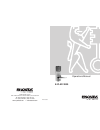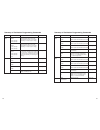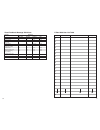- DL manuals
- Kaba
- Lock
- E-PLEX 2000
- Operation Manual
Kaba E-PLEX 2000 Operation Manual
Summary of E-PLEX 2000
Page 1
Kaba access control 2941 indiana avenue winston-salem, nc 27105 usa tel: (800) 849-8324 (336) 725-1331 fax: (800) 346-9640 (336) 725-3269 www.E-plexlock.Com • www.Kaba-ilco.Com operations manual e-plex 2000 pk3173 0306.
Page 2
3 2 table of contents march 2006 states of the lock . . . . . . . . . . . . . . . . . . . . . . . . . . . . . . . . . . . . . . . .4 factory mode . . . . . . . . . . . . . . . . . . . . . . . . . . . . . . . . . . . . . . . . . .4 access mode . . . . . . . . . . . . . . . . . . . . . . . . . . . . ....
Page 3
Put lock in pushbutton programming mode. • program the unlock time. • program the lock for the duration of passage mode (if desired). • program the lock for tamper time settings. • program the lock for buzzer volume. • add access codes as desired. Default values of the e-plex 2000 programmable param...
Page 4
7 6 configuring the lock general procedure for pushbutton programming 1. The pages that follow provide step-by-step instructions for programming the e-plex 2000 lock. 2. The general procedure for all programming functions is as follows: a. Put the lock in programming mode by pressing # master code #...
Page 5
9 8 3. Enter the code 009 #ll #, where ll represents the length (number of digits in a code). The range is from 04 to 08 digits. You can leave the factory default access code length (4 digits) if you wish. 4. Example of complete entry: 009#05#. 5. Key in another # to indicate the end of programming....
Page 6
11 10 procedure 5 - program the lock for tamper time parameters you can set a tamper time wrong tries parameter referring to the number of times the wrong code can be entered before the lock goes into tamper shutdown mode. For example, if you program the lock to accept three wrong tries, the lock wi...
Page 7
13 12 note: correct errors during a command sequence. If an invalid entry occurs, recover from the mistake by entering the (*) key, which will clear all entries made from the beginning of the current command sequence, and will reset the 15-second time limit for entering the code. In this case, you s...
Page 8
15 14 procedure 1 add/modify a user access code • when users no longer need access to the lock, delete the user code. This permits you to use the number for a new user. • if you only de-activate the old code, you cannot add a user with the same number. De-activate should only be used when the user i...
Page 9
Kaba access control warrants the e-plex 2000 to be free from defects in material and workmanship under normal use and service for a period of two (2) years from initial installa- tion date. Kaba access control will repair or replace, at our discretion, e-plex 2000 locks found by kaba access control ...
Page 10
19 6. Now enter the number of hours, programmable between 01 and 24, for example 06. If you enter a service access code of 00, you can only enter the door once. If the door shuts upon exiting, you will not be able to re-enter. This type of access is called a “one-shot” code. 7. Example of complete e...
Page 11
21 20 2. Enter command 299# to delete all access and service user codes. 3. Enter another # to indicate the end of programming. 4. You have now deleted all user access codes, allowing you to re-assign access codes from 0000{0000} to 9999{9999}, if not used by master or managers. Procedure 8 - activa...
Page 12
23 22 procedure 12 - activate/de-activate passage mode you have already programmed a default duration for a door to remain in passage mode. When you enable passage mode, it becomes enabled for the duration you have set in procedure 5 - program the duration of the passage mode period, on page 9. If y...
Page 13
25 24 procedure 16 - de-activate all access codes except master and manager you may need to de-activate all users, for example, during a plant shut- down. This procedure will de-activate all regular user access codes that are active, excluding master and manager codes. Required user level: master, m...
Page 14
27 26 summary of pushbutton programming commands name configure command 000 # mmmmmmmm# mmmmmmmm# 004 # tt# 005 # tt# 006 # tt# 007 # tt# 008 # vv# 009 # ll# 099 # description of command ‘modify master user access code (lock’s activation)’ (always 8 digits) ‘unlock time setup’ (tt = 02 to 20 seconds...
Page 15
29 28 summary of pushbutton programming commands name activate users de-activate users diagnostic command 300 # nnn# 301 # nnn# 302 # nnn# 398 # 399 # p# 400 # nnn# 401 # nnn# 402 # nnn# 498 # 499 # l# 500 # 123456789*0# description of command ‘activate user access code’ nnn = specific user id locat...
Page 16
31 30 e-plex 2000 user list table user # access code user name user type 001 002 003 004 005 006 007 008 009 010 011 012 013 014 015 016 017 099 visual feedback message definitions condition parameters green led red led duration valid pushbutton pressed on off 1/10 sec timeout expired off on 1 sec v...