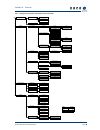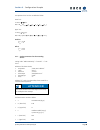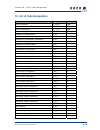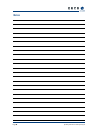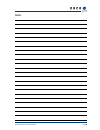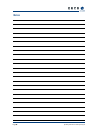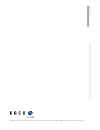- DL manuals
- Kaco
- Other
- Powador-proLOG
- Operating Instructions Manual
Kaco Powador-proLOG Operating Instructions Manual
Summary of Powador-proLOG
Page 1
Powador-prolog operating instructions.
Page 2: Operating Instructions
Operating instructions powador-prolog_en page 3 manual operating instructions powador-prolog 1 about this documentation ......................................5 1.1 additional applicable documents.............................5 1.2 retention of documents ..........................................5 1.3...
Page 3
Page 4 operating instructions powador-prolog_en 5.3.3 powador-go (m/l/xl only) ....................................11 5.3.4 analogue and isdn modem (l/xl) ........................11 5.3.5 24-v supply ..........................................................11 5.3.6 ethernet............................
Page 4: 1 About This
Operating instructions powador-prolog_en page 5 1 about this documentation the following notes guide you through the entire documenta- tion. Additional documents are applicable in conjunction with these operating instructions. 1.1 additional applicable documents when installing the data logger, be s...
Page 5: Regulations
Page 6 operating instructions powador-prolog_en 2 safety instructions and regulations standards and regulations iec 60364-7-712:2002: requirements for special systems or locations – solar photo- voltaic (pv) power supply systems. Technical rules the installation must be suited to the on-site conditi...
Page 6: And Operation
Operating instructions powador-prolog_en page 7 3 notes on installation and operation 3.1 intended use the powador-prolog is used for solar power system monitor- ing of the photovoltaic system. It records the currents, voltages, temperatures, power and yields of every individual inverter, as well as...
Page 7: 4 Technical Data
Page 8 operating instructions powador-prolog_en section 4 · technical data 4 technical data ambient temperatures powador-prolog s powador-prolog m/l/xl operation 0 °c ... + 55 °c storage and shipment -20 °c ... + 65 °c electrical data powador-prolog s powador-prolog m/l/xl power supply ac 230 v / 50...
Page 8: 4 Technical Data
Operating instructions powador-prolog_en page 9 section 4 · technical data 4 technical data battery the battery that is used is a lithium cell of type li2032, with a shelf life of more than 10 years. The service life of the unit’s battery is more than five years. To replace the battery, it must be u...
Page 9: 5 Installation
Page 10 10 operating instructions powador-prolog_en section 5 · installation 5 installation 5.1 determining the installation location install the powador-prolog near a telephone or ethernet con- nection and a 230 v grid connection. To prevent damage to the powador-prolog or the building’s electrical...
Page 10: Important
Operating instructions powador-prolog_en page 11 11 section 5 · installation 5.3.2 gsm antenna (xl gsm only) 5.3.3 powador-go (m/l/xl only) a patch cable is used to connect the power supply to the cur- rent sensors. The ports are labeled “powador go” (rj45 sock- ets). 5.3.4 analogue/isdn modem (l/xl...
Page 11: Important
Page 12 12 operating instructions powador-prolog_en section 5 · installation 5.3.7 rs485 connection use a shielded twisted pair cable to connect the unit to the rs485 bus (inverter powador-prolog). The ports are labelled “a” and “b”. The maximum length of the rs485 bus is 250 m. Bus connec- tions as...
Page 12: Note
Operating instructions powador-prolog_en page 13 13 5.3.9 analogue/digital inputs the unit is equipped with four (xl) or one (s, m, l) analogue input(s), which are configured for a voltage measurement of from 0 to 10 v. Powador-prolog s powador-prolog xl counter pulses (maximum frequency: 14 hz) can...
Page 13: Note
Page 14 14 operating instructions powador-prolog_en section 5 · installation connecting a solar sensor and an energy counter to the powador-prolog s/m/l/xl note input ai1 is preconfigured for connection of a solar sensor. Digital input di1 is preconfigured for connection of a feed- in meter. Outside...
Page 14: At Tention
Operating instructions powador-prolog_en page 15 15 5.4 kaco power control (xl only) as of 01/01/2009, the german renewable energies act (eeg) requires a power regulation for systems larger than 100 kw.In principle, each individual unit in a network with other units can become a system of this size....
Page 15: Note
Page 16 16 operating instructions powador-prolog_en opto beeper you can set the jumper to opto or beeper. Opto: only the d0 output is activated. Beeper: the d0 output and the internal horn are activated. Powador powador+powador-go you can set the jumper to powador or powador+powador-go. Powador: the...
Page 16: 6 Start-Up
Operating instructions powador-prolog_en page 17 17 6 start-up 6.1 procedure 1. Switch on the powador-prolog connect the supply voltage to switch on the unit. After the supply voltage has been connected, the “power” led must remain lit. 2. Check the status leds the status led provides information ab...
Page 17
Page 18 18 operating instructions powador-prolog_en 6.4 powador-prolog xl display menu and status leds 6.4.1 meaning of the four status leds “power” led remains lit: the unit is supplied with power is not lit: there is a fault in the voltage supply “status” led is not lit: the system is just startin...
Page 18
Operating instructions powador-prolog_en page 19 19 6.4.3 display menu structure: description of the menu items section 6 · start-up rechte passwort guest 0030 installer 0020 administrator 0010 survey ethernet current ip-adr. Gsm/gprs current fieldstrength settings communication ethernet dhcp stat. ...
Page 19
Page 20 20 operating instructions powador-prolog_en description of the menu items: overview you can see the current tcp/ip settings for your ethernet con- nection here. For gsm/gprs units, you can also query the field strength. ▲ ethernet • aktuelleip-adresse(currentipaddress):showsthe current ip ad...
Page 20
Operating instructions powador-prolog_en page 21 21 → communication - modem fault a fault occurred while establishing the modem connection → system error: - system file is missing a file that is needed by the system is missing. → system alarms - alarm list a list of the system alarms that were trigg...
Page 21: Important
Page 22 22 operating instructions powador-prolog_en 6.5 powador-prolog xl with gsm/gprs modem 6.5.1 general information to obtain the best possible operation, we recommend that you take advantage of the agreement that we offer. The costs for this agreement are passed on one to one. The alternatively...
Page 22
Operating instructions powador-prolog_en page 23 23 3. Connect the antenna the antenna connection is located in the connection area, next to the 230 v grid connection. Connect the included antenna here. 4. Start the powador-prolog when delivered, the pin number of the powador-prolog is 4321. The pin...
Page 23: Important
Page 24 24 operating instructions powador-prolog_en section 7 · establishing a connection 7 establishing a connection 7.1 hardware and software requirements if the powador-prolog has an internal analogue modem, you have to use an analogue modem for communication. If the powador-prolog has an interna...
Page 24: Important
Operating instructions powador-prolog_en page 25 25 example: ip address of the powador-prolog: 192.168.100.50 ip address of the network card (computer): 192.168.100.55 you can change the powador-prolog’s settings for ip address, netmask and gateway via ““admin monitoring – > network – > settings. De...
Page 25: Note
Page 26 26 operating instructions powador-prolog_en section 7 · powador as part of a pv system fourth step when you double-click on the newly created connection, the “connect to“ window appears. Choose ”connect“ to start dialling. Enter “admin” for both the user name and the pass- word. Fifth step o...
Page 26: Note
Operating instructions powador-prolog_en page 27 27 7.3.2 windows 2000 first step access the “netzwerk- und dfÜ-verbindung“ (network and dial-up connections) menu item in “start / programs / accessories / communications. When you start it, the “network and dial-up connections“ window appears. Second...
Page 27: Note
Page 28 28 operating instructions powador-prolog_en fourth step when you double-click on the newly created connection, the “connect“ window appears. Choose “connect“ to start dial- “ window appears. Choose “connect“ to start dial- window appears. Choose “connect“ to start dial- ling. Enter “admin” f...
Page 28: Important
Operating instructions powador-prolog_en page 29 29 fifth step once the connection has been made, your browser (e.G. Netscape 6.1) opens, and the unit’s ip address is entered in the address bar. The standard address is: http://192.168.200.1. Confirm this address to access the start page for the powa...
Page 29: Note
Page 30 30 operating instructions powador-prolog_en third step press the “next“ (next) button to begin setting up your con- nection. First enter a name (of your choosing) which will be used later on to call up the connection. In the next window, enter the phone number for the powador-prolog. In the ...
Page 30: Note
Operating instructions powador-prolog_en page 31 31 fourth step after you have finished setting up the connection, the “con- nect to herstellen“ window appears. First press the “prop- herstellen“ window appears. First press the “prop- window appears. First press the “prop- erties)“ button and th...
Page 31: Important
Page 32 32 operating instructions powador-prolog_en 7.4 powador-web (optional) this internet service must be requested separately. Various prices apply to set up and software usage. An application form is included on the documentation cd, or you can down- load it from the kaco website. To avoid dela...
Page 32: 8 Menu Description
Operating instructions powador-prolog_en page 33 33 8 menu description once you have established a dial-up or network connection, you can access the menu structure for the powador-prolog in your browser. The powador-prolog’s start center is divided into two menu items: - installation wizard - profi ...
Page 33
Page 34 34 operating instructions powador-prolog_en 8.2 online values this section shows various measured values from the sensors and counters that are connected to the analogue and digital inputs. If inverters are connected to the rs485 interface, you can also query the inverter values. 8.2.1 analo...
Page 34
Operating instructions powador-prolog_en page 35 35 section 8 · menu description 8.2.2 current sensors if current sensors (powador-go) are connected, the current measured values of the current sensors are shown here. 8.2.3 inverter survey if inverters are connected and properly addressed, current an...
Page 35
Page 36 36 operating instructions powador-prolog_en section 8 · menu description 8.3.2 inverters the failure messages section shows when the last alarm mes- sage occurred, to include alarm target and mode of communi- cation. The quick info section lists all connected inverters with their address and...
Page 36: Important
Operating instructions powador-prolog_en page 37 37 section 8 · menu description additional settings when call acceptance = “off” (analogue modem only) – connection acceptance start-up time: time that the unit begins answering – connection acceptance stop time: time that the unit stops answering – b...
Page 37: Important
Page 38 38 operating instructions powador-prolog_en section 8 · menu description static ip address indicates the desired ip address when no boot protocol is used. Netmask the subnet mask that is used when one was not assigned by the bootp/dhcp server. Gateway the gateway that is used when one was no...
Page 38: Important
Operating instructions powador-prolog_en page 39 39 section 8 · menu description database synchronization settings: yes/no when you use the “powador-web” service, you have the option of having all alarm messages sent to both the receiving address and the portal. This means that the fault messages ar...
Page 39
Page 40 40 operating instructions powador-prolog_en section 8 · menu description 8.5.4 plant messages plant messages only pertain to information or faults in the monitoring system itself. You can make the following settings: – status: set this criterion to inactive or active. – alarm type: used for ...
Page 40
Operating instructions powador-prolog_en page 41 41 section 8 · menu description 8.5.7 status alarms this section is used to evaluate analogue and digital inputs and send alarms accordingly. There are 15 status alarms. Define the following parameters in the ”settings“ section: – status: set this cri...
Page 41: At Tention
Page 42 42 operating instructions powador-prolog_en section 8 · menu description 8.6.2 digital channels – status: set the channel to inactive or active. Measured values are logged in data files according to status. – designation: indicates the name of the channel. This designation is used in the onl...
Page 42
Operating instructions powador-prolog_en page 43 43 section 8 · menu description section 9 · configuration example 8.6.7 digital channel energy this page pertains to the “online values >> analogue/dig- ital” section: as the administrator, you can correct the energy values that are displayed there. Y...
Page 43
Page 44 44 operating instructions powador-prolog_en section 9 · configuration example 9.1.2 current input calculation rule for the relationship between the measured value and the physical value: 9.2 digital inputs the following equation applies for the conversion: example: a meter supplies 6,000 pul...
Page 44: At Tention
Operating instructions powador-prolog_en page 45 45 the equations of the limit lines are defined as follows: lower limit: upper limit: gradient m lower = 0.85 m upper = 1.1 offset t lower = -0.25 t upper = 0.15 9.3.2 setting parameters for the measuring device settings under “admin monitoring” > “fo...
Page 45
Page 46 46 operating instructions powador-prolog_en section 9 · configuration example 9.4 programming criteria using the example of an inverter comparison in this comparison, the daily energy of inverter 4 is compared with that of inverter 5, and an alarm is triggered if there is an energy yield dev...
Page 46: List Of Code Designations
Operating instructions powador-prolog_en page 47 47 measured value abbreviation unit grid infeed meter e_z_evu kwh meter of subsystem 1 e_z_pv1 kwh meter of subsystem 2 e_z_pv2 kwh meter of subsystem 3 e_z_pv3 kwh irradiance in module plane 0 g_m0 w/m 2 irradiance in module plane, subsystem 1 g_m1 w...
Page 47: Notes
Page 48 48 operating instructions powador-prolog_en notes.
Page 48: Notes
Operating instructions powador-prolog_en page 49 49 notes.
Page 49: Notes
Page 50 50 operating instructions powador-prolog_en notes.
Page 50
31001085-01-100929 carl-zeiss-straße 1 · 74172 neckarsulm · germany · phone +49 7132 3818-0 · fax +49 7132 3818-703 · info@kaco-newenergy.De · www.Kaco-newenergy.De the text and fi gures refl ect the current technical state at the time of printing. Subject to technical changes. Errors and omissions ex...