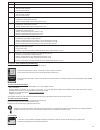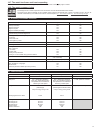- DL manuals
- Kalenji
- Watch
- CW Kalenji 700 GPS
- User Manual
Kalenji CW Kalenji 700 GPS User Manual
Summary of CW Kalenji 700 GPS
Page 1
W kalenji 300 gps cw kalenji 700 gps user manual w kalenji 300 gps cw kalenji 700 gps.
Page 2
Content a word from the product manager 4 1 product composition ...
Page 3
12.1.1.2. Using a previously saved session .........................................................................................................................................................................20 12.1.1.2.1. Select a route .............................................................
Page 4
A word from the product manager thank you for choosing this kalenji product for your running sessions. The w kalenji 300 gps watch or cw kalenji 700 gps heart rate monitor have been specially designed to meet the needs of runners. They provide support during exercise, whatever your approach to runni...
Page 5
4 installing the heart rate monitor belt this chapter only relates to the cw kalenji 700 gps model. Setting up the belt 1 sensors 2 3 reception cone *118.08 inches 5 key functions 4 1 6 2 5 3 7 activities 1. Top: previous choice from list, increase a value, previous page of indicators from “my ind...
Page 6
Activities the activities menu lets you access the watch’s different modes, most notably, free session, training, challenge, stretching and indoor activities, on which you will find a detailed presentation in the following chapter. My library the library menu gathers the detailed reports of your ses...
Page 7
8 2 searching for heart rate (cw kalenji 700 gps only) when you enter one of the free session, training or challenge modes, the watch will also check that it detects a heart rate. For your watch to detect your heart rate correctly, the belt must be well positioned and dampened as shown in chapter 4...
Page 8
Options route ok to start the session, once you have selected your options, return to the satellite signal screen by pressing the key several times and select ok to go to the next screen. 9 2 select a route the free mode also lets you choose a route and guides you along this route. Choose the route...
Page 9
Running time target zone indicator with moveable cursor indicating position in target zone. With the cw kalenji 700 gps model, if you have not chosen a target zone and you use the hr monitor belt, the watch will indicate your effort range depending on your heart rate: - recovery: below 70% of maximu...
Page 10
0' 20' ' ok warm up on target off the warm-up phase is automatically selected. The cursor is positioned on the icon representing the warm-up phase. Press ok to modify or press ▼ to select the number of series. 0' 20' ' ok target off ok warm up on the cursor is positioned on the on key. If you want t...
Page 11
1.0km 2'00'' x 10 x1 in our example, the time duration, 2’00’’ has been chosen for the recovery phase and the target zone has not been activated. Once you have specified the settings for recovery, press the key then the ▼ key to move the cursor to the number of repetitions which is automatically set...
Page 12
Example of modification of a kalenji complete pyramid training to create a training programme that includes: - a warm-up phase. - 4 series of 300m action phase/100m recovery. 200m action phase/100m recovery. - a cool down phase. Select kalenji complete pyramid training then select modify. 0' 20' ' o...
Page 13
100m 2 200m 2 x1 ok remove add to restore a block that you have accidentally deleted or which is missing from your training programme, place the cursor over + add and press ok. 30' 100m 2 200m 2 x1 ok add remove position the cursor over the x1 and press the ok key to access the series settings. X 4 ...
Page 14
200m/400m/600m... ...800m/600m/400m... ...200m complete pyramid 1 serie of in the case of pyramid training, the description indicates the number of series and the time or distance of the action phases only. 10 3 consulting a training programme you consult a training programme in the same way that y...
Page 15
10 4 1 specify activity options options ok after youʼve chosen your training programme and selected start, your watch will display the searching satellite signal screen and the heart rate monitor belt (cw 700 kalenji gps only). Please consult chapter 8.1. Searching for satellite signal and 8.2. Sea...
Page 16
09 00 20 100 / . . Continue next rest series break stop restart settings go back coordinates continue: to restart the series where you stopped it. Next rest ou next action: to go the next phase (recovery if you were in an action phase or action if you were in a recovery phase). Series-break: go to t...
Page 17
- stopping voluntarily 80 stop and save? No yes to do this, press the ok key at any stage during your training session then select stop (see different phases above) and confirm by selecting yes on the next screen. However you choose to finish your training session, once saved, you will receive an ov...
Page 18
11 1 1 2 start the race ok options once the satellite signal is detected, select ok and press the ok key. 235m the watch will automatically display the “my routes” display to take you to the start line. The dotted line indicates the direction you need to take from your current position to reach the...
Page 19
5.0 km distance increase or decrease target distance using ▲ and ▼ keys and press ok key. Apart from a few specific details outlined above, the race with distance works in a similar way to the race with route. Please consult chapter 11.1.1. Free race with route for all information relating to race m...
Page 20
Restart the test has no value if paused stop if the test is interrupted before you have covered the 2,000m, the mas calculation cannot be completed. 12 how to use guiding 235m 200 m your watch can guide you along a pre-specified route. The “my race” display lets you see your position in terms of th...
Page 21
12 1 1 2 2 route direction and guiding pop-up once you have chosen the route to follow, choose the direction of route (normal or reverse) and press the ok key. Select yes or no to activate the guiding pop-ups and, then press the ok key. There are two types of guiding pop-ups: - directional pop-ups ...
Page 22
12 3 2 1 directional pop-ups 235m 500 m as you approach each way-point, the watch will show the “my route” display and will indicate the direction to follow and the distance to the next point. Once you have reached a way-point, the “my route” display will disappear and be replaced by the previous d...
Page 23
14 using the indoor mode when the indoor mode is activated, it deactivates the gps function. In this mode, you have access to: the “my indicators” display. This includes the time since the start of the activity and the lap time. 133 00'50'' if you have a cw kalenji 700 gps, provided that the belt h...
Page 24
The menu “change capacity” lets you alter the capacity of available storage. You can increase this capacity by selecting a 5 second-sample rate. Conversely, if you want maximum accuracy, you can choose a sample rate for each second. In this case the storage capacity will be halved relative to the de...
Page 25
List of available indicators 7 altitude: distance above sea level. 8 cumul +:cumulative altitude gain (to an accuracy of +/- 50 metres) - total: from start of session. - lap: from the start of lap. 9 cumul -: cumulative altitude loss (to an accuracy of +/- 50 metres) - total: from start of session. ...
Page 26
16 2 4 vibrator (cw kalenji 700 gps only) vibrate mode is only available on the cw 700 kalenji gps. You can combine vibration with a beep sound to ensure that you don’t miss any information when in noisy surroundings or when you are running with music. 16 2 5 lighting the product has 3 lighting mo...
Page 27
If the watch does not successfully pair with the belt, press the ok key; you will be asked to restart the process. In the event of the pairing procedure repeatedly failing, please refer to chapter 19.2. Detecting hr belt . 16 5 2 deactivate hr monitor function if the hr monitor belt function is act...
Page 28
16 6 2 default settings select this option to return to your product’s original settings. Press ok to go to the information displayed by the watch and proceed to restoring default settings. Restoring default settings will delete the library and training sessions created. It is recommended that you ...
Page 29
17 safety functions 2 types of functions are available: - return to beginning of previous session. - viewing the gps coordinates. 17 1 return to start line of previous session this function lets you return to the start or finish line of a previous session. This may help you refind your path, if yo...
Page 30
18 4 view your sessions view your sessions by selecting them from a list, or calendar. For more information on use and all the features of geonaute software, please refer to the full instructions available on the following website: http://www.Geonaute.Com/fr/content/notice-dutilisation-0 19 troubl...
Page 31
19 7 the watch has frozen and is not responding the watch will switch off when you hold down , key for more than 10 seconds. Press key again to restart. 19 8 the watch’s memory is low the storage limit for number of laps will be soon be reached. You are advised to delete some sessions. The same po...
Page 32
W kalenji 300 gps cw kalenji 700 gps heart rate monitor belt range of authorised values: heart rate target zone speed target zone: pace target zone lap information in distance lap information in distance distance challenge speed challenge maximum number of sections in pyramid training maximum number...
Page 33
If this equipment adversely affects radio or television reception, which can be ascertained by switching the device off and on again, the user should attempt one of the following measures to mitigate such interference: - change the direction in which the reception antenna is pointing or move it. - m...
Page 34
27 index a accessoires 32 acquiring satellite signals ...
Page 35
I indicators (see display) 24 indoor (activity) ...
Page 36
Training (activity) interval ....................................................................................................................................................................................................................................9 kalenji training programmes ................
Page 37: Www.Kalenji.Com
Oxylane - 4 boulevard de mons bp299 - 59665 villeneuve d’ascq cedex france www.Kalenji.Com.