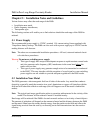- DL manuals
- Kantech
- Card Reader
- ioProx P600
- Installation Manual
Kantech ioProx P600 Installation Manual
Summary of ioProx P600
Page 1
Dn5084-0804 p600 ioprox long range proximity reader installation manual.
Page 2
Copyright © 2008 tyco international ltd. And its respective companies. All rights reserved. All specifications were current as of publication date and are subject to change without notice..
Page 3: Safety Instructions
Dn5084-0804 iii safety instructions the p600 ioprox long range reader is designed to be installed and maintained by service personnel only. Service personnel must have appropriate technical training and experience necessary to be aware of the hazards to which they are exposed and of measures to mini...
Page 4
Iv dn5084-0804 this equipment has been tested and found to comply with the limits for a class b digital device, pursuant to part 15 of the fcc rules. These limits are designed to provide reasonable protection against harmful interference in a residential installation. This equipment generates, uses ...
Page 5: Table of Contents
P600 ioprox long range reader installation manual dn5084-0804 v table of contents system overview ................................................................................................... 7 specifications ........................................................................................
Page 6
Installation manual p600 ioprox long range reader vi dn5084-0804.
Page 7: 1.1 Specifications
P600 ioprox long range proximity reader installation manual dn5084-0804 7 chapter 1 • system overview the p600 long range reader is a self-contained and weather sealed proximity reader designed for outdoor and indoor use. The two-piece polycarbonate cover fits tightly over a foam gasket, offering se...
Page 8: 1.2 Operations
Installation manual p600 ioprox long range proximity reader 8 dn5084-0804 1.2 operations at power-up the p600 emits beeps and flashes the led. The number of beeps and flashes depends on the dipswitch mode selection, kantech xsf or wiegand. If the reader is set to 26-bit wiegand, it sounds four beeps...
Page 9: 2.1 Opening The Enclosure
P600 ioprox long range proximity reader installation manual dn5084-0804 9 chapter 2 • installing the p600 proximity long range reader in choosing a location for mounting the reader, keep the following considerations in mind: no metallic and pc monitor should be near the p600 location (10 m (30 feet)...
Page 10: 2.2 Setting The Data Format
Installation manual p600 ioprox long range proximity reader 10 dn5084-0804 to open the enclosure: 1. Unscrew the two screws at the bottom of the reader. Figure 2.1 - opening the enclosure 2. Slightly open the cover from the bottom by gently prying it using a flat screwdriver at one of the screw posi...
Page 11
P600 ioprox long range proximity reader installation manual dn5084-0804 11 2.3 installing the strain relief and connecting cables the strain relief serves as a cable fitting. You can use either 18 awg or 22 awg wires. The cable does not need to be shielded and/or pair twisted. However, it is strongl...
Page 12
Installation manual p600 ioprox long range proximity reader 12 dn5084-0804.
Page 13
P600 ioprox long range proximity reader installation manual dn5084-0804 13 chapter 3 • mounting the p600 mount the base of the p600 that holds the electronics to the surface using the holes located on the base of the reader. There are holes corresponding to each type of installation. No drilling is ...
Page 14
Installation manual p600 ioprox long range proximity reader 14 dn5084-0804 3.1 installing the p600 on a wall wall mounting is preferably done onto a flat surface. There are 14 well distributed holes for easy installation on a wall. Caution! If you are mounting the reader on a brick wall, care should...
Page 15
P600 ioprox long range proximity reader installation manual dn5084-0804 15 in order to install the u-bolts, you will need to drill a 5/16” (8mm) hole using the pre-positioned holes. Depending on the u-bolt used you may need to cut the length of it in order to meet the inside case room. Figure 3.2 - ...
Page 16
Installation manual p600 ioprox long range proximity reader 16 dn5084-0804 the next figure shows to install the p600 on a gooseneck (holes marked “d”). Figure 3.3 - goose neck installation 3.5 weatherproofing the p600 a proper sealing of the reader ensures weatherproofing. The p600 is a sealed equip...
Page 17: 4.1 Wiring
P600 ioprox long range proximity reader installation manual dn5084-0804 17 chapter 4 • wiring the p600 warning! Before wiring the unit, ensure that all power from host and power supply are off (including the battery backup supplies). The following sections show step-by-step the recommended installat...
Page 18: 4.2 Closing The Enclosure
Installation manual p600 ioprox long range proximity reader 18 dn5084-0804 3. Connect the negative side of the power supply from p600 ground to the kt-pc4204 gnd. 4. Connect the positive supply from p600 supply to kt-pc4204 aux. 5. Wire jump kt-pc4204 aux to kt-pc4204 red. 6. Connect a wire from the...
Page 19: 4.4 Testing
P600 ioprox long range proximity reader installation manual dn5084-0804 19 4.4 testing test for read range with a valid kantech proximity card (p10 shl). It is important to understand that the host must be configured in order to accept the data from the reader. If the reader does not work properly, ...
Page 20
Installation manual p600 ioprox long range proximity reader 20 dn5084-0804.
Page 21: 5.1 Power Supply
P600 ioprox long range proximity reader installation manual dn5084-0804 21 chapter 5 • installation notes and guidelines various factors may affect the read range of the p600: • installation near metal, • radio frequency interference, • transponder type. The following sections will enable you to fin...
Page 22: 5.4 Transponder Type
Installation manual p600 ioprox long range proximity reader 22 dn5084-0804 if the read range is reduced: • move the reader away from the metal objects to reduce energy loss. • try to limit the amount of metallic materials near the p600. • use a plastic electrical box and/or pvc electrical post and/o...
Page 23: Troubleshooting
P600 ioprox long range proximity reader installation manual dn5084-0804 23 troubleshooting warning! Troubleshooting should be performed by qualified service personnel only. Before calling the technical support, verify the following: reader doesn’t read 1. Verify that no other proximity cards are in ...
Page 24: Reader Works Intermittently
Installation manual p600 ioprox long range proximity reader 24 dn5084-0804 4. The led must turn green when connecting the “brn” or led terminal to the reader’s ground. If not, return the reader. Reader buzzer doesn’t sound 1. Verify that the “blue” wire or buzzer terminal is connected to the door co...
Page 26
Tel: +1(450) 444-2030 • toll free: us & canada: +1 888 222-1560 • fax: +1(450) 444-2029 www.Kantech.Com kantechsupport@tycoint.Com copyright © 2008 tyco international ltd. And its respective companies. All rights reserved. All specifications were current as of publication date and are subject to cha...