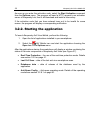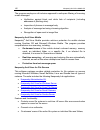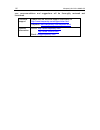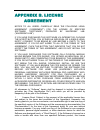- DL manuals
- KAPERSKY
- Other
- ANTI-VIRUS 6.0
- User Manual
KAPERSKY ANTI-VIRUS 6.0 User Manual
Summary of ANTI-VIRUS 6.0
Page 1
Kaspersky lab kaspersky anti-virus ® mobile 6.0 user's guide.
Page 2
K a s p e r s k y a n t i - v i r u s ® m o b i l e 6 . 0 user's guide © kaspersky lab http://www.Kaspersky.Com revision date: september 2007.
Page 3
Contents chapter 1. Kaspersky anti-virus mobile 6.0................................................. 6 1.1. Hardware and software requirements .................................................................. 7 1.2. Product package.......................................................................
Page 4
4 kaspersky anti-virus mobile 6.0 3.2.2. Starting the application ................................................................................. 38 3.2.3. Graphical user interface ............................................................................... 39 3.2.4. General settings .............
Page 5
Contents 5 4.3. Removing the program........................................................................................ 75 chapter 5. Kaspersky anti-virus for microsoft windows mobile ..................................................................................................................
Page 6
Chapter 1. Kaspersky anti- virus mobile 6.0 kaspersky anti-virus ® mobile (hereafter also referred to as kaspersky anti- virus) is designed to protect smartphones and pocket pc against malicious programs and unwanted messages and provides the following features: • real-time protection of the smartph...
Page 7
Kaspersky anti-virus mobile 6.0 7 1.1. Hardware and software requirements kaspersky anti-virus can be installed on smartphones and pocket pc running one of the following operating systems: • symbian 6.1, 7.0s, 8.0, 8.1, 9.1, 9.2 and series 60 ui. • symbian 7.0 series uiq ui. • symbian os 7.0 series ...
Page 8
Chapter 2. Kaspersky anti- virus for symbian os series 60 this chapter contains description of the operation of kaspersky anti-virus mobile for smartphones, running symbian version 6.1, 7.0s, 8.0, 9.1, 9.2 or series 60 ui operating system. Application version designed to be used with smartphones run...
Page 9
Kaspersky anti-virus for symbian os series 60 9 4. To confirm installation, select yes (see fig. 2). Figure 2. Request to confirm installation 5. Use the options menu, which opens next, to select install (see fig. 3). Figure 3. Installer menu 6. Select where to install the application: in the smartp...
Page 10
10 kaspersky anti-virus mobile 6.0 figure 4. Select the location to install the application 7. If the language of the operating system differs from the language of kaspersky anti-virus, a corresponding message appears (see fig. 5). To continue installation in english, select yes. Figure 5. Selecting...
Page 11
Kaspersky anti-virus for symbian os series 60 11 figure 6. Licence agreement attention! This software is not intended to be backuped/restored. 2.2. Using the application this section contains information about configuration of the settings of the anti- virus and real-time protection, sms and mms mes...
Page 12
12 kaspersky anti-virus mobile 6.0 program activation is required to enable all the features of kaspersky anti-virus. You can receive your activation code at the web site of kaspersky lab. Attention! A gprs connection is required to activate kaspersky anti-virus mobile 6.0 on a smartphone. If your p...
Page 13
Kaspersky anti-virus for symbian os series 60 13 figure 8. Application components status window in order to switch to the application interface, press ok. 2.2.3. Graphical user interface the graphical user interface (gui) contains five tabs: • using the scan tab you can perform an anti-virus scan of...
Page 14
14 kaspersky anti-virus mobile 6.0 figure 9. The options menu in order to return to the application components status window, select the current status item in the options menu. 2.2.4. General settings parameters within the info tab of the settings page (see figure 10) allow you to configure the fol...
Page 15
Kaspersky anti-virus for symbian os series 60 15 figure 10. The settings menu in order to edit the values of the settings, use the smartphone's joystick or select the change item in the options menu. 2.2.5. Real-time protection in the real-time protection mode, the resident part of kaspersky anti-vi...
Page 16
16 kaspersky anti-virus mobile 6.0 figure 11. The scan tab 3. Use the menu that opens next to configure the settings as necessary (see fig. 12): figure 12. The settings menu • enable / disable the real-time protection (the real-time protection parameter). By default, in the real-time protection mode...
Page 17
Kaspersky anti-virus for symbian os series 60 17 • define the action that will be performed upon detection of an infected object (the virus found action parameter). If you want to receive confirmation requests before performance of the specified action, select ask user. If you want kaspersky anti-vi...
Page 18
18 kaspersky anti-virus mobile 6.0 in order to edit the parameter values, use the joystick of your smartphone or the change item from the options menu. By default, the application uses the settings recommended by kaspersky lab experts. If you want to restore these default settings, open the scan tab...
Page 19
Kaspersky anti-virus for symbian os series 60 19 figure 13. Scan progress screen upon detection of an infected object you will be offered to remove the affected file (the delete action), relocate it to quarantine (the move to quarantine action) or leave the file unchanged (the skip action). The appl...
Page 20
20 kaspersky anti-virus mobile 6.0 2.2.6.2. Scheduled scan with kaspersky anti-virus, you can schedule automatic scans to start at specified time. Scanning will be running in background mode. Upon detection of an infected object, the application performs the action specified in its scan settings (se...
Page 21
Kaspersky anti-virus for symbian os series 60 21 if you have selected ask user as the action to be performed, then upon detection of an infected object kaspersky anti-virus will offer you to delete or quarantine it. You can use the quarantine pageto access the main features of the quarantine (see fi...
Page 22
22 kaspersky anti-virus mobile 6.0 • display help on work with quarantine (help). Attention! The restore file, remove file, remove all items in the options menu are not accessible if the quarantine is empty. If you wish to configure the quarantine parameters, use the settings menuon the quarantine p...
Page 23
Kaspersky anti-virus for symbian os series 60 23 2.2.8.1. Anti-spam modes in order to configure anti-spam, open the info taband select general settings. Define one of the following modes using the anti-spam parameter: • enable.In that mode anti-spam filters incoming messages using your black and whi...
Page 24
24 kaspersky anti-virus mobile 6.0 use the options menu to edit the list: • add record – add a new record to the selected list. • edit record – edit the current record. • remove record – delete the current record from list. • remove all – reset the list removing all records. Attention! The edit reco...
Page 25
Kaspersky anti-virus for symbian os series 60 25 figure 21. Anti-spam settings in the settings menu you can customize the following anti-spam parameters: • allow contacts list. If the parameter is set to yes, anti-spam will not block receipt of messages from phone numbers included into your phoneboo...
Page 26
26 kaspersky anti-virus mobile 6.0 • in order to edit the parameter values, use the joystick of your smartphone or the change item from the options menu. 2.2.8.4. Actions to be performed with messages when you receive an sms or mms message from a phone number, which is not included into your black o...
Page 27
Kaspersky anti-virus for symbian os series 60 27 2.2.9. Updating the anti-virus databases kaspersky anti-virus detects viruses using the records from its anti-virus databases containing descriptions of all currently known malicious programs. It is extremely important to keep your smartphone safe by ...
Page 28
28 kaspersky anti-virus mobile 6.0 figure 23. The update page 3. Select the update source: • local updates: the application will use database updates on your smartphone. To select that update type, set the value to search on phone. • web-based updates: the application will download updates fro the s...
Page 29
Kaspersky anti-virus for symbian os series 60 29 you can set up an access point using the information provided by your mobile operator. If you select off, then connection will occur via the access point used during the last update. If the request is enabled, you will see an offer to select the acces...
Page 30
30 kaspersky anti-virus mobile 6.0 irrespective of whether the internet connection was opened earlier, it will be closed once the update is completed 2.2.9.2. Manual updating to initiate updating of the anti-virus databases manually: 1. Launch kaspersky anti-virus (see section 2.2.2 on page 12). 2. ...
Page 31
Kaspersky anti-virus for symbian os series 60 31 figure 26. Licence management 2.3. Removing the program to remove kaspersky anti-virus from your smartphone: 1. Exit the program. To do so: • press and hold menu button. • select kav mobile in the list of running application. Then press options button...
Page 32
32 kaspersky anti-virus mobile 6.0 figure 28. Application manager start • select kav mobile in the list of running application. Then press options button (see fig. 29). Figure 29. Selecting program • select menu item remove (see fig. 30)..
Page 33
Kaspersky anti-virus for symbian os series 60 33 figure 30. Removing program • to confirm program remove press yes button (see fig. 31). Figure 31. Removing program confirmation.
Page 34
Chapter 3. Kaspersky anti- virus for symbian uiq os this chapter contains description of the operation of kaspersky anti-virus mobile for smartphones running symbian series uiq operating system. Application version designed to be used with smartphones running symbian 6.1, 7.0s, 8.0 or series 60 ui o...
Page 35
Kaspersky anti-virus for symbian uiq os 35 figure 32. Protection warning 4. To confirm installation, select yes (see figure 33). Figure 33. Request to confirm installation 5. Select where to install the application: in the smartphone’s memory or on a memory extension card (see figure 34)..
Page 36
36 kaspersky anti-virus mobile 6.0 figure 34. Select the location to install the application 6. Read the licence agreement. If you agree to all the terms, press yes. To abort the installation, click cancel (see figure 35). Figure 35. Licence agreement.
Page 37
Kaspersky anti-virus for symbian uiq os 37 3.2. Using the application this section contains information about configuration of the settings of the anti- virus and real-time protection, sms and mms messages filtering, smartphone anti-virus scan and the application updates. 3.2.1. Activating the progr...
Page 38
38 kaspersky anti-virus mobile 6.0 as soon as you enter the activation code, select the start activation command from the options menu. The program will send a http request to an activation server of kaspersky lab, then it will download and install a licence key. If the activation code that you have...
Page 39
Kaspersky anti-virus for symbian uiq os 39 figure 37. Application components status window in order to switch to the application interface, press . 3.2.3. Graphical user interface the graphical user interface (gui) contains five tabs: using the scan tab you can perform an anti-virus scan of the smar...
Page 40
40 kaspersky anti-virus mobile 6.0 figure 38. The options menu in order to return to the application components status window, select the current status item in the options menu. 3.2.4. General settings parameters within the info tab of the general settings page (see figure 39) allow you to configur...
Page 41
Kaspersky anti-virus for symbian uiq os 41 • the use of sounds (play sound) for notification about specific events (detection of an infected object, information about program status, etc.). Select on if you wish to hear sound notifications. Figure 39. The settings menu in order to edit the values of...
Page 42
42 kaspersky anti-virus mobile 6.0 figure 40. The scan tab 3. Use the menu that opens next to configure the settings as necessary (see figure 41): figure 41. The settings menu.
Page 43
Kaspersky anti-virus for symbian uiq os 43 • enable / disable the real-time protection (the real-time protection parameter). By default, in the real-time protection mode the application scans all incoming data (the incoming only option is selected). To configure kaspersky anti-virus to scan all inco...
Page 44
44 kaspersky anti-virus mobile 6.0 kaspersky anti-virus mobile display an offer to scan a new card each time it is inserted, select ask user. • show / hide the real-time protection icon (the show rtp icon parameter). To make the application display its icon whenever the real-time protection is enabl...
Page 45
Kaspersky anti-virus for symbian uiq os 45 as soon as the procedure starts, a scan progress screen opens, displaying the current status: number of scanned objects, path to the object currently being scanned, and a progress bar showing the percentage of objects scanned (see figure 42). Figure 42. Sca...
Page 46
46 kaspersky anti-virus mobile 6.0 figure 43. Notification about virus detection after the scan completes, the overall statistics of infected /deleted objects will be displayed. To prevent the screen backlight from going off while scanning, switch to the info tab, open the general settings menu and ...
Page 47
Kaspersky anti-virus for symbian uiq os 47 • weekly – your smartphone will be scanned every week. In the field below, specify the auto scan day and auto scan time. Figure 44.The schedule menu 3.2.7. Using the quarantine quarantine is one of new features introduced in kaspersky anti-virus ® mobile 6....
Page 48
48 kaspersky anti-virus mobile 6.0 figure 45. The quarantine menu select quarantine to display a list of all quarantined objects (see figure 46). Figure 46. Infected objects in quarantine the options menu in this window allows you to:.
Page 49
Kaspersky anti-virus for symbian uiq os 49 • view detailed information about any object stored in quarantine (view details). • delete the current object (remove file). • purge quarantine removing all objects stored in it (remove all). • restore the current object from quarantine to its original fold...
Page 50
50 kaspersky anti-virus mobile 6.0 3.2.8. Using anti-spam anti-spam is another new feature introduced in kaspersky anti-virus mobile 6.0. It is intended for smartphone protection against unwanted sms and mms messages. The employed principle of message filtering is based on the so-called black and wh...
Page 51
Kaspersky anti-virus for symbian uiq os 51 figure 48. The anti-spam menu use the options menu to edit the list: • add record – add a new record to the selected list. • edit record – edit the current record. • remove record – delete the current record from list. • remove all – reset the list removing...
Page 52
52 kaspersky anti-virus mobile 6.0 figure 49. Black list 3.2.8.3. Anti-spam settings in order to configure the anti-spam parameters, open the anti-spam tab and select the anti-spam settings item (see figure 50). Figure 50. Anti-spam settings.
Page 53
Kaspersky anti-virus for symbian uiq os 53 in the settings menu you can customize the following anti-spam parameters: • allow contacts list. If the parameter is set to yes, anti-spam will not block receipt of messages from phone numbers included into your phonebook. If the option is disabled (the pa...
Page 54
54 kaspersky anti-virus mobile 6.0 figure 51. Anti-spam notification you can use the options menu to select one of the following actions to be applied to the message: • add to white list – allow message receipt and add sender's phone number to white list. • add to black list – block message receipt ...
Page 55
Kaspersky anti-virus for symbian uiq os 55 extremely important to keep your smartphone safe by updating the anti-virus databases frequently. You can start the updating procedure manually or schedule it to start automatically at specified time. Updates can be downloaded from either kaspersky lab’s up...
Page 56
56 kaspersky anti-virus mobile 6.0 figure 52. The update page 3. Select the update source: • local updates: the application will use database updates on your smartphone. To select that update type, set the value to search on phone. • web-based updates: the application will download updates fro the s...
Page 57
Kaspersky anti-virus for symbian uiq os 57 if you configured kaspersky anti-virus to update from the internet: 1. Enable / disable the access point request (the ask for access point setting). You can set up an access point using the information provided by your mobile operator. If you select off, th...
Page 58
58 kaspersky anti-virus mobile 6.0 figure 54. Update server url by default, updates are retrieved from a kaspersky lab’s update server at: http://ftp.Kaspersky.Com/index/mobile.Xml . Irrespective of whether the internet connection was opened earlier, it will be closed once the update is completed. 3...
Page 59
Kaspersky anti-virus for symbian uiq os 59 3. Use the update tab to select the schedule item and configure the auto update parameters: • daily – perform update once a day. Specify the auto update time. • weekly – perform update once a week. Specify the auto update day and auto update time. 3.2.10. L...
Page 60
60 kaspersky anti-virus mobile 6.0 3.3. Removing the program to remove kaspersky anti-virus: 1. Select menu item uninstall in the applications menu (see fig. 56). Figure 56. Starting uninstall procedure 2. Select kav mobile in the list of installed applications. Then press uninstall button (see fig....
Page 61
Kaspersky anti-virus for symbian uiq os 61 figure 57. Selecting program to uninstall 3. To confirm program uninstallation press yes button (see fig. 58). Figure 58. Uninstall confirmation.
Page 62
Chapter 4. Kaspersky anti- virus for symbian os 7.0 series 80 ui this chapter contains description of the operation of kaspersky anti-virus mobile for smartphones running symbian os 7.0 series 80 ui. 4.1. Installing kaspersky anti-virus in order to install kaspersky anti-virus mobile, perform the fo...
Page 63
Kaspersky anti-virus for symbian os 7.0 series 80 ui 63 4.2. Using the application this section contains information about configuration of the settings of the anti- virus and real-time protection, sms and mms messages filtering, smartphone anti-virus scan and the application updates. 4.2.1. Activat...
Page 64
64 kaspersky anti-virus mobile 6.0 4.2.2. Starting the application to launch kaspersky anti-virus mobile, perform the following: 1. Switch to the desktop on your smartphone. 2. Select the kav mobile icon. 3. Press the open command button to start the application. After the applications startup the s...
Page 65
Kaspersky anti-virus for symbian os 7.0 series 80 ui 65 • using the quarantine tab you can manage the quarantine – a special- purpose storage for infected and suspicious objects. • using the update tab you can update the anti-virus database, edit the updating settings and configure the updating sche...
Page 66
66 kaspersky anti-virus mobile 6.0 4.2.4.1. On-demand scan kaspersky anti-virus allows performing a full scan of the entire file system of the smartphone, including analysis of objects located on the extension memory cards connected to the phone. Information about results of the scan will be entered...
Page 67
Kaspersky anti-virus for symbian os 7.0 series 80 ui 67 figure 63. The scan window upon a detection of an infected object you will be offered to either delete the infected file (auto delete action) or move it to the quarantine (move to quarantine action). The application will prompt you for an actio...
Page 68
68 kaspersky anti-virus mobile 6.0 to configure a scheduled scan, perform the following steps: use the scan page to select the schedule item, press the select command button and then select the auto scan item in the schedule window that will open (see figure 65). Using the change button select: • we...
Page 69
Kaspersky anti-virus for symbian os 7.0 series 80 ui 69 • all – perform real-time protection of all objects. 3. Specify the types of files to be scanned. In order to do it select the scan mask item and specify using the change command button: • executable – scan only executable application files (fo...
Page 70
70 kaspersky anti-virus mobile 6.0 4.2.5. Using the quarantine quarantine is a storage for infected objects. Quarantined infected objects are unable to harm your smartphone and you can delete or restore them later. The application can relocate detected infected objects to the quarantine automaticall...
Page 71
Kaspersky anti-virus for symbian os 7.0 series 80 ui 71 • quarantine size - the number of files stored in the quarantine. Using the change command button you can select 20, 50 or 100 files. The default value is 50 files. • store limit - the number of days during which the object will be stored in th...
Page 72
72 kaspersky anti-virus mobile 6.0 4.2.6.1. Editing the white and the black lists the "black" list contains phone numbers from which the receipt of messages is blocked by anti-spam. The "white" list contains phone numbers from which the receipt of messages is allowed. In order to edit your black or ...
Page 73
Kaspersky anti-virus for symbian os 7.0 series 80 ui 73 4.2.6.2. Actions to be performed with messages when you receive an sms message from a phone number, which is not included into your black or white list, provided that you allowed receipt of messages from unknown numbers (see section 4.2.6 on pa...
Page 74
74 kaspersky anti-virus mobile 6.0 if the update is performed via internet, the internet connection will be closed after the update is completed. Figure 70. The update tab information about the database updates is recorded in the log. You can view the log by selecting the reports item in the informa...
Page 75
Kaspersky anti-virus for symbian os 7.0 series 80 ui 75 2. Select the schedule item in order to switch to editing the automatic update settings. 3. Using the change command button specify the frequency of updates as the value of the automatic update setting: • daily – perform the update every day. A...
Page 76
76 kaspersky anti-virus mobile 6.0 figure 72. Opening smartphone control panel 2. In the left part of the screen select data manager. Then in the right part select application manager (see fig. 73). Figure 73. Application manager start 3. Select kav mobile in the list of installed application. Then ...
Page 77
Kaspersky anti-virus for symbian os 7.0 series 80 ui 77 figure 75. Remove finishing.
Page 78
Chapter 5. Kaspersky anti- virus for microsoft windows mobile this chapter contains description of the operation of kaspersky anti-virus mobile for smartphones and pocket pc running one of the following operating systems: • microsoft windows mobile 2003, 2003se, • microsoft windows mobile 5.0. • mic...
Page 79
Kaspersky anti-virus for microsoft windows mobile 79 figure 76. Licence agreement 5.2. Using the application this section contains information about configuration of the settings of the anti- virus and real-time protection, sms and mms messages filtering, smartphone anti-virus scan and the applicati...
Page 80
80 kaspersky anti-virus mobile 6.0 figure 77. Program activation dialog program activation is required to enable all the features of kaspersky anti-virus. You can receive your activation code at the web site of kaspersky lab. Attention! A gprs connection is required to activate kaspersky anti-virus ...
Page 81
Kaspersky anti-virus for microsoft windows mobile 81 1. Open the applications menu on your smartphone. 2. Select the kav mobile icon and start the application. After the applications startup the smartphone will display a window containing the status of the main components of kaspersky anti-virus (se...
Page 82
82 kaspersky anti-virus mobile 6.0 • using the scan tab you can perform an anti-virus scan of the smartphone, edit the anti-virus scan and real-time protection mode settings and configure the auto scan schedule. • using the anti-spam tab you can configure filtering of incoming sms and mms messages. ...
Page 83
Kaspersky anti-virus for microsoft windows mobile 83 5.2.4. Anti-virus scan and protection using the scan tab, you can perform an anti-virus scan of the entire file system and memory of the smartphone or a scan of an individual file or directory. You can also modify the anti-virus scan settings and ...
Page 84
84 kaspersky anti-virus mobile 6.0 figure 80. The scan tab when the scan folder item is selected, you will switch to the window that displays the smartphone's file system. In order to start a folder scan, move the cursor to the folder to be scanned and press the done button. After the scan is starte...
Page 85
Kaspersky anti-virus for microsoft windows mobile 85 figure 81. The scan window upon a detection of an infected object you will be offered to either skip the file without making changes to it (skip), delete the infected file (action → delete) or move it to the quarantine (action → quarantine). The a...
Page 86
86 kaspersky anti-virus mobile 6.0 figure 82. Notification of a virus detection after the scan is completed, the application will display the general statistics about detected and deleted malicious objects. 5.2.4.2. Scheduled scan with kaspersky anti-virus, you can schedule automatic smartphone scan...
Page 87
Kaspersky anti-virus for microsoft windows mobile 87 figure 83.The schedule menu 5.2.4.3. Real-time protection in the real-time protection mode, the resident part of kaspersky anti-virus constantly remains in your smartphone’s memory, monitoring either all data or incoming data only (depending on th...
Page 88
88 kaspersky anti-virus mobile 6.0 • quarantine – quarantine infected objects detected • skip – do not perform any action with the infected objects 5.2.5. Using the quarantine quarantine is one of new features introduced in kaspersky anti-virus ® mobile 6.0 after version 1.7. Quarantined infected ob...
Page 89
Kaspersky anti-virus for microsoft windows mobile 89 • delete the current object (delete). • purge quarantine removing all objects stored in it (delete all). • restore the current object from quarantine to its original folder (restore). 5.2.6. Using anti-spam anti-spam is another new feature introdu...
Page 90
90 kaspersky anti-virus mobile 6.0 figure 85. Anti-spam menu to edit the list use the menu: • add record – add a new record to the selected list. • delete record – delete the current record from list. After you selected the add record item, specify the phone number you would like to add to the list....
Page 91
Kaspersky anti-virus for microsoft windows mobile 91 figure 86. Anti-spam warning you can use menu to select one of the following actions to be performed with the message: • add to white list – allow message receipt and add sender's phone number to white list. • add to black list – block message rec...
Page 92
92 kaspersky anti-virus mobile 6.0 figure 87. The update menu tab information about the database updates is recorded in the log. In order to view the log, switch to the update menu tab and select the report item. In order to manually start updating of the anti-virus database from the kaspersky lab's...
Page 93
Kaspersky anti-virus for microsoft windows mobile 93 1. Download the updated anti-virus database from the kaspersky lab's update servers and move the downloaded files into a folder in the file system of your smartphone. 2. Start kaspersky anti-virus (see section 5.2.2 on page 80) and switch to the u...
Page 94
94 kaspersky anti-virus mobile 6.0 figure 88. Licence management 5.3. Removing the program to remove kaspersky anti-virus: 1. Disable self-defense (see 5.2.4.3 on p. 87 for details);.
Page 95
Kaspersky anti-virus for microsoft windows mobile 95 figure 89. Disabling self-defense 2. Exit kaspersky anti-virus. To do so select exit in program menu (see fig. 90). Figure 90. Exiting program.
Page 96
96 kaspersky anti-virus mobile 6.0 3. Remove program. To do so: • click the start button, select settings and then select remove programs (see fig. 91): figure 91. Remove program start • select kav mobile in the list of installed applications and then click the remove button (see fig. 92)..
Page 97
Kaspersky anti-virus for microsoft windows mobile 97 figure 92. Program selection • to confirm removing click yes (see fig. 93). Figure 93. Removing program confirmation.
Page 98
Appendix a. Kaspersky lab founded in 1997, kaspersky lab has become a recognized leader in information security technologies. It produces a wide range of data security software and delivers high-performance, comprehensive solutions to protect computers and networks against all types of malicious pro...
Page 99
0 99 5.4. Other kaspersky lab products kaspersky lab news agent the news agent is intended for timely delivery of news published by kaspersky lab, notifications about the current status of virus activity, and fresh news. The program reads the list of available news feeds and their content from the k...
Page 100
100 kaspersky anti-virus mobile 6.0 • select standard/extended databases for scanning • save a report on the scanning results in .Txt or .Html formats kaspersky anti-virus ® 7.0 kaspersky anti-virus 7.0 is designed to safeguard personal computers against malicious software as an optimal combination ...
Page 101
0 101 kaspersky ® internet security 7.0 kaspersky internet security 7.0 is an integrated solution for protection of personal computers against the major information- threats (viruses, hackers, spam and spyware). A single interface enables fusers to configure and manage all the program’s components. ...
Page 102
102 kaspersky anti-virus mobile 6.0 the program employs an all-inclusive approach to anti-spam filtering of incoming e-mail messages: • verification against black and white lists of recipients (including addresses of phishing sites) • inspection of phrases in message body • analysis of message text ...
Page 103
0 103 • use of optimization technologies when scanning objects in the server file system; • system rollback after virus attacks; • scalability of the software package within the scope of system resources available; • monitoring of the system load balance; • creating a list of trusted processes whose...
Page 104
104 kaspersky anti-virus mobile 6.0 • proactive defense from new malicious programs whose signatures are not yet added to the database; • personal firewall with intrusion detection system and network attack warnings; • rollback for malicious system modifications; • protection from phishing attacks a...
Page 105
0 105 • protection of workstations and file servers from all types of internet threats; • iswift technology to avoid rescanning files within the network; • distribution of load among server processors; • quarantining suspicious objects from workstations; • rollback for malicious system modifications...
Page 106
106 kaspersky anti-virus mobile 6.0 • scalability of the software package within the scope of system resources available ; • remote administration of the software package, including centralized installation, configuration, and administration; • support for cisco ® nac (network admission control); • ...
Page 107
0 107 • scalability of the software package within the scope of system resources available ; • blocking access from infected workstations; • prevents virus outbreaks; • centralized reporting on protection status; • remote administration of the software package, including centralized installation, co...
Page 108
108 kaspersky anti-virus mobile 6.0 • kaspersky anti-virus for lotus notes/domino . • kaspersky anti-virus for microsoft exchange . • kaspersky anti-virus for linux mail server . Its features include: • reliable protection from malicious or potentially dangerous programs; • junk mail filtering; • sc...
Page 109
0 109 • filters internet traffic using a trusted server list, object types, and user groups; • quarantines suspicious objects; • easy-to-use administration system; • reporting system for program operation; • support for hardware proxy servers; • scalability of the software package within the scope o...
Page 110
110 kaspersky anti-virus mobile 6.0 your recommendations and suggestions will be thoroughly reviewed and considered. Technical support please find the technical support information at http://www.Kaspersky.Com/supportinter.Html helpdesk: www.Kaspersky.Com/helpdesk.Html general information www: http:/...
Page 111
Appendix b. License agreement notice to all users: carefully read the following legal agreement (“agreement”) for the license of specified software (“software”) produced by kaspersky lab. (“kaspersky lab”). If you have purchased this software via internet by clicking the accept button, you (either a...
Page 112
Applies to all such specified software applications, subject to any restrictions or usage terms specified on the applicable price list or application packaging that apply to any such software applications individually. 1.1 use. The software is licensed as a single application; it may not be used on ...
Page 113
0 113 number of client devices or seats directly accessing or utilizing the software (e.G., “multiplexing” or “pooling” software or hardware) does not reduce the number of licenses required (i.E., the required number of licenses would equal the number of distinct inputs to the multiplexing or poolin...
Page 114
(ii) support services will terminate unless renewed annually by payment of the then-current annual support charge and by successful completion of the support services subscription form again. (iii) by completion of the support services subscription form you consent to the terms of the kaspersky lab ...
Page 115
0 115 (iii) kaspersky lab does not warrant that this software identifies all known viruses, nor that the software will not occasionally erroneously report a virus in a title not infected by that virus; (iv) your sole remedy and the entire liability of kaspersky lab for breach of the warranty at para...
Page 116
(g) loss of goodwill; (h) loss of reputation; (i) loss of, damage to or corruption of data, or; (j) any indirect or consequential loss or damage howsoever caused (including, for the avoidance of doubt, where such loss or damage is of the type specified in paragraph (ii), (a) to (ii), (i). (iii) subj...