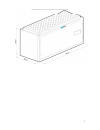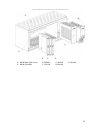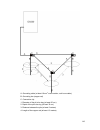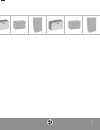- DL manuals
- Karel
- Telephone Accessories
- DS200
- Technical Reference And Installation Manual
Karel DS200 Technical Reference And Installation Manual
Summary of DS200
Page 1
11/2010 technical reference and installation guide pbx ds series.
Page 2
Ds series pbx technical reference and installation guide november 2010
Page 3
Ii ds series pbx ttmk – rev. Aab – 12.11.2010 karel reserves the right to make modifications in product features mentioned in this document for development and improvement purposes, without prior notice. Individual products may possess characteristics different from those that have been mentioned in...
Page 4
Iii caution since ds series systems are electronic-based products, the requirements below should be fulfilled in order to utilize them with desired performance: the system covers must not be opened by unauthorized persons in any way. The cover of the exchange cabinet should always be kept closed. Al...
Page 5
Iv attention! For the proper operation of the system, please make sure that the following criteria are satisfied. ♦ check the performance of the earth line connected to the system. If this line is not safe enough, make a new and proper earth connection to the system to avoid possible hazards that ma...
Page 6
V preface the two chapters in this guide are prepared to supply detailed information for the people who may need detailed technical information about the structure and installation of the system. Thus, the methods to configure the system to meet the customer requirements can be learned from this gui...
Page 7
Vi contents system capabilities........................................................................................................................ 1 hardware features: ...................................................................................................................... 1 softwa...
Page 8
Vii iv.3.C.1. The power inverter....................................................................................................................... 47 v. Central processing module - cpu & cpu connection card - cpukon ................ 48 v.1. Ds200 ...................................................
Page 9
Viii ix. Software..................................................................................................................................... 92 ix.1. General features for the use of tdm extensions ................................................ 95 ix.2. Isdn services supported by the syst...
Page 10
Ix xiv. Integration of the control modules to the system ......................................... 157 xiv.1. Ds200....................................................................................................................................... 157 xiv.1.A. The cpu200, redundant cpu200 & ds200...
Page 11
Ds series pbx technical reference and installation guide 1 system capabilities • medium and large-capacity digital/modular telephone branch exchange • as for the ds200, 672 lines in three-rack structure / 1344 lines as the maximum in six- rack structure • line capacities of 224 for the ds200s and 14...
Page 12
2 physical features • modular structure with slots for easy installation/maintenance • possibility of wall or cabinet type installation compatibility features • sip and h323 protocols on ip side • direct use of full digital / isdn phone sets • compliance to the requirements for connection to periphe...
Page 13
Ds series pbx technical reference and installation guide 3 reliability features • backed up power supplies for uninterrupted operation • automatically activated redundant cpu card for uninterrupted operation • module replacement by programming without cutting the system power • low battery power cut...
Page 14
4 system accessories ft20 feature telephone set : the multi-functional telephone set, which is connected to analog extensions over the special data line of the exchange, and which has lcd (liquid crystal display) display with two or four-line options, smart display control keys, 16 leds (lights) in ...
Page 15
Ds series pbx technical reference and installation guide 5 connected to the exchange over a four-wire connection. It can be connected to the ex200(0/8s0) isdn bri modules. Lt200 (-h) feature telephone set : the multi-functional telephone set, which is connected to analog extensions over the special ...
Page 16
6 i. System definition ds200 series exchanges are tdm based ip enabled communication systems. The systems have distributed processor structure. The tdm switching part is based on different interface boards and relevant protocol implementations on these relevant interface boards. Therefore, the syste...
Page 17
Ds series pbx technical reference and installation guide 7.
Page 18
8 racks constitute the basis of the mechanical structure of ds200. There are two types of rack structure used in the ds200 systems, namely main rack and auxiliary rack. The both types of racks have 14 general-purpose slots for the same ex200 interfaces; however, the cpu200 and ds200 cpukon cards are...
Page 19
Ds series pbx technical reference and installation guide 9 i.2. Ds200s ds200s is a medium-capacity digital telephone branch exchange in a single-rack structure, which has been designed to be mounted on wall, and whose capacity can be extended to 224 lines. Similar to ds200 system, ds200s supports 75...
Page 20
10 i.3. Ds200m ds200m is a medium-capacity digital telephone branch exchange in a single-rack structure, which has been designed to be mounted on wall, whose capacity can be extended to 144 lines. Similar to ds200 system, ds200m supports 750 ip ports. Due to its distributed cpu structure, it is a ve...
Page 21
Ds series pbx technical reference and installation guide 11 i.4. Ds200l the system hardware consists of tw200 (tower200) towers, the pcu200 (pc unit) block, the dcc block, a network switch, power inverter and the external power block ( if sps200 is not used). In the figure below, ds200l system in a ...
Page 22
12 i.5. Common units ds200s and ds200m exchanges are two systems that have been designed to meet different capacity needs, although they have the same structure. In this regard, it is a natural fact that many units are employed in both exchanges. Such common units are called ‘the ds200s unit’ throug...
Page 23
Ds series pbx technical reference and installation guide 13 the system can be configured so as to include any combination of the modules above. The table below shows the maximum number of each tdm line type that can be installed in a system: module minimum number hardware increments the maximum numb...
Page 24
14 ii. Fundamental hardware structure ii.1. Ds200 the ds200 system has been designed in a way that allows it to be configured in four different basic structures, so that it can be installed in the most convenient way towards the customer demands. Ii.1.A. Wall-type racks: the wall-type racks provide ...
Page 25
Ds series pbx technical reference and installation guide 15 a- ds200 rack (with cover) b- sps200 c- sps248 d- cpu200 e- ds200 cpukon f- util200 g- bpl200
Page 26
16 covers 1a- front cover 1b- top cover 1c- bottom cover 1d- back cover 1e- front cover bolts parts of the rack 2a- lower front part of the rack 2b- upper front part of the rack 2c- lower back part of the rack 2d- upper back part of the rack 2e- left side cover 2f- right side cover 2g- rack partitio...
Page 27
Ds series pbx technical reference and installation guide 17 auxiliary rack of the wall-type ds200 system is composed of the parts listed below: • rack200 basic metal rack structure • sps200 ac/dc power supply • sps 248 dc/dc power supply • bpl200-aux backplane • bpl200-sps backplane or bpl200-spsx b...
Page 28
18 parts of the rack 1a- lower front part of the rack 1b- upper front part of the rack 1c- lower back part of the rack 1d- upper back part of the rack 1e- left side cover 1f- right side cover 1g- rack partitioning piece 1h- support holder (during shipment) other 2- sps fixing screws 3- grounding scr...
Page 29
Ds series pbx technical reference and installation guide 19 1 – auxiliary rack c – bpl200-sps (main rack) 2 – main rack d – bpl200-sps (auxiliary rack) a – bpl200-main e – bpl200-fc b – bpl200-aux f – bplsps-fc ii.1.C. Auxiliary parts for the cabinet-type fourth rack mechanical structure of the four...
Page 30
20 the ccu card the clock master card the clock slave card the pcm carrier cable bplsps-fcx bpl200-fc related units shall be mentioned with these names in the remaining part of this guide. Ii.1.D. Cabinet cabinet is a metal closet, which encloses racks in systems with two or more racks; which facili...
Page 31
Ds series pbx technical reference and installation guide 21 ii.1.D.1. The three-rack cabinet: it includes three rack slots to install a system of at most three racks. Two such cabinets are used in order to configure systems with five or six racks. Details of the parts in a three-rack cabinet are ill...
Page 32
22 ii.1.D.2. The four-rack cabinet: it includes four rack slots that are required to install a system of at most four racks. This cabinet is used in four-rack systems. Details of the parts in a four-rack cabinet are illustrated in the figure below. 1. Back cover 8. Grounding terminal 15. Fan 2. Outl...
Page 33
Ds series pbx technical reference and installation guide 23 ii.1.E. Inter-cabinet connection units if the required ds200 capacity necessitates a configuration with four or more racks, such a structure is accomplished by some intelligent units of the racks located in both cabinets, which connect the ...
Page 34
24 ii.2. Ds200s the rack of ds200s provides the hardware to fix the exchange by hanging it on a wall. It is equipped with covers for the sake of safety. The rack of the ds200s system is composed of the parts listed below: • rack200s basic metal rack structure • cs200s metal casing • sps200m ac/dc, d...
Page 35
Ds series pbx technical reference and installation guide 25 1- front cover 1a – on/off switch access gap 2- top cover 3- bottom cover 4a- left side cover 4b – right side cover 5a- upper front part of the chassis 5b- lower back part of the chassis 5c- upper back part of the chassis 5d- lower front pa...
Page 36
26 ii.3. Ds200m the rack of ds200m provides the hardware to fix the exchange by hanging it on a wall. It is equipped with covers for the sake of safety. The rack of the ds200m system is composed of the parts listed below: • rack200m basic metal rack structure • cs200m metal casing • sps200m ac/dc, d...
Page 37
Ds series pbx technical reference and installation guide 27 1- front cover 1a – front cover fixing screw 2- top cover 3- bottom cover 4- right side cover 5- left side cover 6a- upper back part of the chassis 6b- upper front part of the chassis 6c- lower front part of the chassis 6d- lower back part ...
Page 38
28 ii.4. Ds200l six-rack cabinets are used in the ds200l systems. 2 of tw200 towers can be installed into six-rack cabinet. The rack structure of tw200 is similar to the usual ds200 rack structure. The main differences are that; cc card is used instead of cpu200 and utility 4e1 card can be mounted o...
Page 39
Ds series pbx technical reference and installation guide 29 1. Rear cover 11. Allen screw 21.Switch 2. Side covers 12. Ds200l logo sticker 22.Fixing clip 3. Metal strut 13. Front cover 23.Grounding clip 4. Rack slot (left) 14. Perpendicular cable holder (narrow) 24.Circuit breaker 5. Rack slot (righ...
Page 40
30 iii. Backplanes iii.1. Ds200 iii.1.A. Backplane of the main rack - bpl200- main definition: bpl200-main constitutes the backbone of the main rack. It is the card, on which cpu200, util200, ex200 modules and the backplane of power supplies (the bpl200-sps backplane) are plugged, and it is the card...
Page 41
Ds series pbx technical reference and installation guide 31 iii.1.B. Backplane of the auxiliary rack – bpl200-aux definition: framework of the auxiliary racks is the bpl200-aux backplane. The util200, ex200 and bpl200-sps backplane modules are connected over this backplane. The bpl200-aux backplane ...
Page 42
32 iii.1.C. Backplane of power supplies–bpl200- sps definition: the sps200 and sps248 power supply modules are connected to the bpl200-sps backplane. The bpl200-sps cards in the main rack and in the auxiliary racks are almost the same except a slight difference. The bpl200-sps backplane end of the c...
Page 43
Ds series pbx technical reference and installation guide 33 iii.1.D. Backplane of power supplies with backup – bpl200-spsx definition: two sps248 power supply modules are connected to the bpl200-spsx backplane. This backplane is an alternative to the bpl200-sps backplane. It is employed for backing ...
Page 44
34 iii.2. Ds200s iii.2.A. Bpl200s definition: the backplane constitutes the backbone of the main rack. It is the card, on which cpu200s, ex200 modules and the backplane of power supplies (the bpl200s-sps backplane) are plugged, and it is the card that provides the fundamental communication of the sy...
Page 45
Ds series pbx technical reference and installation guide 35 iii.2.B. Backplane of the power supply– bpl200s-sps definition: the power supply module of the exchange is connected to the power supply backplane. The power supply backplane has been mounted between the upper and lower back parts in the me...
Page 46
36 iii.3. Ds200m iii.3.A. Bpl200m definition: the backplane constitutes the backbone of the main rack. It is the card, on which cpu200s, ex200 modules and the backplane of the power supplies (the bpl200s-sps backplane) are plugged, and it is the card that provides the fundamental communication of th...
Page 47
Ds series pbx technical reference and installation guide 37 iii.3.B. Backplane of the power supply – bpl200s-sps definition: ds200m and ds200s use the same power supply backplane. See section “backplane of the power supply– bpl200s-sps” for details. Iii.4. Ds200l the main rack backplane (bpl200-main...
Page 48
38 iv. Power supplies iv.1. Ds200 the system operates on 230 vac / 50 hz mains input that is processed by sps200 and sps248 power supply modules. Therefore, a single sps200 and an sps248 have been included in each rack within the basic hardware structure of the system. Yet, the ds200 system can be f...
Page 49
Ds series pbx technical reference and installation guide 39 technical information: sps200 operates on 230 vac from the mains input. Its alternative current input has been designed so as it is not affected by variations within the range +/- %10. There are two t-type 2a / 250 vac fuses in the main fus...
Page 50
40 operational information: three leds that are on the front panel of the sps200 power supply module help to figure out the power supply that is in use at that moment. The first of those leds is for 230 vac (with the “mains power” tag), the second one is for – 56 vdc (with “vout” tag) and the third ...
Page 51
Ds series pbx technical reference and installation guide 41 the mains on/off switch is supposed to be set to position “1” for normal operation. Moreover, in order to put the battery into operation in the systems with battery connection in case of power failures, the battery switch is also supposed t...
Page 52
42 iv.1.B. The dc/dc power supply - sps248 definition: it is the power supply that generates voltages and the ringer signal, which are required for the system, from - 56 vdc it receives from sps200. The figure below shows the appearance of the sps248 dc/dc power supply. The sps248 dc/dc power supply...
Page 53
Ds series pbx technical reference and installation guide 43 sps248 – bpl200-sps connector pin signal pin signal 64, 32 ack-5 v 43-48,11-16 isognd 63, 31 ack-48 v 42, 10 ring 59-62, 27-30 isognd 38-41, 6-9 isognd 55-58, 23-26 - 48 vdc 34-37, 2-5 + 5 vdc 49-54,17-22 - 56 vdc 1, 33 - 5 vdc operational ...
Page 54
44 iv.2. Ds200s & ds200m iv.2.1. The power supply - sps200m the ds200s and ds200m systems operate on the 230 vac / 50 mains supply, which is processed by the sps200m power supply module. Sps200m comes on a metal chassis which is open at the top and all sides. Definition: sps200m is a switched-mode p...
Page 55
Ds series pbx technical reference and installation guide 45 technical information: sps200m operates on 230 vac from the mains. Its alternative current input has been designed so as it is not affected by variations within the range +/- %10. There are two t-type 2a / 250 vac fuses in the main fuse com...
Page 56
46 the mains on/off switch is supposed to be set to position “1”, for normal operation. Moreover, in order to put the battery into operation in the systems with battery connection in case of power failures, the battery switch is also supposed to be set to position “1”. While the system is being put ...
Page 57
Ds series pbx technical reference and installation guide 47 iv.3.C. The external power block in case of large capacity ds200l systems require high capacity battery groups, external power supplies can be used instead of sps200 power supplies. For proper power regime, in addition to external power sup...
Page 58
48 v. Central processing module - cpu & cpu connection card - cpukon v.1. Ds200 v.1.A. Cpu200 module definition: the cpu200 central processing module is the brain of the system. It includes microprocessor and memory circuits on it. Cpu200 is present only in the main rack and it is plugged into the c...
Page 59
Ds series pbx technical reference and installation guide 49 technical information: the cpu200 module consists of two different cards. The card at the bottom has the address and data buses that carry the required signals to the main rack of the exchange, whereas the upper one contains the entire memo...
Page 60
50 v.1.B. Redundant cpu200 module definition: the redundant cpu200 module has structurally no difference compared to the cpu200 module; it is just an optional module that could be employed for backing up the cpu200 card in the system against possible problems. Technical information: in the systems w...
Page 61
Ds series pbx technical reference and installation guide 51 1 : cpu200 flat cable connector 9 : external paging connector (reserved for future use) 2 : redundant cpu200 flat cable connector 10 : external music connector 3 : alarm connector - 1 11: hr08 control connector 4: alarm connector - 2 12 : d...
Page 62
52 v.1.C.2. Door opener connectors there are two external relays on the ds200 cpukon cpu connection card, with the rating 250 vac/-24 vdc, 2 amperes at the maximum. These relays can be utilized for door opening control action or any other electronic device triggering. The connection layout is given ...
Page 63
Ds series pbx technical reference and installation guide 53 module is directly connected to the kts output connector on the exchange. Eight output ports, on the other hand, are used for connection of cables for units like feature phone sets or dss modules. Each port on the module has been isolated f...
Page 64
54 v.1.C.6. Alarm connector any 5 vdc alarm signal can be connected to the alarm connectors of the system. The common use is to use one connector for major alarms and one for minor. The polarity of the connection is not important. V.1.C.7. External paging connector this is a standard audio output us...
Page 65
Ds series pbx technical reference and installation guide 55 v.2. Ds200s & ds200m v.2.A. Cpu200s module definition: the cpu200s central processing module is the brain of the system, and it is a module used commonly in the ds200s and ds200m exchanges. It includes microprocessor and memory circuits on ...
Page 66
56 cpu200s generates address and data signals, which are required for the ex200 modules. It transmits those signals to the bpl200s/m backplane over a 64-pin connector. Data signals which are essential to all accessories are generated on cpu200s and then they are transmitted to ds200s cpukon over ds2...
Page 67
Ds series pbx technical reference and installation guide 57 v.3. Ds200l v.3.A. The pcu200 block v.3.A.1. General information pcu200 is a processor structure that has been based on a 19” pc, which controls all functions of the exchange. The pc that functions as the pcu200 is 19” in width, 2u in heigh...
Page 68
58 v.3.A.3. Redundancy it is possible to backup the pcu200 block upon wish, with another pc that is a one-to-one copy of it. The redundant and functional pcu200 blocks are in connection with each other through ethernet ports and in case of any malfunction that occurs in the functional pcu200 block, ...
Page 69
Ds series pbx technical reference and installation guide 59.
Page 70
60 vi. The switching module vi.1. Ds200-util200 definition: the util200 utility module is the auxiliary processor card, which is present in every rack, and which performs switching, tone generation and receiving operations within its own rack, as well as among other racks..
Page 71
Ds series pbx technical reference and installation guide 61 technical information: util200 can be placed in the card slot, which has been specially designed for it within the rack. The module is connected to the appropriate 64-pin connector on bpl200-main or bpl200-aux and then it is fixed to the fr...
Page 72
62 vi.3. Ds200l the main tdm switching matrix of the ds200l system is the dcc block. The switching between the towers is handled by the dcc block. However, the util200 card used in ds200 systems, is also used in each rack of ds200l systems to handle the switching within the tower. Additionally, the ...
Page 73
Ds series pbx technical reference and installation guide 63 vi.3.A.1. The dcc chassis the dcc chassis is a 19”, 6u-high box, which has been formed of an aluminum cage structure and which mechanically places the entire cards in contact. It has slots for 17 cards inside, which is composed of plastic r...
Page 74
64 technical information: each dcc unit has minimum one power in card. The card definitely must not be removed from its slot while the system is on. The dcc power in card is plugged in the rightmost slot. If redundant of this card is available, redundant card should be installed into the leftside (s...
Page 75
Ds series pbx technical reference and installation guide 65 vi.3.A.4. The dcc utility card definition: the dcc utility card is the main unit, which controls the entire dcc functions and which includes the switching matrix. The dcc utility card consists of the utility motherboard and the ppc cpu card...
Page 76
66 operational information: the leds on the dcc utility card and their functions have been explained below: power: this led is supposed to be continuously on. If it flashes, then the dcc block must be turned off and then back on after 15-20 seconds. Dsp-a, dsp-b, dsp-c, dsp-d: these leds signify tha...
Page 77
Ds series pbx technical reference and installation guide 67 vi.3.A.5. The dcc 8e1 interface card definition: the dcc 8e1 interface card has 8 e1 ports as its name already indicates, and it can be installed in the 14 general-purpose slots within dcc. 8e1 cards have been numbered starting with the rig...
Page 78
68 vi.3.A.6. The switching structure of dcc intra-rack and inter-rack switching in the ds200l system are conducted over the util200 card, whereas inter-tower switching (switching between towers) is conducted over dcc. The dcc block has a 4096 x 4096 switching matrix. By this way, 8192 channels in th...
Page 79
Ds series pbx technical reference and installation guide 69 vi.3.B. The network switch communication and information exchange in the ds200l systems are carried out over the ip network. Function of the network switch is to provide the tcp/ip switching of the system blocks and to coordinate the ip com...
Page 80
70
Page 81
Ds series pbx technical reference and installation guide 71 vii. Extension / line modules - ex200 exchanges of the ds200 series include the ex200 extension / line modules below: module number of lines and their structures connection interface units ex200 (0/16r) 16 special analog extensions con5 car...
Page 82
72 the ex200 modules are plugged into the general-purpose slots in the racks. In other words, the modules are connected to the appropriate 64-pin connector on the backplanes and then they are fixed to the front lower and upper parts on the metal rack through the fixing latches on the front card cove...
Page 83
Ds series pbx technical reference and installation guide 73 1. Rj45 jack 2. Cable 4 x 8, multi-core, Φ 0.45mm 3. Black cable tie there are 2 rj45 female connectors on the con3 card. The mdf cable with 8 pairs, namely cbl-8, has been designed specifically for con3. Male rj45s at one end of the cbl-8 ...
Page 84
74 1&2. Rj45 jack 3. Black cable tie 4. Cable 2 x 8, multi-core, Φ 0.45mm the con cards have been attached to the component side of the related ex200b card. The two 20-pin connectors on the component side of the con cards are attached to the corresponding connectors on the component side of the ex20...
Page 85
Ds series pbx technical reference and installation guide 75 vii.2. Ex200 expansion modules definition: the ex200 is a module that consists of an extension or line card (ex200b), the appropriate connection card (the con card) and the cable (cbl-16 or cbl-8.) the figure below illustrates the structure...
Page 86
76 there are 14 pcm channels for each rack (7 pcms for receiving, 7 pcms for transmitting - 32 frames for each pcm.) hence, each general-purpose slot uses 16 pcm frame pairs of a pcm channel pair. These 16 pcm frame pairs have been connected to each slot on the backplane via special paths, so that a...
Page 87
Ds series pbx technical reference and installation guide 77 besides the standard circuits such as – 48 vdc feed, handset status detection, 2-4 / 4-2 wire conversion, each slic also includes a codec for analog to digital and digital to analog conversions and a transformer. Cadences of the tones and t...
Page 88
78 vii.3.E. Ex200 (1e1/0) pri /r2 /qsig switchable e1 line module the ex200 (1e1/0) module does not have a line connection card however it has an mdf cable with an rj45-type male connector at the end. In addition to the common circuits mentioned above, there is only a single e1 line (with 30 channel...
Page 89
Ds series pbx technical reference and installation guide 79 vii.3.G. Ex200 (0/8kou) digital extension module in addition to the common circuits mentioned above, there are 8 identical special digital extension circuits on the ex200b (0/8kou) card. Since the card has a digital protocol due to its stru...
Page 90
80 the ex200 (0/8lb) module allows two methods for gain control. First of them is to determine a permanent gain level for a specific line at the beginning and to set it on the module. The second method, on the other hand, is to set the gain level temporarily by using hook flash and keypad during eac...
Page 91
Ds series pbx technical reference and installation guide 81 in these type applications, “frame relay” or “leased line” types of lines are usually employed for data transfer among remote offices. Making phone calls over these very lines as well would provide advantage towards cutting communication ex...
Page 92
82 twt is an aged, but widely used interface that is utilized in some networks for inter- exchange connection line applications. Any one of the mfr2 or dp signaling types can be used. Card software used for those signaling types are different. Therefore, it is essential to employ the appropriate sof...
Page 93
Ds series pbx technical reference and installation guide 83 * according to the signaling channel hardware configuration: • type 1 • type 2 • type 3.
Page 94
84 • type 4 • type 5 * according to its position (see the diagrams above for each type.): • upper pabx • lower pabx.
Page 95
Ds series pbx technical reference and installation guide 85 * according to the signaling type: • immediate start outgoing call signaling scenario incoming call signaling scenario • wink start outgoing call signaling scenario incoming call signaling scenario.
Page 96
86 • delayed start outgoing call signaling scenario incoming call signaling scenario * according to the dialing type: • dtmf • dp * according to number of wires used for the speech channel: • 2 wires • 4 wires each e&m line can be connected through 4, 6 or 8 wires, according to the selected configur...
Page 97
Ds series pbx technical reference and installation guide 87 vii.3.Q. Ex200 (8e&m/0) e&m line module in addition to the circuits explained above, there are 8 identical e&m line circuits on the ex200b (8e&m/0) card. Each line has 2-4 / 4-2 wire conversion circuits, a codec for analog to digital and di...
Page 98
88 vii.3.S. Ex200 (alarm) alarm module the ds200 alarm card is a module, on which there are 32 channels, which communicates with the cpu directly through the serial channel, and which does not require the pcm signals. There are totally 8 rj45 connectors on the card. The first of those is used to pro...
Page 99
Ds series pbx technical reference and installation guide 89 vii.3.T. Ex200 (mgw1) media gateway module a media gateway means the connection between the ip ports of the system and the tdm (analog and digital) ports of the system or conversion from tdm to ip and from ip to tdm. When an analog extensio...
Page 100
90 viii. The auto attendant and voice mail module – evm200l definition: evm200l is an integrated auto attendant and voice mail module for ds200 series exchanges. Since it has been designed as an interface module, it can be installed in any general-purpose slot of the system. At most 8 evm200l module...
Page 101
Ds series pbx technical reference and installation guide 91 increasing the number of evm200l modules in a system increases number of channels, as well as the voice mail capacity, it does not change the capacities of the system and acd messages. The reason for that is the idea of servicing more exter...
Page 102
92 ix. Software the software structure of the ds200 systems, are configured on a file system which is structured on linux suse 11.0 operating system. The disc space on the cpu block is fragmented as per the file system. So the optimization of the memory is provided. The cpu block can be accessed by ...
Page 103
Ds series pbx technical reference and installation guide 93 • the master software of the exchange is under the directory “bin”. The software runs at the level defined as “run level 3” of the linux operating system. There is a main task program at the linux operating level, which controls the operati...
Page 104
94 4) data: the information pertaining to the entire programmed parameters in the exchange are stored in this directory. 5) alarm: the files alarm00.Bin and alarm01.Bin, which contain alarm information of the exchange are stored in this directory. 6)snmp: this folder is preserves the logs about the ...
Page 105
Ds series pbx technical reference and installation guide 95 ix.1. General features for the use of tdm extensions there are many user features for the analog and digital extensions. A brief list is given below. The list does not cover all the features since the system software is continuously improve...
Page 106
96 night guard code minibar account temporary absent message leaving message to an extension through the disa line permanent absent message listening to the messages through the disa line leaving a message to an extension reminder service with message listening to new messages permanent reminder ser...
Page 107
Ds series pbx technical reference and installation guide 97 ix.2. Isdn services supported by the system since the ds200 series systems are fully isdn compatible, they support many isdn services. A list of the isdn services supported by the exchanges of the ds200 series is as follows: clip (calling l...
Page 108
98 ix.3. Qsig services supported by the system qsig is a protocol which is very similar to isdn and mainly used to provided feature transparency between different systems when two or more pabx systems are connected to each other via qsig lines. Ds200 series systems support the following qsig feature...
Page 109
Ds series pbx technical reference and installation guide 99 karel also implemented its own ip phones. These ip phones can use all the standard sip features and some extra features same as the proprietary digital phones like: auto dial (last number, private pool, common pool) follow me (all calls, no...
Page 110
100 presence /blf cnip cnop dss keys programming night mode service call toogle selective call pick-up group call pick-up group external call pick-up number of calls in the operator queue selective answerin from the operator queue msn line drop line connect line volume control marked call account co...
Page 111
Ds series pbx technical reference and installation guide 101 ds200 series systems also have instant messaging server. This im server is capable of exchanging the written messages between the ip phones and also preserving them in case of a connection loss. Thus, ds200 series im server guarantees the ...
Page 112
102 ix.5. Configuring the system software several software packages, presented by the ds200 system provide the programmer to program all the system parameters easily via a pc. The basic programs used to configure the system software structure are: idea: all the tdm parameters of the system like rout...
Page 113
Ds series pbx technical reference and installation guide 103 x. Technical specifications general specifications 1. Capacity ds200l: at most 10752 lines ( for 16 towers at most) [ capacity of ds200l can go up to 32000 lines due to the main software upon request ] ds200: at most 1344 lines + 750 ip ch...
Page 114
104 14. Crl (call record listing) pc interface (local area networks or standalone pc) serial printer interface 15. Crl capacity ds200m/ds200s/ds200:approximately 200000 calls (stored in the non-volatile memory) ds200l: approximately 7.250.000 calls (256 mb) stored in hard disc 16. Evm200l min. Acd m...
Page 115
Ds series pbx technical reference and installation guide 105 characteristics 1. Analog extension interface station loop resistance max. 3500 ohm (including the telephone set) tbr21 and tbr38 compatible 2. Extension feed voltages -48 vdc, for analog extensions -40vdc for isdn / digital extensions 3. ...
Page 116
106 tone cadences & frequencies (the factory default values)* 1. Dial tone (500 hz.) continuous 2. Dial tone, follow me or auto-dialer active (350 hz+440 hz.) continuous 3. Special dial tone (250 hz.) continuous 4. Ring back tone (500 hz.) 1500 msec. On, 3000 msec. Off 5. Ring back tone, follow me o...
Page 117
Ds series pbx technical reference and installation guide 107 qsig standards list abbreviation brief description ecma qsig-bc basic call at q ecma-142/143 qsig-ni number identification ecma-148 qsig-clip calling line identification presentation ecma-148 qsig-colp connection line identification presen...
Page 118
108 rfc list for ip extensions and trunks 1. Rfc3261 sip : session initiation protocol 2. Rfc3262 prack : reliability of provisional responses in the session initiation protocol (sip) 3. Rfc3263 locating sip servers 4. Rfc3264 an offer/answer model with the session description protocol (sdp) 5. Rfc3...
Page 119
Ds series pbx technical reference and installation guide 109 r2 tones: frequency (hz) % 1.5 group 1 forward signals code 1380 1500 1620 1740 1860 1980 “1” i-1 + + “2” i-2 + + “3” i-3 + + “4” i-4 + + “5” i-5 + + “6” i-6 + + “7” i-7 + + “8” i-8 + + “9” i-9 + + “0” i-10 + + code 11 (access to the opera...
Page 120
110 category switch to conversation mode a-6 + + transmit the previous digit again a-7 + + transmit the digit preceding the previous digit, again a-8 + + reserved for national use a-9 + + reserved for national use a-10 + + transmit the country code sign a-11 + + transmit the language code a-12 + + t...
Page 121
Ds series pbx technical reference and installation guide 111 xi.Arrangements for installation xi.1. How to choose the proper location for installation one of the most important stages in realizing the installation of an exchange of the ds200 series effectively is exploration of the site before the i...
Page 122
112 in addition to the dimensional requirements, the room where the exchange is to be installed must definitely comply with the requirements below. In case the room fails to be appropriate, the installation personnel should ask for the assistance of the related authorities to find a suitable place. ...
Page 123
Ds series pbx technical reference and installation guide 113 xi.1.C. Main distribution frame & protection devices: the most important step in field inspection is to find out the distance between the main distribution frame and the exchange, because lengths of jumper cables that are to be employed be...
Page 124
114 distance definition distance (meters) recommended positioning exchange –internal distribution frame back of the cabinet internal dist. Frame – 1 st external dist. Frame at least 20 meters 1 st external dist. Frame – 2 nd external dist. Frame they may be close. Exchange – alarm panel it should be...
Page 125
Ds series pbx technical reference and installation guide 115 xi.1.D. Ground connection: good grounding is mandatory in order to protect an exchange of the ds200 series from thunderbolts and other high voltage effects that might induce over lines or peripheral devices, or noise created by external de...
Page 126
116 a: grounding cable (at least 16 mm 2 cross-section, multi-core cable) b: grounding bar (copper rod) c: connection clip 1: diameter of the pit to be dug (at least 50 cm.) 2: depth of the pit to be dug (at least 30 cm.) 3: distance between the pits (at least 2 meters) 4: length of the copper rod (...
Page 127
Ds series pbx technical reference and installation guide 117 if use of a copper plate is the case, the plate should be buried as deep as possible. Quality of the outcome of the grounding work depends on how pure and humid the soil is. Note: rocky ground or ground that has been dug and filled should ...
Page 128
118 1- grounding bar or rod 2- grounding cable 3- ds200 main rack 4- ds200 auxiliary rack 5- inter-rack grounding cable in a multi rack installation (ds200 and ds200l), the ground connection must be carried to each and every rack, dcc block, power inverters, pcs separately. Additionally, as the grou...
Page 129
Ds series pbx technical reference and installation guide 119 xi.1.D.1.Grounding measurement with the meger device two rods whose lengths are approximately 20-25 cm. Three pieces of cables in three different colors (yellow, red and green) and the measurement device with three input ports are all incl...
Page 130
120 xi.1.F. Ventilation: the technical personnel should learn about the seasonal climate patterns pertaining to the area where the exchange is to be installed, as well as observing how much the room is exposed to the sunlight, so that it is determined whether there is any need for air conditioning d...
Page 131
Ds series pbx technical reference and installation guide 121 number of isdn pri (external) lines / 1 = number of isdn pri (external) line cards ex200(1e1/0) number of r2 (external) lines / 1 = number of r2 (external) line cards ex200(1e1/0) number of qsig (tie) lines / 1 = number of qsig (tie) line ...
Page 132
122 - if 5 or 6 racks are needed, then two three-rack cabinets are supposed to be employed. While calculating capacities, possible capacity expansion requests that might come from the customer in the future should be extrapolated, too, and the configuration should be determined accordingly. Xi.1.G.2...
Page 133
Ds series pbx technical reference and installation guide 123 the table below shows the current driven from each power source for each interface card type: stand-by current values (ma) busy port current values (ma) card name -5vdc +5vdc -48vdc -5vdc +5vdc -48 vdc ex200 (0/8s0) isdn bri extension modu...
Page 134
124 xi.2. Unpacking and checking the system parts upon the time for installation, when the delivered products arrive at the location of the installation, the technical personnel that will perform the operation should count the delivered items, together with a representative assigned by the customer,...
Page 135
Ds series pbx technical reference and installation guide 125 additionally, for the wall type: bottom, top, front and rear covers installation template wall mount bars (right and left) plastic anchor plugs (6 pieces) hanging screws (6 pieces) allen key xi.2.A.2. Ds200 auxiliary rack ds200 metal chass...
Page 136
126 xi.2.A.3. Ds200 the fourth rack ds200 metal chassis bpl200-main backplane bpl200-sps backplane ccu card util200 card clock master card clock slave card sps248 power supply sps200 power supply inter-cabinet power cord (5 meters) inter-rack pcm cable inter-cabinet pcm cable (with rj45) (5 pieces) ...
Page 137
Ds series pbx technical reference and installation guide 127 xi.2.A.5. Ds200m ds200m metal chassis bpl200m-main backplane bpl200s-sps backplane cpu200s card cpkon200s card ds200 cpu-fc cpu flat cable sps200m power supply card covers (7 items) 220 v 90 o power cord pc connection cable ds200 kts syste...
Page 138
128 used in addition to the ds200 auxiliary rack: utility 4e1 card (at most 1 item) 19” pcu200 block (a redundant one may be installed.) 48v-220v power inverter (a redundant one may be installed.) 19” network switch (24-port) external power block (1 item) external power supply -sps248 connection cab...
Page 139
Ds series pbx technical reference and installation guide 129 xii. Mechanical installation of the system first of all, the technical team that is to perform the installation is supposed to make sure the following pieces of installation equipment are entirely available: 1) drill (number 8 chuck) 2) nu...
Page 140
130 xii.1. Ds200 the ds200 system can be set up in two different structures, namely as “wall” type or “cabinet” type. If the ds200 system consists of one or two racks at most, then it can be mounted as wall type. On the other hand, the systems comprising three or more racks definitely have to be mou...
Page 141
Ds series pbx technical reference and installation guide 131 5- the anchor plugs are driven into the holes, correctness of whose locations have already been verified, and then the wall mount bars are screwed. One must keep in mind that the right and the left sides of the wall mount bars differ. The ...
Page 142
132 10- in case it is necessary to remove the exchange from the wall, it suffices just to lift it upwards cautiously and pull it out. * keep in mind that it is essential to mount and dismount the wall mount bars simultaneously; or they may be deformed. 11- to mount the second rack, the top cover of ...
Page 143
Ds series pbx technical reference and installation guide 133 12- the covers are replaced by paying attention to coinciding the cables with the corresponding cable slots that are on the back of the covers. 13- if sps200 has been removed in order to facilitate the installation, then it is replaced as ...
Page 144
134 4- the back and side covers are removed, after unlocking them, by lifting them by approximately 10 cm. In such a manner that their paint is not scratched. 5- while removing the covers, one must watch out for the grounding cables that are between the covers and the main frame, so that they should...
Page 145
Ds series pbx technical reference and installation guide 135 lower panel on the back of the second rack. The ends of those two cables are attached to the bpl200-aux backplane connector. The cables should be connected in a parallel manner. The same procedure is later repeated to connect the second ra...
Page 146
136 * air vents over the cabinet fans must not be blocked by any means during operation of the system, and at temperatures over 20°c, the fans must definitely be checked to make sure they work properly. Caution! The rules that must be obeyed strictly upon switching the system on and off are stated a...
Page 147
Ds series pbx technical reference and installation guide 137 xii.1.C. How to set up systems with four or more racks work for setting up the ds200 system in configurations with four, five or six racks is indeed a step that follows the cabinet-type setup of the ds200 system. Except for the case where ...
Page 148
138 xii.1.C.1. Connections in the main rack: xii.1.C.1.1. Integration of the clock master card to the main rack: the critical thing at this point, which must be done in the first stage, is to install the cc-ext chip, which comes in its special box with the 4 th rack parts, in the vacant socket that ...
Page 149
Ds series pbx technical reference and installation guide 139 1- bpl200-fc 4- clock master card 2- pcm cable connectors (rj45) 5- bpl200-main 3- pcm carrier cables (order matters) after all cable connections have been completed, the card is pushed into the slot entirely and one makes sure that the fi...
Page 150
140 xii.1.C.2. Connections in the fourth rack: the procedure is similar to that for the first rack. Xii.1.C.2.1. Integration of the clock slave card to the main rack structure of the clock slave card is the same as that of the clock master card that is in the first rack, and connections are exactly ...
Page 151
Ds series pbx technical reference and installation guide 141 xii.2. Ds200s 1- a location that complies with the requirements stated in the preparation step is plotted. 2- by making use of the mounting template that comes with the ds200s rack, the locations for the wall mount bars that are to be used...
Page 152
142 do not carry it. In that case, another attempt to hang the exchange on the holders should be performed again. Before the exchange is released, it should be shaken gently to the right and left to check whether the wall mount bars actually carry it, in order to make sure that the exchange has thor...
Page 153
Ds series pbx technical reference and installation guide 143 xii.3. Ds200m 1- a location that complies with the requirements stated in the preparation step is plotted. 2- by making use of the mounting template that comes with the ds200m rack, the locations for the wall mount bars that are to be used...
Page 154
144 5- in case it is necessary to remove the exchange from the wall, it suffices just to lift it upwards cautiously and pull it out. * keep in mind that it is essential to insert and remove the screws simultaneously; otherwise, the screws could be wrenched out and the back cover of the rack could be...
Page 155
Ds series pbx technical reference and installation guide 145 connect the 100mb ethernet port that is on the dcc utility card in the dcc block to the network switch. Since no sps200 is employed in the system, the dcc block obtains -48 v dc voltage from the power supply. Therefore, connect the dcc blo...
Page 156
146 physical connections of the system figure below shows the physical connections of the ds200l system. 1) the connections between ex200 utility 4e1 card and dcc block are provided via metal shielded one-to-one cat5 stp cable 2) the connection between cc card and network switch is provided via ethe...
Page 157
Ds series pbx technical reference and installation guide 147 note: if sps200 is not used; dcc, power inverters and sps248 units are connected to the external power supply. When installing the ds200l system, after the physical connections have been made, the instructions below should be followed in t...
Page 158
148 xiii. How to install power supplies in the system xiii.1. Ds200 xiii.1.A. Sps200 ac/dc power supply the sps200 ac/dc power supply, which includes the sps200cr power card, has been placed in a metal chassis. In order to place sps200 in the rack, the metal rails that are on the power chassis shoul...
Page 159
Ds series pbx technical reference and installation guide 149 xiii.1.C. External rectifier unit & redundant sps248 unit structure of the ds200 exchange allows it to be fed by external power supplies. A power supply that is capable of supplying a steady output voltage of 56 vdc (at least 10 a) can be ...
Page 160
150 for a two cabinet system, the two racks in both cabinets must be connected as shown above and the connectors at the first rack and the fourth rack must be connected in the same manner..
Page 161
Ds series pbx technical reference and installation guide 151 xiii.1.E. Battery connection xiii.1.E.1. The wall-type system since any power failure would prevent the exchange from functioning normally, in case that is probable, a battery should be connected to the exchange. After sps200 is installed,...
Page 162
152 after the batteries that are in the shelf under the exchange are serially connected to one another, the set is connected through the main battery breaker to the battery input of the main rack, which is the lowermost rack. The battery output is attached to the connection clips on sps200 in the ma...
Page 163
Ds series pbx technical reference and installation guide 153 1. 230 vac cable 4. Bpl200-fc 7. Main ground cable 2. Bplsps-fc 5. Grounding screw 3. Grounding wire 6. Battery connection cables.
Page 164
154 xiii.2. Ds200s & ds200m xiii.2.A. Sps200m ac/dc and dc/dc power supply the sps200m power supply, which contains the sps200mcr power card, has been mounted in a metal chassis. In order to place sps200m in the rack, the metal rails which are on the power chassis should be inserted smoothly into th...
Page 165
Ds series pbx technical reference and installation guide 155 xiii.3. Ds200l xiii.3.A. Sps200 ac/dc power supply installation of the sps200 power supplies in the ds200l system are the same as they are in the ds200 systems details regarding the installation of these power supplies have been explained ...
Page 166
156 xiii.3.D. Battery connection since tw200 racks are used in the ds200l systems, battery connections are similar to the ones in the ds200 systems. Feeding the system with sufficient amount of batteries is essential, because the system capacity is higher. Since the battery has been connected in par...
Page 167
Ds series pbx technical reference and installation guide 157 xiv. Integration of the control modules to the system in this chapter, integration of the cpu, cpukon and util200 utility (ds200 only) cards to the system has been explained. Xiv.1. Ds200 xiv.1.A. The cpu200, redundant cpu200 & ds200 cpuko...
Page 168
158 pushed in so as to fit tightly into its corresponding connector on the bpl200-backplane. When the module has been completely fitted, it is fixed by using the fixing latches on the front cover of the card. In case it is necessary to take cpu200 out of the rack, the card fixing latches on the fron...
Page 169
Ds series pbx technical reference and installation guide 159 xiv.2. Ds200s & ds200m xiv.2.A. The cpu200s and ds200s cpukon cards the cpu200s central processing module has been placed in the corresponding slot in the rack in connection with the bpl200s/m backplane. The ds200s cpukon connection card h...
Page 170
160 xiv.3. Ds200l xiv.3.A. The cc & ds200 cpukon cards no cpu200 module is available in ds200l systems. The cc200 module is utilized instead. No redundant cc200 module is utilized in ds200l systems. Installations of the cc200 and cpukon cards in the ds200l system are the same as they are in the ds20...
Page 171
Ds series pbx technical reference and installation guide 161 xv. Integration of expansion cards to the system xv.1. Con line connection cards the con2, con3, con4, con5, con6 and con7 line connection cards constitute the connection between two parties, namely telephones and lines on one side, and th...
Page 172
162 1. Ground contact spring 4. Line status led 7. Cbl-8 line cable 2. Line connector (rj45) 5. Card status led 8. Cbl-16 line cable 3. Ex200b connector 6. Cable tie while attaching the line connection card to the expansion card, one must make sure that the connectors are plugged entirely and the li...
Page 173
Ds series pbx technical reference and installation guide 163 1. Con2 / con3 connection card 6. Ground contact spring of the rack 2. Ground contact spring of the connection card 7. Cbl-8 / cbl-16 line cable 3. Ex200b line card 8. Card removing latch 4. Card slot 9. Card fixing click 5. Bottom front s...
Page 174
164 * since the last 5 slots of the ds200m exchange use full pcm, there is no need to leave the next slot vacant in cases where the ex200 (1e1/0), ex200 (mgw2) modules are installed in one of those slots. After considering criteria such as the system configuration, traffic rate (distribution of exte...
Page 175
Ds series pbx technical reference and installation guide 165 xv.3. Cabling of ex200 modules: after the expansion modules have been installed in the related slots in the rack, line or extension connections are established by making use of the cable pairs at the free ends of the cbl-8 or cbl-16 cables...
Page 176
166 xv.3.A. Ex200 (0/16r) analog extension module: pairs in the cbl-16 cable and connected extensions have been stated in the table below. Pair no color & signal of the pair extension no 1 white ( a ) – blue ( b ) extension 1 2 white ( a ) – orange ( b ) extension 2 3 white ( a ) – green ( b ) exten...
Page 177
Ds series pbx technical reference and installation guide 167 xv.3.B.Ex200 (8+/0) (external) line extension module: pairs in the cbl-16 cable and connected lines have been stated in the table below. Pair no color & signal of the pair line no 1 white ( a ) – blue ( b ) line 1 2 white ( a ) – orange ( ...
Page 178
168 xv.3.C. Ex200 (0/8s0) isdn bri extension module: pairs in the cbl-16 cable and connected extensions have been stated in the table below. Pair no color & signal of the pair extension no 1 white ( r1 ) - blue ( t1 ) 2 white ( t2 ) – orange ( r2 ) isdn extension 1 3 white ( r1 ) – green ( t1 ) 4 wh...
Page 179
Ds series pbx technical reference and installation guide 169 pinouts pertaining to cabling between ds200 and iris isdn telephones have been stated in the table below: signal with respect to iris rj45 pins on iris side cbl-16 wires on ds200 side signal with respect to ds200 t1 3 1 r1 r1 4 2 t1 r2 5 3...
Page 180
170 xv.3.E. Ex200 (cas3b/0) cas3b digital line module: pinouts pertaining to line connections of the ex200b (cas3b/0) card have been stated in the table below. Signal d-type con. Pin no rj45 pin no r1 5 1 r2 9 2 t1 1 4 t2 6 5 order of the 4 wires in the cable mentioned above matters, which are to be...
Page 181
Ds series pbx technical reference and installation guide 171 xv.3.F. Ex200 (0/8kou) digital extension module: pairs in the cbl-8 cable and connected extensions have been stated in the table below. Pair no color & signal of the pair extension no 1 white ( a ) – blue ( b ) extension 1 2 white ( a ) – ...
Page 182
172 xv.3.G. Ex200 (0/16kou) digital extension module: pairs in the cbl-16 cable and connected extensions have been stated in the table below. Pair no color & signal of the pair extension no 1 white ( a ) – blue ( b ) extension 1 2 white ( a ) – orange ( b ) extension 2 3 white ( a ) – green ( b ) ex...
Page 183
Ds series pbx technical reference and installation guide 173 xv.3.H. Ex200 (8t0/0) isdn bri line module: pairs in the cbl-16 cable and connected lines have been stated in the table below. Pair no color & signal of the pair line no 1 white ( t1 ) - blue ( r1 ) 2 white ( r2 ) – orange ( t2 ) isdn line...
Page 184
174 xv.2.I. Ex200 (0/8lb) local battery extension module: pairs in the cbl-8 cable and connected extensions have been stated in the table below. Pair no color & signal of the pair line no 1 white ( a ) – blue ( b ) lb line 1 2 white ( a ) – orange ( b ) lb line 2 3 white ( a ) – green ( b ) lb line ...
Page 185
Ds series pbx technical reference and installation guide 175 xv.3.K. Ex200 (8voip) voice over ip module: since the ex200 (8voip) card is to be treated as a standard network component, it is connected over a standard ethernet cable to a switch or hub, which is part of an existing computer network. Pi...
Page 186
176 xv.3.M. Ex200 (4twt) special duplex line module: pairs in the cbl-8 cable and connected lines have been stated in the table below. Pair no color & signal of the pair line no 1 white (a) – blue ( b ) twt line 1 2 white ( a ) – orange ( b ) twt line 2 3 white ( a ) – green ( b ) twt line 3 4 white...
Page 187
Ds series pbx technical reference and installation guide 177 xv.3.O. Ex200 (4e&m/0) e&m line module: pairs in the cbl-16 cable and connected lines have been stated in the table below. Pair no color & signal of the pair line no 1 white ( e ) - blue ( sg ) 2 white ( m ) – orange ( sb ) 3 white ( t ) –...
Page 188
178 an e&m line can be extended to distances up to 2 km. With 0.5 mm. Copper cable. That distance can be extended even further by using thicker cables. However, it is extremely important that there is no splice on the cable and it is supposed to be isolated from environmental effects. Xv.3.P. Ex200 ...
Page 189
Ds series pbx technical reference and installation guide 179 an e&m line can be extended to distances up to 2 km. With 0.5 mm. Copper cable. That distance can be extended even further by using thicker cables. However, it is extremely important that there is no splice on the cable and it is supposed ...
Page 190
180 order of wires has been stated in the table below for two corresponding exchanges: order of wires for an rj45 on ds200 side signal order of wires on the opposite side 1 e m 2 m e 3 a alarm output 4 k compander control 5 t r 6 t1 r1 7 r t 8 r1 t1 the ex200 (4plc/0) module can be installed in any ...
Page 191
Ds series pbx technical reference and installation guide 181 pairs in the two cbl-16 cables and corresponding alarm signals have been stated in the table below: pair no pair color line no 1-1 white - blue 220v alarm 1-2 white – orange card / pri alarm 1-3 white – green extension test / cpu alarm 1-4...
Page 192
182 the connection to the power input of that card is made from the batteries that feed the exchange. There are also four alarm control outputs on the card, which are to be connected to the outputs of the alarm card. Alongside these, outputs to drive alarm panel are also available. The diagram below...
Page 193
Ds series pbx technical reference and installation guide 183 xv.3.S. Ex200 (0/16c) analog extension module with caller id: pairs in the cbl-16 cable and connected extensions have been stated in the table below. Pair no color & signal of the pair extension no 1 white ( a ) – blue ( b ) extension 1 2 ...
Page 194
184 xv.3.T. Ex200 (mgw1) media gateway module: since the ex200 (mgw1) card is to be treated as a standard network component, it is connected over a standard ethernet cable to a switch or hub, which is part of an existing computer network. Pinouts for connection of the ex200 (mgw1) card are as in the...
Page 195
Ds series pbx technical reference and installation guide 185 xv.3.V. How to install the evm200l module integration of the evm200l module to the system is the same as that of the ex200 cards. However, there are two points that differ from the case for the ex200 modules: 1) no cabling is needed for ev...
Page 196
186 xv.4. Jumper settings on the ex200 (8t0/0) module several configuration adjustments are supposed to be done in order to configure the isdn bri lines that are on the ex200 (8t0/0) module. Those adjustments are done through jumpers. A list of jumper settings is as follows: order of the line positi...
Page 197
Ds series pbx technical reference and installation guide 187 type 2 ♦ lower pbx e&m channel 1: jp1, jp4, jp19, jp20 e&m channel 2: jp5, jp8, jp33, jp34 e&m channel 3: jp9, jp12, jp26, jp27 e&m channel 4: jp13, jp16, jp40, jp41 ♦ upper pbx e&m channel 1: jp2, jp3, jp21, jp23 e&m channel 2: jp6, jp7, ...
Page 198
188 type 5 ♦ lower pbx e&m channel 1: jp1, jp4, jp19, jp21 e&m channel 2: jp5, jp8, jp33, jp35 e&m channel 3: jp9, jp12, jp26, jp28 e&m channel 4: jp13, jp16, jp40, jp42 ♦ upper pbx e&m channel 1: jp1, jp4, jp19, jp21 e&m channel 2: jp5 jp8, jp33, jp35 e&m channel 3: jp9, jp12, jp26, jp28 e&m channe...
Page 199
Ds series pbx technical reference and installation guide 189 xv.6. Jumper settings on the ex200 (8e&m/0) module since several different configurations are possible for the e&m module, unlike the others, some configuration adjustments are supposed to be done on it before it is installed in the system...
Page 200
190 xvi. Distribution frame and arrangement of cables to be used xvi.1. Distribution frame one of the most important steps for setting up an exchange is the arrangement step pertaining to cabling infrastructure, which includes preparing distribution frame, cable guides and cable groups. Preparing on...
Page 201
Ds series pbx technical reference and installation guide 191 the figure below shows on the photo the arrangement for a cable with 16 pairs, which have been attached to two patch panels. The pairs coming from the exchange side are supposed to be attached to the upper section of patch panel modules, w...
Page 202
192 xvi.2. Cables using standard telephone installation cable binders may be useful for providing compliance with color code standards. Cable binders that are generally used contain 50, 100 or 200 pairs. Although alternative kinds of cables are available in the market, they should not be used except...
Page 203
Ds series pbx technical reference and installation guide 193 the 100-pair cable binder consists of two separate 50-pair binder group. The arrangement of each 50-pair cable binder within itself is as in the paragraph above. As for the arrangement of the two 50-pair binder group according to each othe...
Page 204
194 xvi.3. Cable guides the points to pay attention to regarding the cable guides are as follows: 1) there should not be sharp corners on the conduits. They may cause cables to break down. 2) cable guides to carry digital, analog and power signals must definitely be separate. By this way, any proble...
Page 205
Ds series pbx technical reference and installation guide 195 1 ds200s line cables 2 cable guide 3 distribution frame the distance between the exchange and the distribution frame should be at least 30 cm. Cabling for the wall type ds200 exchange is installed in a similar manner..
Page 206
196 1 cabinet distribution frame surface 4 cabinet cable guide 7 cable guide 2 distribution frame 5 line cables coming from the external distribution frame 8 cable holder clicks 3 ds200 line cables 6 cabinet cable entrance.
Page 207
Ds series pbx technical reference and installation guide 197 xvii. Final preparations xvii.1. Ds200m/ds200s/ds200: upon completion of all those operations explained in previous pages, a computer should be connected to the system, in which the idea software has been installed. For this purpose, one e...
Page 208
198 xviii. How to put the system into service after all the cards have been installed, the system is ready to be powered. The methods for powering the system properly have been listed below for different system configurations: xviii.1. Ds200 xviii.1.A. Wall-type systems with single rack 1) one makes...
Page 209
Ds series pbx technical reference and installation guide 199 xviii.1.C. Cabinet-type systems 1) one makes sure the intra-rack and inter-rack connections have been made properly. 2) the primary mains switch that is on the control panel of the cabinet is checked to see whether it is off. 3) the primar...
Page 210
200 xviii.1.D. Cabinet-type systems with two cabinets 1) one makes sure the intra-rack, inter-rack and inter-cabinet connections have been made properly. 2) the primary mains switches that are on the control panels of the cabinets are checked to see whether they are off. 3) the primary battery switc...
Page 211
Ds series pbx technical reference and installation guide 201 * warning 1) in order to turn on and off a cabinet-type system, the mains and primary battery switches that are on the front of the cabinet are used. 2) the correct way of powering the system is putting the batteries in use after turning t...
Page 212
202 xviii.3.Ds200l make sure the intra-rack, inter-rack and other kinds of cabling within the ds200l system is proper. Follow the instructions below to commission the system after installation has been completed: 1) power on the external power supplies, inverters and the ethernet switch of the syste...
Page 213
Ds series pbx technical reference and installation guide 203 to power off the system: 1) run “stop” command from the shell screen of the passive pcu. 2) turn off the passive pcu after the stop command is entered and interpreted. In order to turn off the pc “shutdown –hp now” command can be used. 3) ...
Page 214
204 jul 16 10:53:54 ds300s karel[16709]: pbxcomm: cc 01:receiver thread starting (192.168.172.68:16200 - tid:16725) jul 16 10:53:54 ds300s karel[16709]: pbxcomm: cc 01:entering loop (connect) jul 16 10:53:54 ds300s karel[16709]: pbxcomm: cc 01:connect succeed if in the last line “connect failed” is ...
Page 215
Ds series pbx technical reference and installation guide 205 xix. Testing the system and troubleshooting basic problems it would be useful to test the basic functions of the exchange, after it has been put into operation. It would be even more useful for detecting some possible errors in advance, if...
Page 216
206 if anything is ever observed that does not agree with the table and notes above, then probably there is a problem in the system. If the upper led of one of the ex200 modules is not on, then this may indicate that there is a short circuit in the line cables that have been connected to that module...
Page 217
Ds series pbx technical reference and installation guide 207 the table below shows card locations and slot numbers for a six-rack system: 1 st rack 014 000 001 002 003 004 005 006 007 008 009 010 011 012 013 2 nd rack 030 016 017 018 019 020 021 022 023 024 025 026 027 028 029 t o w e r 1 3 rd rack ...
Page 218
208 after the visual test and the necessary arrangements have been completed, it would be useful to check the system in general in a basic way. Choosing extensions from various racks randomly and then arranging phone calls among them by establishing connections would be sufficient to test the fundam...
Page 219
Ds series pbx technical reference and installation guide 209 the points, which the authorized technical personnel should pay attention to regarding the air shutter filter that is located under the ds200 system cabinet, are as follows: - the air shutter filters that are at the top of the cabinet must...
Page 220
210 the distance measurement table distance definition distance (meters) recommended positioning exchange –internal distribution frame back of the cabinet internal dist. Frame – 1 st external dist. Frame at least 20 meters 1 st external dist. Frame – 2 nd external dist. Frame they may be close. Exch...
Page 221
Ds series pbx technical reference and installation guide 211 the power consumption table device estimated power consumption exchange pc external modem hsdl modem list the other devices below..
Page 222: Pbx
11/2010 technical reference and installation guide pbx ds series.