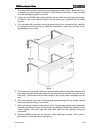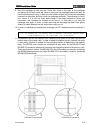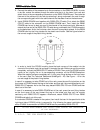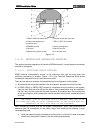Karel DS200 Installation Manual
CONTENTS
I. SETTING UP THE SYSTEM ........................................................................................... 1
I.1.THE WALL TYPE DS200 SYSTEM INSTALLATION ..............................................................1
I.1.A. PREPARATION ...............................................................................................................................1
I.1.B. APPLICATION ................................................................................................................................1
I.1.C. GROUNDING ..................................................................................................................................4
I.1.D. BATTERY CONNECTION................................................................................................................5
I.2.THE CABINET-TYPE DS200 SYSTEM INSTALLATION ........................................................5
I.2.A. PREPARATION ...............................................................................................................................5
I.2.B. APPLICATION ................................................................................................................................6
I.2.C. INSTALLATION OF SYSTEMS WITH FOUR OR MORE RACKS .....................................................8
I.2.C.1. CONNECTIONS IN THE MAIN RACK, TO WHICH THE CPU200 CARD HAS BEEN ATTACHED:........... 9
I.2.C.1.1. ATTACHING THE CC EXTRA CARD ONTO THE CPU200 CARD: ..........................................................................9
I.2.C.1.2. INTEGRATION OF THE C MASTER CARD TO THE MAIN RACK:........................................................................10
I.2.C.1.3. CONNECTING THE BPLSPS-FCX CABLE:.........................................................................................................11
I.2.C.2. CONNECTIONS ON THE FOURTH RACK: .............................................................................................12
I.2.C.2.1. INTEGRATION OF THE C SLAVE CARD TO THE MAIN RACK ............................................................................12
I.2.C.2.2. ATTACHING THE CC ENABLE CARD TO THE MAIN RACK: ..............................................................................12
I.2.C.2.3. CONNECTING THE BPLSPS-FCX CABLE:.........................................................................................................12
I.2.D. GROUNDING ................................................................................................................................12
I.2.E. BATTERY CONNECTION ..............................................................................................................14
I.3.INSTALLING POWER SUPPLIES IN THE SYSTEM............................................................ 16
I.3.A. SPS200 AC/DC POWER SUPPLY.................................................................................................16
I.3.B. SPS248 DC/DC POWER SUPPLY ................................................................................................16
I.4.INTEGRATING MODULES TO THE SYSTEM...................................................................... 16
I.4.A.CPU200, REDUNDANT CPU200 & DS200 CPUKON CARDS.......................................................16
I.4.A.1. THE LAN ADAPTOR CARD:....................................................................................................................17
I.4.B. THE UTIL200 UTILITY MODULE ..................................................................................................18
I.4.B.1. ınstallıng the conference chıp on UTIL200...........................................................................................18
I.4.C. CON2/CON3 LINE CONNECTION CARDS...................................................................................19
I.4.D. INSTALLING EXPANSION MODULES .........................................................................................21
I.4.D.1. ATTACHING EX200 MODULES: .............................................................................................................21
I.4.D.2. CABLING OF EX200 MODULES:............................................................................................................22
I.4.D.2.1. EX200 (0/16) ANALOG EXTENSION MODULE:...................................................................................................22
I.4.D.2.2. EX200 (8/0) ANALOG LINE MODULE:................................................................................................................23
I.4.D.2.3. EX200 (0/8S0) ISDN BRI EXTENSION MODULE: ...............................................................................................23
I.4.D.2.4. EX200 (1S2/0) ISDN PRI MODULE:....................................................................................................................24
I.4.D.2.5. EX200 (1R2/0) R2 DIGITAL LINE MODULE: .......................................................................................................24
I.4.D.2.6. EX200 (0/8U) DIGITAL EXTENSION MODULE:...................................................................................................25
I.4.D.2.7. EX200 (0/16U) DIGITAL EXTENSION MODULE:.................................................................................................25
I.4.D.2.8. EX200 (8 T0/S0) ISDN BRI LINE/EXTENSION MODULE:...................................................................................26
I.4.D.2.9. EX200 (0/8LB) LOCAL BATTERY EXTENSION MODULE:...................................................................................27
I.4.D.2.10. EX200 (4E&M/0) E&M LINE MODULE: ............................................................................................................27
I.4.E. JUMPER SETTINGS ON THE EX200 (8T0/S0)
MODULE........................................................28
I.4.F. JUMPER SETTINGS ON THE EX200 (4E&M/0)
MODULE ......................................................29
I.4.G. INSTALLATION OF THE EVM200L MODULE ..............................................................................31
I.5. THE FINAL PREPARATIONS............................................................................................ 31
II. PUTTING THE SYSTEM ON LINE............................................................................... 33
II.1. SINGLE-RACK, WALL-TYPE SYSTEM............................................................................. 33
II.2. TWO-RACK WALL-TYPE SYSTEM................................................................................... 33
II.3. CABINET-TYPE SYSTEM................................................................................................. 33
II.4. TWO-CABINET SYSTEM.................................................................................................. 34
III. TESTING THE SYSTEM AND TROUBLESHOOTING BASIC PROBLEMS .................. 36