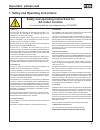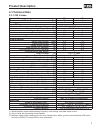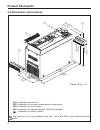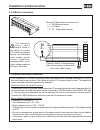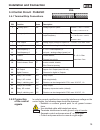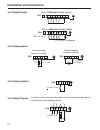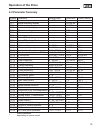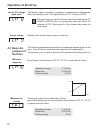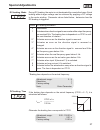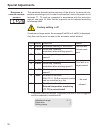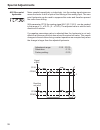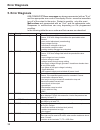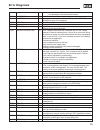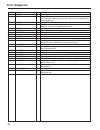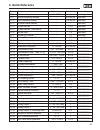- DL manuals
- KEB
- DC Drives
- COMBIVERT F5 Series
- Installation Manual & Operation Manual
KEB COMBIVERT F5 Series Installation Manual & Operation Manual
Summary of COMBIVERT F5 Series
Page 1
C o m b i v e r t 02/2006 00.F5. B um-ka02 installation guide & operation manual a-housing 1/2 - 1 hp 230 v b control usa .
Page 2
This manual describes the keb combivert f5 series motor control. This manual focuses attention on installation, connection as well as basic operation. Due to the various application possibilities and extensive programming capabilities with this unit, it was necessary to provide separet documentation...
Page 3: Table of Contents
3 table of contents 1. Saftey and operating instructions ............................................5 2. Product description ...................................................................6 2.1 application .......................................................................................6 ...
Page 4: Contents
4 contents 4.2 parameter summary .....................................................................19 4.3 password input ..............................................................................20 4.4 operating displays ...........................................................................
Page 5: Ac Motor Controls
5 1. General ac motor controls, depending on their degree of protection, may have exposed live, uninsulated, and possibly also moving or rotating parts, as well as hot surfaces. Removal of the protective covers, improper use, inproper instal- lation or misoperation, can be dangerous and result in se...
Page 6: Product Description
6 cooling 1) 0: standard interface type 1) 0: none rated switching frequency 1) 8 - 2 khz 9 - 4 khz a - 8 khz input identification k: 230 vac or 325 vdc p/r/s/t 1) special or customer specification housing type a accessory 0: none 3: braking transistor and integrated emi filter control type b: basic se...
Page 7: 2.3 Technical Data
7 2.3 technical data 2.3.1 230 v-class product description inverter size 05 07 recommended motor power [hp] 1/2 1 housing size a a input ratings supply voltage [v] 180...260 ±0 (230 v rated voltage) supply voltage frequency [hz] 50 / 60 +/- 2 input phases 1 1 rated input current [a] 4,6 8 maximum in...
Page 8: 2.4 Dimensions and Terminals
8 2.4 dimensions and terminals pay attenti...
Page 9: Installation and Connection
9 installation and connection 3. Installation and connection 3.1 control cabinet installation enclosure type: ip20 / open type operation temperature: -10...45°c / 14...113°f storage temperature: -25...70°c / -13...158°f max. Heat sink temperature: size 05/230 v 100°c / 212°f size 07/230 v 95°c / 203...
Page 10: Installation and Connection
10 3.2 good emc installation techniques 1) mount the combivert f5 on a conductive (zinc or nickel plated not painted) sub plate. This sub plate serves as the central grounding point for the machine. 2) always connect the shield of motor and control cables with maximum surface area, use metal cable c...
Page 11: Installation and Connection
11 installation and connection 3.3 connection of power circuit 3.3.1 wiring the connectors risk of electric shock! Always disconnect supply voltage before servicing the combivert f5. Wait 5 minutes before attempting to change the connections as the dc bus capacitors may still be charged. Absolutely ...
Page 12: Installation and Connection
12 installation and connection 3.3.3 line connection terminal x1.A dc-connection 230 v-class 250...370 v dc for branch circuit protection use fuses rated for dc voltage. (bussmann type fwp) line connection 230 v 3-phase line connection 230 v 1-phase pe l1 n/l2 l3 ++ -- ...
Page 13: Installation and Connection
13 3.3.5 motor overload protection the combivert f5 motor control by default provides motor overload protection at 130% of the unit’s rated output current. See tables in section 2.3 for rated output current. Two additional motor overload protection systems are avaialble. Electronic motor overload pr...
Page 14: Installation and Connection
14 installation and connection 3.3.6 connection of the braking resistor braking resistors can develop very high surface temperatures, therefore install away from other devices, above the motor control and where people can not inadvertantly come in conta...
Page 15: Installation and Connection
15 in order to prevent a malfunction caused by interference voltage on the control inputs, the following steps should be observed: • establish a common ground point for all ground connec- tions. • use shielded cable with twisted pair wires. • terminate shield wires to earth ground, only at inverter....
Page 16: Installation and Connection
16 installation and connection internal analog speed ref. Setting external analog speed ref. Setting 3.4.5 analog output 3.4.4 analog inputs 3.4.3 digital inputs in case of inductive load on the relay output, protective wiring must be pro...
Page 17: 4. Operation of
17 as an accessory for displaying and editing "cp" parameter values, a "digital operator" is necessary. To remotely mount the digital operator, a operator remote cable is required (option: cable 00.F5.0c0-1xxx). To prevent malfunctions, the inverter must be brought into nop status (remove signal fro...
Page 18: Operation of The Drive
18 when switching on the keb combivert f5, the value of parameter cp.1 appears in the operator display. (see "drive mode" to switch the keypad function) the function key (func) changes be- tween the parameter value and parameter number. With up and down, the value of the pa- rameter number is increa...
Page 19: Operation of The Drive
19 operation of the drive 4.2 parameter summary 1) enter-parameter 2) depending on power circuit display parameter setting range resolution factory setting cp. 0 password input 0...9999 1 – cp. 1 actual frequency display – 0.0125 hz – cp. 2 set frequency display – 0.0125 hz – cp. 3 inverter status d...
Page 20: 4.4 Operating
20 the parameters below provide the user with the ability to monitor various operating characteristics of the drive. These parameters are very useful during commissioning and trouble shooting. Display of the actual output frequency with a resolution of 0.0125 hz. The digital operator will display "n...
Page 21: Operation of The Drive
21 v-class normal operation over volt. (e.Op) under volt. (e.Up) 230 v 290…330 v dc approx. 400 v dc approx. 216 v dc 460 v 530…700 v dc approx. 800 v dc approx. 240 v dc "forward acceleration" drive accelerates with direction of rota- tion forward . "forward deceleration" drive decelerates with dir...
Page 22: 4.5 Basic Ad-
22 this display makes it possible to recognize instantaneous voltage peaks within an operating cycle. The highest value of cp.7 is stored in cp.8. The peak value in memory can be cleared by pressing the up, down or enter key or by writing any value you like to the address of cp.8. Switching off of t...
Page 23
23 the parameter determines the time needed to accelerate from 0 hz to 100 hz. The actual acceleration time is proportional to the frequency change. 100 hz –––––– x actual acceleration time = cp.12 delta f adjustment range: 0.01...300.00 s resolution: 0.01 s factory setting: 5.00 s example: actual a...
Page 24
24 basic adjustment of the drive boost t1 t1 t1 t1 t2 t3 +f [hz] -f [hz] t [s] t1 = s-curve time (cp.14) t2 = acceleration time (cp.12) t3 = deceleration time (cp.13) t1 t1 t2 t3 ramp adjustment with s-curves the inverter will output the applied input voltage or the voltage value a...
Page 25: 4.6 Special Adjustments
25 basic adjustment of the drive 4.6 special adjustments the following parameters serve for the optimization of the drive and the adaptation to certain applications. These adjustments can be ignored at initial start-up. This parameter can be used to regulate the output voltage in relation to the rat...
Page 26: Special Adjustments
26 fixed frequencies 1...3 input i1 input i2 input i1 and i2 three fixed frequencies can be adjusted. The fixed frequencies are selected with the inputs i1 (terminal 10), i2 (terminal 11) and i1 + i2. Adjustment range: -400...400 hz resolution: 0.0125 hz factory setting, cp.19: 5 hz factory setting, c...
Page 27: Special Adjustments
27 dc-braking mode special adjustments if the braking time depends on the actual frequency (cp.22 = 2...7), it is calculated as follows: cp.23 x f real t brake = ––––––––– 100 hz otherwise the braking time corresponds to cp.23. Adjustment range: 0.00...100.00 s resolution: 0.01 s factory setting: 10...
Page 28: Special Adjustments
28 this function acts as an adjustable current limit when operating at a con- stant speed. It can be used to prevent the load current from exceeding the inverter's over current level, thereby preventing shut down of the inverter with an e.Oc fault. When the load level reaches the adjusted value, the...
Page 29: Special Adjustments
29 special adjustments when starting the frequency inverter into a spinning motor, an e.Oc fault can be triggered because of the difference between the actual motor speed and the inverter set speed. By activating speed search, the inverter searches for the actual motor speed, adjusts its output freq...
Page 30: Special Adjustments
30 response to external overtem- perature adjustment range: 0...7 resolution: 1 setting range: 7 this parameter determines the response of the drive to the external tem- perature monitoring circuit. In order to activate this function the power circuit terminals t1, t2 must be connected in accordance...
Page 31: Special Adjustments
31 special adjustments analog output 1 analog output 1 amplification 10v cp.30 100% -100% 100% -100% in out adjustment example : the analog output shall give +10 v at 70 hz instead of at 100 hz: cp.30 = 1.43 100 hz cp.30 = -––––– = 1.43 70 hz with the amplification (gain), the output voltage of the an...
Page 32: Special Adjustments
32 relay output 1 relay output 2 special adjustments cp.31 and cp.32 determine the function of the two outputs. Cp.31 for relay output 1 (terminal x2a.24...X2a.26) cp.32 for relay output 2 (terminal x2a.27...X2a.29) the switching level of cp.32 is cp.33! Value function 0 no function 1 on; active whe...
Page 33: Special Adjustments
33 value function factory setting cp.31: 4 factory setting cp.32: 27 note: enter-parameter *these functions are currently not supported by the f5g in the b housing. Special adjustments 36 set value on an3 > switching level {f5g only} 37 timer 1 > switching level 38 timer 2 > switching level 39 reser...
Page 34: Special Adjustments
34 the source of the direction command is defined with this parameter. With cp.34 one does not modify the direction command of the fixed frequencies (cp.19... 21). This parameter is an "enter" parameter. Value function 0 digital selection (op.2); negative set values are set to zero 1 digital selection...
Page 35: Special Adjustments
35 set value 0-limited (value 2 and 4) set value absolute (value 3 and 5) adjustment range: 0...9 resolution: 1 factory setting: 2 note: enter-parameter 10v 100% -100% 100% -100% extern -10v intern internal external 10v 100% -100% 100% -100% extern -10v intern internal external an1 interface selecti...
Page 36: Special Adjustments
36 adjustment range: -10.0...10.0 % resolution: 0.1 % factory setting: 0.2 % an1 zero point hysteresis noise coupled capacitively or inductively into the analog signal wires can cause the motor to drift in spite of the filtering of the analog input. The zero point hysteresis can be used to suppress t...
Page 37: Drive Mode
37 drive mode 4.7 the "drive mode" the drive mode is a operating mode of keb combivert that permits the manual starting of the through the keypad display unit. After applying a signal to the control release terminal 16, the set value (speed ref.) and rotation setting are effected exclusively over th...
Page 38: Error Diagnosis
38 error diagnosis 5. Error diagnosis keb combivert error messages are always represented with an "e.Xx" and the appropriate error code in the display. Errors cause the immediate turn off of the output to the motor. Restart is possible, only after reset. Malfunctions are represented with an "a.Xx" a...
Page 39: Error Diagnosis
39 error diagnosis • motor overloaded • line breakage to the temperature sensor e.Ned no error detected 10 no defined error recognized (should not occur) e.Ndoh no error drive overheat 11 no longer overtemperature of motor temperature sensor, sensor is again low-resistance. E. Pu error power unit 12 ...
Page 40: Error Diagnosis
40 error diagnosis e.Co1 error counter overrun 1 54 error: counter overflow encoder channel 1 e.Co2 error counter overrun 2 55 error: counter overflow encoder channel 2 e. Br error brake 56 error: this error can occur in the case of switched on brake cont- rol, if the load is below the minimum load le...
Page 41: 6. Quick Reference
41 6. Quick reference display parameter adjust. Range resolution cust. Setting cp. 0 password input 0...9999 1 read only cp. 1 actual frequency display – 0.0125 hz read only cp. 2 set frequency display – 0.0125 hz read only cp. 3 inverter status display – – read only cp. 4 phase current – 0.1 a read...
Page 42: Password Input
42 when switching on the keb combivert f5, the value of parameter cp.1 appears in the operator display. (see "drive mode" to switch the keypad function) the function key (func) changes between the parameter value and parameter number. With up and down, the value of the parameter number is increased/...
Page 43
You can find supplementary manuals and intructions which can be downloaded from www.Kebamerica.Com general instructions • part 1 emc-and safety instructions for ce instalations (must be supplied when unit is shipped to europe) unit-specific instructions • part 2 power circuit for complete power rang...
Page 44
© keb 00.F5. B um-ka02 02/2006 karl e. Brinkmann gmbh försterweg 36-38 • d-32683 barntrup fon: +49 5263 401-0 • fax: +49 5263 401-116 net: www.Keb.De • mail: info@keb.De keb antriebstechnik gmbh & co. Kg wildbacher str. 5 • d–08289 schneeberg fon: +49 3772 67-0 • fax: +49 3772 67-281 mail: info@keb-...