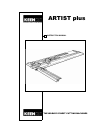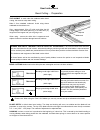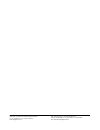Summary of ARTIST plus
Page 1
1 the world’s finest cutting machines artist plus instruction manual gb.
Page 2
2 user instructions contents gb 3 4 vertical cutting (cutting board to size) 5 bevel cutting preparation 6 setting the blade depth 7 setting the limit stops 8 using the limit stops 1 9 using the limit stops 2 10 maintenance squaring 1 11 squaring 2 12 general 13 cutting techniques unequal margins 14...
Page 3
3 user instructions know your artist plus gb matguide bevel blade holder lifting handle base cutter head start of cut limit stop vertical blade holder measuring arm matguide limit stop end of cut limit stop cutterbar end plate measuring arm stop.
Page 4
4 gb user instructions vertical cutting (cutting board to size) vertical cutting is carried out using a standard trapezium shaped blade, these are thicker (0.017") and tend to distort less than the rectangular blades for vertical cutting. Generally (clip frames excepted), providing the edge is strai...
Page 5
5 gb slipmat matboard the slipmat is used under the matboard when bevel cutting, this ensures crisp clean cutting. Make it from standard matboard. Avoid using dense matboard such as black core. Size - approximately 15cm (6") wide and either the full cutting length of the artist plus long, or at leas...
Page 6
6 user instructions bevel cutting - setting the blade depth gb tip change your blade regularly. The cost of half a blade (two cutting tips per blade) compared to matboard is negligible. Firstly, remove the blade left in the holder from test cutting slacken the clamping screw and slide the blade out ...
Page 7
7 user instructions bevel cutting - setting the limit stops gb lift the cutter bar using the handle. Place the matboard coloured face down on the slip mat. Ensure the two mat edges are aligned against the mat guide and end plate. Lower the cutter bar to clamp the mat board and check the mat board co...
Page 8
8 user instructions bevel cutting - using the limit stops 1 gb to check if the cuts are accurate measure the border width on the coloured side of the mat board and look for over/under cuts in all corners. If there are inaccuracies the limit stops will need calibrating . Adjusting the limit stops mat...
Page 9
9 user instructions bevel cutting - using the limit stops 2 gb all the stops have now been adjusted and set to cut an accurate mat for thickness of mat board you have selected. The following instructions assume the border width of the mat is set at 3cm (3”) as before. Inspect the corners on the colo...
Page 10
10 user instructions maintenance - squaring 1 gb you should not need to adjust the squaring of the machine! Squaring the cutter bar and measuring arm is carried out in our factory before despatch on all new machines. Therefore adjustment should never be necessary. Align the measuring arm with the en...
Page 11
11 user instructions maintenance - squaring 2 gb adjusting the end plate/measuring arm loosen the three nuts (a) that hold the end plate in position (they are on the underside of the base). Adjust the angle of the measuring arm and end plate to close the gap by a quarter. Tighten the nuts and repeat...
Page 12
12 user instructions maintenance gb removing the start of cut rule adjusting the cutter head slide bearings the bearings which control the sliding motion of the artist plus cutting head are machined from a remarkable material called ultra high molecular weight polyfine and they will never wear out. ...
Page 13
13 user instructions cutting techniques - cutting unequal margins gb unequal margins - cutting a mat with unequal margins, for example 3, 3, 3 & 4 (cms or inches) mark the back of the mat with margin widths on each of the four edges as shown. Place the mat under the cutter bar, for the first cut: se...
Page 14
14 user instructions cutting techniques - cutting offset corners mats gb offset corner mat - to cut an offset corner mat 2 sets of 4 cuts are made. Only two dimensions are required (see drawing). Set the matguide limit stop (blue) to 3 (cms or inches). Set the start of cut (green) and end of cut (re...
Page 15
15 place the fallout face down and position the mat on it using the light pencil mark as a guide to place the pieces back correctly. Tape the mount and the fallout together along the cut lines. Note: use the thin tape or the thickness could upset the blade depth. Take the assembled mat board and cut...
Page 16
16 user instructions cutting techniques - cutting multiple openings & title boxes gb cutting multiple openings and title boxes the start of cut (green) limit stop can be used to great advantage after just a little practice to accurately cut multiple openings beyond the normal scope of the stops. Pen...
Page 17
17 keencut limited weldon south ind. Estate, corby, northants england nn18 8az. Tel: +44 (0) 1536 263158 fax: +44 (0) 1536 204227 email: sales@keencut.Co.Uk keencut inc. (north american sales) #366 - 3560 pine grove ave., port huron, mi 48060, usa toll free: 1 800 240 5336 tel: 1 (519) 652 0970 fax:...