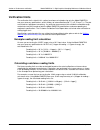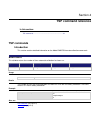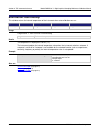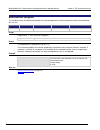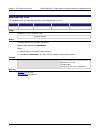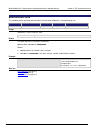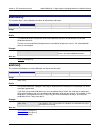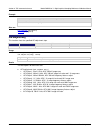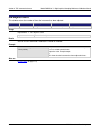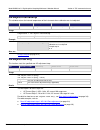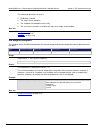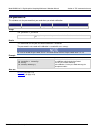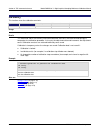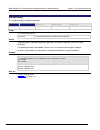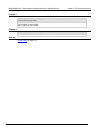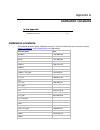- DL manuals
- Keithley
- Multimeter
- DMM7510
- Calibration Manual
Keithley DMM7510 Calibration Manual
Summary of DMM7510
Page 1
Calibration manual dmm7510-905-01 rev. A / march 2015 *pdmm751090501a* dmm7510-905-01a www.Keithley.Com model dmm7510 7½ digit graphical sampling multimeter a greater measure of confidence.
Page 2: Calibration Manual
7½ digit graphical sampling multimeter calibration manual © 2015, keithley instruments cleveland, ohio, u.S.A. All rights reserved. Any unauthorized reproduction, photocopy, or use of the information herein, in whole or in part, without the prior written approval of keithley instruments is strictly ...
Page 4: Safety Precautions
Safety precautions the following safety precautions should be observed before using this product and any associated instrumentation. Although some instruments and accessories would normally be used with nonhazardous voltages, there are situations where hazardous conditions may be present. This produ...
Page 5
For safety, instruments and accessories must be used in accordance with the operating instructions. If the instruments or accessories are used in a manner not specified in the operating instructions, the protection provided by the equipment may be impaired. Do not exceed the maximum signal levels of...
Page 6: Table Of Contents
Introduction ............................................................................................................... 1-1 welcome .............................................................................................................................. 1-1 introduction to this manual .......
Page 7
Table of contents model dmm7510 7½ digit graphical sampling multimeter calibration manual environmental conditions ..................................................................................................... 3-1 temperature and relative humidity ................................................
Page 8: Welcome
In this section: welcome .................................................................................. 1-1 introduction to this manual ....................................................... 1-1 extended warranty ................................................................... 1-2 contact in...
Page 9: Extended Warranty
Section 1: introduction model dmm7510 7½ digit graphical sampling multimeter calibration manual 1-2 dmm7510-905-01 rev. A / april 2015 extended warranty additional years of warranty coverage are available on many products. These valuable contracts protect you from unbudgeted service expenses and pro...
Page 10: Introduction
In this section: introduction .............................................................................. 2-1 factory service ......................................................................... 2-2 verification test requirements ................................................... 2-2 auto c...
Page 11: Factory Service
Section 2: performance verification model dmm7510 7½ digit graphical sampling multimeter calibration manual 2-2 dmm7510-905-01 rev. A / april 2015 factory service if the instrument is to be returned to keithley instruments for repair, perform the following: • call the repair department at 1-800-833-...
Page 12
Model dmm7510 7½ digit graphical sampling multimeter calibration manual section 2: performance verification dmm7510-905-01 rev. A / april 2015 2-3 recommended test equipment the following table summarizes the recommended verification equipment. You can use alternate equipment if that equipment has s...
Page 13: Auto Calibration
Section 2: performance verification model dmm7510 7½ digit graphical sampling multimeter calibration manual 2-4 dmm7510-905-01 rev. A / april 2015 auto calibration automatic calibration removes measurement errors that are caused by the performance drift on the components used in the dmm as a result ...
Page 14
Model dmm7510 7½ digit graphical sampling multimeter calibration manual section 2: performance verification dmm7510-905-01 rev. A / april 2015 2-5 to run auto calibration from the front panel: 1. Press the menu key. 2. Under system, select calibration . 3. Select start acal . A prompt is displayed. ...
Page 15
Section 2: performance verification model dmm7510 7½ digit graphical sampling multimeter calibration manual 2-6 dmm7510-905-01 rev. A / april 2015 from the front panel: 1. Press the menu key. 2. Under system, select calibration . 3. Select scheduling action . To have the instrument: prompt you to ru...
Page 16
Model dmm7510 7½ digit graphical sampling multimeter calibration manual section 2: performance verification dmm7510-905-01 rev. A / april 2015 2-7 monitoring internal temperature you can monitor the temperature difference between the actual internal temperature and the temperature when auto calibrat...
Page 17: Verification Limits
Section 2: performance verification model dmm7510 7½ digit graphical sampling multimeter calibration manual 2-8 dmm7510-905-01 rev. A / april 2015 verification limits the verification limits stated in this section have been calculated using only the model dmm7510 one-year accuracy specifications, wi...
Page 18
Model dmm7510 7½ digit graphical sampling multimeter calibration manual section 2: performance verification dmm7510-905-01 rev. A / april 2015 2-9 performing the verification test procedures the following topics provide a summary of verification test procedures and items to take into consideration b...
Page 19: Front-Panel Verification
Section 2: performance verification model dmm7510 7½ digit graphical sampling multimeter calibration manual 2-10 dmm7510-905-01 rev. A / april 2015 test considerations when performing the verification procedures: • be sure to restore factory front-panel defaults. From the front panel, select the men...
Page 20
Model dmm7510 7½ digit graphical sampling multimeter calibration manual section 2: performance verification dmm7510-905-01 rev. A / april 2015 2-11 100 mv to 1000 v dc voltage verification setup to check 100 mv to 1000 v dc voltage accuracies, you will: • apply accurate dc voltages from the calibrat...
Page 21
Section 2: performance verification model dmm7510 7½ digit graphical sampling multimeter calibration manual 2-12 dmm7510-905-01 rev. A / april 2015 verify the dc voltage 100 mv range description verification point lower limit upper limit perform rel offset 0.0 n/a n/a full scale (+) 1.0000000e-01 9....
Page 22
Model dmm7510 7½ digit graphical sampling multimeter calibration manual section 2: performance verification dmm7510-905-01 rev. A / april 2015 2-13 ac voltage verification to verify ac voltage accuracy: • for the 100 mv to 100 v ranges, apply accurate voltages from the calibrator to the model dmm751...
Page 23
Section 2: performance verification model dmm7510 7½ digit graphical sampling multimeter calibration manual 2-14 dmm7510-905-01 rev. A / april 2015 2. On the model dmm7510, press the function key and select ac voltage . 3. Press the home key. 4. Select range and select 100 mv . 5. Press the menu key...
Page 24
Model dmm7510 7½ digit graphical sampling multimeter calibration manual section 2: performance verification dmm7510-905-01 rev. A / april 2015 2-15 verify ac voltage accuracy for the 700 v range use shielded low capacitance cabling. For the 700 v range, avoid cable capacitances of >150 ρf. Excessive...
Page 25
Section 2: performance verification model dmm7510 7½ digit graphical sampling multimeter calibration manual 2-16 dmm7510-905-01 rev. A / april 2015 4. On the model dmm7510, press the function key and select ac voltage . 5. Press the home key. 6. Select range and select 700 v . 7. Press the menu key....
Page 26
Model dmm7510 7½ digit graphical sampling multimeter calibration manual section 2: performance verification dmm7510-905-01 rev. A / april 2015 2-17 verify the digitize voltage 100 mv to 1000 v ranges use shielded low-thermal connections when testing the 100 mv and 1 v ranges to avoid errors caused b...
Page 27
Section 2: performance verification model dmm7510 7½ digit graphical sampling multimeter calibration manual 2-18 dmm7510-905-01 rev. A / april 2015 verify the digitize voltage 100 mv range description input lower limit upper limit perform rel offset 0.0 n/a n/a full scale (+) 0.1 9.99680e-02 1.00032...
Page 28
Model dmm7510 7½ digit graphical sampling multimeter calibration manual section 2: performance verification dmm7510-905-01 rev. A / april 2015 2-19 analog trigger voltage verification you must perform analog trigger voltage verification through a remote interface (usb, lan, or gpib) using the tsp co...
Page 29
Section 2: performance verification model dmm7510 7½ digit graphical sampling multimeter calibration manual 2-20 dmm7510-905-01 rev. A / april 2015 to verify dc voltage accuracy: 1. Connect the model dmm7510 hi and lo input connectors to the calibrator as shown in the following figure. 2. Enable the...
Page 30
Model dmm7510 7½ digit graphical sampling multimeter calibration manual section 2: performance verification dmm7510-905-01 rev. A / april 2015 2-21 -- ********************************************* -- **** falling edge slope **** -- ********************************************* dmm.Measure.Analogtrig...
Page 31
Section 2: performance verification model dmm7510 7½ digit graphical sampling multimeter calibration manual 2-22 dmm7510-905-01 rev. A / april 2015 localnode.Prompts = 1 localnode.Showerrors = 1 -- ********************************************* -- **** setup for digitize dcv **** -- *****************...
Page 32
Model dmm7510 7½ digit graphical sampling multimeter calibration manual section 2: performance verification dmm7510-905-01 rev. A / april 2015 2-23 localnode.Prompts = 1 localnode.Showerrors = 1 -- ********************************************* -- **** digitize dcv ac coupling **** -- **** slow ac fi...
Page 33
Section 2: performance verification model dmm7510 7½ digit graphical sampling multimeter calibration manual 2-24 dmm7510-905-01 rev. A / april 2015 verify the analog trigger voltage 100 mv range description verification point lower limit upper limit measure or digitize dc-coupled 50 % scale rising 0...
Page 34
Model dmm7510 7½ digit graphical sampling multimeter calibration manual section 2: performance verification dmm7510-905-01 rev. A / april 2015 2-25 verify the analog trigger voltage 1000 v range description verification point lower limit upper limit measure or digitize dc-coupled 50 % scale rising 5...
Page 35
Section 2: performance verification model dmm7510 7½ digit graphical sampling multimeter calibration manual 2-26 dmm7510-905-01 rev. A / april 2015 10 µa and 100 µa verification connections verify the analog trigger current 10 µa range description verification point lower limit upper limit measure o...
Page 36
Model dmm7510 7½ digit graphical sampling multimeter calibration manual section 2: performance verification dmm7510-905-01 rev. A / april 2015 2-27 verify the analog trigger dc current and digitize current 10 µa to 1 a ranges to verify analog trigger current accuracy: 1. Connect the model dmm7510 to...
Page 37
Section 2: performance verification model dmm7510 7½ digit graphical sampling multimeter calibration manual 2-28 dmm7510-905-01 rev. A / april 2015 verify the analog trigger current 1 ma range description verification point lower limit upper limit measure or digitize 50 % scale rising 5.0000e-04 4.9...
Page 38
Model dmm7510 7½ digit graphical sampling multimeter calibration manual section 2: performance verification dmm7510-905-01 rev. A / april 2015 2-29 10 a verification connections ensure that the gauge of the cabling is sufficient to handle 10 a. Verify the analog trigger current 10 a range to verify ...
Page 39
Section 2: performance verification model dmm7510 7½ digit graphical sampling multimeter calibration manual 2-30 dmm7510-905-01 rev. A / april 2015 example code for verifying analog trigger current performance the following example code sets the functions and other settings for the verification of b...
Page 40
Model dmm7510 7½ digit graphical sampling multimeter calibration manual section 2: performance verification dmm7510-905-01 rev. A / april 2015 2-31 -- ********************************************* -- **** display 1st reading from buffer **** -- ********************************************* display.C...
Page 41
Section 2: performance verification model dmm7510 7½ digit graphical sampling multimeter calibration manual 2-32 dmm7510-905-01 rev. A / april 2015 -- ********************************************* -- **** display first reading from buffer **** -- ********************************************* display...
Page 42
Model dmm7510 7½ digit graphical sampling multimeter calibration manual section 2: performance verification dmm7510-905-01 rev. A / april 2015 2-33 verify the frequency use the following values to verify the performance of the model dmm7510. Actual values depend on published specifications (see exam...
Page 43
Section 2: performance verification model dmm7510 7½ digit graphical sampling multimeter calibration manual 2-34 dmm7510-905-01 rev. A / april 2015 2. Set the calibrator to 0 v and enable the output. 3. Allow 5 minutes of settling time. 4. On the model dmm7510, press the function key and select dc v...
Page 44
Model dmm7510 7½ digit graphical sampling multimeter calibration manual section 2: performance verification dmm7510-905-01 rev. A / april 2015 2-35 rtd equations the temperature vs. Resistance readings listed in the rtd reference tables are calculated using the callendar-van dusen equation. There ar...
Page 45
Section 2: performance verification model dmm7510 7½ digit graphical sampling multimeter calibration manual 2-36 dmm7510-905-01 rev. A / april 2015 verify the simulated rtd temperature to verify rtd accuracy, use the following setup: 1. For 4-wire accuracy, connect the model dmm7510 input and sense ...
Page 46
Model dmm7510 7½ digit graphical sampling multimeter calibration manual section 2: performance verification dmm7510-905-01 rev. A / april 2015 2-37 3. On the model dmm7510, press the function key and select temperature . 4. Press the menu key. Under measure , select settings . 5. Select transducer ....
Page 47
Section 2: performance verification model dmm7510 7½ digit graphical sampling multimeter calibration manual 2-38 dmm7510-905-01 rev. A / april 2015 characterize the calibrator for 1 Ω and 10 Ω to characterize the calibrator: 1. Connect the calibrator and the reference dmm as shown in the figure belo...
Page 48
Model dmm7510 7½ digit graphical sampling multimeter calibration manual section 2: performance verification dmm7510-905-01 rev. A / april 2015 2-39 verify dry circuit accuracy to verify dry circuit resistance accuracy: 1. Connect the model dmm7510 input and sense terminals to the calibrator as shown...
Page 49
Section 2: performance verification model dmm7510 7½ digit graphical sampling multimeter calibration manual 2-40 dmm7510-905-01 rev. A / april 2015 range nominal calibrator value (Ω) actual calibrator value (Ω) lower limit (Ω) upper limit (Ω) 100 0 -8.00e-03 8.00e-03 100.0000 9.9996340e01 9.997934e+...
Page 50
Model dmm7510 7½ digit graphical sampling multimeter calibration manual section 2: performance verification dmm7510-905-01 rev. A / april 2015 2-41 2. Source 909.09 mΩ . 3. On the reference dmm, enable 2-wire resistance . 4. Enable the 2 gΩ range. 5. Select res1 . 6. Set to resl '7' . 7. Verify 909 ...
Page 51
Section 2: performance verification model dmm7510 7½ digit graphical sampling multimeter calibration manual 2-42 dmm7510-905-01 rev. A / april 2015 8. Press the home key. 9. Set the range to 1 Ω . 10. Source the nominal zero and full-scale resistance values for the 1 Ω to 10 kΩ ranges. Source the no...
Page 52
Model dmm7510 7½ digit graphical sampling multimeter calibration manual section 2: performance verification dmm7510-905-01 rev. A / april 2015 2-43 range (Ω) nominal calibrator values (Ω) actual calibrator value (Ω) lower limit (Ω) upper limit (Ω) 1.0e+04 0.00e+00 1.0e+04 0.00e+00 1.00e+04 9.9999050...
Page 53
Section 2: performance verification model dmm7510 7½ digit graphical sampling multimeter calibration manual 2-44 dmm7510-905-01 rev. A / april 2015 2. Set the calibrator for 2-wire resistance with external sense off. 3. On the model dmm7510, press the function key and select 2w res . 4. Press the ho...
Page 54
Model dmm7510 7½ digit graphical sampling multimeter calibration manual section 2: performance verification dmm7510-905-01 rev. A / april 2015 2-45 dc current verification for dc current verification, you use different connections and procedures to test the 10 µ a and 100 µ a ranges, 1 ma and 10 ma,...
Page 55
Section 2: performance verification model dmm7510 7½ digit graphical sampling multimeter calibration manual 2-46 dmm7510-905-01 rev. A / april 2015 4. Connect the calibrator, shunt, model dmm7510, and reference dmm as shown in the following figure. 5. Set up the model dmm7510 to the dc current funct...
Page 56
Model dmm7510 7½ digit graphical sampling multimeter calibration manual section 2: performance verification dmm7510-905-01 rev. A / april 2015 2-47 verify dc current 10 µa and 100 µa range characterized shunt (Ω): 1.9607843e+05 range nominal input calibrator setpoint (v) shunt measure- ment (v) calc...
Page 57
Section 2: performance verification model dmm7510 7½ digit graphical sampling multimeter calibration manual 2-48 dmm7510-905-01 rev. A / april 2015 dc current 1 ma and 10 ma range verification for dc current verification, there are different connections when testing the 1 ma and 10 ma ranges. To ver...
Page 58
Model dmm7510 7½ digit graphical sampling multimeter calibration manual section 2: performance verification dmm7510-905-01 rev. A / april 2015 2-49 zero verify the model dmm7510 1. On the calibrator, select the opr/stby key. Ensure that the front panel displays standby . 2. Verify the model dmm7510 ...
Page 59
Section 2: performance verification model dmm7510 7½ digit graphical sampling multimeter calibration manual 2-50 dmm7510-905-01 rev. A / april 2015 dc current 100 ma to 3 a range verification you will: • apply accurate current from the dc current calibrator directly to the model dmm7510 front-panel ...
Page 60
Model dmm7510 7½ digit graphical sampling multimeter calibration manual section 2: performance verification dmm7510-905-01 rev. A / april 2015 2-51 verify dc current 1 a range description calibrator setpoint (a) lower limit upper limit uut zero standby -5.0000000e-05 5.0000000e-05 full scale (+) 0 9...
Page 61
Section 2: performance verification model dmm7510 7½ digit graphical sampling multimeter calibration manual 2-52 dmm7510-905-01 rev. A / april 2015 configure digitize dc current for the 10 µa and 100 µa ranges: 1. Set up the model dmm7510 for digitize dc current and the range being tested. Make sure...
Page 62
Model dmm7510 7½ digit graphical sampling multimeter calibration manual section 2: performance verification dmm7510-905-01 rev. A / april 2015 2-53 4. Set up the model dmm7510 to the digitize dc current function. 5. Press the home key. 6. Set the range to 10 µa . 7. Press the menu key. 8. Select set...
Page 63
Section 2: performance verification model dmm7510 7½ digit graphical sampling multimeter calibration manual 2-54 dmm7510-905-01 rev. A / april 2015 digitize dc current verification 1 ma to 3 a ranges to verify digitize dc current accuracy: 1. Connect the model dmm7510 and calibrator as shown in the ...
Page 64
Model dmm7510 7½ digit graphical sampling multimeter calibration manual section 2: performance verification dmm7510-905-01 rev. A / april 2015 2-55 verify digitize current 1 ma range description calibrator setpoint (a) lower limit upper limit uut zero standby -7.50e-08 7.50e-08 full scale (+) 0.001 ...
Page 65
Section 2: performance verification model dmm7510 7½ digit graphical sampling multimeter calibration manual 2-56 dmm7510-905-01 rev. A / april 2015 ac current verification to check ac current accuracy, you will: • apply accurate voltages from the fluke 5720a or 5730a multifunction calibrator to the ...
Page 66
Model dmm7510 7½ digit graphical sampling multimeter calibration manual section 2: performance verification dmm7510-905-01 rev. A / april 2015 2-57 verify ac current 1 ma range description verification point lower limit upper limit @ 40 hz 0.001 9.989000e-04 1.001100e-03 @ 1 khz 0.001 9.989000e-04 1...
Page 67
Section 2: performance verification model dmm7510 7½ digit graphical sampling multimeter calibration manual 2-58 dmm7510-905-01 rev. A / april 2015 capacitance verification to rel the cable and 1 µf thru 100 µf decade box: 1. Connect the model dmm7510, shielded banana cable, banana to dual bnc cable...
Page 68
Model dmm7510 7½ digit graphical sampling multimeter calibration manual section 2: performance verification dmm7510-905-01 rev. A / april 2015 2-59 2. Set the decade capacitor box to 0 f. 3. On the model dmm7510, press the function key, select the measure functions tab, and select capacitance . 4. P...
Page 69
Section 2: performance verification model dmm7510 7½ digit graphical sampling multimeter calibration manual 2-60 dmm7510-905-01 rev. A / april 2015 figure 12: capacitance verification connections 10. Verify capacitance following the verification points and accuracies from the table below..
Page 70
Model dmm7510 7½ digit graphical sampling multimeter calibration manual section 2: performance verification dmm7510-905-01 rev. A / april 2015 2-61 verify the capacitance description verification point lower limit (f) upper limit (f) 1 nf range cable rel 3.00e-10 10 % 1 nf range 1.0000e-10 9.7000e-1...
Page 71
Section 2: performance verification model dmm7510 7½ digit graphical sampling multimeter calibration manual 2-62 dmm7510-905-01 rev. A / april 2015 verifying zeros using a 4-wire short four-wire short verifications are not included in the customer calibration data report. Check the zeros of various ...
Page 72: Rear-Panel Verification
Model dmm7510 7½ digit graphical sampling multimeter calibration manual section 2: performance verification dmm7510-905-01 rev. A / april 2015 2-63 verify dc voltage zeros using the 4-wire short to verify dc voltage: 1. Leave the short applied as described in verify resistance zeros using a 4-wire s...
Page 73
Section 2: performance verification model dmm7510 7½ digit graphical sampling multimeter calibration manual 2-64 dmm7510-905-01 rev. A / april 2015 figure 14: 10 a range connections.
Page 74
Model dmm7510 7½ digit graphical sampling multimeter calibration manual section 2: performance verification dmm7510-905-01 rev. A / april 2015 2-65 rel the model dmm7510: 1. On the calibrator, select the opr/stby key. Ensure that the front panel displays standby . 2. Verify the model dmm7510 zero re...
Page 75
Section 2: performance verification model dmm7510 7½ digit graphical sampling multimeter calibration manual 2-66 dmm7510-905-01 rev. A / april 2015 digitize current 10 a range verification to verify the 10 a range: 1. Connect model dmm7510, calibrator, and amplifier as shown in the following figure....
Page 76
Model dmm7510 7½ digit graphical sampling multimeter calibration manual section 2: performance verification dmm7510-905-01 rev. A / april 2015 2-67 verify the model dmm7510 zero: 1. On the calibrator, select the opr/stby key. Ensure that the front panel displays standby . 2. Verify the model dmm7510...
Page 77
Section 2: performance verification model dmm7510 7½ digit graphical sampling multimeter calibration manual 2-68 dmm7510-905-01 rev. A / april 2015 ensure that the gauge of the cabling is sufficient to handle 10 a. 9. Enable the calibrator amplifier and select the boost key. 10. On the calibrator, s...
Page 78: Introduction
In this section: introduction .............................................................................. 3-1 environmental conditions ......................................................... 3-1 warmup period ......................................................................... 3-2 calibrat...
Page 79: Warmup Period
Section 3: calibration model dmm7510 7½ digit graphical sampling multimeter calibration manual 3-2 dmm7510-905-01 rev. A / april 2015 line power the model dmm7510 requires a line voltage of 100 v to 240 v and a line frequency of 50 hz or 60 hz. The instrument must be calibrated within this range. Th...
Page 80: Instrument Setup
Model dmm7510 7½ digit graphical sampling multimeter calibration manual section 3: calibration dmm7510-905-01 rev. A / april 2015 3-3 the information in this section is intended for qualified service personnel only. Do not attempt these procedures unless you are qualified to do so. Some of these pro...
Page 81
Section 3: calibration model dmm7510 7½ digit graphical sampling multimeter calibration manual 3-4 dmm7510-905-01 rev. A / april 2015 select the correct terminals on the model dmm7510, you must adjust calibration from both the front and rear terminals. You can verify calibration on either the front ...
Page 82
Model dmm7510 7½ digit graphical sampling multimeter calibration manual section 3: calibration dmm7510-905-01 rev. A / april 2015 3-5 set up remote connections for detail on remote communications, refer to the model dmm7510 reference manual section "remote communications interfaces." to perform cali...
Page 83
Section 3: calibration model dmm7510 7½ digit graphical sampling multimeter calibration manual 3-6 dmm7510-905-01 rev. A / april 2015 remote calibration adjustment procedure during remote calibration, the front-panel display shows the calibration step with a status progress bar. Example calibration ...
Page 84
Model dmm7510 7½ digit graphical sampling multimeter calibration manual section 3: calibration dmm7510-905-01 rev. A / april 2015 3-7 rear dc adjustment step 0: amplifier offset send the commands: cal.Adjust.Rear.Dc(0) -- supports either 4-wire short or open terminals. Rear dc adjustment step 1: 4-w...
Page 85
Section 3: calibration model dmm7510 7½ digit graphical sampling multimeter calibration manual 3-8 dmm7510-905-01 rev. A / april 2015 rear dc adjustment step 3: dci 10 a full-scale adjustment 1. Connect the calibrator and model dmm7510 as shown in the following figure. Figure 17: rear dc step 3 and ...
Page 86
Model dmm7510 7½ digit graphical sampling multimeter calibration manual section 3: calibration dmm7510-905-01 rev. A / april 2015 3-9 rear ac adjustment step 2: aci 10 a full-scale adjustment 1. Connect the calibrator, amplifier, and model 7510 as shown in the following figure. Ensure that the gauge...
Page 87
Section 3: calibration model dmm7510 7½ digit graphical sampling multimeter calibration manual 3-10 dmm7510-905-01 rev. A / april 2015 front terminal adjustments calibration adjustment step descriptions • dc adjustment ( cal.Adjust.Dc() ) dc step 0: internal amplifier offset adjustment dc step 1: 4-...
Page 88
Model dmm7510 7½ digit graphical sampling multimeter calibration manual section 3: calibration dmm7510-905-01 rev. A / april 2015 3-11 to adjust the model dmm7510 using the front terminals: 1. Set the terminals switch to front . Ensure that the green f is displayed. 2. Install the keithley model 861...
Page 89
Section 3: calibration model dmm7510 7½ digit graphical sampling multimeter calibration manual 3-12 dmm7510-905-01 rev. A / april 2015 dc voltage adjustment steps 3 and 4: +10 v and -10 v to prepare to run dc adjustment steps 3, 4, and 5: 1. Connect a cable between the calibrator and the model dmm75...
Page 90
Model dmm7510 7½ digit graphical sampling multimeter calibration manual section 3: calibration dmm7510-905-01 rev. A / april 2015 3-13 dc voltage adjustment step 5: 10 kΩ to run dc adjustment step 5: 1. Retain the connections made in dc voltage adjustment steps 3 and 4: +10 v and -10 v (on page 3-12...
Page 91
Section 3: calibration model dmm7510 7½ digit graphical sampling multimeter calibration manual 3-14 dmm7510-905-01 rev. A / april 2015 2. Allow the instrument and cables to settle for 30 seconds. 3. On the calibrator, source 10 mv 1.0 khz . 4. Enable the opr key. Cal.Ac.Adjust steps 1 to 16 require ...
Page 92
Model dmm7510 7½ digit graphical sampling multimeter calibration manual section 3: calibration dmm7510-905-01 rev. A / april 2015 3-15 ac voltage adjustment step 8: 100 v at 1.0 khz the following calibration steps are intended for qualified service personnel only. Do not attempt these procedures unl...
Page 93
Section 3: calibration model dmm7510 7½ digit graphical sampling multimeter calibration manual 3-16 dmm7510-905-01 rev. A / april 2015 ac current adjustment steps 11 to 16 1. Connect the model dmm7510 to the calibrator as shown in the following figure. Ac current adjustment step 11: 100 µa at 1 khz ...
Page 94
Model dmm7510 7½ digit graphical sampling multimeter calibration manual section 3: calibration dmm7510-905-01 rev. A / april 2015 3-17 ac current adjustment step 15: 1 a at 1 khz 1. On the calibrator, source 1 a at 1 khz . 2. Enable the opr key. 3. Allow the calibrator and cable to properly settle. ...
Page 95
Section 3: calibration model dmm7510 7½ digit graphical sampling multimeter calibration manual 3-18 dmm7510-905-01 rev. A / april 2015 ac coupling adjustment step 17 to set up the equipment for ac adjustment step 17: 1. Connect a cable between the calibrator and the model dmm7510 as shown in the fig...
Page 96
Model dmm7510 7½ digit graphical sampling multimeter calibration manual section 3: calibration dmm7510-905-01 rev. A / april 2015 3-19 ac frequency adjustment step 18 1. Connect the keysight technologies 33250a function generator to the model dmm7510 input hi and lo terminals, as shown in the follow...
Page 97
Section 3: calibration model dmm7510 7½ digit graphical sampling multimeter calibration manual 3-20 dmm7510-905-01 rev. A / april 2015 save calibration and set the adjustment dates calibration is temporary unless you send the cal.Save() command. Also, calibration data is not saved if calibration is ...
Page 98
Model dmm7510 7½ digit graphical sampling multimeter calibration manual section 3: calibration dmm7510-905-01 rev. A / april 2015 3-21 --rear dc adjustment step 1: 4-wire zero display.Clear() display.Changescreen(display.Screen_user_swipe) eventlog.Clear() -- clear the error event log and home scree...
Page 99
Section 3: calibration model dmm7510 7½ digit graphical sampling multimeter calibration manual 3-22 dmm7510-905-01 rev. A / april 2015 --rear dc adjustment step 3: dci 10 a full-scale adjustment display.Clear() display.Changescreen(display.Screen_user_swipe) eventlog.Clear() -- clear the error event...
Page 100
Model dmm7510 7½ digit graphical sampling multimeter calibration manual section 3: calibration dmm7510-905-01 rev. A / april 2015 3-23 --rear ac adjustment step 2: aci 10 a full-scale adjustment display.Clear() display.Changescreen(display.Screen_user_swipe) eventlog.Clear() -- clear the error event...
Page 101
Section 3: calibration model dmm7510 7½ digit graphical sampling multimeter calibration manual 3-24 dmm7510-905-01 rev. A / april 2015 --dc voltage adjustment step 1: input 4-wire short circuit display.Clear() display.Changescreen(display.Screen_user_swipe) eventlog.Clear() -- clear the error event ...
Page 102
Model dmm7510 7½ digit graphical sampling multimeter calibration manual section 3: calibration dmm7510-905-01 rev. A / april 2015 3-25 --dc voltage adjustment step 3: +10 v display.Clear() display.Changescreen(display.Screen_user_swipe) eventlog.Clear() -- clear the error event log and home screen e...
Page 103
Section 3: calibration model dmm7510 7½ digit graphical sampling multimeter calibration manual 3-26 dmm7510-905-01 rev. A / april 2015 --dc voltage adjustment step 5: 10 kohm display.Clear() display.Changescreen(display.Screen_user_swipe) eventlog.Clear() -- clear the error event log and home screen...
Page 104
Model dmm7510 7½ digit graphical sampling multimeter calibration manual section 3: calibration dmm7510-905-01 rev. A / april 2015 3-27 --ac voltage adjustment step 2: 100 mv at 1 khz display.Clear() display.Changescreen(display.Screen_user_swipe) eventlog.Clear() -- clear the error event log and hom...
Page 105
Section 3: calibration model dmm7510 7½ digit graphical sampling multimeter calibration manual 3-28 dmm7510-905-01 rev. A / april 2015 --ac voltage adjustment step 4: 1 v at 1.0 khz display.Clear() display.Changescreen(display.Screen_user_swipe) eventlog.Clear() -- clear the error event log and home...
Page 106
Model dmm7510 7½ digit graphical sampling multimeter calibration manual section 3: calibration dmm7510-905-01 rev. A / april 2015 3-29 --ac voltage adjustment step 6: 10 v at 1.0 khz display.Clear() display.Changescreen(display.Screen_user_swipe) eventlog.Clear() -- clear the error event log and hom...
Page 107
Section 3: calibration model dmm7510 7½ digit graphical sampling multimeter calibration manual 3-30 dmm7510-905-01 rev. A / april 2015 --ac voltage adjustment step 8: 100 v at 1.0 khz --warning: the following calibration steps are intended for qualified service personnel -- only. Do not attempt thes...
Page 108
Model dmm7510 7½ digit graphical sampling multimeter calibration manual section 3: calibration dmm7510-905-01 rev. A / april 2015 3-31 --ac voltage adjustment step 9: 100 v at 50 khz display.Clear() display.Changescreen(display.Screen_user_swipe) eventlog.Clear() -- clear the error event log and hom...
Page 109
Section 3: calibration model dmm7510 7½ digit graphical sampling multimeter calibration manual 3-32 dmm7510-905-01 rev. A / april 2015 --ac current adjustment step 11: 100 ua at 1 khz display.Clear() display.Changescreen(display.Screen_user_swipe) eventlog.Clear() -- clear the error event log and ho...
Page 110
Model dmm7510 7½ digit graphical sampling multimeter calibration manual section 3: calibration dmm7510-905-01 rev. A / april 2015 3-33 --ac current adjustment step 13: 10 ma at 1 khz display.Clear() display.Changescreen(display.Screen_user_swipe) eventlog.Clear() -- clear the error event log and hom...
Page 111
Section 3: calibration model dmm7510 7½ digit graphical sampling multimeter calibration manual 3-34 dmm7510-905-01 rev. A / april 2015 --ac current adjustment step 16: 2 a at 1 khz display.Clear() display.Changescreen(display.Screen_user_swipe) eventlog.Clear() -- clear the error event log and home ...
Page 112
Model dmm7510 7½ digit graphical sampling multimeter calibration manual section 3: calibration dmm7510-905-01 rev. A / april 2015 3-35 --ac frequency adjustment step 18 display.Clear() display.Changescreen(display.Screen_user_swipe) eventlog.Clear() -- clear the error event log and home screen error...
Page 114: Tsp Commands
In this section: tsp commands ........................................................................ 4-1 tsp commands introduction this section contains detailed information on the model dmm7510 remote calibration commands. Acal.Count this attribute returns the number of times automatic calibratio...
Page 115: Acal.Lastrun.Internaltemp
Section 4: tsp command reference model dmm7510 7½ digit graphical sampling multimeter calibration manual 4-2 dmm7510-905-01 rev. A / april 2015 acal.Lastrun.Internaltemp this attribute returns the internal temperature of the instrument when auto calibration was run. Type tsp-link accessible affected...
Page 116: Acal.Lastrun.Tempdiff
Model dmm7510 7½ digit graphical sampling multimeter calibration manual section 4: tsp command reference dmm7510-905-01 rev. A / april 2015 4-3 acal.Lastrun.Tempdiff this attribute returns the difference between the internal temperature and the temperature when auto calibration was last run. Type ts...
Page 117: Acal.Lastrun.Time
Section 4: tsp command reference model dmm7510 7½ digit graphical sampling multimeter calibration manual 4-4 dmm7510-905-01 rev. A / april 2015 acal.Lastrun.Time this attribute returns the date and time when auto calibration was last run. Type tsp-link accessible affected by where saved default valu...
Page 118: Acal.Nextrun.Time
Model dmm7510 7½ digit graphical sampling multimeter calibration manual section 4: tsp command reference dmm7510-905-01 rev. A / april 2015 4-5 acal.Nextrun.Time this attribute returns the date and time when the next auto calibration is scheduled to be run. Type tsp-link accessible affected by where...
Page 119: Acal.Revert()
Section 4: tsp command reference model dmm7510 7½ digit graphical sampling multimeter calibration manual 4-6 dmm7510-905-01 rev. A / april 2015 acal.Revert() this function returns auto calibration constants to the previous constants. Type tsp-link accessible affected by where saved default value fun...
Page 120: Acal.Schedule()
Model dmm7510 7½ digit graphical sampling multimeter calibration manual section 4: tsp command reference dmm7510-905-01 rev. A / april 2015 4-7 acal.Schedule() this function sets how often auto calibration occurs or prompts you to run it. Type tsp-link accessible affected by where saved default valu...
Page 121: Cal.Adjust.Ac()
Section 4: tsp command reference model dmm7510 7½ digit graphical sampling multimeter calibration manual 4-8 dmm7510-905-01 rev. A / april 2015 example acal.Schedule(acal.Action_run, acal.Interval_1day, 8) sets auto calibration to run every day at 8 am. Also see auto calibration (on page 2-4) acal.R...
Page 122
Model dmm7510 7½ digit graphical sampling multimeter calibration manual section 4: tsp command reference dmm7510-905-01 rev. A / april 2015 4-9 • aci adjustment ( cal.Adjust.Ac() ) aci step 11, 100 µa 1 khz, aci 1 ma range zero aci step 12, 1 ma 1 khz, aci 1 ma range full-scale and 10 ma range zero ...
Page 123: Cal.Adjust.Count
Section 4: tsp command reference model dmm7510 7½ digit graphical sampling multimeter calibration manual 4-10 dmm7510-905-01 rev. A / april 2015 cal.Adjust.Count this attribute returns the number of times the instrument has been adjusted. Type tsp-link accessible affected by where saved default valu...
Page 124: Cal.Adjust.Date
Model dmm7510 7½ digit graphical sampling multimeter calibration manual section 4: tsp command reference dmm7510-905-01 rev. A / april 2015 4-11 cal.Adjust.Date this attribute contains the date when the instrument was last adjusted. Type tsp-link accessible affected by where saved default value attr...
Page 125: Cal.Adjust.Dc()
Section 4: tsp command reference model dmm7510 7½ digit graphical sampling multimeter calibration manual 4-12 dmm7510-905-01 rev. A / april 2015 cal.Adjust.Dc() this function starts the specified dc adjustment step. Type tsp-link accessible affected by where saved default value function yes usage ca...
Page 126: Cal.Adjust.Internaltemp
Model dmm7510 7½ digit graphical sampling multimeter calibration manual section 4: tsp command reference dmm7510-905-01 rev. A / april 2015 4-13 cal.Adjust.Internaltemp this attribute returns the internal temperature of the instrument when calibration was last adjusted. Type tsp-link accessible affe...
Page 127: Cal.Adjust.Rear.Dc()
Section 4: tsp command reference model dmm7510 7½ digit graphical sampling multimeter calibration manual 4-14 dmm7510-905-01 rev. A / april 2015 this command generates an error if: • calibration is locked • the step is out of sequence • the step does not complete successfully • the value that is pas...
Page 128: Cal.Adjust.Tempdiff
Model dmm7510 7½ digit graphical sampling multimeter calibration manual section 4: tsp command reference dmm7510-905-01 rev. A / april 2015 4-15 this command generates an error if: • calibration is locked • the step is out of sequence • the step does not complete successfully • the value that is pas...
Page 129: Cal.Lock()
Section 4: tsp command reference model dmm7510 7½ digit graphical sampling multimeter calibration manual 4-16 dmm7510-905-01 rev. A / april 2015 cal.Lock() this function prevents access to instrument calibration. Type tsp-link accessible affected by where saved default value function yes usage cal.L...
Page 130: Cal.Password
Model dmm7510 7½ digit graphical sampling multimeter calibration manual section 4: tsp command reference dmm7510-905-01 rev. A / april 2015 4-17 cal.Password this attribute sets the password that you send when you unlock calibration. Type tsp-link accessible affected by where saved default value att...
Page 131: Cal.Save()
Section 4: tsp command reference model dmm7510 7½ digit graphical sampling multimeter calibration manual 4-18 dmm7510-905-01 rev. A / april 2015 cal.Save() this function saves the calibration constants. Type tsp-link accessible affected by where saved default value function yes usage cal.Save() deta...
Page 132: Cal.Unlock()
Model dmm7510 7½ digit graphical sampling multimeter calibration manual section 4: tsp command reference dmm7510-905-01 rev. A / april 2015 4-19 cal.Unlock() this attribute unlocks calibration operations. Type tsp-link accessible affected by where saved default value function no usage cal.Unlock( pa...
Page 133: Cal.Verify.Date
Section 4: tsp command reference model dmm7510 7½ digit graphical sampling multimeter calibration manual 4-20 dmm7510-905-01 rev. A / april 2015 cal.Verify.Date this attribute contains the date of the last calibration verification. Type tsp-link accessible affected by where saved default value attri...
Page 134
Model dmm7510 7½ digit graphical sampling multimeter calibration manual section 4: tsp command reference dmm7510-905-01 rev. A / april 2015 4-21 example 1 cal.Verify.Date = (os.Time{year=2014, month=9, day=5}) print(cal.Verify.Date) set the verify calibration date to september 5, 2014. Verify the da...
Page 136: Calibration Constants
In this appendix: calibration constants ................................................................ A-1 calibration constants the list below provides typical calibration constants. To print the data from your instrument, contact keithley instruments ( http://www.Keithley.Com ) applications. Con...
Page 137
Appendix a: calibration constants model dmm7510 7½ digit graphical sampling multimeter calibration manual a-2 dmm7510-905-01 rev. A / april 2015 constant_name data c100vfs_pkpk; 7.9767507e-01 c100vfs_fast_pkpk; 7.9712293e-01 c700vz; 5.6181411e-02 c700vfs; 3.9381000e-01 c700vfs_pkpk; 1.1144911e+00 c7...
Page 138
Model dmm7510 7½ digit graphical sampling multimeter calibration manual appendix a: calibration constants dmm7510-905-01 rev. A / april 2015 a-3 constant_name data c100mvz_acal_x40_gain_cb; -4.7943891e-04 c100vz_acal_sar 8.3854500e+06 c1vz_acal_x4_gain_cb; -4.6145535e-05 c10vz; -7.3364148e-08 c10vz_...
Page 139
Appendix a: calibration constants model dmm7510 7½ digit graphical sampling multimeter calibration manual a-4 dmm7510-905-01 rev. A / april 2015 constant_name data c100ohm2z; 1.6343420e-05 c100ohm2z_rear; 1.6780784e-05 c10kohm2z; 1.5054417e-06 c10kohm2z_rear; 1.3435532e-06 c100kohm2z; 5.4868686e-08 ...
Page 140
Model dmm7510 7½ digit graphical sampling multimeter calibration manual appendix a: calibration constants dmm7510-905-01 rev. A / april 2015 a-5 constant_name data c10kohm4dryz; 2.9007269e-07 c10kohm4dryz_rear; 7.7646739e-07 c10kohm4_ioff_dryz; 2.8347362e-07 c10kohm4_ioff_dryz_rear; 7.5476862e-07 c1...
Page 141
Appendix a: calibration constants model dmm7510 7½ digit graphical sampling multimeter calibration manual a-6 dmm7510-905-01 rev. A / april 2015 constant_name data c1uafs; -1.6889695e-02 c5uafs; -7.1473604e-02 c10uafs; -1.4289992e-01 c100uafs; -1.4323787e-01 c100uafs_acal_sar; 1.4879293e+07 c100uafs...
Page 142
Specifications are subject to change without notice. All keithley trademarks and trade names are the property of keithley instruments. All other trademarks and trade names are the property of their respective companies. Keithley instruments corporate headquarters • 28775 aurora road • cleveland, ohi...