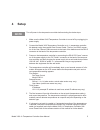- DL manuals
- L-1
- Temperature Controller
- 3100-1L
- User manual
L-1 3100-1L User manual
Summary of 3100-1L
Page 1
L-1 standards and technology, inc. Www.L-1.Biz model 3100-1l one channel temperature controller user manual.
Page 2
? copyright l-1 standards and technol- ogy, inc. 2013 no part of this manual may be repro- duced in any form or by any means (including electronic storage and retrieval or translation into a foreign language) without prior agreement and written con- sent from l-1 standards and technology, inc. As go...
Page 3: Table of Contents
Table of contents 1 overview 1 2 parts list 2 3 identification 3 4 setup 5 5 software 6 6 generalspecifications 18.
Page 4: 1 Overview
Model 3100-1l temperature controller user manual 1 1 overview the model 3100-1l temperature controller is a precision control unit which provides closed loop temperature control of peltier thermo-electric coolers/heaters at the 0.001 °c level. The controller is a microprocessor based unit with an et...
Page 5: 2 Parts List
Model 3100-1l temperature controller user manual 2 2 parts list • model 3100-1l temperature controller 1 ea • model 3100 temperature controller one channel cable 1 ea • model 3100 temperature controller power suppy 1 ea • manual & software cd 1 ea.
Page 6: 3 Identification
Model 3100-1l temperature controller user manual 3 3 identification model 3100-1l front lcdscreen displays the temperature set point (setpt) and current temperature of the connected detector in degrees celsius..
Page 7
Model 3100-1l temperature controller user manual 4 usb not currently active. Do not use. Ethernet provides connection to a computer through an ethernet cable (not provided). Output provides connection to a l-1 temperature controllable detector using the model 3100 temperature controller one channel ...
Page 8: 4 Setup
Model 3100-1l temperature controller user manual 5 4 setup 1 make sure the model 3100 temperature controller is turned off by unplugging its power supply. 2 connect the model 3100 temperature controller to a l-1 temperature controlla- ble detector using the supplied one channel cable. The four pin l...
Page 9: 5 Software
Model 3100-1l temperature controller user manual 6 5 software the model 3100-1l temperature controller can be controlled with computer software written in labview. Using the provided software with labview 2012 or higher, a user can modify the temperature set point, change the ip address and user nam...
Page 10
Model 3100-1l temperature controller user manual 7 running the model 3100-1l temperature controller software 1 click the run button (button with the white arrow in the upper left of the screen underneath the edit menu of the software) of the model 3100-1l temperature controller v1.Vi. The run button...
Page 11
Model 3100-1l temperature controller user manual 8 2 verify the ip address on the screen and if needed, change it to match the tem- perature controller’s ip address shown on the lcd screen during system boot up. The preset ip address of the unit is also labeled on the top of the model 3100-1l temper...
Page 12
Model 3100-1l temperature controller user manual 9 7 when communication is established, the detector temperature control and manual commands buttons, which were unavailable during connection estab- lishment, become available. The ip address and folder path controls become unavailable as they cannot ...
Page 13
Model 3100-1l temperature controller user manual 10 8 clicking either the detector temperature control or manual commands button opens the corresponding program’s front panel and starts the vi and program running (detector temperature control v1.Vi and manual commands v1.Vi respectively). When eithe...
Page 14
Model 3100-1l temperature controller user manual 11 detectortemperaturecontrolv1.Vicomponents: stop program button stops the program and closes the program window. Pause button pauses the program. Target temp (ºc) sets the set point (target temperature) in degrees celsius. Minimum: -28.000; maximum:...
Page 15
Model 3100-1l temperature controller user manual 12 file name name of the data file (data file is in text format; file extension .Txt). An example file name is 3100tc_mc_1311011459.Txt where mc stands for manual commands and the numeric code after the underscore character indicates that the year was...
Page 16
Model 3100-1l temperature controller user manual 13 10 use the manual commands v1.Vi to send get and set commands directly to the temperature controller. Manual commands v1.Vi showing the get/set toggle in the get position. Manual commands v1.Vi showing the get/set toggle in the set position..
Page 17
Model 3100-1l temperature controller user manual 14 manualcommandsv1.Vicomponents: stop program button stops the program and closes the program window. Get/set toggle button toggle to get to access the get commands and toggle to set to access the set commands, parameters and set accepted light. The ...
Page 18
Model 3100-1l temperature controller user manual 15 set commands are: set_user_ip_address format = n.N.N.N (up to 3 numbers per n; example = 10.0.1.13) set_user_net_mask format = n.N.N.N (up to 3 numbers per n; example = 255.255.255.0) set_user_name up to 16 characters set_save_user_data 1 = save se...
Page 19
Model 3100-1l temperature controller user manual 16 new file button starts a new data file and starts writing data to this new file at the next storage time. A new data file will not be created within a minute of the last file created. File path the full path to the data file recorded (includes the ...
Page 20
Model 3100-1l temperature controller user manual 17 stopping model 3100-1l temperature controller software to stop the model 3100-1l temperature controller software, first, if open, stop the detector temperature control v1.Vi or the manual commands v1.Vi program by pressing the stop program button a...
Page 21: 6 Generalspecifications
Model 3100-1l temperature controller user manual 18 6 generalspecifications powerinput: 100-240 vac, 50/60 hz, 1.6 a dimensions(withoutcables): 171.45 mm w x 179.39 mm d x 53.50 mm h weight(withoutcables): 860 g storageenvironment: 0º c to 50º c up to 80 % relative humidity, non-condensing operating...