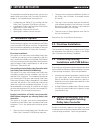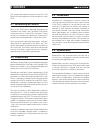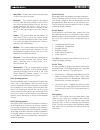- DL manuals
- Lab.gruppen
- Speakers
- PLM Series PLM 10000Q
- User Manual
Lab.gruppen PLM Series PLM 10000Q User Manual
Summary of PLM Series PLM 10000Q
Page 1
Rev. 1.0.4 item no. Um-plm-dlc-add dolby ® lake ® controller user manual plm ™ edition addendum plm series powered loudspeaker management ™ systems.
Page 2: 1 Contents
2 dolby lake controller user manual plm edition addendum 1 contents 1 contents .....................................................................................................................................................2 1 important .............................................................
Page 3: Contents 1
Dolby lake controller user manual plm edition addendum 3 5.6 events tab...............................................................................................................................................20 5.7 global control tab ...............................................................
Page 4: Important
4 dolby lake controller user manual plm edition addendum important this addendum document only applies to the dolby lake controller (dlc) plm edition software application supplied with plm series powered loudspeaker management systems. It is intended to be read in conjunction with the dolby lake con...
Page 5: Welcome 2
Dolby lake controller user manual plm edition addendum 5 2.1 introduction thank you for choosing the lab.Gruppen plm series of powered loudspeaker management systems for your sound reinforcement needs. We are confident that you will be pleased with the performance, unique features, configuration fle...
Page 6: 3 Software Installation
6 dolby lake controller user manual plm edition addendum 3 software installation the user wants to keep two different versions of ▸ the dolby lake controller, for example version 5.0 and 5.1. The user wants to keep separate installations ▸ with different patches to the software, as could be the case...
Page 7: Software Installation 3
Dolby lake controller user manual plm edition addendum 7 software installation 3 user files for the two separate installations are also accessible from the windows start menu. Select all programs > dolby lake controller v5.X > user data files. Use the copy function to copy files and folder specified...
Page 8: 4 Reference
8 dolby lake controller user manual plm edition addendum 4.3 loadsmart loadsmart is lab.Gruppen’s exclusive system for verifying the load connected to each output channel of the plm. Loadsmart is set up and run from the load tab. The operator can specify the number of cabinets of each type that shou...
Page 9: Operation 5
Dolby lake controller user manual plm edition addendum 9 5.1 navigation the exclusive features of the dolby lake controller plm edition software are accessed in two views: amplifier module view and amplifier global view. Each has further tabbed views. To access amplifier module view figure 5-1a: amp...
Page 10: 5 Operation
10 dolby lake controller user manual plm edition addendum 5.2 status tab the status display is selected by tapping the status tab in amplifier module view. A horizontal set of “channel strips” displays data relating to each power output section assigned to the selected module. The channels are prese...
Page 11: Operation 5
Dolby lake controller user manual plm edition addendum 11 5.2.1 attenuation the virtual fader permits adjustment of the channel’s attenuation, from 0 db (fader fully open) to - ∞db (fader closed). Moving this fader has the same effect as adjusting attenuation on the plm front panel in menu mode, at ...
Page 12: 5 Operation
12 dolby lake controller user manual plm edition addendum 5.2.7 mute and polarity enable controls to the right of the “channel strips” enable and disable the mute and polarity functions on a global basis. When the mute control is enabled (default), the mute buttons are active. When mute is disabled,...
Page 13: Operation 5
Dolby lake controller user manual plm edition addendum 13 5.3 control tab the module control page is selected by tapping the control tab in module view. The table shown by the control tab displays data contained in the module output channel, and not the power channels. It is important to remember th...
Page 14: 5 Operation
14 dolby lake controller user manual plm edition addendum 5.3.4 amplifier clip level from the amplifier gain and isvpl values, the amplifier clip level is calculated, and displayed in the third row of the table for each channel. This figure represents the digital signal level from the module output ...
Page 15: Operation 5
Dolby lake controller user manual plm edition addendum 15 figure 5.4: load tab and loadsmart verification section the selected amplifier output channel in the upper table. The values for a specific cable’s properties (resistivity, gauge, etc.) can be obtained from the cable manufacturer’s data sheet...
Page 16: 5 Operation
16 dolby lake controller user manual plm edition addendum 5.4.6 loadsmart results the load results page reports the findings of the verification procedure and and also contains the function controls for speakersafe. Results for each of the plm power outputs are displayed together with a summary in t...
Page 17: Operation 5
Dolby lake controller user manual plm edition addendum 17 through for speakersafe to monitor by selecting the “force to configured” button. 5.4.6.3 voice coil temperature the third row of the load results table displays the estimated loudspeaker voice coil temperature from the loadsmart test results...
Page 18: 5 Operation
18 dolby lake controller user manual plm edition addendum 5.5 history tab a log of various optional parameters is maintained within the plm. Samples are taken every two minutes. The last 120 samples (i.E the last 4 hours of operation) may be viewed graphically on the history tab. 5.5.1 curves the hi...
Page 19: Operation 5
Dolby lake controller user manual plm edition addendum 19 amp output current ▸ – shows the plm channel’s output current relative to its maximum safe value. (this is the value at which the cpl becomes active.) amp output voltage ▸ – shows the power output channel’s voltage relative to the voltage per...
Page 20: 5 Operation
20 dolby lake controller user manual plm edition addendum 5.6 events tab the module events tab lists all faults and warnings occurring in the power output channels allocated to the selected module. The event log displayed here is the same as that displayed in the global events tab. However, here eve...
Page 21: Operation 5
Dolby lake controller user manual plm edition addendum 21 5.7 global control tab the global control tab is the first of two tabs available in the amplifier global view. Amplifier global view is accessed from the all tab. Tap the amplifier menu button (f9), then tap the lab.Gruppen info button in the...
Page 22: 5 Operation
22 dolby lake controller user manual plm edition addendum 5.8 global events tab this is the other tab available in amplifier global view. It provides an event log which lists all warnings, faults, and user actions that have occurred in all devices on the network since the dlc started. In addition, i...
Page 23: Operation 5
Dolby lake controller user manual plm edition addendum 23 start time ▸ – displays the system time (and date) at which the event occurred duration ▸ – this column displays the legend active while the fault/warning is active. Once the fault/warning becomes inactive, the time period (duration) for whic...
Page 24: 6 Additional Information
24 dolby lake controller user manual plm edition addendum contact info: lab.Gruppen ab faktorvägen 1 se-434 37 kungsbacka sweden phone: +46 300 56 28 00 fax: +46 300 56 28 99 plmsupport@labgruppen.Com www.Labgruppen.Com intercooler and class td are national and/or international registered trademarks...
Page 25
L a b . G r u p p e n a b • s w e d e n i n t e r n a t i o n a l c o n t a c t • i n f o @ l a b g r u p p e n . C o m u s c o n t a c t • i n f o u s @ t c e l e c t r o n i c . C o m w w w . L a b g r u p p e n . C o m.