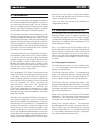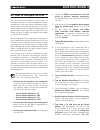- DL manuals
- Lab.gruppen
- Speakers
- PLM Series PLM 10000Q
- Quick Start Manual
Lab.gruppen PLM Series PLM 10000Q Quick Start Manual
Summary of PLM Series PLM 10000Q
Page 1
Plm ™ series powered loudspeaker management ™ systems rev. 1.0.3 item no. Qsg-plm quick start and field reference guide.
Page 2: 1 Contents
2 plm series quick start and field reference guide 1 contents 1 contents .................................................................................................................................................2 2 approvals .......................................................................
Page 3: Approvals 2
Plm series quick start and field reference guide 3 this equipment conforms to the requirements of the emc directive 2004/108/ec and the requirements of the low voltage directive 2006/95/ec. Standards applied: emc emission en55103-1, e3 emc immunity en55103-2, e3, with s/n below 1% at normal operatio...
Page 4: 3 Warnings
4 plm series quick start and field reference guide 3.3 user responsibility 3.3.1 mains connection grounding your plm must be connected to a grounded socket outlet. 3.3.2 speaker output hazard plms are capable of producing hazardous output voltages. To avoid electrical shock, do not touch any exposed...
Page 5: Welcome 4
Plm series quick start and field reference guide 5 4.1 introduction thank you for choosing the lab.Gruppen plm series of powered loudspeaker management systems for your sound reinforcement needs. We are confident that you will be pleased with the performance, unique features, configuration flexibili...
Page 6: 5 Installaton
6 plm series quick start and field reference guide 5 installaton plm series products have no top or bottom vents; therefore units may be safely stacked directly on top of each other. See the plm series operation manual section 13.2 for more information about mechanical installation and examples of r...
Page 7: Installaton 5
Plm series quick start and field reference guide 7 installaton 5 5.4 cooling the plm uses a forced-air cooling system with airflow from front to rear, allowing high continuous power levels without thermal problems. (front-to-rear airflow is preferable as air at the front of a rack is cooler than tha...
Page 8: 5 Installaton
8 plm series quick start and field reference guide 5 installaton plms on the same ac mains circuit to be powered up simultaneously. 5.6 grounding analog inputs feature iso-float ™ ground isolation combining the benefits of transformer-coupled isola- tion with the advantages of clean, direct-coupled ...
Page 9: Quick Start Tutorial 6
Plm series quick start and field reference guide 9 6.1 introduction this section covers installation of the dolby lake controller (dlc) plm edition software, input and output connections, basic functionality, and setup instructions. The information will allow a user to achieve a basic level of under...
Page 10: 6 Quick Start Tutorial
10 plm series quick start and field reference guide 6 quick start tutorial 6.3.3 networked applications the plm series implements a full ethernet stack, and is a fully functional networked device. Control, monitoring and digital audio (via the dante network) are available via the ethernet connection...
Page 11: Quick Start Tutorial 6
Plm series quick start and field reference guide 11 quick start tutorial 6 ensure the 4. Plm is connected to a pc (via wired or wireless network connection ) running the dolby lake controller plm edition software. After ensuring that 5. No audio is being output from the mixing desk , power up the pl...
Page 12: 6 Quick Start Tutorial
12 plm series quick start and field reference guide 6 quick start tutorial close the aux input mixer window. Note that module b’s processing is not required 20. In this configuration. Open module b’s input mixer in the same way as the previous steps , and make sure that both input 1 and input 2 are ...
Page 13: Quick Start Tutorial 6
Plm series quick start and field reference guide 13 quick start tutorial 6 tap the lab.Gruppen info button 28. On the menu bar to return to the plm series module status tab. Now we can increase the levels on attenuation faders carefully in order to drive signal into the output load. Audio should now...
Page 14: 6 Quick Start Tutorial
14 plm series quick start and field reference guide 6.5 gain settings the architecture of the plm series provides gain adjustments at a number of points in the signal flow path. Thus, there are many places in which one can adjust the levels in the plm. Each point serves a different purpose. More det...
Page 15: Quick Start Tutorial 6
Plm series quick start and field reference guide 15 setting is derived from the loadlibrary fingerprint data within the plm preset. As such, it should not need to be adjusted further. (adjust in i/o config, module pane.) attenuator one adjustment is provided per output channel in the plm. This contr...
Page 16
16 plm series quick start and field reference guide 7 controls and connections status and mute information as well as fault and warning indication. The layout of display “pages” is structured for ease of use. In most cases, the left-hand column of four blocks refers to input status while the right-h...
Page 17
Plm series quick start and field reference guide 17 controls and connections 7 high-intensity led a white, high-intensity led is located to the right of the display. This led illuminates when the plm series’ control system is being accessed remotely via the dlc plm edition software. Steady illuminat...
Page 18
18 plm series quick start and field reference guide 7 controls and connections note that the aes/ebu digital audio format is two- channel, and thus both plm inputs are fed via a single connector. Selection of the analog or digital inputs is made via the front panel display or control software. Alway...
Page 19
Plm series quick start and field reference guide 19 controls and connections 7 or “straight” network cables. Two leds above each port indicate connection to a valid network (link) and network activity (act). Full information on connection of plm series prod- ucts to a network is contained in the plm...
Page 20: Specifications Plm 10000Q
20 plm series quick start and field reference guide 8 technical specifications following are the technical specifications for the plm series plm 10000q. These figures are accurate at the time of printing but please note that all figures are subject to change without notice. For the most accurate and...
Page 21: Warranty 9
Plm series quick start and field reference guide 21 general this product is manufactured by lab.Gruppen, and it is warranted to be free from any defects caused by components or factory workmanship, under normal use and service, for a period of six (6) years from date of purchase from an authorized l...
Page 22
L a b . G r u p p e n a b • s w e d e n i n t e r n a t i o n a l c o n t a c t • i n f o @ l a b g r u p p e n . C o m u s c o n t a c t • i n f o u s @ t c e l e c t r o n i c . C o m w w w . L a b g r u p p e n . C o m.